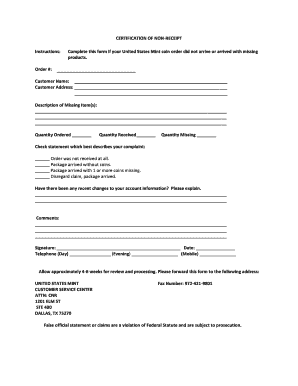
Certificate of Non Receipt Form


What is the Certificate of Non Receipt
The Certificate of Non Receipt is an official document used to confirm that a specific item, often related to financial transactions or government correspondence, has not been received by the intended recipient. This certificate is particularly important in situations where proof of non-receipt is necessary for legal or administrative purposes. It serves as a formal declaration that the recipient did not receive the document or payment, which can be critical in disputes or claims.
How to use the Certificate of Non Receipt
Using the Certificate of Non Receipt involves several steps to ensure it serves its intended purpose effectively. First, the individual or entity claiming non-receipt must complete the certificate with accurate details, including the date of expected receipt and the nature of the item not received. Once filled out, the certificate should be submitted to the relevant authority or organization, often accompanied by supporting documentation that validates the claim. This process helps establish a formal record of the non-receipt, which may be necessary for further actions, such as filing a claim or disputing a transaction.
Steps to complete the Certificate of Non Receipt
Completing the Certificate of Non Receipt requires careful attention to detail. Here are the essential steps:
- Gather Information: Collect all relevant details, including the date the item was supposed to be received and any tracking numbers or references.
- Fill Out the Certificate: Accurately complete the form, ensuring all fields are filled in correctly to avoid delays.
- Attach Supporting Documents: Include any necessary documentation that supports your claim of non-receipt, such as previous correspondence or transaction records.
- Submit the Certificate: Send the completed certificate to the appropriate party, whether it be a government agency, financial institution, or another relevant organization.
Legal use of the Certificate of Non Receipt
The legal use of the Certificate of Non Receipt is significant in various contexts, particularly in financial and legal matters. This certificate can be used as evidence in disputes, helping to establish that a party did not receive expected documents or payments. It is essential to ensure that the certificate is completed accurately and submitted in accordance with legal requirements, as improper use or incomplete information may undermine its validity in legal proceedings.
Key elements of the Certificate of Non Receipt
Several key elements must be included in the Certificate of Non Receipt to ensure its effectiveness and legal standing. These include:
- Recipient Information: Full name and address of the individual or entity claiming non-receipt.
- Description of the Item: Clear details about the document or payment that was not received.
- Date of Expected Receipt: The date when the item was supposed to arrive.
- Signature: The signature of the claimant, confirming the accuracy of the information provided.
Who Issues the Form
The Certificate of Non Receipt is typically issued by various organizations, depending on the context in which it is used. Government agencies, financial institutions, and other entities that handle transactions or correspondence may provide this form. It is essential to obtain the certificate from the appropriate authority to ensure it meets all necessary legal standards and requirements.
Quick guide on how to complete certificate of non receipt
Prepare Certificate Of Non Receipt seamlessly on any device
Web-based document management has become increasingly popular among organizations and individuals. It offers an ideal environmentally friendly alternative to traditional printed and signed documents, as you can access the correct form and safely store it online. airSlate SignNow provides you with all the tools necessary to create, modify, and electronically sign your documents quickly and efficiently. Manage Certificate Of Non Receipt on any device using airSlate SignNow's Android or iOS applications and streamline any document-focused procedure today.
The easiest way to modify and electronically sign Certificate Of Non Receipt effortlessly
- Find Certificate Of Non Receipt and click Get Form to start.
- Make use of the tools we provide to fill out your form.
- Emphasize relevant sections of the documents or conceal sensitive information with tools offered by airSlate SignNow specifically designed for that purpose.
- Generate your eSignature using the Sign feature, which takes only seconds and holds the same legal validity as a conventional wet ink signature.
- Review the information and click the Done button to save your modifications.
- Select your preferred method of delivering your form, via email, SMS, or invitation link, or download it to your computer.
No more worries about lost or misfiled documents, tedious form hunting, or mistakes that necessitate the printing of new document copies. airSlate SignNow efficiently addresses your document management needs in just a few clicks from any device you choose. Edit and electronically sign Certificate Of Non Receipt and ensure excellent communication throughout all stages of the form preparation process with airSlate SignNow.
Create this form in 5 minutes or less
Create this form in 5 minutes!
People also ask
-
What is airSlate SignNow's pricing structure for the dc 2015 version?
The pricing for airSlate SignNow's dc 2015 version is designed to be cost-effective for businesses of all sizes. Depending on your requirements, you can choose from several subscription plans that offer various features. All plans come with a free trial to help you decide which option fits your needs best.
-
What features does airSlate SignNow offer in dc 2015?
The dc 2015 version of airSlate SignNow comes packed with features like document eSigning, customizable templates, and team collaboration tools. You can easily send, receive, and manage documents online, signNowly enhancing workflow efficiency. The platform also provides real-time tracking to keep you informed about your documents' status.
-
How can I benefit from using airSlate SignNow's dc 2015 for my business?
Using airSlate SignNow's dc 2015 empowers your business to streamline document management processes, saving time and reducing paper waste. The platform is user-friendly, making it easy for both teams and clients to adopt. With secure eSigning capabilities, you can ensure compliance and improve customer satisfaction.
-
Is airSlate SignNow's dc 2015 compliant with industry regulations?
Yes, airSlate SignNow's dc 2015 is compliant with major industry regulations such as ESIGN, UETA, and GDPR. This compliance ensures that your electronic signatures and document transactions meet legal standards. You can confidently use the platform knowing that your business adheres to necessary legal requirements.
-
What integrations does airSlate SignNow offer with dc 2015?
airSlate SignNow's dc 2015 offers numerous integrations with popular applications like Salesforce, Google Drive, and Microsoft Office. These integrations enhance your workflow by allowing seamless document management across platforms. You can easily send documents from your favorite applications and automatically store signed documents in your preferred cloud service.
-
Can I use airSlate SignNow's dc 2015 on mobile devices?
Absolutely! airSlate SignNow's dc 2015 is fully optimized for mobile devices, allowing you to manage eSignatures on the go. Whether you're using a smartphone or tablet, the mobile app provides a seamless experience to send, sign, and track documents from anywhere. You can stay productive even while out of the office.
-
How secure is the airSlate SignNow dc 2015 platform?
Security is a top priority for airSlate SignNow's dc 2015. The platform uses advanced encryption protocols to protect your documents and sensitive information. Regular audits and compliance measures are in place to ensure that your data remains secure and private at all times.
Get more for Certificate Of Non Receipt
- Loan documents hud form
- Enclosed please find the original and three copies of the complaint to reform deed of trust
- Virginia amended and restated security instrument doc form
- Assignment of leases rents income form
- In an effort to compromise this matter without the expense of litigation my clients are form
- Motion to transfer form
- I am in receipt of your d a t e correspondence regarding the above entitled cause of form
- This letter is in relation to a seizure action on the piece of property described in the enclosed form
Find out other Certificate Of Non Receipt
- Can I Sign Georgia Charity Warranty Deed
- How To Sign Iowa Charity LLC Operating Agreement
- Sign Kentucky Charity Quitclaim Deed Myself
- Sign Michigan Charity Rental Application Later
- How To Sign Minnesota Charity Purchase Order Template
- Sign Mississippi Charity Affidavit Of Heirship Now
- Can I Sign Nevada Charity Bill Of Lading
- How Do I Sign Nebraska Charity Limited Power Of Attorney
- Sign New Hampshire Charity Residential Lease Agreement Online
- Sign New Jersey Charity Promissory Note Template Secure
- How Do I Sign North Carolina Charity Lease Agreement Form
- How To Sign Oregon Charity Living Will
- Sign South Dakota Charity Residential Lease Agreement Simple
- Sign Vermont Charity Business Plan Template Later
- Sign Arkansas Construction Executive Summary Template Secure
- How To Sign Arkansas Construction Work Order
- Sign Colorado Construction Rental Lease Agreement Mobile
- Sign Maine Construction Business Letter Template Secure
- Can I Sign Louisiana Construction Letter Of Intent
- How Can I Sign Maryland Construction Business Plan Template