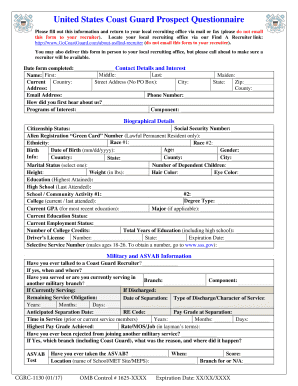
United States Coast Guard Prospect Questionnaire Form


What is the United States Coast Guard Prospect Questionnaire
The United States Coast Guard Prospect Questionnaire is a vital document used to gather information from individuals interested in joining the Coast Guard. This form serves as an initial assessment tool to evaluate a candidate's qualifications, interests, and readiness for service. It includes sections that cover personal information, educational background, work experience, and physical fitness, among other relevant details. Completing this questionnaire accurately is essential for the Coast Guard to determine eligibility and suitability for enlistment.
How to use the United States Coast Guard Prospect Questionnaire
Using the Coast Guard Prospect Questionnaire involves several straightforward steps. First, ensure you have the latest version of the form, which can typically be downloaded from official Coast Guard resources. Next, fill out the form with accurate and complete information. Pay attention to each section, as incomplete responses may delay processing. Once completed, review the questionnaire for any errors or missing information before submitting it. This careful approach ensures that your application is considered without unnecessary delays.
Steps to complete the United States Coast Guard Prospect Questionnaire
Completing the Coast Guard Prospect Questionnaire requires a systematic approach. Begin by gathering all necessary personal documents, such as identification and educational records. Follow these steps:
- Download the Coast Guard Prospect Questionnaire from the official website.
- Fill in your personal information, including name, address, and contact details.
- Provide educational history, including schools attended and degrees earned.
- Detail your work experience, including job titles and responsibilities.
- Complete sections regarding physical fitness and health history.
- Review the entire form for accuracy and completeness.
- Submit the questionnaire as directed, ensuring you keep a copy for your records.
Legal use of the United States Coast Guard Prospect Questionnaire
The legal use of the Coast Guard Prospect Questionnaire is governed by various regulations that ensure the information collected is handled appropriately. It is essential to understand that the data provided will be used to assess eligibility for military service. The questionnaire must be completed truthfully, as providing false information can lead to disqualification or legal repercussions. Additionally, the Coast Guard adheres to privacy laws that protect personal information, ensuring that your data is secure and used solely for recruitment purposes.
Key elements of the United States Coast Guard Prospect Questionnaire
The Coast Guard Prospect Questionnaire includes several key elements that are crucial for evaluating potential candidates. These elements typically consist of:
- Personal Information: Name, address, date of birth, and contact details.
- Educational Background: Schools attended, degrees obtained, and relevant coursework.
- Work Experience: Previous employment history, job titles, and responsibilities.
- Physical Fitness: Information regarding health and fitness levels.
- Motivation for Service: Personal statements regarding interest in joining the Coast Guard.
Form Submission Methods
The United States Coast Guard Prospect Questionnaire can be submitted through various methods to accommodate applicants. Typically, the submission options include:
- Online Submission: Many applicants prefer to submit the form electronically through official Coast Guard portals.
- Mail: Completed forms can be printed and mailed to designated Coast Guard recruitment offices.
- In-Person Submission: Candidates may also choose to deliver the form directly to a local recruitment center.
Quick guide on how to complete united states coast guard prospect questionnaire
Complete United States Coast Guard Prospect Questionnaire seamlessly on any device
Digital document management has gained popularity among companies and individuals alike. It serves as an ideal eco-conscious alternative to traditional printed and signed paperwork, allowing you to locate the necessary form and securely store it online. airSlate SignNow equips you with all the necessary tools to create, edit, and electronically sign your documents swiftly without interruptions. Handle United States Coast Guard Prospect Questionnaire on any device with the airSlate SignNow applications for Android or iOS and enhance any document-related process today.
The most efficient way to edit and eSign United States Coast Guard Prospect Questionnaire effortlessly
- Obtain United States Coast Guard Prospect Questionnaire and click on Get Form to initiate the process.
- Utilize the tools provided to complete your document.
- Highlight pertinent sections of the documents or redact sensitive information using tools provided by airSlate SignNow specifically for that function.
- Create your signature with the Sign tool, which takes mere seconds and carries the same legal significance as a traditional ink signature.
- Review all the details and click on the Done button to save your modifications.
- Choose how you want to share your form: via email, text message (SMS), invitation link, or download it to your computer.
Eliminate concerns about lost or misfiled documents, tedious form hunting, or mistakes that necessitate printing new copies. airSlate SignNow addresses all your document management needs in just a few clicks from any device you prefer. Edit and eSign United States Coast Guard Prospect Questionnaire and guarantee exceptional communication at every stage of the form preparation process with airSlate SignNow.
Create this form in 5 minutes or less
Create this form in 5 minutes!
People also ask
-
What is the coast guard questionnaire, and how does airSlate SignNow simplify it?
The coast guard questionnaire is a specific form used for maritime service assessments. airSlate SignNow simplifies the process by allowing users to create, send, and eSign these questionnaires electronically, streamlining the completion and submission process.
-
What features does airSlate SignNow offer for managing the coast guard questionnaire?
airSlate SignNow offers features such as customizable templates, real-time tracking, and advanced security measures to manage the coast guard questionnaire effectively. These tools enhance the user experience and ensure all submitted forms are securely handled.
-
Is there a cost associated with using airSlate SignNow for the coast guard questionnaire?
Yes, there is a pricing structure for using airSlate SignNow, designed to be cost-effective for businesses. You can choose from various plans that provide access to features tailored for managing the coast guard questionnaire and other document-related needs.
-
Can I integrate airSlate SignNow with other applications when handling the coast guard questionnaire?
Absolutely! airSlate SignNow integrates seamlessly with various applications, enhancing productivity for users managing the coast guard questionnaire. This includes popular platforms like Google Drive, Dropbox, and CRM systems, making document management efficient.
-
What are the benefits of using airSlate SignNow for the coast guard questionnaire?
Using airSlate SignNow for the coast guard questionnaire offers multiple benefits, including improved efficiency, reduced paperwork, and faster turnaround times. The platform allows for easy collaboration and ensures that all documents are legally binding and compliant.
-
How secure is the information provided in the coast guard questionnaire through airSlate SignNow?
Security is a top priority for airSlate SignNow. Information provided within the coast guard questionnaire is protected by advanced encryption protocols, ensuring that sensitive data remains safe and confidential during the entire process.
-
Can I customize the coast guard questionnaire using airSlate SignNow?
Yes, airSlate SignNow allows users to customize the coast guard questionnaire to meet specific requirements. You can add or modify fields, logos, and other elements to ensure that the questionnaire reflects your brand and gathers all necessary information.
Get more for United States Coast Guard Prospect Questionnaire
Find out other United States Coast Guard Prospect Questionnaire
- eSignature New Mexico Doctors Business Associate Agreement Later
- eSignature North Carolina Doctors Executive Summary Template Free
- eSignature North Dakota Doctors Bill Of Lading Online
- eSignature Delaware Finance & Tax Accounting Job Description Template Fast
- How To eSignature Kentucky Government Warranty Deed
- eSignature Mississippi Government Limited Power Of Attorney Myself
- Can I eSignature South Dakota Doctors Lease Agreement Form
- eSignature New Hampshire Government Bill Of Lading Fast
- eSignature Illinois Finance & Tax Accounting Purchase Order Template Myself
- eSignature North Dakota Government Quitclaim Deed Free
- eSignature Kansas Finance & Tax Accounting Business Letter Template Free
- eSignature Washington Government Arbitration Agreement Simple
- Can I eSignature Massachusetts Finance & Tax Accounting Business Plan Template
- Help Me With eSignature Massachusetts Finance & Tax Accounting Work Order
- eSignature Delaware Healthcare / Medical NDA Secure
- eSignature Florida Healthcare / Medical Rental Lease Agreement Safe
- eSignature Nebraska Finance & Tax Accounting Business Letter Template Online
- Help Me With eSignature Indiana Healthcare / Medical Notice To Quit
- eSignature New Jersey Healthcare / Medical Credit Memo Myself
- eSignature North Dakota Healthcare / Medical Medical History Simple