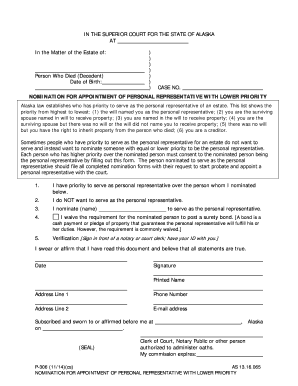
P 306 Nomination for Appointment of Personal Representative with Lower Priority 11 14 Fill in Probate Forms


Understanding the probate affidavit
A probate affidavit is a legal document used in the probate process, particularly when a deceased person's estate is being settled. This document serves as a sworn statement that provides essential information about the deceased, including their assets, debts, and beneficiaries. It is often used to simplify the probate process, especially in cases where the deceased left behind a will. The affidavit may be required by the court to validate the will and facilitate the distribution of the estate according to the deceased's wishes.
Key elements of the probate affidavit
When preparing a probate affidavit, several key elements must be included to ensure its validity. These elements typically consist of:
- Identification of the deceased: Full name, date of birth, and date of death.
- Details of the estate: A comprehensive list of assets and liabilities, including real estate, bank accounts, and personal property.
- Beneficiaries: Names and relationships of individuals or entities entitled to inherit from the estate.
- Affiant's information: The name and contact details of the person making the affidavit, along with their relationship to the deceased.
- Signature and notarization: The affidavit must be signed in the presence of a notary public to confirm its authenticity.
Steps to complete the probate affidavit
Completing a probate affidavit involves several important steps to ensure accuracy and compliance with legal requirements. Follow these steps:
- Gather necessary information: Collect all relevant details about the deceased's estate, including assets, debts, and beneficiary information.
- Draft the affidavit: Use clear and concise language to outline the required information, ensuring all necessary elements are included.
- Review for accuracy: Double-check all information for correctness and completeness before finalizing the document.
- Sign and notarize: Sign the affidavit in front of a notary public to provide legal validation.
- File with the court: Submit the completed affidavit to the appropriate probate court as part of the estate settlement process.
Legal use of the probate affidavit
The probate affidavit is a crucial document in the legal proceedings surrounding a deceased person's estate. It is used to establish the validity of the will and to provide the court with a clear understanding of the estate's composition. The affidavit can also be used to facilitate the transfer of assets to beneficiaries without the need for a lengthy probate process, especially in smaller estates. Adhering to local laws and regulations is essential to ensure that the affidavit is legally binding and recognized by the court.
Obtaining the probate affidavit
To obtain a probate affidavit, individuals can often find templates or forms through local probate court websites or legal aid organizations. It is advisable to consult with an attorney specializing in probate law to ensure that the affidavit meets all legal requirements specific to the jurisdiction. Additionally, some online legal services may offer assistance in drafting and filing the affidavit, providing a convenient option for those unfamiliar with the legal process.
Quick guide on how to complete p 306 nomination for appointment of personal representative with lower priority 11 14 fill in probate forms
Effortlessly Complete P 306 Nomination For Appointment Of Personal Representative With Lower Priority 11 14 Fill in Probate Forms on Any Device
Digital document management has gained traction among businesses and individuals alike. It offers an excellent environmentally friendly substitute for traditional printed and signed documents, allowing you to find the correct form and securely save it online. airSlate SignNow equips you with all the necessary tools to create, alter, and eSign your documents promptly without delays. Handle P 306 Nomination For Appointment Of Personal Representative With Lower Priority 11 14 Fill in Probate Forms on any device using airSlate SignNow's Android or iOS applications and streamline any document-related process today.
The Easiest Method to Alter and eSign P 306 Nomination For Appointment Of Personal Representative With Lower Priority 11 14 Fill in Probate Forms Without Effort
- Obtain P 306 Nomination For Appointment Of Personal Representative With Lower Priority 11 14 Fill in Probate Forms and click on Get Form to commence.
- Make use of the tools we provide to fill out your document.
- Emphasize pertinent sections of your documents or redact sensitive information using tools provided by airSlate SignNow specifically for that purpose.
- Generate your eSignature with the Sign feature, which takes mere seconds and carries the same legal validity as a conventional wet signature.
- Review all the details and click on the Done button to save your modifications.
- Select your preferred method to deliver your form, whether by email, SMS, invite link, or download it to your computer.
Put an end to lost or misplaced documents, tedious form searching, or errors that necessitate printing new copies. airSlate SignNow meets your document management needs in just a few clicks from any device you choose. Edit and eSign P 306 Nomination For Appointment Of Personal Representative With Lower Priority 11 14 Fill in Probate Forms to guarantee outstanding communication at every stage of the form preparation process with airSlate SignNow.
Create this form in 5 minutes or less
Create this form in 5 minutes!
People also ask
-
What is a probate affidavit?
A probate affidavit is a legal document used during the probate process to affirm the validity of a will and establish the authority of the person named as the executor. This affidavit helps ensure the efficient distribution of a deceased person's assets according to their wishes. With airSlate SignNow, you can easily prepare and eSign your probate affidavit online.
-
How can airSlate SignNow help with a probate affidavit?
airSlate SignNow streamlines the process of preparing and managing your probate affidavit. Our user-friendly platform allows you to create, send, and eSign your documents securely, making the probate process more efficient. You can also store your completed affidavits for future reference.
-
Is there a cost associated with using airSlate SignNow for a probate affidavit?
Yes, airSlate SignNow offers various pricing plans that cater to different needs, whether you need a single probate affidavit or bulk document management. Most plans include access to essential features such as eSigning, templates for legal documents, and storage. It is a cost-effective solution for businesses and individuals alike.
-
Can I integrate airSlate SignNow with other software for probate affidavits?
Absolutely! airSlate SignNow supports integrations with various platforms such as Google Drive, Dropbox, and Microsoft Office. This feature makes it easy to manage your probate affidavit alongside other essential documents and applications you already use in your workflow.
-
What features does airSlate SignNow offer for managing probate affidavits?
airSlate SignNow provides a host of features to manage your probate affidavit efficiently, including template creation, eSigning, document tracking, and secure cloud storage. These tools not only streamline the process but also enhance collaboration by allowing multiple parties to sign the affidavit seamlessly.
-
Are my documents safe when using airSlate SignNow for a probate affidavit?
Yes, security is a priority at airSlate SignNow. We utilize advanced encryption protocols and secure cloud storage to protect your probate affidavit and any other documents you upload to our platform. You can trust that your information is safe and confidential.
-
Can I track the status of my probate affidavit with airSlate SignNow?
Yes, airSlate SignNow allows you to track the status of your probate affidavit in real-time. You'll receive notifications when the document is viewed, signed, or completed, giving you peace of mind and keeping you informed throughout the process.
Get more for P 306 Nomination For Appointment Of Personal Representative With Lower Priority 11 14 Fill in Probate Forms
- Financial statements only in connection with prenuptial premarital agreement arkansas form
- Revocation of premarital or prenuptial agreement arkansas form
- Ar corporation form
- Ar corporation 497296285 form
- Arkansas pre incorporation agreement shareholders agreement and confidentiality agreement arkansas form
- Arkansas corporation form
- Arkansas corporations form
- Arkansas llc form
Find out other P 306 Nomination For Appointment Of Personal Representative With Lower Priority 11 14 Fill in Probate Forms
- Sign Maine Education Residential Lease Agreement Later
- How To Sign Michigan Education LLC Operating Agreement
- Sign Mississippi Education Business Plan Template Free
- Help Me With Sign Minnesota Education Residential Lease Agreement
- Sign Nevada Education LLC Operating Agreement Now
- Sign New York Education Business Plan Template Free
- Sign Education Form North Carolina Safe
- Sign North Carolina Education Purchase Order Template Safe
- Sign North Dakota Education Promissory Note Template Now
- Help Me With Sign North Carolina Education Lease Template
- Sign Oregon Education Living Will Easy
- How To Sign Texas Education Profit And Loss Statement
- Sign Vermont Education Residential Lease Agreement Secure
- How Can I Sign Washington Education NDA
- Sign Wisconsin Education LLC Operating Agreement Computer
- Sign Alaska Finance & Tax Accounting Purchase Order Template Computer
- Sign Alaska Finance & Tax Accounting Lease Termination Letter Free
- Can I Sign California Finance & Tax Accounting Profit And Loss Statement
- Sign Indiana Finance & Tax Accounting Confidentiality Agreement Later
- Sign Iowa Finance & Tax Accounting Last Will And Testament Mobile