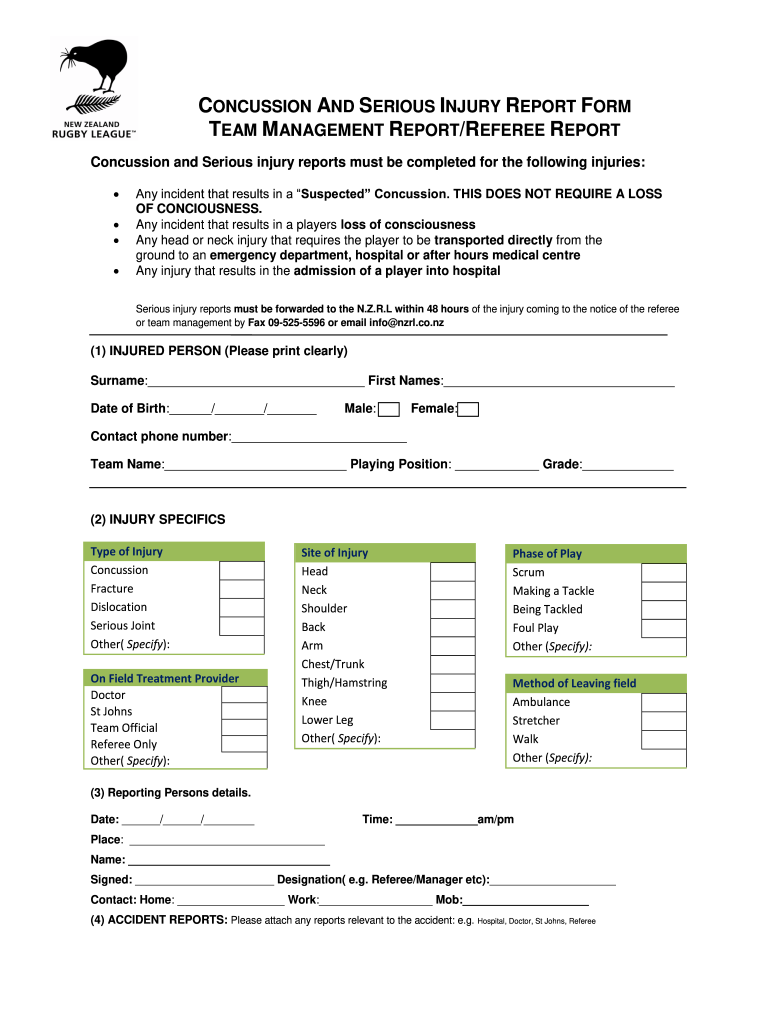
CONCUSSION and SERIOUS INJURY REPORT FORM NZRL Nzrl Co


Understanding the injury report form
The injury report form is a critical document used to formally record details about an incident that resulted in injury. This form serves various purposes, such as documenting the specifics of the injury, providing a basis for medical treatment, and facilitating insurance claims. It typically includes sections for the injured party's personal information, details of the incident, and any witnesses present. Understanding the components of this form is essential for ensuring accurate reporting and compliance with legal requirements.
Steps to complete the injury report form
Completing the injury report form involves several key steps to ensure that all necessary information is accurately captured. Begin by filling out the personal information of the injured party, including their name, contact details, and any relevant identification numbers. Next, describe the incident in detail, including the date, time, and location of the injury. It is important to include a clear account of how the injury occurred, as well as the type of injury sustained. Be sure to list any witnesses and their contact information, as their accounts may be valuable for future reference. Finally, review the form for completeness and accuracy before submission.
Key elements of the injury report form
The injury report form contains several key elements that are crucial for effective documentation. These elements typically include:
- Personal Information: Name, address, and contact details of the injured party.
- Incident Details: Date, time, and location of the injury, along with a detailed description of the incident.
- Injury Description: Specifics of the injury, including any medical treatment received.
- Witness Information: Names and contact details of any witnesses to the incident.
- Signature: A signature from the injured party or a representative to validate the report.
Legal use of the injury report form
The injury report form plays a significant role in legal contexts, particularly concerning liability and insurance claims. It serves as an official record that can be referenced in legal proceedings if necessary. To ensure its legal validity, the form must be completed accurately and submitted promptly. In some cases, failure to provide a complete report may result in complications during the claims process or legal disputes. It is advisable to consult with legal professionals when dealing with serious injuries to understand the implications of the report.
Examples of using the injury report form
The injury report form can be utilized in various scenarios, such as workplace incidents, sports injuries, or accidents occurring in public spaces. For instance, in a workplace setting, an employee may fill out the form after sustaining an injury while operating machinery. In a sports context, a coach may complete the form when a player suffers an injury during a game. Each of these examples highlights the importance of documenting incidents to protect the rights of the injured party and facilitate necessary follow-up actions.
State-specific rules for the injury report form
Different states may have specific regulations governing the use of the injury report form. It is essential to be aware of these regulations, as they can affect the reporting process and the requirements for documentation. Some states may mandate that certain injuries be reported within a specific timeframe or require additional documentation for specific types of incidents. Familiarizing oneself with local laws can help ensure compliance and protect the rights of all parties involved.
Quick guide on how to complete concussion and serious injury report form nzrl nzrl co
A brief guide on how to prepare your CONCUSSION AND SERIOUS INJURY REPORT FORM NZRL Nzrl Co
Locating the appropriate template can turn into a hurdle when you need to submit official international documentation. Even if you possess the form you require, it can be tedious to swiftly fill it in according to all the specifications if you utilize printed versions instead of handling everything digitally. airSlate SignNow is the web-based electronic signature tool that assists you in overcoming all of that. It allows you to select your CONCUSSION AND SERIOUS INJURY REPORT FORM NZRL Nzrl Co and promptly complete and sign it on-site without the need to reprint documents every time you make a mistake.
Here are the actions you must take to prepare your CONCUSSION AND SERIOUS INJURY REPORT FORM NZRL Nzrl Co with airSlate SignNow:
- Click the Get Form button to instantly add your document to our editor.
- Begin with the first blank field, enter your information, and proceed with the Next tool.
- Fill in the empty fields using the Cross and Check tools from the panel above.
- Select the Highlight or Line options to mark the most essential information.
- Click on Image and upload one if your CONCUSSION AND SERIOUS INJURY REPORT FORM NZRL Nzrl Co requires it.
- Use the right-side panel to add more sections for you or others to fill in as needed.
- Review your responses and approve the document by clicking Date, Initials, and Sign.
- Create, type, upload your eSignature, or capture it with a camera or QR code.
- Complete editing the form by clicking the Done button and selecting your file-sharing preferences.
Once your CONCUSSION AND SERIOUS INJURY REPORT FORM NZRL Nzrl Co is ready, you can share it however you like—send it to your recipients via email, SMS, fax, or even print it directly from the editor. You can also securely store all your completed paperwork in your account, organized in folders based on your preferences. Don’t spend time on manual form filling; give airSlate SignNow a try!
Create this form in 5 minutes or less
FAQs
-
How can I convince my mother to take me seriously when it comes to my mental health? When I went to the doctor, the form I filled out indicated that I have severe anxiety and depression. It's been 5 months, and she still hasn't made an appointment.
ask her again. Do you know why she wont take you? that can be helpful. time, money, or perhaps just very very uncomfortable with this? do you have anyone else to ask if she still doesnt respond? can you go to a school nurse and maybe she can talk to your mom? ok, another option, pretend you are sick somehow or need a dr check up and note for some school sport, running, whatevee, that she would take you to the dr for. Even though she may be in the appt room with you , you can also ask your dr for a few minutes alone with the nurse and dr. good luck! wishing you the best
Create this form in 5 minutes!
How to create an eSignature for the concussion and serious injury report form nzrl nzrl co
How to make an electronic signature for the Concussion And Serious Injury Report Form Nzrl Nzrl Co in the online mode
How to create an electronic signature for the Concussion And Serious Injury Report Form Nzrl Nzrl Co in Google Chrome
How to make an electronic signature for signing the Concussion And Serious Injury Report Form Nzrl Nzrl Co in Gmail
How to generate an electronic signature for the Concussion And Serious Injury Report Form Nzrl Nzrl Co right from your smartphone
How to create an eSignature for the Concussion And Serious Injury Report Form Nzrl Nzrl Co on iOS
How to create an eSignature for the Concussion And Serious Injury Report Form Nzrl Nzrl Co on Android
People also ask
-
What is an injury report form and how can I use it with airSlate SignNow?
An injury report form is a document used to record details of an injury that occurs in the workplace or other environments. With airSlate SignNow, you can easily customize and send your injury report form for eSignature, ensuring that it is completed promptly and securely. This helps you maintain accurate records and comply with legal requirements related to workplace safety.
-
How does airSlate SignNow simplify the process of submitting an injury report form?
airSlate SignNow streamlines submitting an injury report form by allowing users to fill out and sign documents electronically. This eliminates the need for printing and scanning, saving time and reducing paperwork. Additionally, the platform offers reminders and notifications to ensure that all necessary parties receive and complete the form on schedule.
-
Is there a cost associated with using airSlate SignNow for an injury report form?
Yes, there is a cost associated with using airSlate SignNow, but it is designed to be a cost-effective solution for businesses of all sizes. Pricing plans vary based on the number of users and features required, allowing you to choose a plan that fits your budget while enabling you to manage your injury report form efficiently.
-
Can I integrate airSlate SignNow with other applications for managing injury report forms?
Absolutely! airSlate SignNow offers integrations with numerous applications such as Google Drive, Salesforce, and Microsoft Office, making it easy to manage your injury report form within your existing workflows. This ensures seamless data transfer and enhances productivity by connecting all your essential tools in one accessible platform.
-
What features does airSlate SignNow provide for working with injury report forms?
airSlate SignNow includes a variety of features for handling injury report forms, including customizable templates, automated workflows, and real-time tracking of document status. With eSignature capabilities, you can ensure that all required signatures are acquired quickly and securely, enhancing the overall efficiency of your processes.
-
How secure is the information on an injury report form submitted through airSlate SignNow?
Security is a top priority at airSlate SignNow. When you submit an injury report form, all data is encrypted both in transit and at rest, ensuring that sensitive information remains protected. Additionally, the platform complies with industry standards and regulations, giving you peace of mind regarding confidentiality and data protection.
-
Can I customize my injury report form using airSlate SignNow?
Yes, you can fully customize your injury report form with airSlate SignNow to meet your specific needs. The platform allows you to add your company logo, modify fields, and create distinct workflows tailored to your organization's requirements. This customization ensures that your forms are both functional and aligned with your branding.
Get more for CONCUSSION AND SERIOUS INJURY REPORT FORM NZRL Nzrl Co
Find out other CONCUSSION AND SERIOUS INJURY REPORT FORM NZRL Nzrl Co
- How To Integrate Sign in Banking
- How To Use Sign in Banking
- Help Me With Use Sign in Banking
- Can I Use Sign in Banking
- How Do I Install Sign in Banking
- How To Add Sign in Banking
- How Do I Add Sign in Banking
- How Can I Add Sign in Banking
- Can I Add Sign in Banking
- Help Me With Set Up Sign in Government
- How To Integrate eSign in Banking
- How To Use eSign in Banking
- How To Install eSign in Banking
- How To Add eSign in Banking
- How To Set Up eSign in Banking
- How To Save eSign in Banking
- How To Implement eSign in Banking
- How To Set Up eSign in Construction
- How To Integrate eSign in Doctors
- How To Use eSign in Doctors