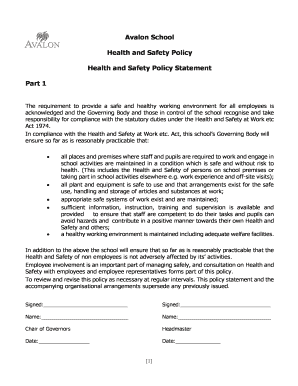
Safety Policy Template Form


What is the Safety Policy Template
The Safety Policy Template is a structured document designed to outline an organization’s commitment to maintaining a safe and healthy environment for its employees, students, and visitors. This template serves as a guideline for establishing safety protocols and procedures that comply with federal and state regulations. It typically includes sections on the responsibilities of staff, emergency procedures, hazard identification, and risk assessment. By utilizing this template, educational institutions, including community colleges, can ensure they meet legal requirements while promoting a culture of safety.
Key elements of the Safety Policy Template
Essential components of the Safety Policy Template include:
- Purpose Statement: Clearly defines the intent of the policy and its importance to the institution.
- Scope: Outlines who the policy applies to, including students, faculty, and staff.
- Responsibilities: Details the roles of various stakeholders in implementing and adhering to safety measures.
- Emergency Procedures: Provides step-by-step instructions for responding to emergencies, including evacuation plans and contact information for local authorities.
- Training Requirements: Specifies mandatory safety training for employees and students to ensure everyone understands the protocols.
How to use the Safety Policy Template
To effectively use the Safety Policy Template, follow these steps:
- Review the Template: Familiarize yourself with its structure and content to understand how it aligns with your institution's needs.
- Customize the Document: Modify sections to reflect the specific safety requirements and regulations applicable to your community college.
- Engage Stakeholders: Involve faculty, staff, and safety officers in the review process to gather input and ensure comprehensive coverage of safety issues.
- Implement the Policy: Distribute the finalized policy to all employees and students, ensuring they are aware of its contents and their responsibilities.
- Review and Update Regularly: Schedule periodic reviews of the policy to incorporate new safety regulations and feedback from the community.
Legal use of the Safety Policy Template
When utilizing the Safety Policy Template, it is crucial to ensure compliance with relevant laws and regulations. This includes adhering to Occupational Safety and Health Administration (OSHA) standards, state-specific safety regulations, and any applicable local laws. Organizations should consult legal experts or compliance officers to verify that their policies align with these requirements. Proper legal use not only protects the institution from potential liabilities but also fosters a safe environment for all individuals on campus.
Steps to complete the Safety Policy Template
Completing the Safety Policy Template involves several key steps:
- Gather Information: Collect data on existing safety practices, potential hazards, and regulatory requirements relevant to your institution.
- Draft the Policy: Use the template as a foundation to create a comprehensive safety policy that addresses identified issues.
- Seek Feedback: Share the draft with stakeholders for their input, making adjustments as necessary based on their suggestions.
- Finalize the Document: Incorporate all feedback and prepare the final version of the safety policy for approval.
- Disseminate the Policy: Ensure that all employees and students receive a copy of the policy and understand its implications.
Quick guide on how to complete safety policy template
Complete Safety Policy Template effortlessly on any gadget
Managing documents online has become increasingly favored by businesses and individuals alike. It offers an excellent environmentally friendly alternative to traditional printed and signed documents, as you can easily locate the necessary form and securely store it online. airSlate SignNow equips you with all the tools you require to create, edit, and electronically sign your documents rapidly without any holdups. Handle Safety Policy Template on any gadget with airSlate SignNow's Android or iOS applications and streamline any document-centric task today.
The simplest way to modify and electronically sign Safety Policy Template with ease
- Find Safety Policy Template and click on Get Form to begin.
- Utilize the tools we provide to complete your form.
- Emphasize important sections of your documents or redact sensitive information using tools specifically designed for that purpose by airSlate SignNow.
- Create your eSignature using the Sign tool, which takes just seconds and carries the same legal validity as a conventional wet ink signature.
- Review the details and click on the Done button to save your modifications.
- Choose how you want to submit your form, via email, SMS, invitation link, or download it to your computer.
Eliminate the worry of lost or misplaced files, tedious form searches, or errors that necessitate reprinting new document copies. airSlate SignNow fulfills your document management needs within a few clicks from any device you prefer. Modify and electronically sign Safety Policy Template to ensure seamless communication at every stage of the document preparation process with airSlate SignNow.
Create this form in 5 minutes or less
Create this form in 5 minutes!
People also ask
-
What is community college nursing?
Community college nursing programs are designed to prepare students for a career in nursing through an accessible and affordable pathway. These programs typically lead to an Associate Degree in Nursing (ADN) and equip students with the necessary clinical skills required for entry-level nursing positions.
-
How can airSlate SignNow benefit community college nursing students?
AirSlate SignNow offers community college nursing students a streamlined way to manage documents like applications and clinical assignments. By enabling electronic signatures and secure document sharing, students can focus more on their studies without getting bogged down by paperwork.
-
What features does airSlate SignNow provide for community college nursing programs?
AirSlate SignNow offers features such as template creation, real-time collaboration, and automated workflows that are particularly beneficial for community college nursing programs. These features help to simplify the documentation processes, allowing faculty and students to save time and reduce administrative burdens.
-
Is airSlate SignNow affordable for community college nursing programs?
Yes, airSlate SignNow is a cost-effective solution for community college nursing programs, making it accessible for both educational institutions and students. With various pricing plans available, users can choose the option that best fits their needs and budget.
-
Can airSlate SignNow integrate with other tools used in community college nursing?
Absolutely! AirSlate SignNow seamlessly integrates with various tools and platforms frequently utilized in community college nursing, such as learning management systems and student information systems. This interoperability enhances the overall efficiency of document management in nursing education.
-
What are the benefits of using airSlate SignNow for community college nursing applications?
Using airSlate SignNow for community college nursing applications simplifies the submission process, allowing students to send and sign documents electronically. This convenience not only speeds up application processing times but also enhances the overall student experience.
-
How secure is airSlate SignNow for community college nursing documents?
Security is a top concern for airSlate SignNow, which uses advanced encryption and security protocols to protect sensitive community college nursing documents. This ensures that all personal and academic information remains confidential and secure at all times.
Get more for Safety Policy Template
- Budget disbursements and form
- Periodic reporting washington state courts court forms
- Disbursements and form
- Periodic personal care plan spokane county form
- Wa inc cr form
- The designations president secretary and treasurer have been used in the following form
- 801 capitol way south po box 40234 form
- Chapter 6 case procedures judiciary of virginia form
Find out other Safety Policy Template
- Electronic signature Wisconsin Charity Lease Agreement Mobile
- Can I Electronic signature Wisconsin Charity Lease Agreement
- Electronic signature Utah Business Operations LLC Operating Agreement Later
- How To Electronic signature Michigan Construction Cease And Desist Letter
- Electronic signature Wisconsin Business Operations LLC Operating Agreement Myself
- Electronic signature Colorado Doctors Emergency Contact Form Secure
- How Do I Electronic signature Georgia Doctors Purchase Order Template
- Electronic signature Doctors PDF Louisiana Now
- How To Electronic signature Massachusetts Doctors Quitclaim Deed
- Electronic signature Minnesota Doctors Last Will And Testament Later
- How To Electronic signature Michigan Doctors LLC Operating Agreement
- How Do I Electronic signature Oregon Construction Business Plan Template
- How Do I Electronic signature Oregon Construction Living Will
- How Can I Electronic signature Oregon Construction LLC Operating Agreement
- How To Electronic signature Oregon Construction Limited Power Of Attorney
- Electronic signature Montana Doctors Last Will And Testament Safe
- Electronic signature New York Doctors Permission Slip Free
- Electronic signature South Dakota Construction Quitclaim Deed Easy
- Electronic signature Texas Construction Claim Safe
- Electronic signature Texas Construction Promissory Note Template Online