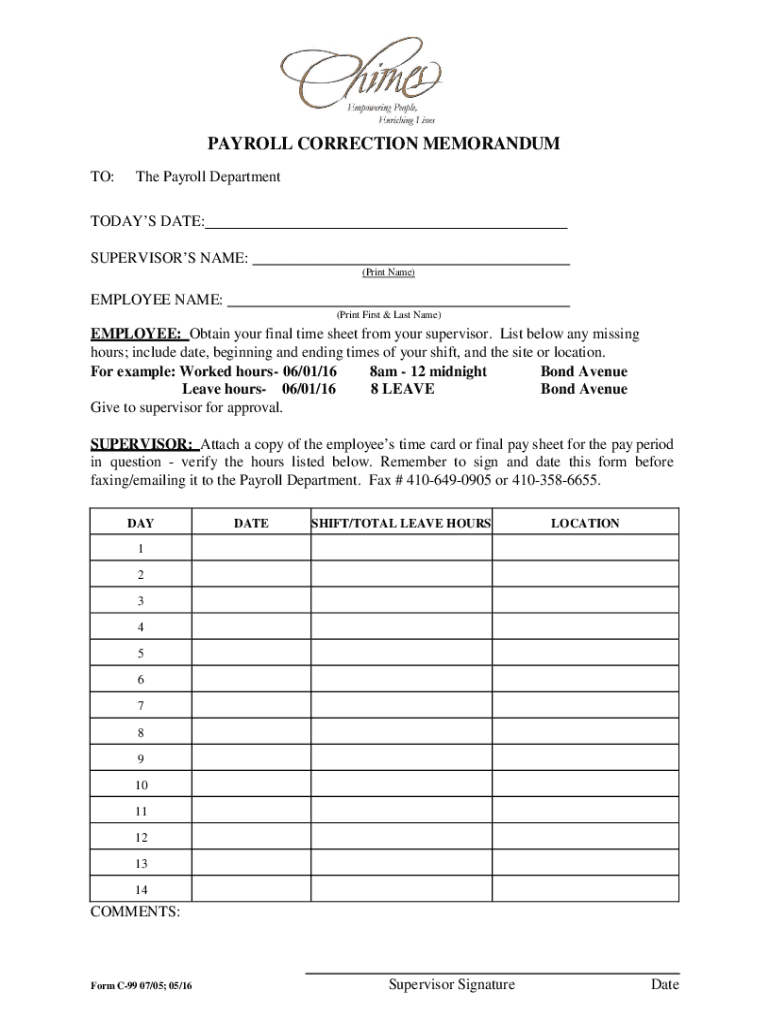
Staff Observation Sheet Chimes Forms


What is the staff observation form?
The staff observation form is a structured document designed to facilitate the evaluation of employee performance in various settings. This form allows supervisors and managers to record observations regarding an employee's work habits, skills, and interactions with colleagues and clients. It serves as a valuable tool for performance reviews, training needs assessments, and ongoing employee development. By capturing specific incidents and behaviors, the form helps create a comprehensive picture of an employee's contributions to the organization.
How to use the staff observation form
Using the staff observation form involves several key steps to ensure effective documentation and feedback. First, identify the purpose of the observation, whether it is for performance evaluation, training, or another objective. Next, select a suitable time and environment for the observation to ensure the employee is comfortable and can perform their duties naturally. During the observation, take detailed notes on specific behaviors, strengths, and areas for improvement. After completing the observation, review the notes and summarize the findings in the form, providing constructive feedback that can guide future performance.
Key elements of the staff observation form
The staff observation form typically includes several essential elements to ensure comprehensive documentation. These elements often consist of:
- Employee Information: Name, position, and department of the employee being observed.
- Observer Information: Name and position of the person conducting the observation.
- Date and Time: When the observation took place.
- Observation Criteria: Specific behaviors or skills being assessed.
- Comments Section: Space for detailed notes, including strengths and areas for improvement.
- Follow-Up Actions: Recommendations for future development or training.
Steps to complete the staff observation form
Completing the staff observation form involves a systematic approach to ensure accuracy and effectiveness. Follow these steps:
- Gather necessary information about the employee and the observation criteria.
- Conduct the observation, taking detailed notes on specific behaviors and interactions.
- Fill out the form by entering the employee's information, observer details, and the date.
- Document your observations in the comments section, focusing on both strengths and areas for improvement.
- Outline any recommended follow-up actions or training needs based on your observations.
- Review the completed form for clarity and completeness before submitting it to the appropriate parties.
Legal use of the staff observation form
Ensuring the legal validity of the staff observation form is crucial for its acceptance in performance evaluations and potential disputes. The form should comply with relevant employment laws and regulations, including those related to confidentiality and non-discrimination. It is important to maintain accurate records and ensure that observations are based on objective criteria rather than subjective opinions. Additionally, obtaining the employee's consent for the observation and documentation process can further enhance the form's legal standing.
Examples of using the staff observation form
The staff observation form can be utilized in various scenarios to enhance employee performance and development. Some examples include:
- Performance Reviews: Use the form to document observations during regular performance evaluations.
- Training Needs Assessment: Identify specific skills that require additional training based on observed behaviors.
- Onboarding Process: Evaluate new employees during their initial weeks to ensure they are adapting well to their roles.
- Behavioral Issues: Document instances of concerning behavior to address them promptly and effectively.
Quick guide on how to complete staff observation sheet chimes forms
Complete Staff Observation Sheet Chimes Forms effortlessly on any device
Digital document management has gained signNow traction among businesses and individuals alike. It offers an ideal environmentally-friendly substitute to traditional printed and signed documents, as you can obtain the necessary form and securely save it online. airSlate SignNow provides you with all the tools you need to create, edit, and electronically sign your documents quickly without delays. Handle Staff Observation Sheet Chimes Forms on any platform using airSlate SignNow Android or iOS applications and simplify any document-related task today.
The easiest method to edit and eSign Staff Observation Sheet Chimes Forms seamlessly
- Access Staff Observation Sheet Chimes Forms and click Get Form to begin.
- Utilize the tools we provide to fill out your document.
- Emphasize important sections of the documents or obscure sensitive information with tools that airSlate SignNow provides specifically for that purpose.
- Create your signature using the Sign feature, which takes moments and holds the same legal validity as a conventional wet ink signature.
- Review all the details and click on the Done button to save your updates.
- Select how you want to send your form, via email, SMS, or invite link, or download it to your computer.
Forget about lost or misplaced documents, tedious form searching, or errors that necessitate printing new document copies. airSlate SignNow meets your document management needs in just a few clicks from any device you prefer. Edit and eSign Staff Observation Sheet Chimes Forms and ensure excellent communication at any stage of your form preparation process with airSlate SignNow.
Create this form in 5 minutes or less
Create this form in 5 minutes!
People also ask
-
What is a staff observation form and how can it be used?
A staff observation form is a structured tool used to document and evaluate employee performance and behavior in the workplace. It can help managers and HR departments ensure consistent feedback and professional development. By utilizing a staff observation form, businesses can objectively assess staff members and identify areas for improvement.
-
How can airSlate SignNow help me manage staff observation forms?
airSlate SignNow allows you to create, send, and eSign staff observation forms quickly and efficiently. With its user-friendly interface, you can customize forms to meet your specific observation criteria, and receive real-time updates once they are completed. This streamlines the review process and enhances communication among team members.
-
Is there a cost associated with using airSlate SignNow for staff observation forms?
Yes, airSlate SignNow offers various pricing plans to suit businesses of all sizes. These plans include features specifically designed for easy management of staff observation forms. You can choose a plan that meets your budget and provides the necessary tools for effective document management.
-
What features does airSlate SignNow offer for staff observation forms?
AirSlate SignNow provides a range of features ideal for managing staff observation forms, including customizable fields, templates, and easy eSigning capabilities. Additionally, the platform offers secure document storage and tracking, making it easy to access and review completed forms anytime. This ensures that both managers and employees can benefit from a streamlined observation process.
-
Can I integrate airSlate SignNow with other tools for better workflow management?
Absolutely! airSlate SignNow provides integrations with various productivity and management tools, allowing you to incorporate staff observation forms into your existing workflows. Whether you're using HR software or project management tools, you can easily connect airSlate SignNow to enhance your document processes and improve efficiency.
-
What are the benefits of using a digital staff observation form?
Using a digital staff observation form, like those provided by airSlate SignNow, streamlines the evaluation process and reduces paperwork. It enhances accuracy and ensures that feedback is timely and actionable. Plus, digital forms can be accessed anytime, allowing for more flexibility and convenience when conducting observations.
-
How secure is the data collected through staff observation forms using airSlate SignNow?
Data security is a top priority for airSlate SignNow, especially when it comes to sensitive information collected through staff observation forms. The platform employs robust encryption protocols and complies with industry standards to protect your documents and data. This ensures that confidential evaluations remain secure and accessible only to authorized individuals.
Get more for Staff Observation Sheet Chimes Forms
- Pa corporate net income tax declaration for a state e file report pa 8453 c pa department of revenue 732621542 form
- Declaration of estimated personal income tax form
- Tax appealsdepartment of revenue form
- Reasonable accommodation request san antonio form
- Snvrha 33688241 form
- Year end reminders for employees form
- New employee forms
- Douglas county oracle form
Find out other Staff Observation Sheet Chimes Forms
- How Can I Sign Alabama Personal loan contract template
- Can I Sign Arizona Personal loan contract template
- How To Sign Arkansas Personal loan contract template
- Sign Colorado Personal loan contract template Mobile
- How Do I Sign Florida Personal loan contract template
- Sign Hawaii Personal loan contract template Safe
- Sign Montana Personal loan contract template Free
- Sign New Mexico Personal loan contract template Myself
- Sign Vermont Real estate contracts Safe
- Can I Sign West Virginia Personal loan contract template
- How Do I Sign Hawaii Real estate sales contract template
- Sign Kentucky New hire forms Myself
- Sign Alabama New hire packet Online
- How Can I Sign California Verification of employment form
- Sign Indiana Home rental application Online
- Sign Idaho Rental application Free
- Sign South Carolina Rental lease application Online
- Sign Arizona Standard rental application Now
- Sign Indiana Real estate document Free
- How To Sign Wisconsin Real estate document