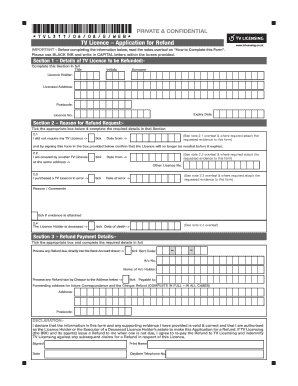
Tv Licence Cancellation Form PDF Download


What is the TV Licence Cancellation Form PDF Download
The TV Licence Cancellation Form PDF Download is a document that allows individuals to formally request a refund for their television licence fees. This form is essential for those who no longer require a TV licence, whether due to changes in circumstances or the cessation of television usage. By completing this form, users can initiate the refund process in a structured manner, ensuring compliance with relevant regulations.
How to Obtain the TV Licence Cancellation Form PDF Download
To obtain the TV Licence Cancellation Form PDF Download, individuals can visit the official television licensing website or authorized platforms that provide access to this form. It is typically available in a downloadable format, allowing users to save it directly to their devices. Ensure that you are accessing the form from a reliable source to avoid any issues during the submission process.
Steps to Complete the TV Licence Cancellation Form PDF Download
Completing the TV Licence Cancellation Form involves several key steps:
- Download the form from a trusted source.
- Provide personal details, including your name, address, and TV licence number.
- Indicate the reason for cancellation, ensuring clarity and accuracy.
- Review the form for completeness and accuracy before submitting.
- Sign and date the form to validate your request.
Legal Use of the TV Licence Cancellation Form PDF Download
The TV Licence Cancellation Form PDF Download is legally binding when completed correctly. It is essential to adhere to the legal requirements set forth by the relevant authorities to ensure that your cancellation request is processed without complications. This includes providing accurate information and ensuring that the form is signed appropriately.
Key Elements of the TV Licence Cancellation Form PDF Download
Key elements of the TV Licence Cancellation Form include:
- Personal Information: Full name, address, and contact details.
- TV Licence Number: Essential for identifying your account.
- Cancellation Reason: A brief explanation of why you are cancelling your licence.
- Signature: Required to confirm the authenticity of your request.
Form Submission Methods
The completed TV Licence Cancellation Form can typically be submitted through various methods, including:
- Online Submission: Upload the form directly on the official website.
- Mail: Send the completed form to the designated address provided on the form.
- In-Person: Visit a local office to submit the form directly.
Quick guide on how to complete tv licence cancellation form pdf download
Complete Tv Licence Cancellation Form Pdf Download effortlessly on any device
Online document management has gained popularity among businesses and individuals. It offers an ideal eco-friendly substitute for traditional printed and signed documents, enabling you to find the correct form and securely store it online. airSlate SignNow provides you with all the resources needed to create, modify, and eSign your documents swiftly without delays. Manage Tv Licence Cancellation Form Pdf Download on any platform using airSlate SignNow Android or iOS applications and enhance any document-driven process today.
How to modify and eSign Tv Licence Cancellation Form Pdf Download effortlessly
- Obtain Tv Licence Cancellation Form Pdf Download and click Get Form to begin.
- Utilize the tools we offer to complete your form.
- Emphasize important parts of your documents or conceal sensitive information with tools that airSlate SignNow provides specifically for that purpose.
- Create your signature using the Sign tool, which takes only seconds and holds the same legal significance as a conventional wet ink signature.
- Review the information and click the Done button to save your modifications.
- Choose how you wish to send your form, via email, text message (SMS), invite link, or download it to your computer.
Forget about lost or misplaced documents, tedious form searching, or mistakes that necessitate printing new document copies. airSlate SignNow addresses all your needs in document management within a few clicks from any device of your choice. Modify and eSign Tv Licence Cancellation Form Pdf Download to ensure effective communication at every stage of the form preparation process with airSlate SignNow.
Create this form in 5 minutes or less
Create this form in 5 minutes!
People also ask
-
What is the tv licensing refund form download process?
The tv licensing refund form download process is straightforward. You can easily download the form from our website, fill it out with the required information, and submit it for processing. We ensure a seamless experience to help you get your refund quickly.
-
How much does the tv licensing refund form download cost?
The tv licensing refund form download is free of charge. There are no hidden fees associated with accessing the form. Our primary goal is to help you complete your refund process efficiently and cost-effectively.
-
What features does the airSlate SignNow solution offer for the tv licensing refund form download?
With airSlate SignNow, you can effortlessly complete the tv licensing refund form download, electronically sign your documents, and secure them with advanced encryption. Our platform also offers template management and real-time collaboration to simplify the process.
-
How can airSlate SignNow benefit me when downloading the tv licensing refund form?
Using airSlate SignNow for your tv licensing refund form download enhances your productivity and accuracy. Our user-friendly interface allows you to complete forms quickly, while our eSigning feature ensures you can finalize documents from anywhere at any time.
-
Is it possible to save my completed tv licensing refund form download?
Yes, once you have completed your tv licensing refund form download, you can save it directly to your device or cloud storage. This feature allows you to access your forms easily and ensures they are readily available for submission whenever you need them.
-
Which integrations does airSlate SignNow support for managing the tv licensing refund form download?
airSlate SignNow integrates with a variety of platforms such as Google Drive, Dropbox, and Microsoft Office. This flexibility allows you to seamlessly manage your tv licensing refund form download and other documents across your favorite tools and applications.
-
Can I track the status of my tv licensing refund form download submission?
Absolutely! airSlate SignNow offers tracking features that let you monitor the status of your tv licensing refund form download submission. You'll receive notifications about when your form is viewed, signed, or finalized, providing assurance during the process.
Get more for Tv Licence Cancellation Form Pdf Download
- Notice abandoned property template form
- Trespass letter of suspension delaware form
- Delaware trespass form
- Notice of appeal delaware form
- Notice cross form
- Statement in lieu of ordering transcript of proceedings below delaware form
- Notice of appearance delaware form
- Motion under rule 15b delaware form
Find out other Tv Licence Cancellation Form Pdf Download
- How To Integrate Sign in Banking
- How To Use Sign in Banking
- Help Me With Use Sign in Banking
- Can I Use Sign in Banking
- How Do I Install Sign in Banking
- How To Add Sign in Banking
- How Do I Add Sign in Banking
- How Can I Add Sign in Banking
- Can I Add Sign in Banking
- Help Me With Set Up Sign in Government
- How To Integrate eSign in Banking
- How To Use eSign in Banking
- How To Install eSign in Banking
- How To Add eSign in Banking
- How To Set Up eSign in Banking
- How To Save eSign in Banking
- How To Implement eSign in Banking
- How To Set Up eSign in Construction
- How To Integrate eSign in Doctors
- How To Use eSign in Doctors