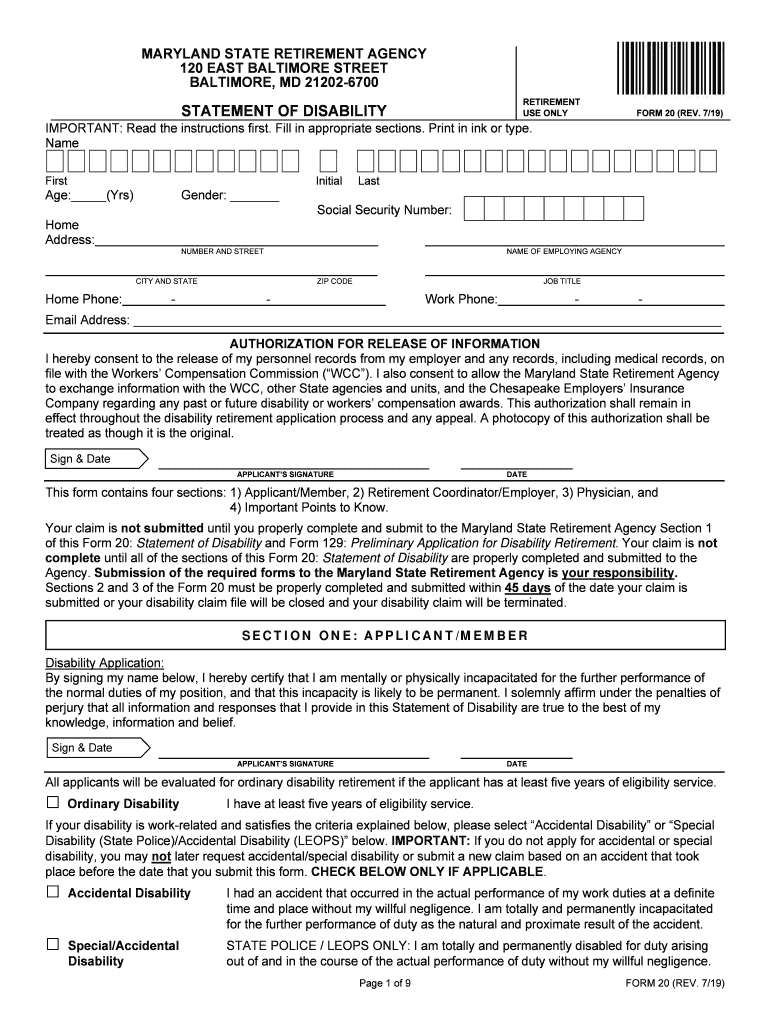
Form 9 Application for an Estimate of Service Retirement


What is the Form 9 Application For An Estimate Of Service Retirement
The Form 9 Application For An Estimate Of Service Retirement is a crucial document for individuals seeking to understand their retirement benefits from the Maryland State Retirement Agency. This form allows members to request an estimate of their retirement benefits based on their service credit and salary history. Understanding the details outlined in this form can help individuals make informed decisions about their retirement plans.
Steps to complete the Form 9 Application For An Estimate Of Service Retirement
Completing the Form 9 Application involves several key steps to ensure accuracy and compliance with the Maryland State Retirement Agency requirements. First, gather necessary personal information, including your full name, Social Security number, and employment details. Next, accurately fill out the sections requesting your service credit and salary history. It is essential to double-check the information provided to avoid delays in processing. Finally, sign and date the form before submission.
Legal use of the Form 9 Application For An Estimate Of Service Retirement
The legal validity of the Form 9 Application is grounded in compliance with federal and state regulations governing retirement benefits. When completed correctly, the form serves as a formal request for retirement benefit estimates, which the Maryland State Retirement Agency must honor. Ensuring that the form is signed and submitted according to the guidelines is vital for maintaining its legal standing.
Required Documents
To successfully complete the Form 9 Application, certain documents may be required. These typically include proof of identity, such as a government-issued ID, and any previous employment records that detail your service credit. Having these documents ready can facilitate a smoother application process and help ensure that the Maryland State Retirement Agency can accurately assess your retirement benefits.
Form Submission Methods (Online / Mail / In-Person)
The Form 9 Application can be submitted through various methods, providing flexibility for applicants. Individuals can complete the form online through the Maryland State Retirement Agency's website, ensuring a quick and efficient process. Alternatively, the form can be printed and mailed to the agency or submitted in person at designated locations. Each submission method has its own processing times, so it is advisable to choose the one that best fits your needs.
Eligibility Criteria
Eligibility for using the Form 9 Application is generally determined by your status as a member of the Maryland State Retirement Agency. To qualify, you must have accrued a certain amount of service credit and be nearing retirement age. Additionally, understanding your specific retirement plan and its stipulations is crucial, as different plans may have varying eligibility requirements.
Quick guide on how to complete form 9 application for an estimate of service retirement
Complete Form 9 Application For An Estimate Of Service Retirement seamlessly on any device
Online document administration has gained traction among businesses and individuals alike. It presents an ideal eco-friendly substitute for traditional printed and signed papers, allowing you to obtain the necessary form and securely store it online. airSlate SignNow equips you with all the tools required to create, modify, and electronically sign your documents rapidly without any hold-ups. Manage Form 9 Application For An Estimate Of Service Retirement on any device using the airSlate SignNow Android or iOS applications and enhance any document-centric task today.
The easiest way to revise and eSign Form 9 Application For An Estimate Of Service Retirement effortlessly
- Obtain Form 9 Application For An Estimate Of Service Retirement and click on Get Form to begin.
- Utilize the tools we provide to complete your document.
- Emphasize pertinent sections of your documents or redact sensitive information with tools that airSlate SignNow offers specifically for that purpose.
- Create your eSignature using the Sign tool, which takes mere seconds and carries the same legal validity as a conventional wet ink signature.
- Review all the details and click on the Done button to save your modifications.
- Choose how you would like to send your form, via email, SMS, or an invitation link, or download it to your computer.
Say goodbye to lost or misplaced documents, tedious form searching, or errors that necessitate printing new document copies. airSlate SignNow meets your document management needs in just a few clicks from any device you prefer. Revise and eSign Form 9 Application For An Estimate Of Service Retirement and ensure exceptional communication at every stage of the form preparation process with airSlate SignNow.
Create this form in 5 minutes or less
Create this form in 5 minutes!
People also ask
-
What is the role of the MD State Retirement Agency?
The MD State Retirement Agency administers retirement benefits for state employees, providing them with crucial support and guidance. Their services include managing pension plans, ensuring that members receive their benefits in a timely manner, and offering resources for retirement planning. Understanding their role is vital for secure retirement planning.
-
How can airSlate SignNow assist with documents for the MD State Retirement Agency?
airSlate SignNow provides a seamless way to send and eSign documents necessary for interactions with the MD State Retirement Agency. Whether you need to submit forms for retirement benefits or update personal information, SignNow offers a user-friendly platform for secure document handling. This can save you time and unnecessary stress when dealing with retirement paperwork.
-
What are the pricing plans for airSlate SignNow?
airSlate SignNow offers various pricing plans that cater to individual and business needs. Customers can choose from flexible monthly or annual subscriptions, ensuring affordability while accessing features that are beneficial for dealings with the MD State Retirement Agency. Check the airSlate SignNow website for the most up-to-date pricing options.
-
Are there any features specific to managing retirement documents with airSlate SignNow?
Yes, airSlate SignNow includes features tailored for managing retirement documents. These features include template creation, automated workflows, and secure storage, making it easier to organize and access documents related to the MD State Retirement Agency. Simplifying document management helps ensure compliance and enhances overall efficiency.
-
What benefits does airSlate SignNow provide for users interacting with the MD State Retirement Agency?
By using airSlate SignNow, users can streamline the document submission process for the MD State Retirement Agency. The platform's electronic signature capabilities ensure that you can sign documents from anywhere, reducing delays in processing. Furthermore, it enhances security, keeping sensitive retirement information protected.
-
Can airSlate SignNow integrate with other systems for retirement planning?
Yes, airSlate SignNow can integrate with various systems that enhance retirement planning and financial management. These integrations allow users to synchronize data with other platforms used for tracking retirement goals or investments related to the MD State Retirement Agency, ensuring a more comprehensive approach to financial planning.
-
Is airSlate SignNow compliant with regulations related to the MD State Retirement Agency?
Absolutely! airSlate SignNow adheres to industry standards and regulatory compliance, ensuring that all document handling processes meet requirements set by the MD State Retirement Agency. This compliance helps users feel confident that their documents are managed securely and appropriately in accordance with legal guidelines.
Get more for Form 9 Application For An Estimate Of Service Retirement
- Petition specific performance
- Affidavit of mailing delaware 497302414 form
- Final order for appointment of co guardians of the person and property delaware form
- Final order for appointment of guardians of the person delaware form
- Notice guardian form
- Notice of petition for appointment of guardians of the person delaware form
- Real estate home sales package with offer to purchase contract of sale disclosure statements and more for residential house 497302419 form
- Delaware annual statement 497302420 form
Find out other Form 9 Application For An Estimate Of Service Retirement
- How To Sign Iowa Education PDF
- Help Me With Sign Michigan Education Document
- How Can I Sign Michigan Education Document
- How Do I Sign South Carolina Education Form
- Can I Sign South Carolina Education Presentation
- How Do I Sign Texas Education Form
- How Do I Sign Utah Education Presentation
- How Can I Sign New York Finance & Tax Accounting Document
- How Can I Sign Ohio Finance & Tax Accounting Word
- Can I Sign Oklahoma Finance & Tax Accounting PPT
- How To Sign Ohio Government Form
- Help Me With Sign Washington Government Presentation
- How To Sign Maine Healthcare / Medical PPT
- How Do I Sign Nebraska Healthcare / Medical Word
- How Do I Sign Washington Healthcare / Medical Word
- How Can I Sign Indiana High Tech PDF
- How To Sign Oregon High Tech Document
- How Do I Sign California Insurance PDF
- Help Me With Sign Wyoming High Tech Presentation
- How Do I Sign Florida Insurance PPT