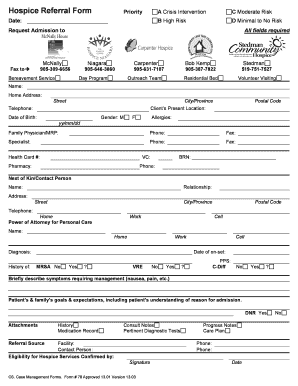
Hospice Referral Form


What is the hospice referral form
The hospice referral form is a critical document used to initiate the process of enrolling a patient in hospice care. This form serves as a formal request for hospice services, outlining the patient's medical condition and the need for palliative care. It is typically completed by healthcare providers, such as physicians or nurse practitioners, who evaluate the patient's eligibility for hospice services based on their diagnosis and prognosis. The information provided in the form helps hospice organizations assess the patient's needs and coordinate appropriate care.
How to use the hospice referral form
Using the hospice referral form involves several steps to ensure that all necessary information is accurately captured. First, the healthcare provider must fill out the patient's personal details, including their name, date of birth, and contact information. Next, the provider should document the patient's medical history, current diagnosis, and prognosis. It is also essential to include any relevant treatment history and the patient's preferences regarding end-of-life care. Once completed, the form should be submitted to the chosen hospice organization for review and processing.
Steps to complete the hospice referral form
Completing the hospice referral form requires careful attention to detail. Follow these steps for accuracy:
- Gather the patient's personal information, including full name and contact details.
- Document the patient's medical history, including diagnoses and any previous treatments.
- Provide a clear prognosis, indicating the expected course of the patient's illness.
- Include any specific care preferences expressed by the patient or their family.
- Review the form for completeness and accuracy before submission.
Legal use of the hospice referral form
The hospice referral form must comply with various legal requirements to be considered valid. This includes adherence to regulations set forth by the Centers for Medicare & Medicaid Services (CMS) and state-specific laws governing hospice care. Ensuring that the form is accurately completed and signed by the appropriate healthcare provider is crucial for its legal standing. Additionally, the form may need to be accompanied by other documentation, such as medical records, to support the referral.
Key elements of the hospice referral form
Several key elements are essential for the hospice referral form to be effective:
- Patient Information: Accurate details about the patient, including demographics and contact information.
- Medical History: A comprehensive overview of the patient's health status and previous treatments.
- Diagnosis and Prognosis: Clear documentation of the patient's condition and expected outcomes.
- Care Preferences: Information on the patient's wishes regarding their care and treatment options.
How to obtain the hospice referral form
The hospice referral form can typically be obtained through healthcare providers or directly from hospice organizations. Many hospice services provide downloadable versions of the form on their websites, allowing for easy access. Additionally, healthcare facilities may have physical copies available for providers to fill out during patient consultations. It is important to ensure that the correct version of the form is used, as requirements may vary by state or hospice provider.
Quick guide on how to complete hospice referral form
Prepare Hospice Referral Form effortlessly on any device
Online document management has gained popularity among organizations and individuals alike. It offers an ideal eco-friendly substitute for traditional printed and signed papers, allowing you to obtain the correct form and securely store it online. airSlate SignNow equips you with all the tools necessary to create, modify, and eSign your documents efficiently without delays. Handle Hospice Referral Form on any device with airSlate SignNow's Android or iOS applications and enhance any document-based task today.
How to modify and eSign Hospice Referral Form with ease
- Locate Hospice Referral Form and click on Get Form to begin.
- Utilize the tools we provide to complete your form.
- Emphasize pertinent sections of your documents or redact sensitive information using the tools that airSlate SignNow specifically offers for that purpose.
- Generate your eSignature using the Sign tool, which takes mere seconds and holds the same legal validity as a conventional wet ink signature.
- Review all the details and click on the Done button to save your changes.
- Select your preferred method of delivering your form, whether by email, text message (SMS), invitation link, or download it to your computer.
Say goodbye to lost or misplaced files, tedious form searches, or errors that necessitate printing new document copies. airSlate SignNow meets your document management needs in just a few clicks from any device of your choice. Modify and eSign Hospice Referral Form while ensuring excellent communication throughout the form preparation process with airSlate SignNow.
Create this form in 5 minutes or less
Create this form in 5 minutes!
People also ask
-
What is carpenter hospice?
Carpenter hospice is a specialized care facility that provides support for individuals with terminal illnesses. At carpenter hospice, patients receive compassionate care tailored to their needs, focusing on comfort and dignity during their final stages of life.
-
How can airSlate SignNow benefit carpenter hospice providers?
AirSlate SignNow offers carpenter hospice providers an efficient way to manage and sign important documents digitally. This streamlines operations, allowing healthcare professionals to focus more on patient care rather than paperwork.
-
What features does airSlate SignNow offer to carpenter hospice services?
AirSlate SignNow provides features like electronic signatures, document templates, and real-time collaboration tools that are essential for carpenter hospice services. These features help ensure that all necessary paperwork is completed quickly and accurately.
-
Is airSlate SignNow cost-effective for carpenter hospice organizations?
Yes, airSlate SignNow is designed to be a cost-effective solution for carpenter hospice organizations. By reducing physical paperwork and streamlining processes, it minimizes operational costs while enhancing efficiency.
-
Can airSlate SignNow integrate with existing software used by carpenter hospice facilities?
Absolutely! AirSlate SignNow can seamlessly integrate with a variety of software commonly used in carpenter hospice settings, including electronic health records (EHR) and management systems. This ensures that your team can continue using their preferred tools without interruptions.
-
What benefits does airSlate SignNow provide for patient documentation in carpenter hospice?
AirSlate SignNow simplifies patient documentation in carpenter hospice by offering secure, electronic access to important forms. This improves accuracy and accessibility, ensuring that vital information is always at hand when needed.
-
How secure is airSlate SignNow for sensitive carpenter hospice documents?
AirSlate SignNow employs advanced security measures to protect sensitive documents associated with carpenter hospice care. Encryption and secure storage help ensure that patient information remains confidential and safe.
Get more for Hospice Referral Form
- Hostcompanion service delivery log form 4122 fill online printable fillable blank fieldtripconsentformcom
- Forms and resources self help state oregon judicial department
- Minor child whose form
- Petition for confidential name change for minor child form
- With order for involuntary form
- Order on petition for involuntary administration of psychotropic form
- With order for involuntary administration of form
- Client rights guardian consent for psychotropic medications for form
Find out other Hospice Referral Form
- eSign Colorado Banking Rental Application Online
- Can I eSign Colorado Banking Medical History
- eSign Connecticut Banking Quitclaim Deed Free
- eSign Connecticut Banking Business Associate Agreement Secure
- Sign Georgia Courts Moving Checklist Simple
- Sign Georgia Courts IOU Mobile
- How Can I Sign Georgia Courts Lease Termination Letter
- eSign Hawaii Banking Agreement Simple
- eSign Hawaii Banking Rental Application Computer
- eSign Hawaii Banking Agreement Easy
- eSign Hawaii Banking LLC Operating Agreement Fast
- eSign Hawaii Banking Permission Slip Online
- eSign Minnesota Banking LLC Operating Agreement Online
- How Do I eSign Mississippi Banking Living Will
- eSign New Jersey Banking Claim Mobile
- eSign New York Banking Promissory Note Template Now
- eSign Ohio Banking LLC Operating Agreement Now
- Sign Maryland Courts Quitclaim Deed Free
- How To Sign Massachusetts Courts Quitclaim Deed
- Can I Sign Massachusetts Courts Quitclaim Deed