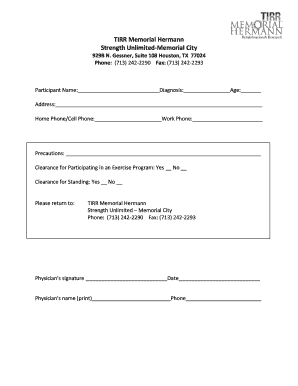
Memorial Hermann Doctors Note Form


What is the Memorial Hermann Doctors Note
The Memorial Hermann Doctors Note serves as an official document issued by healthcare providers affiliated with Memorial Hermann Health System. This note typically confirms a patient's visit to a medical professional and may indicate the need for time off from work or school due to illness or injury. It is essential for employees who require documentation to justify their absence and ensure compliance with workplace policies.
How to obtain the Memorial Hermann Doctors Note
To obtain a Memorial Hermann Doctors Note, patients must first schedule an appointment with a healthcare provider within the Memorial Hermann network. During the visit, the doctor will assess the patient's condition and determine if a note is warranted. After the consultation, the doctor will provide the note, which can be printed or sent electronically, depending on the patient's preference.
Steps to complete the Memorial Hermann Doctors Note
Completing the Memorial Hermann Doctors Note involves several key steps:
- Visit a Memorial Hermann healthcare provider for an evaluation.
- Request the doctor to issue a note if necessary.
- Ensure the note includes essential information such as the patient's name, date of the visit, and the doctor's signature.
- Review the note for accuracy before submitting it to your employer or school.
Legal use of the Memorial Hermann Doctors Note
The Memorial Hermann Doctors Note is legally recognized as a valid document for excusing absences from work or school. It must adhere to specific guidelines to be considered legitimate, including the inclusion of the doctor's credentials and the date of issuance. Employers and educational institutions may have their own policies regarding the acceptance of such notes, so it is advisable to check with them regarding their requirements.
Key elements of the Memorial Hermann Doctors Note
A valid Memorial Hermann Doctors Note should contain several key elements to ensure its acceptance:
- Patient Information: Full name and date of birth.
- Date of Visit: The date when the consultation occurred.
- Doctor's Information: Name, title, and contact details of the healthcare provider.
- Reason for Absence: A brief description of the medical condition that necessitates time off.
- Signature: The doctor's signature, which validates the note.
Examples of using the Memorial Hermann Doctors Note
There are various scenarios in which a Memorial Hermann Doctors Note may be utilized:
- Submitting the note to an employer to justify a sick leave.
- Providing documentation to a school for absence due to illness.
- Using the note for insurance purposes, to confirm medical treatment.
- Presenting the note during a legal or administrative process where proof of medical absence is required.
Quick guide on how to complete memorial hermann doctors note
Manage Memorial Hermann Doctors Note effortlessly on any device
Web-based document management has gained popularity among businesses and individuals. It offers an ideal eco-friendly substitute for conventional printed and signed documents, as you can obtain the correct form and securely save it online. airSlate SignNow equips you with all the necessary tools to create, modify, and eSign your documents swiftly without interruptions. Handle Memorial Hermann Doctors Note on any device with airSlate SignNow's Android or iOS applications and enhance any document-focused process today.
How to modify and eSign Memorial Hermann Doctors Note with ease
- Locate Memorial Hermann Doctors Note and click on Get Form to begin.
- Utilize the tools we offer to fill out your document.
- Emphasize important sections of your documents or redact sensitive information with tools that airSlate SignNow provides specifically for that purpose.
- Create your signature using the Sign tool, which takes seconds and carries the same legal validity as a traditional wet ink signature.
- Review the information and click on the Done button to save your changes.
- Choose how you wish to send your form, via email, SMS, or invitation link, or download it to your computer.
Say goodbye to lost or misplaced files, tedious form searches, or errors that require printing new document copies. airSlate SignNow addresses all your document management needs in just a few clicks from your chosen device. Modify and eSign Memorial Hermann Doctors Note and ensure effective communication at any stage of your form preparation process with airSlate SignNow.
Create this form in 5 minutes or less
Create this form in 5 minutes!
People also ask
-
What is an HCA doctors note, and why might I need one?
An HCA doctors note is an official document provided by healthcare professionals to validate health-related absences from work or school. You might need one to explain your absence or to comply with employer or educational institution policies. Using airSlate SignNow, you can quickly obtain and sign HCA doctors notes digitally.
-
How can airSlate SignNow help me get an HCA doctors note?
With airSlate SignNow, you can easily request and receive your HCA doctors note online. Our platform allows for seamless eSigning, ensuring that the documentation you need is legally valid and quickly processed. This saves you time and allows for a hassle-free experience.
-
Is there a cost associated with using airSlate SignNow for HCA doctors notes?
AirSlate SignNow offers various pricing plans that cater to different needs, including a cost-effective solution for acquiring HCA doctors notes. We provide a free trial that allows you to explore our features without any commitment. Choose the plan that best fits your document signing needs.
-
What features does airSlate SignNow offer for managing HCA doctors notes?
AirSlate SignNow provides features such as customizable templates, bulk sending capabilities, and real-time tracking for HCA doctors notes. You can also keep your documents organized, allowing for easy access when needed. This makes managing your health-related documentation streamlined and efficient.
-
Can I integrate airSlate SignNow with other software to manage my HCA doctors notes?
Yes, airSlate SignNow seamlessly integrates with various applications, such as Google Drive, Dropbox, and CRM systems. This integration allows you to manage and store your HCA doctors notes effectively within your existing workflows. Enhance your productivity with our user-friendly integration options.
-
Are the HCA doctors notes generated through airSlate SignNow secure?
Absolutely! Security is a top priority at airSlate SignNow. All documents, including HCA doctors notes, are encrypted and stored using industry-standard security measures to ensure your personal information remains confidential and safe from unauthorized access.
-
How quickly can I receive my HCA doctors note using airSlate SignNow?
Using airSlate SignNow allows you to generate and receive your HCA doctors note promptly, often within minutes. The digital process eliminates traditional delays associated with paperwork. Start using our platform today for a swift and efficient experience.
Get more for Memorial Hermann Doctors Note
- Summons notice about non parent custody petition 400 form
- Final non parent custody order 431pdf fpdf doc docx form
- Custodian form
- Respondents parents and any guardian or form
- In re custody of children joaquim sebastian martin form
- Superior courtspokane county wa form
- And hearing notice non parent custody form
- Use this form in non parent custody cases only
Find out other Memorial Hermann Doctors Note
- How Can I Electronic signature Alabama Finance & Tax Accounting Document
- How To Electronic signature Delaware Government Document
- Help Me With Electronic signature Indiana Education PDF
- How To Electronic signature Connecticut Government Document
- How To Electronic signature Georgia Government PDF
- Can I Electronic signature Iowa Education Form
- How To Electronic signature Idaho Government Presentation
- Help Me With Electronic signature Hawaii Finance & Tax Accounting Document
- How Can I Electronic signature Indiana Government PDF
- How Can I Electronic signature Illinois Finance & Tax Accounting PPT
- How To Electronic signature Maine Government Document
- How To Electronic signature Louisiana Education Presentation
- How Can I Electronic signature Massachusetts Government PDF
- How Do I Electronic signature Montana Government Document
- Help Me With Electronic signature Louisiana Finance & Tax Accounting Word
- How To Electronic signature Pennsylvania Government Document
- Can I Electronic signature Texas Government PPT
- How To Electronic signature Utah Government Document
- How To Electronic signature Washington Government PDF
- How Can I Electronic signature New Mexico Finance & Tax Accounting Word