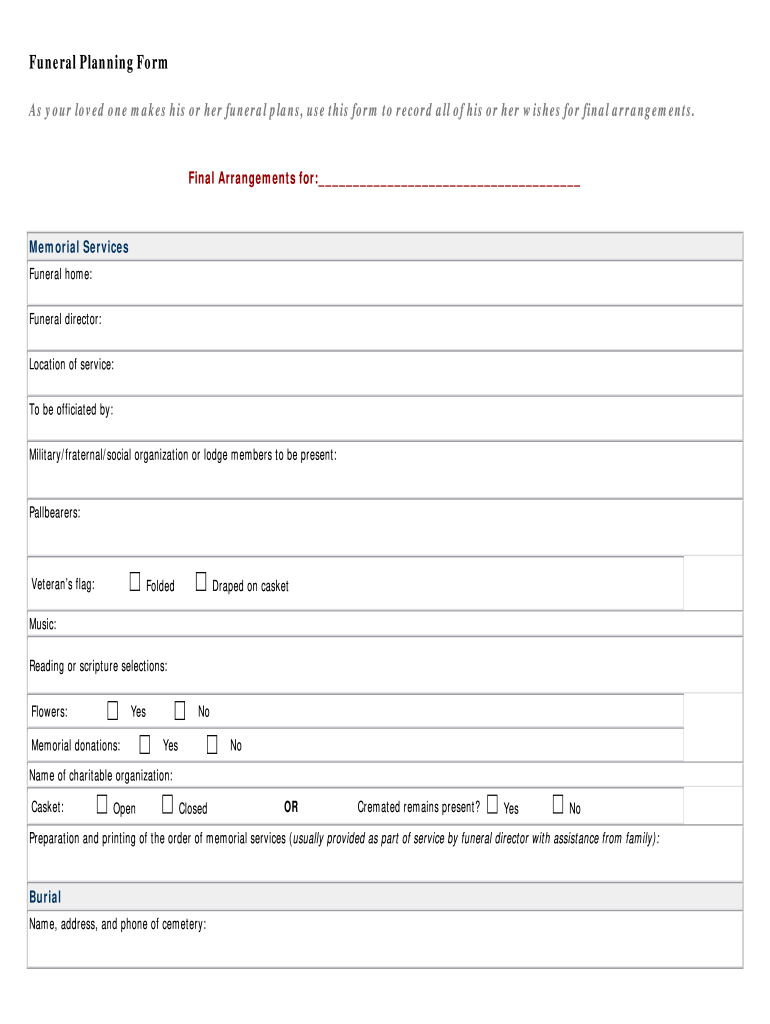
Funeral Planning Declaration Form


What is the Funeral Planning Declaration
The funeral planning declaration is a legal document that outlines an individual's wishes regarding their funeral arrangements. This declaration can include preferences for burial or cremation, specific service details, and any personal messages or requests. By creating a funeral planning declaration, individuals can ensure that their desires are respected and alleviate the burden on their loved ones during a difficult time. It serves as a guide for family members and funeral service providers, making the planning process smoother and more aligned with the individual's wishes.
How to use the Funeral Planning Declaration
Using the funeral planning declaration involves several key steps. First, individuals should take time to reflect on their preferences regarding funeral services, including location, type of service, and any special requests. Once these preferences are established, they can fill out the funeral planning declaration form, ensuring all details are accurately captured. After completing the form, it is essential to share it with family members and relevant parties, such as a funeral home, to ensure that everyone is aware of the individual's wishes. Regularly reviewing and updating the declaration can also help accommodate any changes in preferences over time.
Steps to complete the Funeral Planning Declaration
Completing the funeral planning declaration involves a series of straightforward steps:
- Reflect on Preferences: Consider your wishes regarding burial or cremation, service type, and any personal messages.
- Obtain the Form: Access a printable funeral planning declaration form, which can often be found online or through funeral service providers.
- Fill Out the Form: Provide detailed information, including your name, preferences, and any additional instructions.
- Sign and Date: Ensure the form is signed and dated to validate your intentions.
- Distribute Copies: Share copies of the completed declaration with family members and relevant parties to ensure everyone is informed.
Legal use of the Funeral Planning Declaration
The funeral planning declaration is recognized as a legal document in many states, provided it meets specific requirements. To ensure its legal standing, the declaration should be signed and dated by the individual making the declaration. Some states may also require witnesses or notarization. It's important to check local laws to confirm the specific requirements for the funeral planning declaration in your state. By adhering to these legal standards, individuals can ensure that their wishes are honored and that the document is enforceable in the event of their passing.
State-specific rules for the Funeral Planning Declaration
State-specific rules regarding the funeral planning declaration can vary significantly. Each state may have different requirements for the format, witnessing, and notarization of the document. For example, some states may require that the declaration be notarized to be considered valid, while others may not. Additionally, certain states may have specific forms or templates that should be used. It is advisable for individuals to consult local laws or seek legal advice to ensure compliance with their state's regulations when creating a funeral planning declaration.
Examples of using the Funeral Planning Declaration
Examples of how the funeral planning declaration can be utilized include:
- Personalized Instructions: An individual may specify their desire for a particular type of ceremony, such as a religious service or a celebration of life.
- Designated Representatives: The declaration can name a trusted family member or friend to make decisions on behalf of the individual if they are unable to do so.
- Financial Arrangements: Individuals can outline how they wish to handle financial aspects related to their funeral, including pre-paid services or insurance policies.
Quick guide on how to complete funeral planning declaration
Effortlessly Prepare Funeral Planning Declaration on Any Device
Digital document management has gained popularity among companies and individuals alike. It offers an ideal environmentally friendly substitute to traditional printed and signed documents, allowing you to find the necessary form and securely store it online. airSlate SignNow equips you with all the tools needed to create, modify, and eSign your documents swiftly without delays. Manage Funeral Planning Declaration on any platform with the airSlate SignNow apps for Android or iOS and enhance any document-focused operation today.
How to Modify and eSign Funeral Planning Declaration with Ease
- Obtain Funeral Planning Declaration and click Get Form to begin.
- Utilize the tools we offer to complete your form.
- Emphasize pertinent parts of your documents or redact sensitive information with tools that airSlate SignNow provides specifically for that purpose.
- Generate your eSignature using the Sign tool, which takes only moments and carries the same legal validity as a conventional wet ink signature.
- Review all information carefully and click the Done button to save your changes.
- Select your preferred method to submit your form, via email, SMS, invitation link, or download it to your computer.
Eliminate concerns about lost or misplaced documents, tedious form searching, or mistakes that necessitate printing new document versions. airSlate SignNow meets your document management needs in just a few clicks from any device you prefer. Modify and eSign Funeral Planning Declaration to ensure excellent communication at every stage of your form preparation process with airSlate SignNow.
Create this form in 5 minutes or less
Create this form in 5 minutes!
People also ask
-
What is a funeral planning declaration?
A funeral planning declaration is a legal document that outlines your preferences for end-of-life arrangements. This declaration helps ensure your wishes are respected and can include details about burial, cremation, and memorial services. Utilizing airSlate SignNow simplifies the process of creating and storing these declarations securely.
-
How can airSlate SignNow help with creating a funeral planning declaration?
airSlate SignNow offers an intuitive platform for drafting and eSigning funeral planning declarations. By providing customizable templates and drag-and-drop features, users can easily input their specific wishes for funeral arrangements. This makes the process accessible for everyone, enabling peace of mind regarding future plans.
-
Is there a cost associated with using airSlate SignNow for a funeral planning declaration?
Yes, airSlate SignNow offers various pricing plans that cater to different needs, including individual users. Our service is designed to be cost-effective, ensuring that creating a funeral planning declaration is affordable without compromising on features. Pricing plans are transparent, allowing users to choose what fits best for their budget.
-
What features does airSlate SignNow offer for managing funeral planning declarations?
airSlate SignNow provides features such as document sharing, eSigning, and secure cloud storage, making it ideal for managing funeral planning declarations. You can collaborate with family members or legal advisors easily and ensure that your declaration is readily accessible when needed. Additionally, notifications will alert you when the declaration is signed.
-
Can I integrate airSlate SignNow with other software for my funeral planning declaration?
Absolutely! airSlate SignNow seamlessly integrates with various software applications to enhance the management of your funeral planning declaration. This integration capability allows you to synchronize documents across platforms and streamline your workflow. You can connect with tools like Google Drive and Salesforce for enhanced functionality.
-
How does airSlate SignNow ensure the security of my funeral planning declaration?
Security is a top priority at airSlate SignNow. We use advanced encryption protocols to safeguard your funeral planning declaration and any other sensitive documents. Furthermore, access controls and secure cloud storage help ensure that only authorized individuals can view or modify your declarations.
-
Can I modify my funeral planning declaration after it's been created?
Yes, you can easily modify your funeral planning declaration at any time using airSlate SignNow. Our platform allows you to make adjustments as your preferences evolve, ensuring that your declaration always reflects your current wishes. After making changes, simply eSign the updated document for validity.
Get more for Funeral Planning Declaration
- Motion for temporary order preventing form
- Motion for temporary order allowing move form
- Temporary order about moving with form
- Final order and findings on objection form
- How to notify the other parent you want to move with the form
- Home detention order form
- State appellate courtsthe researching paralegal form
- Felony judgment and sentence doc templatepdffiller form
Find out other Funeral Planning Declaration
- Sign North Carolina Banking Notice To Quit Free
- Sign Banking PPT Ohio Fast
- Sign Banking Presentation Oregon Fast
- Sign Banking Document Pennsylvania Fast
- How To Sign Oregon Banking Last Will And Testament
- How To Sign Oregon Banking Profit And Loss Statement
- Sign Pennsylvania Banking Contract Easy
- Sign Pennsylvania Banking RFP Fast
- How Do I Sign Oklahoma Banking Warranty Deed
- Sign Oregon Banking Limited Power Of Attorney Easy
- Sign South Dakota Banking Limited Power Of Attorney Mobile
- How Do I Sign Texas Banking Memorandum Of Understanding
- Sign Virginia Banking Profit And Loss Statement Mobile
- Sign Alabama Business Operations LLC Operating Agreement Now
- Sign Colorado Business Operations LLC Operating Agreement Online
- Sign Colorado Business Operations LLC Operating Agreement Myself
- Sign Hawaii Business Operations Warranty Deed Easy
- Sign Idaho Business Operations Resignation Letter Online
- Sign Illinois Business Operations Affidavit Of Heirship Later
- How Do I Sign Kansas Business Operations LLC Operating Agreement