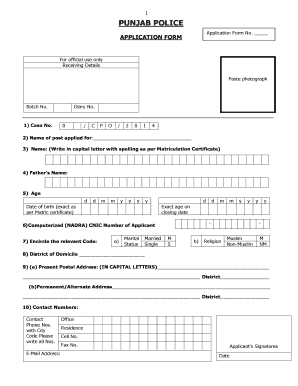
Police Form


What is the Punjab Police Application Form?
The Punjab Police application form is a crucial document used for various purposes related to police services in Punjab. This form is necessary for individuals seeking to apply for police positions, register complaints, or request police clearances. It serves as an official request to the Punjab Police department, ensuring that all necessary information is collected for processing. Understanding the purpose of this form is essential for anyone looking to engage with law enforcement services in Punjab.
Steps to Complete the Punjab Police Application Form
Completing the Punjab Police application form involves several key steps to ensure accuracy and compliance. Begin by downloading the form from the official Punjab Police website. Carefully read the instructions provided with the form. Fill in all required fields with accurate information, including personal details, contact information, and any specific requests related to your application. Double-check your entries for any errors before submitting the form to avoid delays in processing.
How to Obtain the Punjab Police Application Form
The Punjab Police application form can be obtained through various channels. The most direct method is to visit the official Punjab Police website, where the form is available for download. Alternatively, individuals can visit local police stations to request a physical copy of the form. It is important to ensure that you are using the most current version of the form to avoid any issues during submission.
Legal Use of the Punjab Police Application Form
Using the Punjab Police application form legally requires adherence to specific guidelines. The information provided must be truthful and accurate, as any false statements can lead to legal consequences. Additionally, the form must be submitted in accordance with the regulations set forth by the Punjab Police department. Understanding the legal implications of the form ensures that applicants engage with the police system responsibly.
Key Elements of the Punjab Police Application Form
The Punjab Police application form includes several key elements that applicants must be aware of. These typically consist of personal identification details, purpose of the application, and any relevant case numbers or references. It may also require the applicant's signature and date of submission. Familiarizing yourself with these elements can streamline the completion process and ensure that all necessary information is provided.
Form Submission Methods
Submitting the Punjab Police application form can be done through multiple methods. Applicants can choose to submit the completed form online via the Punjab Police website, ensuring a quick and efficient process. Alternatively, forms can be mailed to the appropriate police department or submitted in person at local police stations. Each submission method has its own timeline for processing, so it is advisable to consider the most suitable option based on urgency.
Quick guide on how to complete police form
Complete Police Form effortlessly on any device
Web-based document management has become widely adopted by organizations and individuals alike. It offers an ideal environmentally friendly alternative to traditional printed and signed papers, enabling you to obtain the necessary form and securely archive it online. airSlate SignNow provides all the tools you need to create, edit, and electronically sign your documents swiftly without delays. Manage Police Form on any device using airSlate SignNow's Android or iOS applications and enhance any document-related procedure today.
How to modify and electronically sign Police Form with ease
- Locate Police Form and click on Get Form to begin.
- Use the tools we offer to fill out your form.
- Emphasize important sections of the documents or redact sensitive information with tools provided by airSlate SignNow specifically for this task.
- Create your signature using the Sign tool, which takes mere seconds and holds the same legal validity as a conventional handwritten signature.
- Review all the details and click on the Done button to save your changes.
- Select how you wish to send your form, whether by email, SMS, or invitation link, or download it to your computer.
No more worrying about lost or misplaced documents, tedious form searches, or errors that require new paper copies. airSlate SignNow meets your document management needs in just a few clicks from a device of your choice. Modify and electronically sign Police Form to ensure excellent communication throughout the form preparation process with airSlate SignNow.
Create this form in 5 minutes or less
Create this form in 5 minutes!
People also ask
-
What is the Punjab police application form, and how can I access it?
The Punjab police application form is an official document required for various police-related applications in Punjab. You can access it through the Punjab police official website or authorized centers. Using airSlate SignNow, you can easily fill and sign these forms electronically, streamlining your application process.
-
Is the Punjab police application form available in multiple formats?
Yes, the Punjab police application form is typically available in PDF and online formats. With airSlate SignNow, you can convert these formats into editable documents, enabling you to fill them out conveniently and sign them digitally without any hassle.
-
How much does it cost to use airSlate SignNow for the Punjab police application form?
Using airSlate SignNow for the Punjab police application form is cost-effective, with various pricing plans available to fit your needs. We offer competitive rates, and by streamlining your document signing process, you can save time and resources. Check our website for current pricing options!
-
What features does airSlate SignNow offer for the Punjab police application form?
airSlate SignNow provides features such as electronic signatures, document templates, and collaboration tools that make filling out the Punjab police application form effortless. You can also track document status and set reminders for expiration dates, ensuring you never miss a deadline.
-
Can I integrate airSlate SignNow with other applications for the Punjab police application form?
Absolutely! airSlate SignNow offers integrations with popular tools such as Google Drive, Dropbox, and various CRM systems, allowing you to manage your Punjab police application form more effectively. These integrations streamline your workflow and enhance productivity.
-
What are the benefits of using airSlate SignNow for the Punjab police application form?
Using airSlate SignNow for the Punjab police application form provides a range of benefits, including faster processing times and reduced paperwork. It also enhances security and compliance, ensuring that your application information is protected and meets all regulatory standards.
-
Is technical support available for using airSlate SignNow with the Punjab police application form?
Yes, airSlate SignNow offers dedicated technical support to assist you with any questions about using our platform for the Punjab police application form. Our knowledgeable support team is available to help you navigate any challenges, ensuring a smooth and efficient experience.
Get more for Police Form
- Felony judgment and sentence jail one year or less cr form
- Felony judgment and sentence jail one year or less form
- Superior court of washington county of courtswagov 481195484 form
- Felony judgment and sentence persistent offender cr 84 form
- Case information ampampamp schedulingpierce county wa
- Felony judgment and sentence prison form
- Special sex offender sentencing alternative form
- Washington supreme court justia case law summaries form
Find out other Police Form
- How To Integrate Sign in Banking
- How To Use Sign in Banking
- Help Me With Use Sign in Banking
- Can I Use Sign in Banking
- How Do I Install Sign in Banking
- How To Add Sign in Banking
- How Do I Add Sign in Banking
- How Can I Add Sign in Banking
- Can I Add Sign in Banking
- Help Me With Set Up Sign in Government
- How To Integrate eSign in Banking
- How To Use eSign in Banking
- How To Install eSign in Banking
- How To Add eSign in Banking
- How To Set Up eSign in Banking
- How To Save eSign in Banking
- How To Implement eSign in Banking
- How To Set Up eSign in Construction
- How To Integrate eSign in Doctors
- How To Use eSign in Doctors