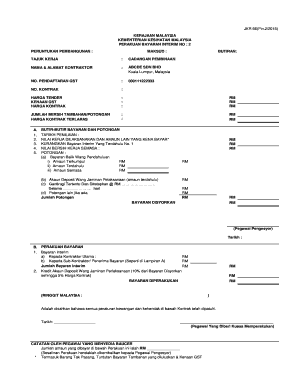
Jkr 66 Form


What is the Jkr 66?
The Jkr 66 is a specific form used primarily in construction and project management contexts. It serves as a payment certification document, ensuring that all parties involved in a project are aligned on the financial aspects of the work completed. This form is essential for maintaining transparency and accountability in financial transactions related to construction projects.
How to use the Jkr 66
Using the Jkr 66 involves completing the form accurately to reflect the work done and the payments due. Users must fill in details such as project identification, payment amounts, and relevant dates. Once completed, the form should be submitted to the appropriate authority for processing. It is crucial to ensure that all information is correct to avoid delays in payment.
Steps to complete the Jkr 66
Completing the Jkr 66 requires careful attention to detail. Follow these steps:
- Gather all necessary project documentation, including contracts and invoices.
- Fill in the project details, including the project name, location, and relevant identifiers.
- Enter the payment amounts and any deductions or adjustments as needed.
- Review the completed form for accuracy and completeness.
- Submit the form to the designated authority or project manager for approval.
Key elements of the Jkr 66
The Jkr 66 includes several key elements that are critical for its effectiveness:
- Project Identification: Clearly states the project name and reference number.
- Payment Details: Specifies the amount due for payment and any adjustments.
- Signatures: Requires signatures from authorized personnel to validate the document.
- Date of Submission: Indicates when the form was submitted for processing.
Legal use of the Jkr 66
The Jkr 66 is legally binding when completed and submitted according to the relevant regulations. It must comply with local laws governing construction and payment processes. Proper use of this form helps protect the rights of all parties involved and ensures that payments are made in a timely manner.
Form Submission Methods
The Jkr 66 can be submitted through various methods, depending on the requirements of the project or governing body. Common submission methods include:
- Online Submission: Many organizations allow electronic submission of the Jkr 66 via secure portals.
- Mail: The form can be printed and mailed to the designated authority.
- In-Person Submission: Some projects may require the form to be submitted directly to the project office.
Quick guide on how to complete jkr 66
Effortlessly Prepare Jkr 66 on Any Device
Digital document management has become increasingly favored by businesses and individuals alike. It offers an ideal eco-friendly alternative to traditional printed and signed documents, allowing you to access the correct form and securely store it online. airSlate SignNow equips you with all the tools necessary to create, modify, and eSign your documents swiftly and without delays. Manage Jkr 66 on any device using the airSlate SignNow Android or iOS applications and enhance any document-centric process today.
The Easiest Way to Edit and eSign Jkr 66 with Ease
- Locate Jkr 66 and click on Get Form to initiate the process.
- Utilize the tools we provide to fill out your form.
- Select important sections of the documents or obscure sensitive information with features that airSlate SignNow offers specifically for this purpose.
- Create your signature using the Sign tool, which takes just moments and carries the same legal validity as a conventional wet ink signature.
- Review all the details and click on the Done button to save your modifications.
- Decide how you want to send your form, either via email, text message (SMS), or invitation link, or download it to your computer.
Eliminate concerns about lost or misplaced documents, tiresome form searches, or mistakes that necessitate printing new copies. airSlate SignNow addresses your document management needs in just a few clicks from any device you prefer. Edit and eSign Jkr 66 to ensure outstanding communication at every stage of your form preparation process with airSlate SignNow.
Create this form in 5 minutes or less
Create this form in 5 minutes!
People also ask
-
What is airSlate SignNow and how does it relate to jkr 66a pind 1 2015?
airSlate SignNow is a powerful electronic signature platform that enables businesses to send and eSign documents effortlessly. It can be particularly beneficial for managing agreements mentioned in legal references like jkr 66a pind 1 2015, streamlining the signing process and enhancing compliance.
-
How does airSlate SignNow handle pricing for services related to jkr 66a pind 1 2015?
airSlate SignNow offers flexible pricing plans tailored to the needs of different businesses, including those working on documents associated with jkr 66a pind 1 2015. By choosing a plan that fits your usage, you can enjoy a cost-effective solution without compromising on features.
-
What are the main features of airSlate SignNow concerning jkr 66a pind 1 2015 document signing?
airSlate SignNow boasts features such as customizable templates, reusable workflows, and robust security measures. When dealing with documents like those pertaining to jkr 66a pind 1 2015, these features ensure a smooth signing experience and compliance with legal standards.
-
Can airSlate SignNow integrate with other software for jkr 66a pind 1 2015-related workflows?
Yes, airSlate SignNow integrates seamlessly with numerous software applications, enhancing workflows that include processes related to jkr 66a pind 1 2015. This connectivity allows users to automate document management and improve efficiency across different platforms.
-
What benefits does airSlate SignNow provide for businesses involved with jkr 66a pind 1 2015?
Businesses can greatly benefit from using airSlate SignNow by reducing the time spent on document management associated with jkr 66a pind 1 2015. The platform’s user-friendly interface and automation capabilities simplify signing processes, saving both time and resources.
-
How reliable is the security of airSlate SignNow for documents involving jkr 66a pind 1 2015?
airSlate SignNow emphasizes security, implementing advanced protocols to protect documents, including those related to jkr 66a pind 1 2015. With features like encryption and secure cloud storage, your sensitive information remains safe throughout the signing process.
-
Is there a mobile app version of airSlate SignNow for managing jkr 66a pind 1 2015 documents?
Certainly! airSlate SignNow offers a mobile app that allows users to manage and eSign documents on-the-go, including those related to jkr 66a pind 1 2015. This mobility provides flexibility and ensures that users can conduct business anytime, anywhere.
Get more for Jkr 66
- Band tranfer application form siksika nation
- Embassy of haiti application for tourist visa form
- Wsj crossword puzzle today pdf form
- Ir1333 tax reserve certificates trcs redemption form
- Space above this line for recorder s use loan no form
- Tax reserve certificate form
- Bi form fill online printable fillable blank
- Bi form cgaf 003 rev 0
Find out other Jkr 66
- Can I eSign Alabama Non disclosure agreement sample
- eSign California Non disclosure agreement sample Now
- eSign Pennsylvania Mutual non-disclosure agreement Now
- Help Me With eSign Utah Non disclosure agreement sample
- How Can I eSign Minnesota Partnership agreements
- eSign Pennsylvania Property management lease agreement Secure
- eSign Hawaii Rental agreement for house Fast
- Help Me With eSign Virginia Rental agreement contract
- eSign Alaska Rental lease agreement Now
- How To eSign Colorado Rental lease agreement
- How Can I eSign Colorado Rental lease agreement
- Can I eSign Connecticut Rental lease agreement
- eSign New Hampshire Rental lease agreement Later
- Can I eSign North Carolina Rental lease agreement
- How Do I eSign Pennsylvania Rental lease agreement
- How To eSign South Carolina Rental lease agreement
- eSign Texas Rental lease agreement Mobile
- eSign Utah Rental agreement lease Easy
- How Can I eSign North Dakota Rental lease agreement forms
- eSign Rhode Island Rental lease agreement forms Now