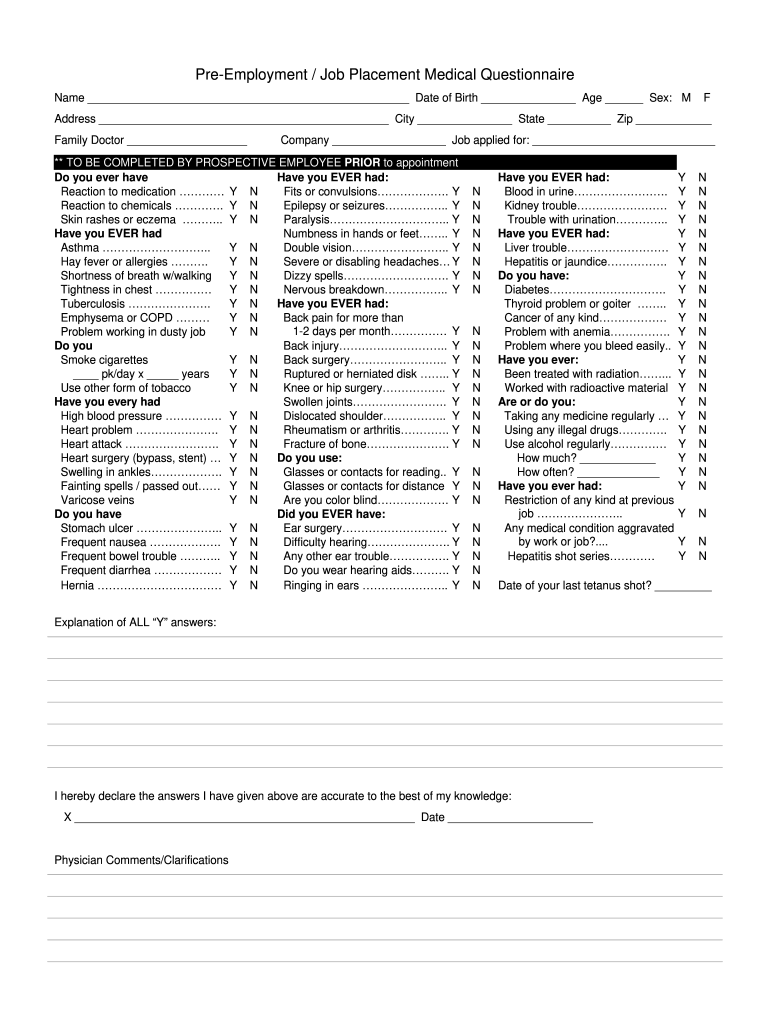
Pre Employment Physical Form Hutchinson Clinic


What is the Pre employment Physical Form?
The pre employment physical form is a document used by employers to assess the physical health and fitness of potential employees before they are hired. This form typically includes a series of medical questions and may require a physical examination by a healthcare professional. The information gathered helps employers ensure that candidates are physically capable of performing the essential functions of the job, while also complying with relevant health and safety regulations. It is essential for maintaining workplace safety and ensuring that employees can meet the demands of their roles.
Steps to Complete the Pre employment Physical Form
Completing the pre employment physical form involves several key steps to ensure accuracy and compliance. First, candidates should carefully read all instructions provided with the form. Next, they must fill out personal information, including name, contact details, and employment position being applied for. Following this, candidates should answer all medical questions honestly, detailing any past medical history or current health issues. If a physical examination is required, candidates should schedule an appointment with a healthcare provider. Finally, once the form is completed, it should be submitted to the employer as instructed, either digitally or in hard copy.
Legal Use of the Pre employment Physical Form
The legal use of the pre employment physical form is governed by various laws and regulations aimed at protecting both employers and employees. Employers must ensure that the form complies with the Americans with Disabilities Act (ADA), which prohibits discrimination based on disability. Additionally, the Health Insurance Portability and Accountability Act (HIPAA) mandates that any medical information collected is kept confidential. Employers should also be aware of state-specific laws that may affect how these forms are utilized, ensuring that they do not violate privacy rights or engage in discriminatory practices.
Key Elements of the Pre employment Physical Form
Key elements of the pre employment physical form typically include personal identification information, a medical history questionnaire, and a section for the healthcare provider to document findings from the physical examination. The medical history section often covers past surgeries, chronic illnesses, allergies, and current medications. Additionally, the form may include a declaration of fitness for duty, where the healthcare provider confirms whether the candidate is physically able to perform the job as described. These elements are crucial for both the employer's assessment and the candidate's health and safety.
How to Obtain the Pre employment Physical Form
To obtain the pre employment physical form, candidates can typically request it directly from the employer as part of the hiring process. Many employers provide this form as a downloadable PDF on their careers page or send it via email after a job offer is made. In some cases, healthcare providers may also have standardized versions of the form available. Candidates should ensure they have the correct version required by their prospective employer to avoid any delays in the hiring process.
Examples of Using the Pre employment Physical Form
Examples of using the pre employment physical form can vary by industry and job role. For instance, positions in healthcare, construction, or transportation often require thorough physical evaluations to ensure that candidates can meet the demands of the job. In a healthcare setting, a nurse may need to complete a physical form to confirm their ability to lift patients and stand for long periods. Similarly, a construction worker may be required to demonstrate physical capability to perform tasks that involve heavy lifting or operating machinery. These examples highlight the importance of the pre employment physical form in maintaining workplace safety and compliance.
Quick guide on how to complete pre employment physical form hutchinson clinic
Complete Pre employment Physical Form Hutchinson Clinic effortlessly on any device
The management of online documents has become widely adopted by both companies and individuals. It serves as an ideal eco-friendly substitute for traditional printed and signed paperwork, allowing you to access the correct forms and securely store them online. airSlate SignNow equips you with all the tools necessary to create, edit, and electronically sign your documents rapidly without delays. Manage Pre employment Physical Form Hutchinson Clinic on any device using the airSlate SignNow Android or iOS applications and streamline any document-related process today.
The easiest way to edit and electronically sign Pre employment Physical Form Hutchinson Clinic without hassle
- Locate Pre employment Physical Form Hutchinson Clinic and click on Get Form to begin.
- Utilize the tools provided to fill out your form.
- Emphasize pertinent sections of the documents or obscure sensitive information with tools that airSlate SignNow specifically provides for that purpose.
- Generate your eSignature using the Sign feature, which only takes a few seconds and carries the same legal validity as a traditional ink signature.
- Verify the information and click on the Done button to save your modifications.
- Choose how you wish to send your form, whether by email, text message (SMS), or invitation link, or download it to your computer.
Eliminate concerns about lost or misplaced documents, tedious form searches, or errors that necessitate printing new copies. airSlate SignNow fulfills all your document management needs in just a few clicks from your preferred device. Edit and electronically sign Pre employment Physical Form Hutchinson Clinic and ensure exceptional communication at every stage of the form preparation process with airSlate SignNow.
Create this form in 5 minutes or less
FAQs
-
Is it legal for companies to charge a previous employee a fee for filling out an employment verification form?
I’m not a lawyer, but I’d say you don’t have to pay. The law, as I know it, requires former employers to confirm your dates of employment and title. If your former employer demands you pay a fee for this, ask for the demand in writing (say you need it for financial records), then send a copy of that demand to the company you applied to, and your state’s Office of the Attorney General or Labor Department. The demand on email would also work, as would a voicemail you can attach to an email.
-
Why did my employer give me a W-9 Form to fill out instead of a W-4 Form?
I wrote about the independent-contractor-vs-employee issue last year, see http://nctaxpro.wordpress.com/20...Broadly speaking, you are an employee when someone else - AKA the employer - has control over when and where you work and the processes by which you perform the work that you do for that individual. A DJ or bartender under some circumstances, I suppose, might qualify as an independent contractor at a restaurant, but the waitstaff, bus help, hosts, kitchen aides, etc. almost certainly would not.There's always risk in confronting an employer when faced with a situation like yours - my experience is that most employers know full well that they are violating the law when they treat employees as independent contractors, and for that reason they don't tolerate questions about that policy very well - so you definitely should tread cautiously if you want to keep this position. Nonetheless, I think you owe it to yourself to ask whether or not the restaurant intends to withhold federal taxes from your checks - if for no other reason than you don't want to get caught short when it comes to filing your own return, even if you don't intend to challenge the policy.
-
Should I dress up if I'm going into a recruiting company to fill out my employment form?
If you’re going in just to fill out forms and it’s not a part of the interview process then I’d say you should wear whatever you would normally wear to work.Appropriate work attire varies by region, industry and company. So if you’re not sure how to dress for work then consider how your interviewers dressed during your interviews. Were they wearing suits and ties? Tee shirts and jeans? Did it vary from person to person or was the dress fairly consistent?If you’re still unsure then dressing up a little bit never hurts.
-
Where do we have to fill out the form for a pre-RMO in the Pune region?
go to the official website Homi Bhabha Centre for Science Educationdownload the form from there,get it printed,fill it out, get whatever attestation required done, and submit to nearest centre
-
What are the forms we need to fill out for the pre-joining formalities of Cognizant?
Congratulations on recieving the offer!!!Once you recieve the offer, you will recieve an link /portal from cognizant and asks you to upload all the basic documents like your schooling, +2,graduation certificates and your last company payslips and offer from your previous company.Later on they will clearly guide you whats next.There will be an NPR ID or something like that, which can be filled with six zeroes.Hope this helps.Sanjana
-
How can I fill out Google's intern host matching form to optimize my chances of receiving a match?
I was selected for a summer internship 2016.I tried to be very open while filling the preference form: I choose many products as my favorite products and I said I'm open about the team I want to join.I even was very open in the location and start date to get host matching interviews (I negotiated the start date in the interview until both me and my host were happy.) You could ask your recruiter to review your form (there are very cool and could help you a lot since they have a bigger experience).Do a search on the potential team.Before the interviews, try to find smart question that you are going to ask for the potential host (do a search on the team to find nice and deep questions to impress your host). Prepare well your resume.You are very likely not going to get algorithm/data structure questions like in the first round. It's going to be just some friendly chat if you are lucky. If your potential team is working on something like machine learning, expect that they are going to ask you questions about machine learning, courses related to machine learning you have and relevant experience (projects, internship). Of course you have to study that before the interview. Take as long time as you need if you feel rusty. It takes some time to get ready for the host matching (it's less than the technical interview) but it's worth it of course.
Create this form in 5 minutes!
How to create an eSignature for the pre employment physical form hutchinson clinic
How to generate an electronic signature for your Pre Employment Physical Form Hutchinson Clinic in the online mode
How to make an electronic signature for your Pre Employment Physical Form Hutchinson Clinic in Chrome
How to create an eSignature for putting it on the Pre Employment Physical Form Hutchinson Clinic in Gmail
How to make an eSignature for the Pre Employment Physical Form Hutchinson Clinic straight from your mobile device
How to generate an eSignature for the Pre Employment Physical Form Hutchinson Clinic on iOS
How to create an eSignature for the Pre Employment Physical Form Hutchinson Clinic on Android OS
People also ask
-
What is a physical form for work?
A physical form for work is a document used in business processes that requires signatures and approvals. With airSlate SignNow, you can digitize these forms to streamline tasks, eliminate paper, and enhance efficiency. This solution allows you to effortlessly manage your physical forms online.
-
How can airSlate SignNow help with physical forms for work?
airSlate SignNow simplifies the management of physical forms for work by enabling electronic signatures and online document sharing. This feature not only speeds up the process but also ensures security and compliance. You can easily track and manage all your documents in one place, enhancing overall productivity.
-
Is there a cost associated with using airSlate SignNow for physical forms for work?
Yes, airSlate SignNow offers competitive pricing plans tailored to various business needs. These plans provide access to features that enhance the management of physical forms for work, such as unlimited signing and templates. A free trial is also available for users to experience the benefits before committing.
-
What features does airSlate SignNow offer for managing physical forms for work?
airSlate SignNow provides a range of features for managing physical forms for work, including customizable templates, reminders for signers, and real-time tracking. The platform also supports integrations with popular applications, which means you can streamline your workflow seamlessly. These features make it easier to handle your documents efficiently.
-
Can I integrate airSlate SignNow with other applications to handle physical forms for work?
Absolutely! airSlate SignNow offers integrations with a wide variety of applications, such as CRM systems and cloud storage platforms. By integrating your workflows, managing physical forms for work becomes even more efficient, allowing for automated notifications and data transfers between systems. This flexibility enhances usability within your existing tech stack.
-
What are the benefits of using electronic signatures for physical forms for work?
Using electronic signatures for physical forms for work offers numerous benefits, including faster completion times and reduced paper usage. airSlate SignNow enables you to sign documents anytime, anywhere, which improves turnaround speed and the overall efficiency of your business operations. Additionally, electronic signatures are legally recognized, ensuring compliance and security.
-
Is airSlate SignNow secure for processing physical forms for work?
Yes, security is a top priority at airSlate SignNow. The platform uses industry-standard encryption to protect your physical forms for work and sensitive information. Additionally, user authentication and audit trails enhance security, giving you peace of mind while managing your documents digitally.
Get more for Pre employment Physical Form Hutchinson Clinic
- Nv domestic violence form
- Instructions for order for protection against domestic violence nevada form
- No fault uncontested agreed divorce package for dissolution of marriage with adult children and with or without property and 497320428 form
- Bill of sale of automobile and odometer statement nevada form
- Bill of sale for automobile or vehicle including odometer statement and promissory note nevada form
- Promissory note in connection with sale of vehicle or automobile nevada form
- Bill of sale for watercraft or boat nevada form
- Nevada as is form
Find out other Pre employment Physical Form Hutchinson Clinic
- eSign Indiana Non-Profit Business Plan Template Fast
- How To eSign Kansas Non-Profit Business Plan Template
- eSign Indiana Non-Profit Cease And Desist Letter Free
- eSign Louisiana Non-Profit Quitclaim Deed Safe
- How Can I eSign Maryland Non-Profit Credit Memo
- eSign Maryland Non-Profit Separation Agreement Computer
- eSign Legal PDF New Jersey Free
- eSign Non-Profit Document Michigan Safe
- eSign New Mexico Legal Living Will Now
- eSign Minnesota Non-Profit Confidentiality Agreement Fast
- How Do I eSign Montana Non-Profit POA
- eSign Legal Form New York Online
- Can I eSign Nevada Non-Profit LLC Operating Agreement
- eSign Legal Presentation New York Online
- eSign Ohio Legal Moving Checklist Simple
- How To eSign Ohio Non-Profit LLC Operating Agreement
- eSign Oklahoma Non-Profit Cease And Desist Letter Mobile
- eSign Arizona Orthodontists Business Plan Template Simple
- eSign Oklahoma Non-Profit Affidavit Of Heirship Computer
- How Do I eSign Pennsylvania Non-Profit Quitclaim Deed