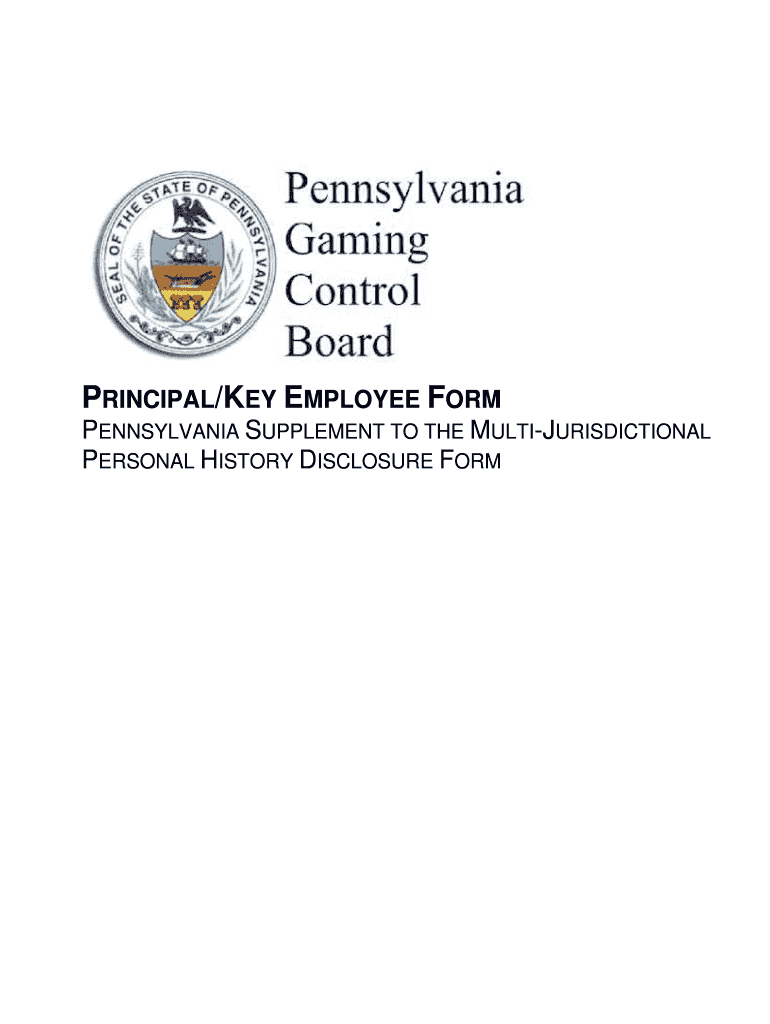
Application Pgcb Form


What is the Application Pgcb
The Application Pgcb is a form utilized in Pennsylvania for various licensing and regulatory purposes, particularly related to gaming and gambling activities. It serves as a formal request for individuals or entities seeking to engage in activities regulated by the Pennsylvania Gaming Control Board (PGCB). This application is essential for ensuring compliance with state laws and regulations governing the gaming industry, allowing applicants to provide necessary personal and business information.
How to use the Application Pgcb
Using the Application Pgcb involves several straightforward steps. First, applicants must gather all required information, including personal identification, business details, and any relevant financial disclosures. Next, the form can be filled out either online or via a printable version. It is crucial to ensure that all fields are completed accurately to avoid delays in processing. Once the application is filled out, it should be submitted according to the specified guidelines, either electronically or by mail, depending on the submission method chosen.
Steps to complete the Application Pgcb
Completing the Application Pgcb requires careful attention to detail. Here are the steps to follow:
- Gather all necessary documents, including identification and business records.
- Access the Application Pgcb form through the PGCB website or obtain a printable version.
- Fill out the form completely, ensuring all required fields are addressed.
- Review the application for accuracy and completeness.
- Submit the application as per the PGCB's instructions, either online or via mail.
Legal use of the Application Pgcb
The legal use of the Application Pgcb is governed by the regulations set forth by the Pennsylvania Gaming Control Board. This form must be completed in accordance with state laws to ensure that all applicants meet the eligibility criteria for gaming licenses. Properly submitting the application is vital for its legal validity, as any inaccuracies or omissions may lead to rejection or delays in the approval process.
Eligibility Criteria
Eligibility for submitting the Application Pgcb varies based on the specific type of gaming license being sought. Generally, applicants must meet certain criteria, including age requirements, residency status, and any prior criminal history that may affect their suitability for a license. It is essential for applicants to review the eligibility requirements outlined by the PGCB to ensure they qualify before submitting their application.
Required Documents
When completing the Application Pgcb, several documents are typically required to support the application. These may include:
- Proof of identity, such as a driver's license or state ID.
- Business formation documents if applying as a business entity.
- Financial statements or disclosures as required by the PGCB.
- Any additional documentation specified in the application instructions.
Form Submission Methods
The Application Pgcb can be submitted through various methods, depending on the applicant's preference and the guidelines set by the PGCB. Common submission methods include:
- Online submission through the PGCB website.
- Mailing the completed form to the designated PGCB office.
- In-person submission at specified PGCB locations.
Quick guide on how to complete pa gamining control board principalkey employee form
Manage Application Pgcb from anywhere, at any moment
Your daily organizational tasks may require additional attention when handling state-specific business documents. Regain your working hours and decrease the paper costs linked with document-based workflows using airSlate SignNow. airSlate SignNow offers you an abundance of pre-loaded business templates, including Application Pgcb, which you can utilize and share with your business associates. Handle your Application Pgcb effortlessly with robust editing and eSignature features and send it directly to your recipients.
Steps to access Application Pgcb in just a few clicks:
- Choose a form applicable to your state.
- Click on Learn More to review the document and ensure its accuracy.
- Hit Get Form to start working with it.
- Application Pgcb will open instantly in the editor. No further actions are necessary.
- Utilize airSlate SignNow’s advanced editing tools to complete or modify the form.
- Select the Sign feature to create your unique signature and eSign your document.
- Once everything is ready, simply click Done, save changes, and access your document.
- Send the form via email or SMS, or opt for a link-to-fill approach with partners or allow them to download the document.
airSlate SignNow signNowly reduces your time spent managing Application Pgcb and allows you to find necessary documents in one place. A comprehensive collection of forms is organized and tailored to address essential business processes required for your organization. The sophisticated editor minimizes the potential for errors, as you can quickly correct mistakes and review your documents on any device before dispatching them. Start your free trial today to explore all the benefits of airSlate SignNow for your everyday business operations.
Create this form in 5 minutes or less
Create this form in 5 minutes!
How to create an eSignature for the pa gamining control board principalkey employee form
How to generate an electronic signature for the Pa Gamining Control Board Principalkey Employee Form in the online mode
How to generate an eSignature for the Pa Gamining Control Board Principalkey Employee Form in Google Chrome
How to generate an eSignature for putting it on the Pa Gamining Control Board Principalkey Employee Form in Gmail
How to generate an electronic signature for the Pa Gamining Control Board Principalkey Employee Form from your smart phone
How to create an eSignature for the Pa Gamining Control Board Principalkey Employee Form on iOS devices
How to create an eSignature for the Pa Gamining Control Board Principalkey Employee Form on Android OS
People also ask
-
What is the airSlate SignNow application pgcb?
The airSlate SignNow application pgcb is a comprehensive e-signature and document management solution that enables businesses to streamline their document workflows. It offers intuitive features for sending, signing, and storing documents securely, helping to improve efficiency and reduce paperwork.
-
How much does the application pgcb cost?
The pricing for the airSlate SignNow application pgcb varies based on the features and subscription plan you choose. We offer competitive pricing tiers to accommodate businesses of all sizes, ensuring that you can select a plan that suits your needs and budget.
-
What features does the application pgcb offer?
The airSlate SignNow application pgcb includes a variety of features such as customizable templates, bulk sending, reminders, and integrations with popular workflow tools. These features help enhance productivity, making document processing faster and easier for your team.
-
Is the application pgcb secure for sensitive documents?
Absolutely! The airSlate SignNow application pgcb prioritizes security by implementing advanced encryption and compliance with industry standards. This ensures that your sensitive documents are safe, giving you peace of mind while using our services.
-
Can I integrate the application pgcb with other software?
Yes, the airSlate SignNow application pgcb offers seamless integrations with various business applications, including CRM systems, cloud storage solutions, and productivity tools. This flexibility allows you to optimize your workflow and enhance collaboration across your organization.
-
How does the application pgcb improve team collaboration?
The airSlate SignNow application pgcb enhances team collaboration by providing real-time access to documents and enabling multiple users to work on files simultaneously. This facilitates communication and ensures that everyone is on the same page, streamlining the document review and signing process.
-
Can I try the application pgcb before purchasing?
Yes! We offer a free trial of the airSlate SignNow application pgcb, allowing you to explore its features and functionalities without any commitment. This trial period is a great opportunity to see how our solution can benefit your organization.
Get more for Application Pgcb
- City of springfield oh form
- Contractor bond form city of upper arlington ohio
- Poker run forms
- Optumrx online claims form
- How long is the wait list for south fair apartments salem oregon form
- Flu shot consent form sandy city sandy utah
- Traffic control plans form
- Forestry act 319 monroe county pa form
Find out other Application Pgcb
- Can I eSignature Oregon Non-Profit Last Will And Testament
- Can I eSignature Oregon Orthodontists LLC Operating Agreement
- How To eSignature Rhode Island Orthodontists LLC Operating Agreement
- Can I eSignature West Virginia Lawers Cease And Desist Letter
- eSignature Alabama Plumbing Confidentiality Agreement Later
- How Can I eSignature Wyoming Lawers Quitclaim Deed
- eSignature California Plumbing Profit And Loss Statement Easy
- How To eSignature California Plumbing Business Letter Template
- eSignature Kansas Plumbing Lease Agreement Template Myself
- eSignature Louisiana Plumbing Rental Application Secure
- eSignature Maine Plumbing Business Plan Template Simple
- Can I eSignature Massachusetts Plumbing Business Plan Template
- eSignature Mississippi Plumbing Emergency Contact Form Later
- eSignature Plumbing Form Nebraska Free
- How Do I eSignature Alaska Real Estate Last Will And Testament
- Can I eSignature Alaska Real Estate Rental Lease Agreement
- eSignature New Jersey Plumbing Business Plan Template Fast
- Can I eSignature California Real Estate Contract
- eSignature Oklahoma Plumbing Rental Application Secure
- How Can I eSignature Connecticut Real Estate Quitclaim Deed