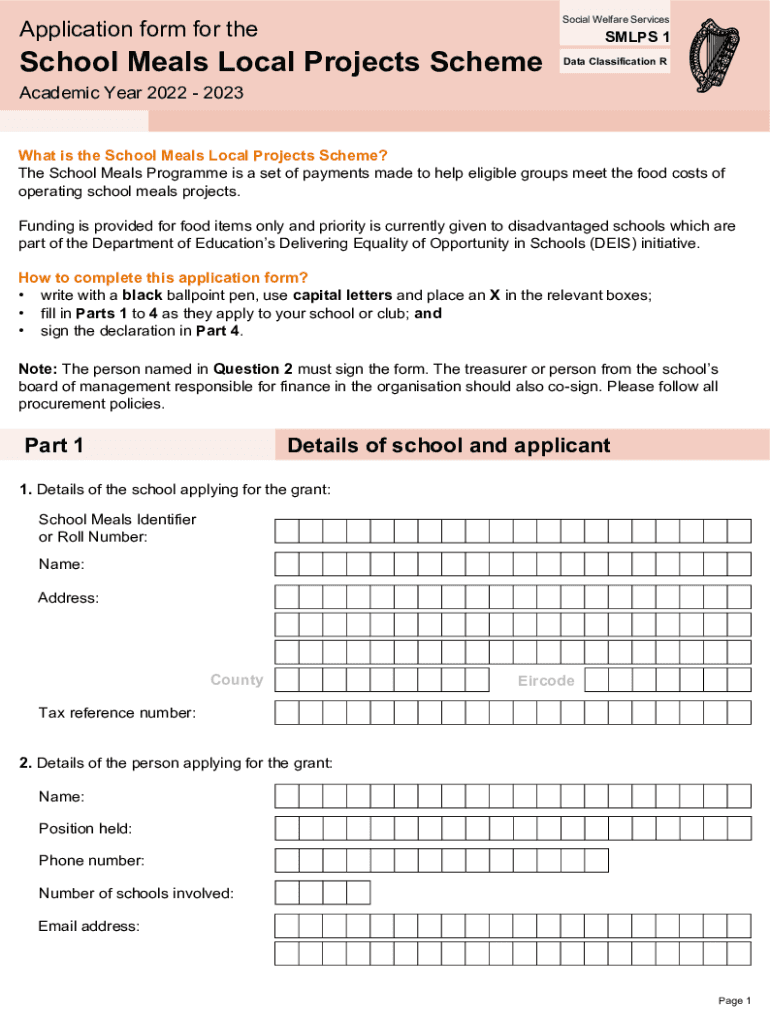
School Meals Projects Scheme Form


What is the School Meals Projects Scheme
The School Meals Projects Scheme is a federal initiative designed to provide nutritious meals to students in schools across the United States. This program aims to ensure that children have access to healthy food options, which is essential for their growth and educational success. The scheme is particularly important for low-income families, as it helps alleviate food insecurity and promotes better health outcomes among students.
How to use the School Meals Projects Scheme
Utilizing the School Meals Projects Scheme involves several steps. Schools must first apply for participation by submitting the appropriate forms, including the smlps 1 form. Once approved, schools can begin serving meals that meet federal nutrition guidelines. Parents and guardians can also play a role by ensuring their children are enrolled in the program, which may require completing specific applications or providing documentation of income eligibility.
Steps to complete the School Meals Projects Scheme
Completing the School Meals Projects Scheme requires careful attention to detail. The following steps outline the process:
- Gather necessary documentation, including income verification and school enrollment information.
- Complete the smlps 1 form accurately, ensuring all required fields are filled out.
- Submit the form through the designated method, whether online, by mail, or in person.
- Await confirmation of approval from the relevant authorities.
- Once approved, schools can start serving meals, and families should ensure their children participate.
Legal use of the School Meals Projects Scheme
The legal framework surrounding the School Meals Projects Scheme is governed by federal regulations that outline eligibility criteria, application processes, and compliance requirements. Schools must adhere to these guidelines to ensure that they are legally operating within the parameters of the program. This includes maintaining accurate records of meal distribution and ensuring that all meals served meet the nutritional standards set forth by the U.S. Department of Agriculture.
Eligibility Criteria
Eligibility for the School Meals Projects Scheme primarily depends on family income levels and the type of school attended. Generally, students from low-income households qualify for free or reduced-price meals. Schools must assess eligibility based on federal poverty guidelines, which are updated annually. Families may need to provide documentation, such as pay stubs or tax returns, to verify their income status when applying.
Required Documents
To successfully apply for the School Meals Projects Scheme, several documents are typically required. These may include:
- Completed smlps 1 form.
- Proof of income, such as pay stubs or tax returns.
- School enrollment verification.
- Any additional documentation requested by the school or district.
Form Submission Methods
The smlps 1 form can be submitted through various methods, depending on the school district's preferences. Common submission methods include:
- Online submission via the school's designated portal.
- Mailing the completed form to the appropriate school office.
- In-person submission at the school or district office.
Quick guide on how to complete school meals projects scheme
Complete School Meals Projects Scheme effortlessly on any device
Digital document management has gained traction among businesses and individuals. It offers an ideal eco-friendly substitute for traditional printed and signed paperwork, as you can obtain the correct format and securely keep it online. airSlate SignNow provides all the features you need to create, modify, and eSign your documents swiftly without interruptions. Manage School Meals Projects Scheme on any platform with airSlate SignNow Android or iOS applications and enhance any document-centric workflow today.
The easiest way to alter and eSign School Meals Projects Scheme with ease
- Locate School Meals Projects Scheme and then click Get Form to begin.
- Utilize the tools we provide to complete your document.
- Emphasize important sections of the documents or obscure sensitive information with features that airSlate SignNow offers specifically for that purpose.
- Craft your signature using the Sign tool, which only takes moments and carries the same legal validity as a conventional wet ink signature.
- Review all the details and then click on the Done button to preserve your modifications.
- Select how you wish to share your form, via email, text message (SMS), or an invitation link, or download it to your computer.
Eliminate concerns about lost or misplaced documents, tedious form hunting, or mistakes that necessitate printing new document copies. airSlate SignNow meets your document management needs in just a few clicks from any device you prefer. Alter and eSign School Meals Projects Scheme and guarantee effective communication at every stage of your form preparation process with airSlate SignNow.
Create this form in 5 minutes or less
Create this form in 5 minutes!
People also ask
-
What is the smlps 1 form and how is it used?
The smlps 1 form is a specific document used for streamlined workflows in various business processes. It allows users to gather necessary information and signatures efficiently, enhancing productivity and accuracy in handling documents.
-
How does airSlate SignNow facilitate the smlps 1 form process?
airSlate SignNow provides an intuitive platform to create, send, and eSign the smlps 1 form effortlessly. With its user-friendly interface, businesses can automate their workflows and ensure timely document completion without the hassle of manual processes.
-
What are the pricing options for using the smlps 1 form with airSlate SignNow?
airSlate SignNow offers flexible pricing plans that cater to businesses of all sizes. Users can choose a plan that best fits their needs, making it a cost-effective solution for managing the smlps 1 form and other document types.
-
Can I customize the smlps 1 form in airSlate SignNow?
Yes, airSlate SignNow allows users to fully customize the smlps 1 form according to their specific requirements. You can add fields, change layouts, and incorporate your branding, ensuring that the form meets your business needs perfectly.
-
What integrations does airSlate SignNow offer for the smlps 1 form?
airSlate SignNow seamlessly integrates with various tools including CRM systems and cloud storage services, allowing for efficient management of the smlps 1 form. This connectivity enhances workflow automation and improves overall document handling processes.
-
What are the benefits of using airSlate SignNow for the smlps 1 form?
Using airSlate SignNow for the smlps 1 form streamlines document management, reduces turnaround time, and minimizes errors. The platform’s secure eSigning feature ensures that your documents are legally binding and easily accessible.
-
Is airSlate SignNow secure for managing the smlps 1 form?
Absolutely! airSlate SignNow prioritizes security, implementing advanced encryption protocols to protect your smlps 1 form and sensitive data. This commitment to security ensures that your information remains confidential and safe.
Get more for School Meals Projects Scheme
- Ct general attorney form
- Personal representative 481369866 form
- Arizona quitclaim deed from individual to a trust form
- Arizona wife form
- Alabama general durable power of attorney for property and finances or financial effective upon disability form
- South carolina general durable power of attorney for property and finances or financial effective upon disability form
- Agreement cosmetologist form
- Texas texas prenuptial premarital agreement without financial statements form
Find out other School Meals Projects Scheme
- Sign Colorado Plumbing Emergency Contact Form Now
- Sign Colorado Plumbing Emergency Contact Form Free
- How Can I Sign Connecticut Plumbing LLC Operating Agreement
- Sign Illinois Plumbing Business Plan Template Fast
- Sign Plumbing PPT Idaho Free
- How Do I Sign Wyoming Life Sciences Confidentiality Agreement
- Sign Iowa Plumbing Contract Safe
- Sign Iowa Plumbing Quitclaim Deed Computer
- Sign Maine Plumbing LLC Operating Agreement Secure
- How To Sign Maine Plumbing POA
- Sign Maryland Plumbing Letter Of Intent Myself
- Sign Hawaii Orthodontists Claim Free
- Sign Nevada Plumbing Job Offer Easy
- Sign Nevada Plumbing Job Offer Safe
- Sign New Jersey Plumbing Resignation Letter Online
- Sign New York Plumbing Cease And Desist Letter Free
- Sign Alabama Real Estate Quitclaim Deed Free
- How Can I Sign Alabama Real Estate Affidavit Of Heirship
- Can I Sign Arizona Real Estate Confidentiality Agreement
- How Do I Sign Arizona Real Estate Memorandum Of Understanding