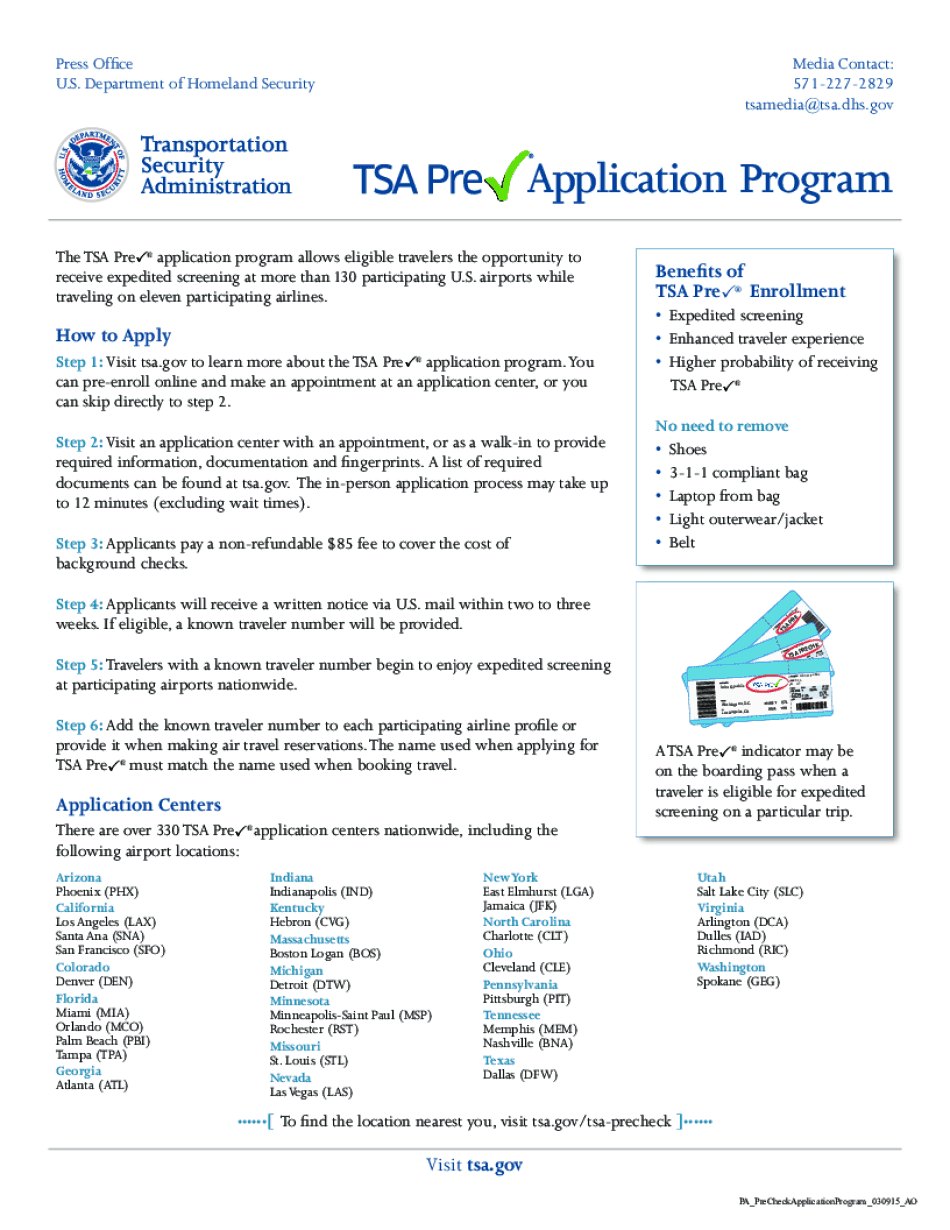
Application for Tsa Precheck Form


What is the application for TSA PreCheck?
The TSA PreCheck application form is a crucial document for travelers seeking expedited security screening at U.S. airports. This program allows eligible passengers to enjoy shorter wait times and a more efficient screening process. By completing the TSA PreCheck enrollment form, applicants can gain access to dedicated lanes, where they can leave on shoes, belts, and light jackets, and keep laptops and compliant liquids in their bags. This application is part of the broader effort by the Transportation Security Administration to enhance security while making the travel experience more convenient for frequent flyers.
Steps to complete the application for TSA PreCheck
Completing the TSA PreCheck application form involves several key steps. First, applicants must fill out the online application, providing personal information such as name, address, date of birth, and citizenship status. Next, individuals need to schedule an appointment at an enrollment center, where they will provide fingerprints and undergo a background check. After the appointment, the TSA will review the application, and applicants will be notified of their status, typically within a few weeks. It is important to ensure that all information is accurate and complete to avoid delays in processing.
Required documents for the TSA PreCheck application
When applying for TSA PreCheck, certain documents are required to verify identity and citizenship. Applicants must present a valid photo ID, such as a U.S. passport or state-issued driver's license, along with proof of citizenship or lawful permanent residency. Acceptable documents include a birth certificate or naturalization certificate. It is advisable to have both the original documents and copies available during the enrollment appointment to facilitate the process.
Eligibility criteria for TSA PreCheck
To apply for TSA PreCheck, individuals must meet specific eligibility criteria. Applicants must be U.S. citizens, U.S. nationals, or lawful permanent residents. Additionally, they should not have any disqualifying criminal offenses, including certain felonies or security-related violations. Those who have previously been denied TSA PreCheck or have had their membership revoked may not be eligible to reapply. It is essential to review the eligibility requirements thoroughly before submitting the application.
Application process and approval time for TSA PreCheck
The application process for TSA PreCheck typically takes several weeks from start to finish. After submitting the online application, applicants must attend an in-person appointment for fingerprinting and background checks. The TSA usually processes applications within two to three weeks, although this timeframe can vary based on demand and individual circumstances. Once approved, travelers will receive a Known Traveler Number (KTN), which they can use when booking flights to enjoy TSA PreCheck benefits.
Legal use of the TSA PreCheck application
The TSA PreCheck application form must be completed accurately and honestly to ensure legal compliance. Providing false information or failing to disclose relevant criminal history can lead to denial of the application or revocation of TSA PreCheck status. The TSA adheres to strict privacy and security regulations, ensuring that personal information is handled securely. Applicants should be aware of their rights and responsibilities under the program to maintain compliance.
Quick guide on how to complete application for tsa precheck
Complete Application For Tsa Precheck seamlessly on any gadget
Digital document management has become increasingly popular among businesses and individuals. It offers an ideal environmentally friendly substitute for traditional printed and signed papers, allowing you to access the correct form and securely store it online. airSlate SignNow provides all the tools you need to create, edit, and eSign your documents swiftly without delays. Manage Application For Tsa Precheck on any gadget with airSlate SignNow Android or iOS applications and enhance any document-related task today.
The easiest way to edit and eSign Application For Tsa Precheck without hassle
- Find Application For Tsa Precheck and click Get Form to begin.
- Utilize the tools we provide to complete your document.
- Highlight important sections of the documents or obscure sensitive information with tools that airSlate SignNow offers specifically for that purpose.
- Generate your eSignature using the Sign tool, which takes mere seconds and holds the same legal validity as a traditional wet ink signature.
- Review all the details and click on the Done button to save your changes.
- Select your preferred method of delivering your form, via email, SMS, or invitation link, or download it to your computer.
Say goodbye to lost or misplaced documents, tedious form searches, or mistakes that require printing new copies. airSlate SignNow meets your document management needs in just a few clicks from any device of your choice. Edit and eSign Application For Tsa Precheck and ensure excellent communication at every stage of the form preparation process with airSlate SignNow.
Create this form in 5 minutes or less
Create this form in 5 minutes!
People also ask
-
What is the tsa precheck application form?
The tsa precheck application form is a document that travelers must complete to apply for TSA PreCheck, a program that allows expedited security screening at participating U.S. airports. Completing this form is the first step in ensuring a smoother travel experience.
-
How can airSlate SignNow help with the tsa precheck application form?
airSlate SignNow provides an efficient platform for filling out and signing the tsa precheck application form electronically. You can easily complete the form, send it for signatures, and store it securely all in one place.
-
Is there a cost associated with the tsa precheck application form?
Yes, there is a fee for the TSA PreCheck application that must be paid when submitting the tsa precheck application form. However, using airSlate SignNow can help streamline the process, ensuring that you don’t incur any additional costs related to document management.
-
What information is required on the tsa precheck application form?
The tsa precheck application form requires personal information, including your name, address, date of birth, and TSA identifiers. Make sure to have all necessary details handy when completing the form to avoid delays.
-
How long does it take to process the tsa precheck application form?
After you submit the tsa precheck application form, it generally takes about 2-3 weeks for processing. Using airSlate SignNow can help you track the status of your application for added convenience.
-
Can I edit my tsa precheck application form after submission?
Once submitted, edits to the tsa precheck application form are generally not allowed. However, if you utilize airSlate SignNow, you can save drafts and review them before final submission to ensure accuracy.
-
Are there any benefits to using airSlate SignNow for the tsa precheck application form?
Using airSlate SignNow to complete the tsa precheck application form offers benefits such as easy electronic signing, efficient document management, and secure cloud storage. This ensures your application is handled quickly and securely.
Get more for Application For Tsa Precheck
- Wisconsin general durable power of attorney for property and finances or financial effective immediately form
- Washington fiduciary deed for use by executors trustees trustors administrators and other fiduciaries form
- Wa company form
- Virginia legallife multistate guide and handbook for selling or buying real estate form
- Indemnification form
- Partnership 481370256 form
- Summary judgment form
- Preliminary injunction form
Find out other Application For Tsa Precheck
- How Can I Sign West Virginia Courts Quitclaim Deed
- Sign Courts Form Wisconsin Easy
- Sign Wyoming Courts LLC Operating Agreement Online
- How To Sign Wyoming Courts Quitclaim Deed
- eSign Vermont Business Operations Executive Summary Template Mobile
- eSign Vermont Business Operations Executive Summary Template Now
- eSign Virginia Business Operations Affidavit Of Heirship Mobile
- eSign Nebraska Charity LLC Operating Agreement Secure
- How Do I eSign Nevada Charity Lease Termination Letter
- eSign New Jersey Charity Resignation Letter Now
- eSign Alaska Construction Business Plan Template Mobile
- eSign Charity PPT North Carolina Now
- eSign New Mexico Charity Lease Agreement Form Secure
- eSign Charity PPT North Carolina Free
- eSign North Dakota Charity Rental Lease Agreement Now
- eSign Arkansas Construction Permission Slip Easy
- eSign Rhode Island Charity Rental Lease Agreement Secure
- eSign California Construction Promissory Note Template Easy
- eSign Colorado Construction LLC Operating Agreement Simple
- Can I eSign Washington Charity LLC Operating Agreement