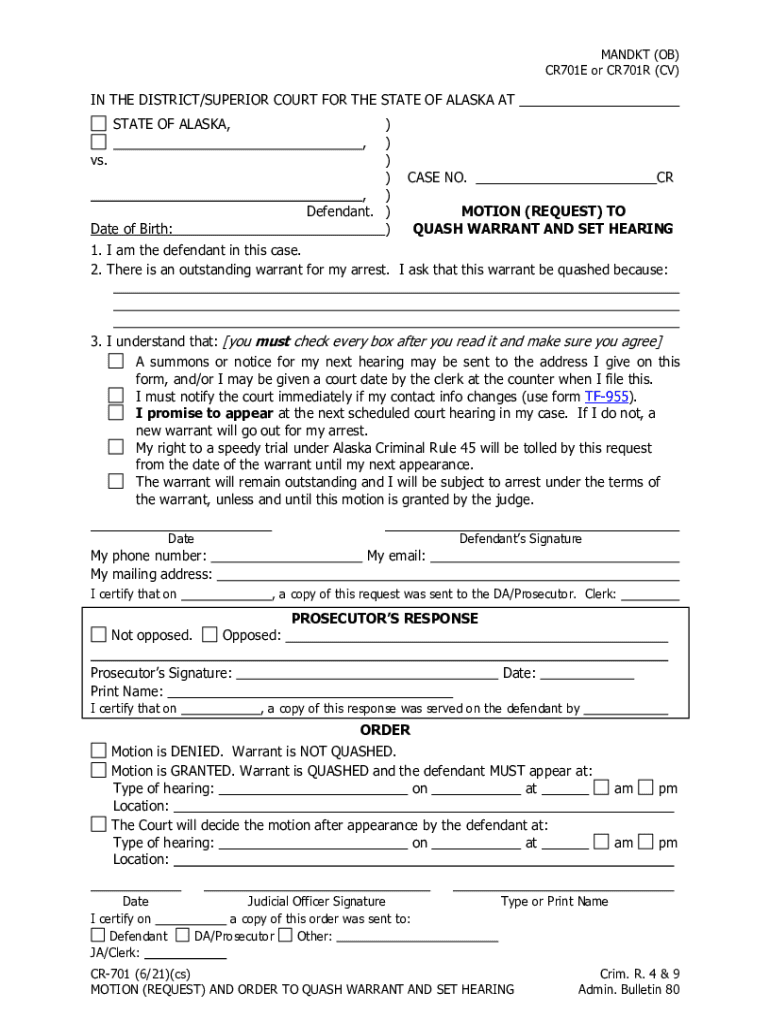
CR 701 Motion Request to Quash Warrant and Set Hearing Form


What is the CR 701 Motion Request to Quash Warrant and Set Hearing
The CR 701 Motion Request to Quash Warrant and Set Hearing is a legal document used in Indiana to formally request the court to nullify a warrant issued against an individual. This motion allows the person to contest the validity of the warrant and seek a hearing to present their case. It is essential for individuals who believe that the warrant was issued in error or without proper justification. Understanding the purpose of this motion is crucial for anyone facing legal challenges related to warrants.
Key Elements of the CR 701 Motion Request to Quash Warrant and Set Hearing
When preparing the CR 701 Motion, several key elements must be included to ensure its effectiveness. These elements typically consist of:
- Identification of the Parties: Clearly state the names and addresses of the individual filing the motion and the relevant court.
- Details of the Warrant: Provide specific information about the warrant, including the case number, date of issuance, and the charges involved.
- Grounds for Quashing: Outline the reasons for requesting the quash, such as lack of probable cause, errors in the warrant's issuance, or other legal justifications.
- Request for Hearing: Explicitly request a hearing to present evidence and arguments in support of the motion.
Steps to Complete the CR 701 Motion Request to Quash Warrant and Set Hearing
Completing the CR 701 Motion involves several important steps to ensure accuracy and compliance with legal standards:
- Gather Necessary Information: Collect all relevant details, including personal identification, warrant specifics, and supporting documents.
- Draft the Motion: Using a clear and concise format, write the motion, incorporating all key elements and ensuring legal terminology is used appropriately.
- Review for Accuracy: Carefully proofread the document to eliminate errors and confirm that all required information is included.
- File the Motion: Submit the completed motion to the appropriate court, either electronically or in person, following local filing procedures.
- Serve the Motion: Ensure that all relevant parties, including the prosecutor, receive a copy of the motion as required by law.
How to Obtain the CR 701 Motion Request to Quash Warrant and Set Hearing
The CR 701 Motion can typically be obtained through various channels. Individuals can access it through:
- Court Websites: Many Indiana courts provide downloadable forms on their official websites.
- Legal Aid Organizations: Non-profit organizations may offer assistance and provide the necessary forms for individuals in need.
- Legal Counsel: Consulting with an attorney can ensure that the correct form is used and that it is filled out properly.
Legal Use of the CR 701 Motion Request to Quash Warrant and Set Hearing
The legal use of the CR 701 Motion is governed by Indiana law and specific court rules. It is important to understand that this motion serves as a formal request to challenge the validity of a warrant. When filed correctly, it allows the individual to seek judicial review of the warrant's issuance. Legal representation is often beneficial in navigating the complexities of the law and ensuring that the motion is presented effectively in court.
Quick guide on how to complete cr 701 motion request to quash warrant and set hearing
Effortlessly Prepare CR 701 Motion Request To Quash Warrant And Set Hearing on Any Device
Digital document management has gained popularity among organizations and individuals alike. It offers an ideal eco-friendly alternative to traditional printed and signed documents, allowing you to locate the appropriate form and securely keep it online. airSlate SignNow equips you with all the necessary tools to create, amend, and electronically sign your documents swiftly and without delays. Manage CR 701 Motion Request To Quash Warrant And Set Hearing on any platform using airSlate SignNow's Android or iOS applications and simplify any document-related process today.
The Easiest Way to Amend and Electronically Sign CR 701 Motion Request To Quash Warrant And Set Hearing Effortlessly
- Obtain CR 701 Motion Request To Quash Warrant And Set Hearing and click Get Form to begin.
- Make use of the tools at your disposal to complete your form.
- Emphasize important sections of the documents or obscure sensitive information using the tools specifically offered by airSlate SignNow for that purpose.
- Generate your electronic signature using the Sign tool, which takes mere seconds and carries the same legal validity as a conventional handwritten signature.
- Review the information and then click on the Done button to save your changes.
- Choose your preferred method to share your form, via email, text message (SMS), or invitation link, or download it to your computer.
Eliminate the worry of lost or misplaced files, tedious form navigation, or errors requiring new document copies. airSlate SignNow addresses all your document management needs in just a few clicks from any device of your choice. Edit and electronically sign CR 701 Motion Request To Quash Warrant And Set Hearing and ensure effective communication at every stage of the form preparation process with airSlate SignNow.
Create this form in 5 minutes or less
Create this form in 5 minutes!
People also ask
-
What is a motion to quash warrant form in Indiana?
The motion to quash warrant form in Indiana is a legal document used to challenge an outstanding arrest warrant. By submitting this form, individuals can request a court to dismiss the warrant based on specific legal grounds. Understanding how to properly fill and file this form is crucial to ensure its effectiveness.
-
How can airSlate SignNow help me with my motion to quash warrant form in Indiana?
AirSlate SignNow streamlines the process of filling out and eSigning your motion to quash warrant form in Indiana. Our platform allows for easy document editing and collaboration, ensuring that you can efficiently complete your form and submit it on time. Plus, our secure system protects your sensitive information.
-
What are the costs associated with using airSlate SignNow for my legal documents?
AirSlate SignNow offers affordable pricing plans to cater to various needs, from individuals to businesses needing a motion to quash warrant form in Indiana. You can opt for a monthly or annual subscription, with options that include eSigning, cloud storage, and document tracking. For specific pricing details, visit our website.
-
Is there customer support available for questions on the motion to quash warrant form in Indiana?
Yes, airSlate SignNow provides robust customer support to assist users with any questions regarding their motion to quash warrant form in Indiana. You can signNow out via chat, email, or phone for timely assistance. Our knowledgeable team is equipped to help you navigate the document process smoothly.
-
Can I integrate airSlate SignNow with other applications for legal documents?
Absolutely! AirSlate SignNow offers integrations with various applications, making it easier to manage your motion to quash warrant form in Indiana alongside other tools you may use. This includes integration with cloud storage services, CRM systems, and productivity tools to enhance your workflow.
-
What features does airSlate SignNow offer for eSigning legal documents?
AirSlate SignNow includes features tailored for eSigning legal documents, such as the motion to quash warrant form in Indiana. With functionality like drag-and-drop signing, templates for repeated use, and compliance with legal standards, our solution simplifies the eSigning process, making it efficient and secure.
-
How quickly can I complete my motion to quash warrant form in Indiana using airSlate SignNow?
Using airSlate SignNow, you can complete your motion to quash warrant form in Indiana quickly and efficiently. Our easy-to-navigate interface allows you to fill out the form in just a few minutes, and with instant eSigning capabilities, you can send it for submission without unnecessary delays.
Get more for CR 701 Motion Request To Quash Warrant And Set Hearing
- Aging parent package hawaii form
- Sale of a business package hawaii form
- Legal documents for the guardian of a minor package hawaii form
- New state resident package hawaii form
- Hawaii statutory form
- Commercial property sales package hawaii form
- Revocation of advance health care directive four parts hawaii form
- General partnership package hawaii form
Find out other CR 701 Motion Request To Quash Warrant And Set Hearing
- How Can I Sign Louisiana High Tech LLC Operating Agreement
- Sign Louisiana High Tech Month To Month Lease Myself
- How To Sign Alaska Insurance Promissory Note Template
- Sign Arizona Insurance Moving Checklist Secure
- Sign New Mexico High Tech Limited Power Of Attorney Simple
- Sign Oregon High Tech POA Free
- Sign South Carolina High Tech Moving Checklist Now
- Sign South Carolina High Tech Limited Power Of Attorney Free
- Sign West Virginia High Tech Quitclaim Deed Myself
- Sign Delaware Insurance Claim Online
- Sign Delaware Insurance Contract Later
- Sign Hawaii Insurance NDA Safe
- Sign Georgia Insurance POA Later
- How Can I Sign Alabama Lawers Lease Agreement
- How Can I Sign California Lawers Lease Agreement
- Sign Colorado Lawers Operating Agreement Later
- Sign Connecticut Lawers Limited Power Of Attorney Online
- Sign Hawaii Lawers Cease And Desist Letter Easy
- Sign Kansas Insurance Rental Lease Agreement Mobile
- Sign Kansas Insurance Rental Lease Agreement Free