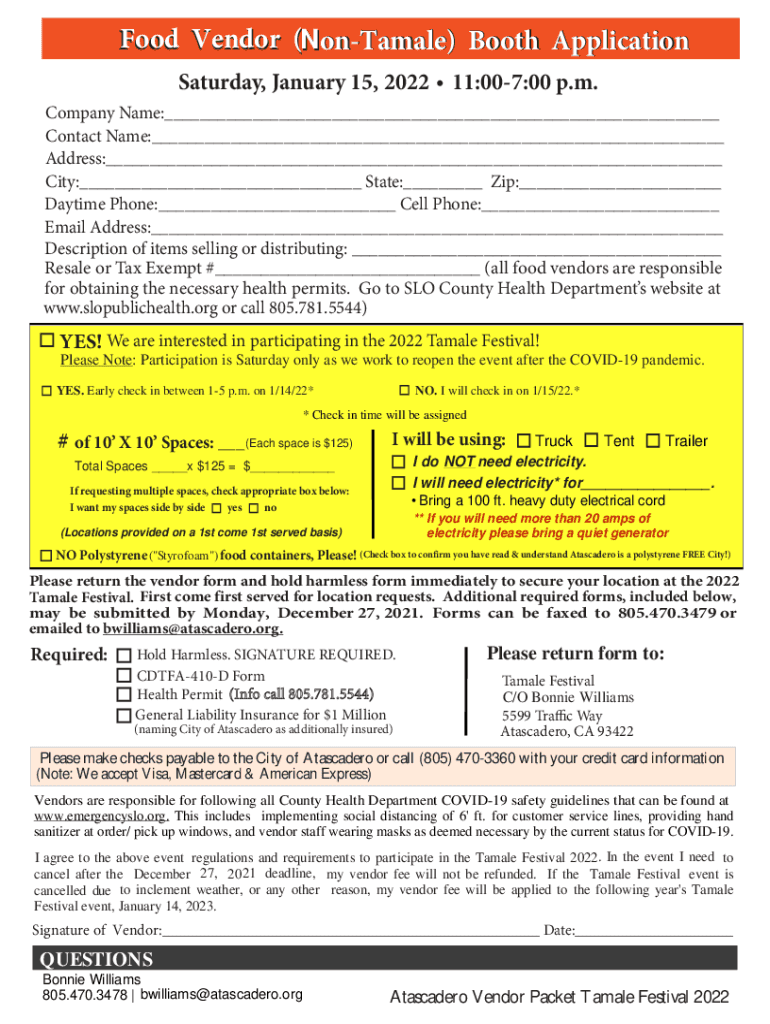
FOOD Form


What is the BOE 410 California Form?
The BOE 410 California form, also known as the 410d form, is a crucial document used for reporting and managing sales and use tax obligations in California. This form is specifically designed for businesses and individuals who hold a seller's permit and are required to report sales tax collected from customers. The BOE 410 serves as a means for the California State Board of Equalization to track sales, ensure compliance with tax regulations, and facilitate the proper collection of taxes owed to the state.
Steps to Complete the BOE 410 California Form
Completing the BOE 410 California form involves several key steps to ensure accuracy and compliance. Here’s a simplified outline:
- Gather necessary information, including your seller's permit number and sales records.
- Fill in the total sales made during the reporting period, including exempt sales.
- Calculate the total sales tax collected, ensuring to apply the correct tax rates.
- Report any adjustments or credits that may apply to your account.
- Review the completed form for accuracy before submission.
Legal Use of the BOE 410 California Form
The BOE 410 California form is legally binding when completed correctly and submitted to the appropriate authorities. It is essential to adhere to California state laws regarding sales tax reporting. Failure to comply can result in penalties, including fines and interest on unpaid taxes. Ensuring that all information is accurate and submitted on time is critical for maintaining compliance and avoiding legal issues.
Required Documents for the BOE 410 California Form
To successfully complete the BOE 410 California form, certain documents and information are required:
- Your seller's permit number.
- Records of sales transactions for the reporting period.
- Documentation of any exempt sales made during the period.
- Information on any tax credits or adjustments applicable to your account.
Form Submission Methods for the BOE 410 California Form
The BOE 410 California form can be submitted through various methods to accommodate different preferences:
- Online: Use the California State Board of Equalization's online portal for electronic submission.
- Mail: Print the completed form and send it to the designated address provided by the Board of Equalization.
- In-Person: Submit the form directly at a local Board of Equalization office.
Penalties for Non-Compliance with the BOE 410 California Form
Failure to file the BOE 410 California form on time or inaccuracies in reporting can lead to significant penalties. These may include:
- Late filing penalties, which can accumulate over time.
- Interest on unpaid taxes, calculated from the due date until payment is made.
- Potential audits or additional scrutiny from tax authorities.
Quick guide on how to complete food
Accomplish FOOD effortlessly on any device
Digital document management has become increasingly favored among businesses and individuals. It offers a superb eco-friendly substitute for conventional printed and signed documents, as you can access the necessary form and securely save it online. airSlate SignNow equips you with all the tools you need to generate, modify, and eSign your documents quickly without delays. Manage FOOD on any platform using airSlate SignNow Android or iOS applications and enhance any document-based operation today.
The easiest way to modify and eSign FOOD without difficulty
- Locate FOOD and click on Get Form to begin.
- Use the tools we offer to fill out your form.
- Highlight essential sections of your documents or obscure sensitive information with tools that airSlate SignNow offers specifically for that purpose.
- Generate your signature using the Sign tool, which takes moments and holds the same legal validity as a conventional wet ink signature.
- Review the details and click on the Done button to save your changes.
- Choose how you'd like to send your form, via email, SMS, or invitation link, or download it to your computer.
Eliminate concerns about lost or misplaced documents, tiresome form searches, or mistakes that necessitate printing new document copies. airSlate SignNow meets your document management needs in just a few clicks from any device you prefer. Modify and eSign FOOD and ensure outstanding communication at every stage of your form preparation process with airSlate SignNow.
Create this form in 5 minutes or less
Create this form in 5 minutes!
People also ask
-
What is the BOE 410 California form?
The BOE 410 California form is a tax exemption claim form used by certain organizations to apply for property tax exemptions in California. This form is essential for qualifying organizations to ensure that they receive the appropriate tax benefits governed by California law.
-
How can airSlate SignNow help me fill out the BOE 410 California form?
airSlate SignNow streamlines the process of filling out the BOE 410 California form by providing an intuitive digital platform. You can easily input your information, save your progress, and eSign the document, all in compliance with California's requirements.
-
Is there a cost associated with using airSlate SignNow for the BOE 410 California form?
Yes, airSlate SignNow offers a variety of pricing plans to cater to different business needs. These plans typically provide access to features that enhance the eSigning process, including those needed for handling the BOE 410 California form efficiently.
-
What features does airSlate SignNow offer for managing the BOE 410 California form?
airSlate SignNow provides several features for managing the BOE 410 California form, including electronic signatures, customizable templates, and document tracking. These tools simplify the submission process and help ensure that your form is completed accurately and quickly.
-
Can I integrate airSlate SignNow with other tools when working on the BOE 410 California form?
Absolutely! airSlate SignNow integrates seamlessly with various applications like Google Drive, Dropbox, and CRM systems. This allows you to efficiently manage your documents, including the BOE 410 California form, using your preferred tools.
-
What benefits does eSigning the BOE 410 California form provide?
eSigning the BOE 410 California form offers numerous benefits, including faster processing times and improved security compared to traditional paper methods. By using airSlate SignNow, you can ensure that your form is signed and submitted quickly, saving you valuable time and reducing the risk of errors.
-
Is it easy to navigate through the airSlate SignNow platform for the BOE 410 California form?
Yes, airSlate SignNow is designed to be user-friendly, making it easy to navigate while working on the BOE 410 California form. Its simple interface allows users of all skill levels to fill out, sign, and manage documents without difficulty.
Get more for FOOD
- Maine general durable power of attorney for property and finances or financial effective immediately form
- Mi company form
- Michigan quitclaim deed from an individual to a trust form
- Living together agreement 481371131 form
- Michigan general durable power of attorney for property and finances or financial effective upon disability form
- Minnesota health care directive printable form
- Custody child children form
- Esrd application access form 02april2015 docx
Find out other FOOD
- eSignature New York Non-Profit LLC Operating Agreement Mobile
- How Can I eSignature Colorado Orthodontists LLC Operating Agreement
- eSignature North Carolina Non-Profit RFP Secure
- eSignature North Carolina Non-Profit Credit Memo Secure
- eSignature North Dakota Non-Profit Quitclaim Deed Later
- eSignature Florida Orthodontists Business Plan Template Easy
- eSignature Georgia Orthodontists RFP Secure
- eSignature Ohio Non-Profit LLC Operating Agreement Later
- eSignature Ohio Non-Profit LLC Operating Agreement Easy
- How Can I eSignature Ohio Lawers Lease Termination Letter
- Can I eSignature Ohio Lawers Lease Termination Letter
- Can I eSignature Oregon Non-Profit Last Will And Testament
- Can I eSignature Oregon Orthodontists LLC Operating Agreement
- How To eSignature Rhode Island Orthodontists LLC Operating Agreement
- Can I eSignature West Virginia Lawers Cease And Desist Letter
- eSignature Alabama Plumbing Confidentiality Agreement Later
- How Can I eSignature Wyoming Lawers Quitclaim Deed
- eSignature California Plumbing Profit And Loss Statement Easy
- How To eSignature California Plumbing Business Letter Template
- eSignature Kansas Plumbing Lease Agreement Template Myself