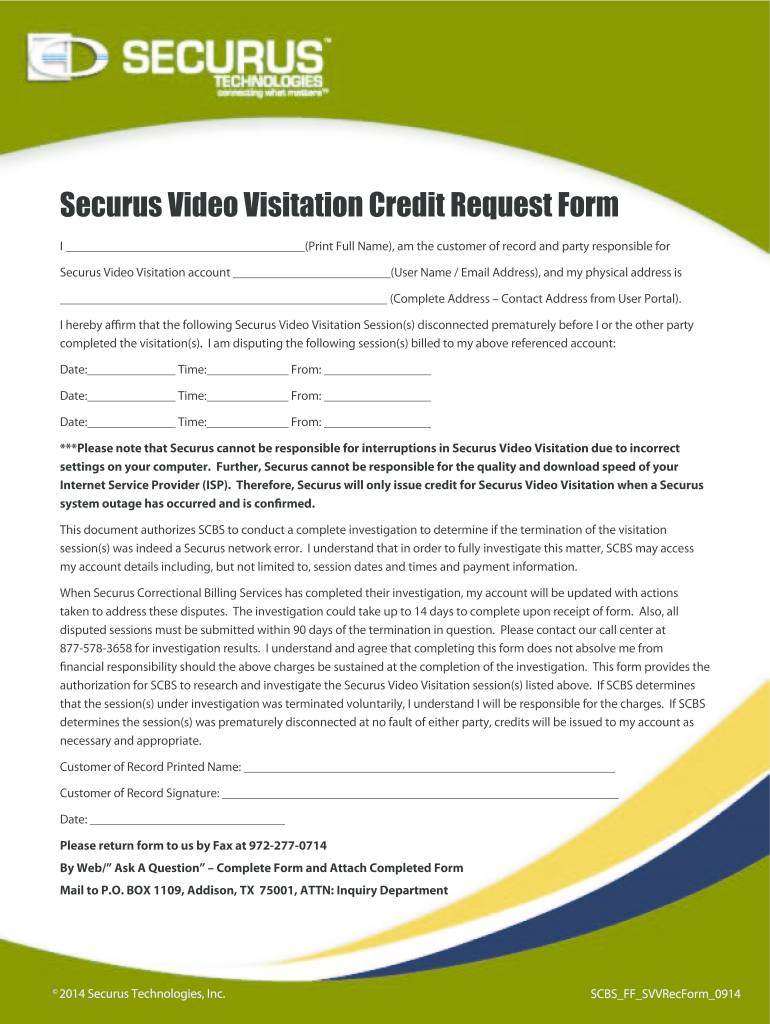
Securus Refund Request Form


What is the Securus Refund Request Form
The Securus refund request form is a document used by individuals to request a refund for services related to Securus Technologies, which provides communication services for inmates. This form is essential for ensuring that requests for refunds are processed efficiently and accurately. It typically includes information such as the account holder's details, the reason for the refund, and any relevant transaction information. Understanding the purpose of this form is crucial for anyone seeking to reclaim funds for services not rendered or for billing errors.
How to Use the Securus Refund Request Form
Using the Securus refund request form involves several straightforward steps. First, gather all necessary information, including your account details and transaction history. Next, fill out the form carefully, ensuring that all fields are completed accurately. It is important to provide a clear explanation of the reason for the refund request. Once completed, the form can be submitted through the designated channels outlined by Securus, which may include online submission or mailing the form to a specified address.
Steps to Complete the Securus Refund Request Form
Completing the Securus refund request form requires attention to detail. Follow these steps:
- Download the form from the official Securus website or obtain a physical copy.
- Fill in your personal information, including your name, address, and contact details.
- Provide your account number and any relevant transaction numbers associated with your request.
- Clearly state the reason for your refund request, citing specific issues or errors.
- Sign and date the form to certify that the information provided is accurate.
- Submit the completed form as instructed, either online or by mail.
Legal Use of the Securus Refund Request Form
The Securus refund request form is designed to comply with legal standards governing electronic communications and consumer rights. When completed correctly, it serves as a formal request for a refund, which can be legally binding. It is essential to ensure that all information provided is truthful and accurate, as any discrepancies may lead to delays or denial of the refund request. Familiarizing yourself with relevant consumer protection laws can also help in understanding your rights regarding refunds.
Required Documents
When submitting the Securus refund request form, certain documents may be required to support your claim. Typically, these documents include:
- A copy of your account statement showing the transaction in question.
- Any correspondence related to the transaction or service.
- Proof of payment, such as a receipt or bank statement.
- Identification documents, if requested, to verify your identity.
Form Submission Methods
The Securus refund request form can be submitted through various methods, depending on your preference and the guidelines provided by Securus. Common submission methods include:
- Online submission through the Securus website, where you can fill out and submit the form electronically.
- Mailing a physical copy of the completed form to the address specified by Securus.
- In-person submission at designated Securus locations, if available.
Quick guide on how to complete securus refund request form
Complete Securus Refund Request Form effortlessly on any device
Online document management has gained traction among businesses and individuals. It offers an excellent eco-friendly substitute to traditional printed and signed paperwork, as you can access the correct form and securely save it online. airSlate SignNow equips you with all the tools necessary to create, amend, and eSign your documents quickly and without hassle. Handle Securus Refund Request Form on any device with airSlate SignNow Android or iOS applications and enhance any document-related task today.
Steps to adjust and eSign Securus Refund Request Form with ease
- Obtain Securus Refund Request Form and click on Get Form to begin.
- Utilize the tools we provide to complete your document.
- Emphasize pertinent sections of your documents or hide sensitive information with tools that airSlate SignNow provides specifically for that purpose.
- Create your signature using the Sign tool, which takes mere seconds and holds the same legal validity as a traditional ink signature.
- Review the details and click on the Done button to save your modifications.
- Choose how you would like to send your form, whether by email, SMS, or invite link, or download it to your computer.
Say goodbye to lost or misfiled documents, tedious form searching, or errors that necessitate printing new copies. airSlate SignNow meets your document management needs in just a few clicks from any device you prefer. Adjust and eSign Securus Refund Request Form and ensure excellent communication at every stage of your form preparation process with airSlate SignNow.
Create this form in 5 minutes or less
Create this form in 5 minutes!
People also ask
-
What is the Securus refund request form and how do I use it?
The Securus refund request form is a specific document designed for users to formally request a refund from Securus services. To use it, complete the form by providing your account details and reason for the refund. Once filled out, submit it according to the instructions provided on the form for processing.
-
How long does it take to process a Securus refund request form?
Processing a Securus refund request form typically takes between 7 to 14 business days. The timeframe may vary depending on the details of your request and the volume of submissions at the time. Keep an eye on your email for updates regarding your refund status.
-
What information do I need to complete the Securus refund request form?
To complete the Securus refund request form, you will need your account number, transaction details, and a brief explanation of why you are requesting a refund. Ensure all information is accurate to avoid delays in processing your request.
-
Is there a fee associated with submitting a Securus refund request form?
No, submitting a Securus refund request form is free of charge. Customers can request a refund without incurring any additional fees. It's essential to review the terms of service to understand any applicable conditions.
-
Can I track the status of my Securus refund request form?
Currently, there is no direct method to track the status of your Securus refund request form. However, you should receive email notifications regarding the processing of your request. If you have not heard back within 14 business days, consider signNowing out for an update.
-
What should I do if my Securus refund request form is denied?
If your Securus refund request form is denied, you should receive a notification outlining the reasons for the denial. You may appeal the decision or submit additional documentation to support your request. Make sure to follow the specified steps included in the denial notification.
-
Does the Securus refund request form apply to all services?
The Securus refund request form is applicable to most services provided by Securus. However, certain transactions may be excluded based on their terms of service. Always refer to the guidelines related to your specific service to ensure eligibility.
Get more for Securus Refund Request Form
Find out other Securus Refund Request Form
- Electronic signature Tennessee House rent agreement format Myself
- How To Electronic signature Florida House rental agreement
- eSignature Connecticut Retainer Agreement Template Myself
- How To Electronic signature Alaska House rental lease agreement
- eSignature Illinois Retainer Agreement Template Free
- How Do I Electronic signature Idaho Land lease agreement
- Electronic signature Illinois Land lease agreement Fast
- eSignature Minnesota Retainer Agreement Template Fast
- Electronic signature Louisiana Land lease agreement Fast
- How Do I eSignature Arizona Attorney Approval
- How Can I eSignature North Carolina Retainer Agreement Template
- Electronic signature New York Land lease agreement Secure
- eSignature Ohio Attorney Approval Now
- eSignature Pennsylvania Retainer Agreement Template Secure
- Electronic signature Texas Land lease agreement Free
- Electronic signature Kentucky Landlord lease agreement Later
- Electronic signature Wisconsin Land lease agreement Myself
- Electronic signature Maryland Landlord lease agreement Secure
- How To Electronic signature Utah Landlord lease agreement
- Electronic signature Wyoming Landlord lease agreement Safe