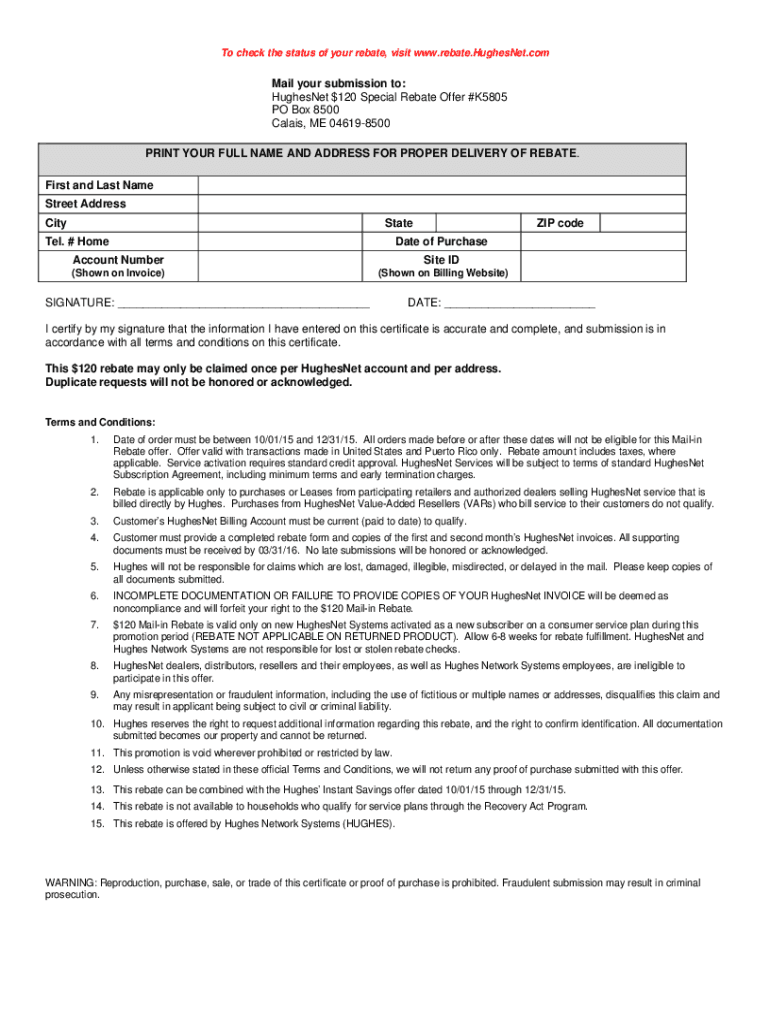
Hughesnet Rebate Form


What is the Hughesnet Rebate Form
The Hughesnet rebate form is a document that customers can use to claim rebates offered by Hughesnet, a satellite internet service provider. This form is essential for customers who wish to receive financial incentives or discounts after subscribing to Hughesnet services. The rebates may vary based on promotional offers, and the form typically requires the submission of personal information, account details, and proof of eligibility.
How to use the Hughesnet Rebate Form
Using the Hughesnet rebate form involves several straightforward steps. First, customers need to ensure they have all necessary information at hand, including their account number and any promotional codes. Next, they should fill out the form accurately, providing all required details. After completing the form, customers can submit it either online or via mail, depending on the submission options provided by Hughesnet. It is important to follow the specific instructions on the form to ensure successful processing of the rebate claim.
Steps to complete the Hughesnet Rebate Form
Completing the Hughesnet rebate form requires careful attention to detail. Here are the steps to follow:
- Gather necessary information, including your Hughesnet account number and any promotional codes.
- Access the rebate form, either online or through a physical copy.
- Fill in your personal details, including your name, address, and contact information.
- Provide your account information and any required documentation, such as proof of purchase.
- Review the form for accuracy and completeness.
- Submit the form according to the provided instructions, either online or by mailing it to the designated address.
Legal use of the Hughesnet Rebate Form
The Hughesnet rebate form must be used in compliance with applicable laws and regulations. This includes ensuring that all information provided is truthful and accurate. Misrepresentation or submission of false information can lead to penalties or denial of the rebate. Additionally, customers should retain copies of their submitted forms and any related documents, as these may be needed for future reference or in case of disputes.
Eligibility Criteria
To qualify for the Hughesnet rebate, customers must meet specific eligibility criteria. Generally, these criteria include being a new subscriber or having signed up for a particular promotional plan. Customers may also need to submit the form within a specified timeframe after activation of their service. It is essential to review the terms and conditions associated with the rebate offer to ensure compliance and eligibility.
Form Submission Methods
Customers can submit the Hughesnet rebate form through various methods. The most common submission methods include:
- Online submission via the Hughesnet website, where customers can fill out and submit the form electronically.
- Mailing a physical copy of the completed form to the designated address provided on the form.
- In-person submission at a Hughesnet retail location, if available.
Required Documents
When completing the Hughesnet rebate form, customers may need to provide certain documents to support their claim. These documents typically include:
- Proof of purchase, such as a receipt or invoice.
- Account information, including the Hughesnet account number.
- Any promotional materials or codes associated with the rebate offer.
Quick guide on how to complete hughesnet rebate form
Effortlessly prepare Hughesnet Rebate Form on any device
The management of documents online has become increasingly popular among businesses and individuals. It offers an excellent eco-friendly substitute for traditional printed and signed documents, allowing you to access the necessary format and securely save it online. airSlate SignNow provides all the resources you need to create, modify, and electronically sign your documents swiftly without delays. Handle Hughesnet Rebate Form on any device utilizing airSlate SignNow's Android or iOS applications and enhance any document-based process today.
The easiest way to modify and electronically sign Hughesnet Rebate Form seamlessly
- Locate Hughesnet Rebate Form and click on Get Form to begin.
- Utilize the tools we provide to fill out your document.
- Illuminate pertinent parts of your documents or conceal sensitive information using tools specifically offered by airSlate SignNow for that purpose.
- Generate your signature with the Sign feature, which takes mere seconds and holds the same legal significance as a traditional wet ink signature.
- Verify the information and then click on the Done button to save your changes.
- Select your preferred method to share your form, whether by email, SMS, invite link, or download it to your computer.
No more lost or misplaced files, tedious form searches, or mistakes that require printing new document copies. airSlate SignNow addresses your document management needs in just a few clicks from any device you choose. Modify and electronically sign Hughesnet Rebate Form and ensure outstanding communication at any stage of your form preparation process with airSlate SignNow.
Create this form in 5 minutes or less
Create this form in 5 minutes!
People also ask
-
What are the latest promotions available on hughesnet rebates com?
HughesNet Rebates Com frequently updates its offers, providing various promotions that can signNowly lower your internet costs. By visiting hughesnet rebates com, you can find the latest deals and seasonal promotions that may include cash back or discounted plans.
-
How can I redeem my HughesNet rebate?
To redeem your HughesNet rebate, you can visit hughesnet rebates com and follow the instructions outlined for processing your rebate request. Typically, you’ll need to provide your account details, purchase date, and any required documentation to ensure a smooth redemption process.
-
What types of plans are available on hughesnet rebates com?
HughesNet offers several plans suitable for different internet usage needs. By checking hughesnet rebates com, you can compare various options, including plans designed for light, moderate, and heavy usage, all with competitive pricing and substantial savings through current rebates.
-
Are there any installation fees when signing up through hughesnet rebates com?
While HughesNet may charge standard installation fees, you can often find special offers that waive these fees on hughesnet rebates com. Make sure to explore the promotional details to take advantage of limited-time offers that might include free or discounted installation.
-
What are the benefits of using HughesNet over other providers?
HughesNet stands out with its extensive satellite coverage, making it accessible even in rural areas. With hughesnet rebates com, customers can not only enjoy reliable internet service but also take advantage of rebates that enhance affordability and value compared to other providers.
-
How can I ensure I qualify for the HughesNet rebate?
To qualify for a HughesNet rebate, simply follow the eligibility guidelines posted on hughesnet rebates com. These typically include purchasing a qualifying plan and submitting your rebate request within the designated timeline to secure your savings.
-
Can I manage my HughesNet account on hughesnet rebates com?
Yes, hughesnet rebates com allows users to access account management features, making it easy to handle billing, view usage statistics, and manage your services. This integration provides seamless oversight of both your internet and rebate details in one convenient location.
Get more for Hughesnet Rebate Form
- Iowa notice of breach of written lease for violating specific provisions of lease with no right to cure for nonresidential form
- Ia lease form
- Closing statement form 481372971
- Idaho estate form
- Idaho codicil to will form for amending your will will changes or amendments
- Illinois notice default form
- Illinois addendum form
- Disclaimer property sample form
Find out other Hughesnet Rebate Form
- Electronic signature North Carolina Banking Separation Agreement Online
- How Can I Electronic signature Iowa Car Dealer Promissory Note Template
- Electronic signature Iowa Car Dealer Limited Power Of Attorney Myself
- Electronic signature Iowa Car Dealer Limited Power Of Attorney Fast
- How Do I Electronic signature Iowa Car Dealer Limited Power Of Attorney
- Electronic signature Kentucky Car Dealer LLC Operating Agreement Safe
- Electronic signature Louisiana Car Dealer Lease Template Now
- Electronic signature Maine Car Dealer Promissory Note Template Later
- Electronic signature Maryland Car Dealer POA Now
- Electronic signature Oklahoma Banking Affidavit Of Heirship Mobile
- Electronic signature Oklahoma Banking Separation Agreement Myself
- Electronic signature Hawaii Business Operations Permission Slip Free
- How Do I Electronic signature Hawaii Business Operations Forbearance Agreement
- Electronic signature Massachusetts Car Dealer Operating Agreement Free
- How To Electronic signature Minnesota Car Dealer Credit Memo
- Electronic signature Mississippi Car Dealer IOU Now
- Electronic signature New Hampshire Car Dealer NDA Now
- Help Me With Electronic signature New Hampshire Car Dealer Warranty Deed
- Electronic signature New Hampshire Car Dealer IOU Simple
- Electronic signature Indiana Business Operations Limited Power Of Attorney Online