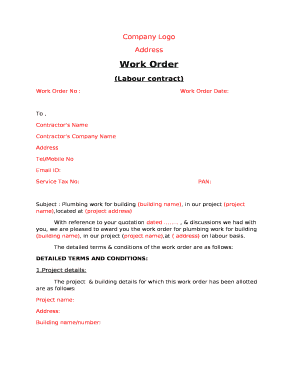
Work Order Format for Labour Contractor


What is the work order format for labour contractor
The work order format for manpower supply serves as a formal document outlining the specifics of a job or service to be performed by a labour contractor. This format typically includes essential details such as the scope of work, timelines, payment terms, and contact information for both parties involved. It acts as a binding agreement that ensures clarity and accountability in the execution of services.
Key elements of the work order format for labour contractor
When creating a work order format for manpower supply, it is crucial to include the following key elements:
- Job Description: A clear and concise description of the work to be performed.
- Timeline: Start and completion dates for the project.
- Payment Terms: Details on how and when the contractor will be compensated.
- Contact Information: Names, addresses, and phone numbers of both the contractor and the client.
- Signatures: Spaces for both parties to sign, indicating agreement to the terms.
Steps to complete the work order format for labour contractor
Completing the work order format for manpower supply involves several steps:
- Gather all necessary information about the job, including client requirements and contractor capabilities.
- Fill in the work order format with the collected details, ensuring accuracy and clarity.
- Review the document for completeness and compliance with any relevant regulations.
- Share the completed work order with all parties involved for review and approval.
- Obtain signatures from both the client and the contractor to finalize the agreement.
Legal use of the work order format for labour contractor
The legal validity of a work order format for manpower supply hinges on its adherence to specific requirements. For the document to be enforceable, it must include clear terms, mutual consent, and appropriate signatures. Additionally, using a platform that provides electronic certificates can enhance the document's legal standing, ensuring compliance with laws such as ESIGN and UETA.
How to use the work order format for labour contractor
To effectively use the work order format for manpower supply, follow these guidelines:
- Ensure that all required fields are filled out accurately.
- Distribute copies to all relevant parties, including the contractor and client.
- Keep a signed copy for your records to reference in case of disputes.
- Utilize electronic signing tools to streamline the approval process and maintain a digital record.
Examples of using the work order format for labour contractor
Examples of the work order format for manpower supply can vary based on industry and specific needs. Common scenarios include:
- A construction company hiring subcontractors for specific tasks, such as plumbing or electrical work.
- A landscaping service providing seasonal maintenance to residential properties.
- A staffing agency issuing work orders to temporary labourers for short-term projects.
Quick guide on how to complete work order format for labour contractor
Effortlessly Prepare Work Order Format For Labour Contractor on Any Device
Digital document management has become increasingly popular among businesses and individuals. It serves as an ideal eco-friendly alternative to traditional printed and signed documents, allowing you to access the correct form and securely save it online. airSlate SignNow provides you with all the features necessary to create, edit, and eSign your documents quickly without delays. Manage Work Order Format For Labour Contractor on any device using airSlate SignNow applications for Android or iOS, and enhance any document-related process today.
The Simplest Way to Edit and eSign Work Order Format For Labour Contractor with Ease
- Locate Work Order Format For Labour Contractor and click on Get Form to begin.
- Utilize the tools we offer to fill out your document.
- Select important sections of your documents or redact sensitive information with tools that airSlate SignNow specifically provides for this purpose.
- Create your eSignature using the Sign tool, which only takes seconds and holds the same legal validity as a conventional wet ink signature.
- Review all the details and click on the Done button to save your changes.
- Choose how you would like to share your form, via email, text (SMS), or an invite link, or download it to your computer.
Eliminate the hassle of misplaced or lost documents, tedious form searches, or mistakes requiring new document copies. airSlate SignNow addresses all your document management needs with just a few clicks from any device you prefer. Modify and eSign Work Order Format For Labour Contractor and ensure exceptional communication at every stage of your form preparation process with airSlate SignNow.
Create this form in 5 minutes or less
Create this form in 5 minutes!
People also ask
-
What is a work order letter?
A work order letter is a formal document that authorizes a specific task or job to be completed. It outlines the details of the work required, including scope, timelines, and costs. Utilizing airSlate SignNow, you can easily create, send, and eSign work order letters to ensure clear communication and documentation.
-
How can airSlate SignNow simplify the creation of work order letters?
airSlate SignNow provides user-friendly templates that simplify the creation of work order letters. You can quickly customize these templates to fit your specific requirements, saving time and reducing errors. Plus, the platform allows you to incorporate electronic signatures to expedite the approval process.
-
What features does airSlate SignNow offer for managing work order letters?
airSlate SignNow offers a range of features for managing work order letters, including document templates, electronic signatures, and real-time tracking. Additionally, you can set reminders and notifications to ensure timely completion of work orders. These features enhance efficiency and transparency in your workflows.
-
Is airSlate SignNow cost-effective for generating work order letters?
Yes, airSlate SignNow is a cost-effective solution for generating work order letters. With flexible pricing plans and no hidden fees, businesses of all sizes can take advantage of its powerful features without breaking the bank. This makes it an ideal choice for managing document workflows efficiently.
-
Can airSlate SignNow integrate with other software for work order letter management?
Absolutely! airSlate SignNow integrates seamlessly with various software applications, including CRM and project management tools. This integration allows you to manage work order letters within your existing workflows, providing a streamlined experience that enhances productivity and data accuracy.
-
What are the benefits of using airSlate SignNow for work order letters?
Using airSlate SignNow for work order letters ensures quicker processing times and improved compliance. With features like electronic signatures and document templates, you can reduce paperwork and administrative hassles. Additionally, the platform enhances collaboration among team members, leading to better project outcomes.
-
How secure is the information in my work order letters on airSlate SignNow?
Security is a top priority at airSlate SignNow. All work order letters and documents are encrypted and stored securely, ensuring that your sensitive information is protected from unauthorized access. The platform also complies with industry standards and regulations, providing peace of mind for users.
Get more for Work Order Format For Labour Contractor
- Louisiana mortgage form
- Ma corporation form
- Massachusetts notice of intent not to renew at end of specified term from landlord to tenant for nonresidential or commercial form
- Massachusetts residential rental lease application form
- Massachusetts closing statement form
- Satisfaction mortgage form printable
- Maryland notice default form
- Maryland disclaimer form
Find out other Work Order Format For Labour Contractor
- eSignature Georgia Shareholder Agreement Template Mobile
- Help Me With eSignature Arkansas Cooperative Agreement Template
- eSignature Maryland Cooperative Agreement Template Simple
- eSignature Massachusetts Redemption Agreement Simple
- eSignature North Carolina Redemption Agreement Mobile
- eSignature Utah Equipment Rental Agreement Template Now
- Help Me With eSignature Texas Construction Contract Template
- eSignature Illinois Architectural Proposal Template Simple
- Can I eSignature Indiana Home Improvement Contract
- How Do I eSignature Maryland Home Improvement Contract
- eSignature Missouri Business Insurance Quotation Form Mobile
- eSignature Iowa Car Insurance Quotation Form Online
- eSignature Missouri Car Insurance Quotation Form Online
- eSignature New Jersey Car Insurance Quotation Form Now
- eSignature Hawaii Life-Insurance Quote Form Easy
- How To eSignature Delaware Certeficate of Insurance Request
- eSignature New York Fundraising Registration Form Simple
- How To Integrate Sign in Banking
- How To Use Sign in Banking
- Help Me With Use Sign in Banking