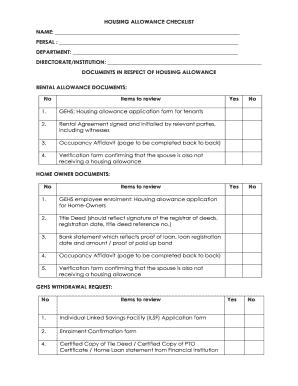
Gehs Enrolment Certificate 2018-2026


What is the Gehs Enrolment Certificate
The Gehs Enrolment Certificate is an official document that verifies an individual's enrolment in the Gehs program. This certificate is essential for confirming eligibility for housing allowances and benefits associated with the program. It includes critical information such as the applicant's personal details, the membership period, and the eligibility criteria that must be met for valid enrolment. Understanding the purpose of this certificate is crucial for those seeking to access housing support services.
How to Obtain the Gehs Enrolment Certificate
To obtain the Gehs Enrolment Certificate, individuals must follow a structured application process. This typically involves completing the Gehs application form, which can be submitted online or in person. Applicants should ensure they have all necessary documents ready, including proof of identity and eligibility. Once submitted, the application will be reviewed, and if approved, the enrolment certificate will be issued. It is advisable to check the specific requirements and procedures on the official Gehs website or contact the relevant authorities for assistance.
Steps to Complete the Gehs Enrolment Certificate
Completing the Gehs Enrolment Certificate involves several key steps:
- Gather Required Documents: Collect all necessary documentation, such as identification and proof of eligibility.
- Fill in Personal Information: Accurately enter your name, address, and contact details on the form.
- Confirm Eligibility: Review the eligibility criteria and ensure you meet all requirements.
- Review and Sign: Carefully check the completed form for accuracy, then sign and date it where required.
Key Elements of the Gehs Enrolment Certificate
The Gehs Enrolment Certificate contains several important elements that are essential for its validity:
- Personal Information: This section includes the applicant's name, address, and contact details.
- Eligibility Criteria: Details outlining the specific requirements that must be met by the applicant.
- Membership Period: Specifies the duration of coverage, which for the current form is from 2018 to 2025.
- Signature Field: An area designated for the applicant's signature and that of the authority to validate the enrolment.
Legal Use of the Gehs Enrolment Certificate
The Gehs Enrolment Certificate serves a legal purpose in confirming an individual's eligibility for housing benefits. It is important for applicants to understand that this document must be used in compliance with local laws and regulations. Misuse or falsification of the certificate can lead to penalties, including disqualification from the program. Therefore, it is essential to ensure all information provided is accurate and truthful.
Required Documents
When applying for the Gehs Enrolment Certificate, applicants must prepare several required documents to support their application. These typically include:
- Proof of identity, such as a government-issued ID or passport.
- Documentation proving eligibility for the Gehs program, which may include income statements or housing agreements.
- Any additional forms as specified by the Gehs application guidelines.
Quick guide on how to complete gehs enrolment certificate
Effortlessly Prepare Gehs Enrolment Certificate on Any Device
Digital document management has gained popularity among businesses and individuals alike. It offers an excellent eco-friendly substitute for conventional printed and signed documents, allowing you to access the required form and securely store it online. airSlate SignNow provides all the resources necessary to create, modify, and electronically sign your documents promptly without delays. Handle Gehs Enrolment Certificate on any device with airSlate SignNow's apps for Android or iOS, and enhance any document-oriented process today.
How to Edit and Electronically Sign Gehs Enrolment Certificate with Ease
- Locate Gehs Enrolment Certificate and click Get Form to begin.
- Utilize the tools available to fill out your form.
- Emphasize important parts of the documents or conceal sensitive information using the tools specifically provided by airSlate SignNow for this purpose.
- Create your electronic signature with the Sign feature, which takes only a few seconds and carries the same legal validity as a traditional handwritten signature.
- Verify the information, then click on the Done button to save your edits.
- Choose your preferred method to send your form: via email, SMS, invitation link, or download it to your computer.
Say goodbye to lost or overlooked documents, tedious form searches, or errors that require printing new copies. airSlate SignNow fulfills your document management needs in just a few clicks from your preferred device. Edit and electronically sign Gehs Enrolment Certificate to guarantee outstanding communication at any stage of the form preparation process with airSlate SignNow.
Create this form in 5 minutes or less
Create this form in 5 minutes!
People also ask
-
What is a GEHS enrolment certificate?
A GEHS enrolment certificate is a crucial document that verifies your enrollment in the Global Health System. This certificate is issued after you successfully meet all required criteria and is often necessary for various health-related applications. With airSlate SignNow, you can easily eSign and securely manage your GEHS enrolment certificate.
-
How can I obtain a GEHS enrolment certificate through airSlate SignNow?
To obtain a GEHS enrolment certificate through airSlate SignNow, you need to complete the enrollment process specified by the authority. Once you provide the necessary documents, you can use SignNow to electronically sign your certificate without hassle. This makes the process quicker and helps ensure that your GEHS enrolment certificate is promptly delivered.
-
What are the pricing options for using airSlate SignNow for a GEHS enrolment certificate?
airSlate SignNow offers various pricing plans that include features ideal for managing your GEHS enrolment certificate. Options range from basic to advanced plans, catering to different needs and budgets. You can start with a free trial to explore the features before committing to a plan.
-
What features does airSlate SignNow offer for managing GEHS enrolment certificates?
airSlate SignNow provides features such as easy document uploading, electronic signing, and secure storage for your GEHS enrolment certificate. Additionally, you can track the status of your documents and receive notifications when they are signed. These features streamline the entire process, making your experience efficient and hassle-free.
-
Can I integrate airSlate SignNow with other tools for managing GEHS enrolment certificates?
Yes, airSlate SignNow seamlessly integrates with various applications, enhancing your workflow when managing GEHS enrolment certificates. You can connect with tools like Google Drive, Dropbox, or CRM systems for a more streamlined experience. This integration allows you to access and share your GEHS enrolment certificate with ease.
-
What are the benefits of using airSlate SignNow for my GEHS enrolment certificate?
Using airSlate SignNow for your GEHS enrolment certificate offers several benefits, including reduced processing time and enhanced security. The platform's intuitive design allows you to eSign documents quickly while ensuring compliance with legal standards. Furthermore, you can access your documents anytime, anywhere, making it highly convenient.
-
Is airSlate SignNow secure for handling GEHS enrolment certificates?
Absolutely! airSlate SignNow employs industry-leading security measures to ensure your GEHS enrolment certificate and all other documents are safely handled. This includes encryption, audit trails, and multi-factor authentication to protect sensitive information from unauthorized access. You can trust SignNow to keep your data secure.
Get more for Gehs Enrolment Certificate
Find out other Gehs Enrolment Certificate
- Electronic signature New Hampshire Managed services contract template Computer
- Electronic signature Alabama Real estate sales contract template Easy
- Electronic signature Georgia Real estate purchase contract template Secure
- Electronic signature South Carolina Real estate sales contract template Mobile
- Can I Electronic signature Kentucky Residential lease contract
- Can I Electronic signature Nebraska Residential lease contract
- Electronic signature Utah New hire forms Now
- Electronic signature Texas Tenant contract Now
- How Do I Electronic signature Florida Home rental application
- Electronic signature Illinois Rental application Myself
- How Can I Electronic signature Georgia Rental lease form
- Electronic signature New York Rental lease form Safe
- Electronic signature Kentucky Standard rental application Fast
- Electronic signature Arkansas Real estate document Online
- Electronic signature Oklahoma Real estate document Mobile
- Electronic signature Louisiana Real estate forms Secure
- Electronic signature Louisiana Real estate investment proposal template Fast
- Electronic signature Maine Real estate investment proposal template Myself
- eSignature Alabama Pet Addendum to Lease Agreement Simple
- eSignature Louisiana Pet Addendum to Lease Agreement Safe