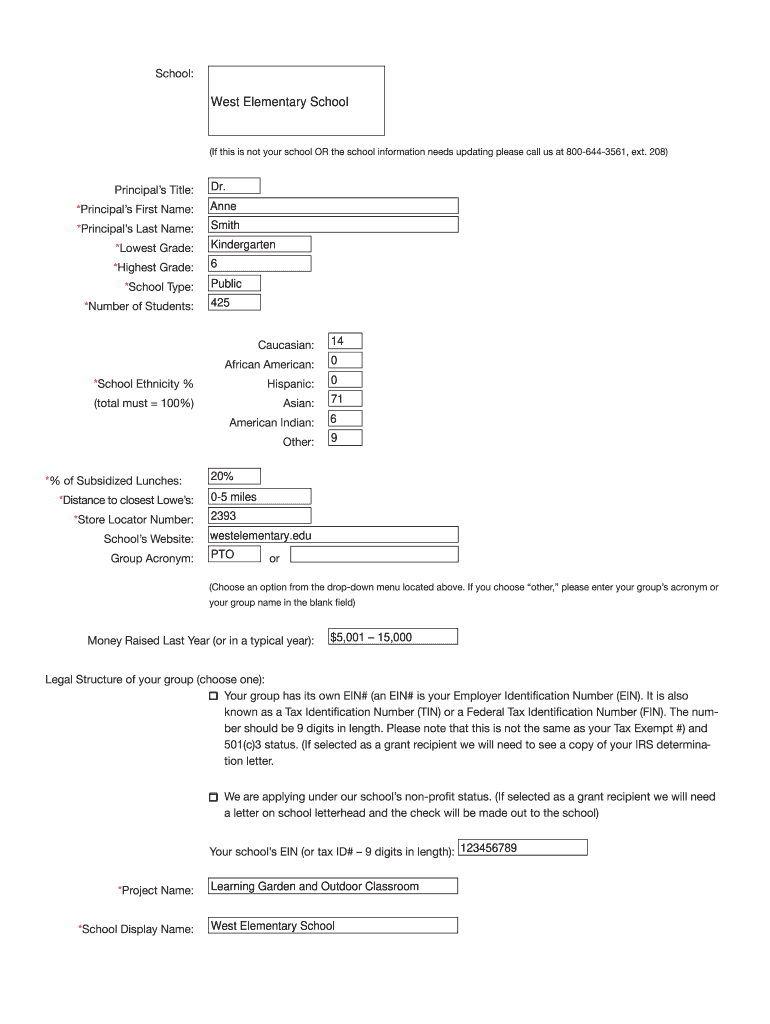
Lowe's Toolbox for Education Grant Application Form


What is the Lowe's Toolbox For Education Grant Application
The Lowe's Toolbox for Education Grant Application is a funding opportunity designed to support public K-12 schools and nonprofit educational organizations in the United States. This grant aims to enhance educational environments through various projects, including infrastructure improvements, technology upgrades, and innovative learning programs. Schools can apply for funding to create a more engaging and effective learning atmosphere for students.
How to use the Lowe's Toolbox For Education Grant Application
Using the Lowe's Toolbox for Education Grant Application involves several key steps. First, applicants should review the eligibility criteria to ensure their project aligns with the grant's goals. Next, gather necessary documentation, including project details and budget estimates. The application can be completed online through the Lowe's website, where applicants will provide information about their school, the proposed project, and the expected impact on students. It is essential to follow the guidelines closely to ensure a smooth submission process.
Steps to complete the Lowe's Toolbox For Education Grant Application
Completing the Lowe's Toolbox for Education Grant Application requires a systematic approach:
- Review eligibility: Confirm that your school or organization qualifies for the grant.
- Define your project: Clearly outline the goals, objectives, and expected outcomes of your proposed project.
- Prepare a budget: Create a detailed budget that outlines the costs associated with your project.
- Fill out the application: Access the online application form and provide all required information accurately.
- Submit your application: Review your application for completeness and submit it before the deadline.
Key elements of the Lowe's Toolbox For Education Grant Application
Several key elements are crucial for a successful Lowe's Toolbox for Education Grant Application. These include:
- Project description: A clear and concise explanation of the project and its objectives.
- Budget breakdown: A detailed account of how grant funds will be allocated.
- Impact statement: An explanation of how the project will benefit students and enhance their learning experience.
- Timeline: A proposed timeline for project implementation and completion.
Eligibility Criteria
To qualify for the Lowe's Toolbox for Education Grant, applicants must meet specific eligibility criteria. The grant is available to public K-12 schools and nonprofit educational organizations in the United States. Projects must focus on improving educational environments and should demonstrate a clear benefit to students. Additionally, applicants may need to show that they have secured matching funds or resources to support their project.
Application Process & Approval Time
The application process for the Lowe's Toolbox for Education Grant involves several stages. After submitting the application, it will be reviewed by a selection committee. The approval time can vary, but applicants can generally expect to receive notification of their application status within a few months. It is important to keep track of deadlines and ensure that all required documentation is submitted to facilitate timely processing.
Quick guide on how to complete lowes toolbox for education grant 2022 application
Complete Lowe's Toolbox For Education Grant Application effortlessly on any device
Digital document management has become increasingly favored by businesses and individuals alike. It serves as an ideal environmentally-friendly alternative to conventional printed and signed paperwork, allowing you to access the correct form and securely archive it online. airSlate SignNow equips you with all the necessary tools to create, modify, and eSign your documents quickly without delays. Manage Lowe's Toolbox For Education Grant Application on any platform using airSlate SignNow's Android or iOS applications and simplify any document-related process today.
The easiest way to edit and eSign Lowe's Toolbox For Education Grant Application without any hassle
- Find Lowe's Toolbox For Education Grant Application and click Get Form to begin.
- Utilize the tools we provide to complete your form.
- Highlight important sections of your documents or obscure sensitive information with tools that airSlate SignNow provides specifically for that purpose.
- Create your eSignature using the Sign feature, which takes just seconds and carries the same legal validity as a traditional handwritten signature.
- Verify all the information and click the Done button to save your changes.
- Select how you wish to share your form—via email, text message (SMS), invitation link, or download it to your computer.
Say goodbye to lost or misplaced documents, tedious form searches, or errors requiring the printing of new document copies. airSlate SignNow addresses all your document management needs in just a few clicks from any device you prefer. Modify and eSign Lowe's Toolbox For Education Grant Application to ensure outstanding communication at any stage of the form preparation process with airSlate SignNow.
Create this form in 5 minutes or less
Create this form in 5 minutes!
People also ask
-
What is the lowes toolbox for education?
The lowes toolbox for education is a program designed to provide educators with resources and tools to enhance learning experiences. It includes materials that can be used in the classroom, aimed at promoting hands-on learning and engagement for students.
-
How much does the lowes toolbox for education cost?
The lowes toolbox for education is typically offered at no cost to educators. It aims to provide robust educational tools without placing a financial burden on teachers, allowing for greater accessibility in the classroom.
-
What features are included in the lowes toolbox for education?
The lowes toolbox for education includes a variety of features such as DIY project guides, educational resources, and access to community building events. These features aim to inspire creativity and practical learning among students.
-
What benefits does the lowes toolbox for education provide for teachers?
The lowes toolbox for education helps teachers by providing them with curated resources to enrich their lesson plans. With practical tools and project ideas, teachers can enhance student engagement and facilitate hands-on learning opportunities.
-
Can the lowes toolbox for education be integrated with other educational tools?
Yes, the lowes toolbox for education is designed to complement a variety of educational tools and platforms. Educators can easily integrate the resources into their existing curriculum, making learning more fluid and cohesive.
-
How do I sign up for the lowes toolbox for education?
To sign up for the lowes toolbox for education, simply visit the official website and fill out the registration form provided. Once registered, you can access all the available resources and materials tailored for educational use.
-
Who is eligible to use the lowes toolbox for education?
The lowes toolbox for education is primarily targeted at educators, including teachers, administrators, and educational facilitators that work in a variety of settings. It's designed to support those who are passionate about enhancing education through hands-on learning.
Get more for Lowe's Toolbox For Education Grant Application
- Nevada assignment 481374075 form
- Nevada property manager agreement form
- Nevada warning of default on commercial lease form
- Nevada affidavit document form
- Nevada trust form
- New york final notice of forfeiture and request to vacate property under contract for deed form
- Home inspection checklist form 481374085
- Ny corporation form
Find out other Lowe's Toolbox For Education Grant Application
- Help Me With eSignature Massachusetts Finance & Tax Accounting Work Order
- eSignature Delaware Healthcare / Medical NDA Secure
- eSignature Florida Healthcare / Medical Rental Lease Agreement Safe
- eSignature Nebraska Finance & Tax Accounting Business Letter Template Online
- Help Me With eSignature Indiana Healthcare / Medical Notice To Quit
- eSignature New Jersey Healthcare / Medical Credit Memo Myself
- eSignature North Dakota Healthcare / Medical Medical History Simple
- Help Me With eSignature Arkansas High Tech Arbitration Agreement
- eSignature Ohio Healthcare / Medical Operating Agreement Simple
- eSignature Oregon Healthcare / Medical Limited Power Of Attorney Computer
- eSignature Pennsylvania Healthcare / Medical Warranty Deed Computer
- eSignature Texas Healthcare / Medical Bill Of Lading Simple
- eSignature Virginia Healthcare / Medical Living Will Computer
- eSignature West Virginia Healthcare / Medical Claim Free
- How To eSignature Kansas High Tech Business Plan Template
- eSignature Kansas High Tech Lease Agreement Template Online
- eSignature Alabama Insurance Forbearance Agreement Safe
- How Can I eSignature Arkansas Insurance LLC Operating Agreement
- Help Me With eSignature Michigan High Tech Emergency Contact Form
- eSignature Louisiana Insurance Rental Application Later