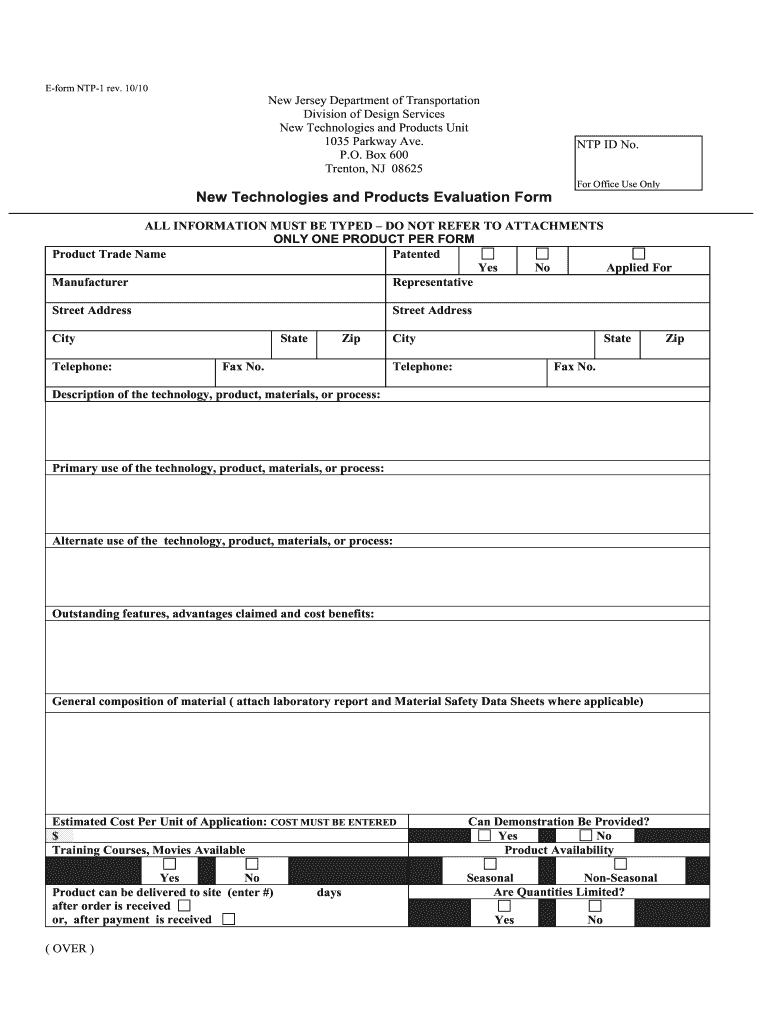
New Technologies and Products Evaluation Form State of New Newjersey 2010-2026


Understanding the Product Evaluation Form Template
The product evaluation form template is a structured document designed to assess new products or technologies. It serves as a comprehensive tool for collecting essential information about the product's features, performance, and potential market viability. This template is particularly useful for businesses looking to streamline their evaluation processes and ensure that all necessary factors are considered before making a decision.
Key elements typically included in the template are:
- Product name and description
- Technical specifications
- Target market analysis
- Competitive landscape overview
- Feedback sections for stakeholders
Steps to Complete the Product Evaluation Form Template
Completing the product evaluation form template involves several straightforward steps. Start by gathering all relevant information about the product. This includes technical specifications, intended use, and any existing market research. Next, fill out each section of the form methodically, ensuring that all fields are completed accurately.
After filling out the template, review the information for clarity and completeness. It may be beneficial to have a colleague or team member provide feedback on the evaluation to ensure no critical details are overlooked. Finally, finalize the document by signing it electronically, which adds a layer of authenticity and compliance.
Legal Use of the Product Evaluation Form Template
To ensure the product evaluation form template is legally valid, it must comply with relevant regulations, such as the ESIGN Act and UETA. These laws govern the use of electronic signatures and documents, ensuring that they hold the same legal weight as traditional paper forms. When using an online platform for your product evaluation, it is essential to choose one that adheres to these standards.
Additionally, the form should include a section for the date and signature, confirming the intent to sign electronically. This practice not only enhances the document's legality but also provides a clear record of approval.
Obtaining the Product Evaluation Form Template
The product evaluation form template can typically be obtained through various business resources, including online document repositories and professional associations. Many organizations offer customizable templates that can be tailored to specific industry needs. It is advisable to select a template that aligns with your business's evaluation criteria and regulatory requirements.
For those seeking a more streamlined approach, utilizing a digital platform that offers pre-made templates can save time and ensure compliance with legal standards. These platforms often provide user-friendly interfaces for easy customization.
Examples of Using the Product Evaluation Form Template
Utilizing the product evaluation form template can vary based on the industry and specific product being assessed. For instance, a technology company might use the template to evaluate a new software application by focusing on user experience and technical performance. In contrast, a manufacturing firm may assess a new piece of machinery by examining efficiency and safety standards.
In both cases, the template serves as a guide to ensure that all relevant factors are considered, helping decision-makers to make informed choices about product development or procurement.
State-Specific Rules for the Product Evaluation Form Template
When using the product evaluation form template in the United States, it is important to be aware of any state-specific regulations that may apply. Different states may have unique requirements regarding product evaluations, including additional documentation or specific assessment criteria.
Businesses should consult local regulations to ensure compliance and may consider reaching out to state departments or industry associations for guidance. This proactive approach helps to avoid potential legal issues and ensures that the evaluation process meets all necessary standards.
Quick guide on how to complete new technologies and products evaluation form state of new newjersey
Simplify your existence by validating New Technologies And Products Assessment Form State Of New Newjersey document with airSlate SignNow
Whether you need to register a new vehicle, apply for a driver’s license, transfer title, or perform any other task related to automobiles, navigating such RMV documents as New Technologies And Products Evaluation Form State Of New Newjersey is an unavoidable task.
There are multiple methods to access them: via postal service, at the RMV service center, or by downloading them from your local RMV website and printing them. Each of these options is time-consuming. If you’re seeking a faster way to complete and validate them with a legally-recognized signature, airSlate SignNow is the optimal choice.
How to fill out New Technologies And Products Evaluation Form State Of New Newjersey effortlessly
- Click Show details to read a brief summary of the document you are interested in.
- Select Get form to initiate and access the document.
- Follow the green indicator pointing to the required fields if applicable.
- Utilize the top toolbar and leverage our professional features to modify, annotate, and enhance your document's appearance.
- Insert text, your initials, shapes, images, and additional elements.
- Click Sign in on the same toolbar to create a legally-recognized signature.
- Review the document content to ensure it is accurate and free of mistakes.
- Click Done to complete the document execution.
Using our service to fill out your New Technologies And Products Evaluation Form State Of New Newjersey and other related documents will save you a signNow amount of time and effort. Optimize your RMV document execution process from the start!
Create this form in 5 minutes or less
FAQs
-
How do I fill out the SS-4 form for a new Delaware C-Corp to get an EIN?
You indicate this is a Delaware C Corp so check corporation and you will file Form 1120.Check that you are starting a new corporation.Date business started is the date you actually started the business. Typically you would look on the paperwork from Delaware and put the date of incorporation.December is the standard closing month for most corporations. Unless you have a signNow business reason to pick a different month use Dec.If you plan to pay yourself wages put one. If you don't know put zero.Unless you are fairly sure you will owe payroll taxes the first year check that you will not have payroll or check that your liability will be less than $1,000. Anything else and the IRS will expect you to file quarterly payroll tax returns.Indicate the type of SaaS services you will offer.
-
Has New Zealand changed from happy go lucky, let's go bungy jumping, mate, to 'fill out this form in triplicate and think the right thoughts'?
Seems like you may have already made up your mind on this one! You can't judge a place based on one experience, of course - and you know that there are jerks everywhere. Does the potential position involve working with/for lawyers? OK..kidding. But are your expectations of New Zealanders too high? I've lived in NZ and the US for equal periods of time, and I've noticed that Americans tend to idealize NZ a bit, ie. Everybody is nice, its very safe, you can hitchhike everywhere...Hobbiton it ain't.My mother grew up in NZ in the fifties, and she found it crushingly conformist, backward, and old-fashioned at the time. She (and many others) couldn't wait to leave the country to move to...London, Australia, the US...anywhere. NZ was about thirty years behind the rest of the world, and that wasn't necessarily a good thing. Over the years I think NZ that reserved, self-conscious atmosphere has lessened, NZ becoming more open minded, more sophisticated, and more secure in its identity. I would say it's definitely more "PC" and conservative than Australia (but what country isn't?).Australia is becoming more like the United States, and NZ is becoming less like Australia.The thing that strikes me as the biggest difference between NZ and the US is that in the US you are encouraged to be as confident and self-promoting as possible, whereas here it's kind of frowned upon. There's a phenomena known as "Tall Poppy Syndrome" in NZ where you must cut down the "tall poppies", ie. those who are more successful than you, to make yourself feel better. I do miss the utter (blind) self-confidence of Americans.I would say that the American "niceness" you speak of, that fake smiley shit, doesn't exist here and I don't think it will start any time soon. I do like how straightforward people are here. NZers are far more likely to invite you to their homes than Americans are (again, this depends on what part of the states you are from. I'm from the passive-aggressive Northwest).One final point: Auckland is so thoroughly different from the rest of the country, and if your job will be based in Auckland this might be the heart of the problem. Auckland was voted the Least Friendliest City in NZ recently (not that there's a lot of competition, but still). You might fare better in Wellington.Don't worry, this is still a really great country, on the whole I find people a lot more trustworthy - and has not been taken over by the PC Police. But do be aware that while America is very much the "Wild West" of free speech, I find NZ to be a bit more stringent on that one. I was shocked to find when I moved back here that there is an Official Censor, which would never exist in the United States (we librarians wouldn't let that happen).
-
How to decide my bank name city and state if filling out a form, if the bank is a national bank?
Somewhere on that form should be a blank for routing number and account number. Those are available from your check and/or your bank statements. If you can't find them, call the bank and ask or go by their office for help with the form. As long as those numbers are entered correctly, any error you make in spelling, location or naming should not influence the eventual deposit into your proper account.
-
As an employer, what legal and tax forms am I required to have a new employee to fill out?
I-9, W-4, state W-4, and some sort of state new hire form. The New hire form is for dead beat parents. Don’t inform the state in time and guess what? You become personally liable for what should have been garnished from their wages.From the sound of your question I infer that you are trying to make this a DIY project. DO NOT. There are just too many things that you can F up. Seek yea a CPA or at least a payroll service YESTERDAY.
-
What's the Constitutional provisions to form new state out of existing one?
Article IV, Section 3 of the Constitution reads:New States may be admitted by the Congress into this Union; but no new State shall be formed or erected within the Jurisdiction of any other State; nor any State be formed by the Junction of two or more States, or Parts of States, without the Consent of the Legislatures of the States conceded as well as of the Congress.This has only happened once in US history, when West Virginia separated from Virginia as a result of the Civil War.Currently there are two states that I know of that some folks would like to split up, California and Washington.Hope that helps.
Create this form in 5 minutes!
How to create an eSignature for the new technologies and products evaluation form state of new newjersey
How to create an electronic signature for the New Technologies And Products Evaluation Form State Of New Newjersey in the online mode
How to generate an electronic signature for your New Technologies And Products Evaluation Form State Of New Newjersey in Google Chrome
How to create an electronic signature for signing the New Technologies And Products Evaluation Form State Of New Newjersey in Gmail
How to create an eSignature for the New Technologies And Products Evaluation Form State Of New Newjersey right from your mobile device
How to create an eSignature for the New Technologies And Products Evaluation Form State Of New Newjersey on iOS
How to make an electronic signature for the New Technologies And Products Evaluation Form State Of New Newjersey on Android devices
People also ask
-
What is a product evaluation form template?
A product evaluation form template is a customizable document that allows businesses to collect feedback on their products. It streamlines the evaluation process by ensuring all necessary criteria are assessed, making it easier to gather insights from customers or team members.
-
How can I create a product evaluation form template using airSlate SignNow?
Creating a product evaluation form template with airSlate SignNow is straightforward. You can start by choosing a pre-built template or designing your own, then adding relevant fields to gather specific feedback, ensuring it meets your organization’s needs.
-
What are the key features of the product evaluation form template?
The product evaluation form template includes customizable fields, automated workflows, and eSignature capabilities. These features help ensure a seamless process, allowing you to efficiently gather and process feedback on your products.
-
Can I integrate the product evaluation form template with other tools?
Yes, airSlate SignNow offers a wide range of integrations with other tools and applications. This allows you to seamlessly sync your product evaluation form template with your favorite project management, CRM, or productivity tools for enhanced workflow efficiency.
-
Are there any pricing options for using the product evaluation form template?
airSlate SignNow provides flexible pricing plans tailored to fit different budgets and needs. You can select a plan that best aligns with your organization's size and usage requirements, ensuring you get value while utilizing the product evaluation form template.
-
What are the benefits of using a product evaluation form template?
Using a product evaluation form template helps ensure consistent feedback collection, improves communication among team members, and enhances decision-making processes. With easy access to structured data, businesses can identify trends and areas for improvement quickly.
-
Is the product evaluation form template mobile-friendly?
Absolutely! The product evaluation form template designed in airSlate SignNow is fully mobile-responsive. This means users can fill out the forms on their smartphones or tablets, improving accessibility and convenience in gathering evaluations.
Get more for New Technologies And Products Evaluation Form State Of New Newjersey
- 7 day notice to terminate week to week lease residential from landlord to tenant nevada form
- Assignment of lien corporation or llc nevada form
- Conditional release progress payment form
- Notice of default in payment of rent as warning prior to demand to pay or terminate for residential property nevada form
- Notice of default in payment of rent as warning prior to demand to pay or terminate for nonresidential or commercial property 497320715 form
- Notice of intent to vacate at end of specified lease term from tenant to landlord for residential property nevada form
- Notice of intent to vacate at end of specified lease term from tenant to landlord nonresidential nevada form
- Notice of intent not to renew at end of specified term from landlord to tenant for residential property nevada form
Find out other New Technologies And Products Evaluation Form State Of New Newjersey
- eSignature Louisiana Non-Profit Business Plan Template Now
- How Do I eSignature North Dakota Life Sciences Operating Agreement
- eSignature Oregon Life Sciences Job Offer Myself
- eSignature Oregon Life Sciences Job Offer Fast
- eSignature Oregon Life Sciences Warranty Deed Myself
- eSignature Maryland Non-Profit Cease And Desist Letter Fast
- eSignature Pennsylvania Life Sciences Rental Lease Agreement Easy
- eSignature Washington Life Sciences Permission Slip Now
- eSignature West Virginia Life Sciences Quitclaim Deed Free
- Can I eSignature West Virginia Life Sciences Residential Lease Agreement
- eSignature New York Non-Profit LLC Operating Agreement Mobile
- How Can I eSignature Colorado Orthodontists LLC Operating Agreement
- eSignature North Carolina Non-Profit RFP Secure
- eSignature North Carolina Non-Profit Credit Memo Secure
- eSignature North Dakota Non-Profit Quitclaim Deed Later
- eSignature Florida Orthodontists Business Plan Template Easy
- eSignature Georgia Orthodontists RFP Secure
- eSignature Ohio Non-Profit LLC Operating Agreement Later
- eSignature Ohio Non-Profit LLC Operating Agreement Easy
- How Can I eSignature Ohio Lawers Lease Termination Letter