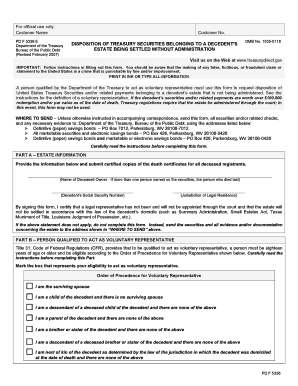
Fs Form 5336


What is the FS Form 5336?
The FS Form 5336, also known as the Savings Bond Application, is a document used by individuals to request the redemption or conversion of U.S. savings bonds. This form is essential for those who wish to manage their savings bonds effectively, whether they are looking to cash them in or convert them to a different form. Understanding the purpose and function of the FS Form 5336 is crucial for ensuring compliance with U.S. Treasury regulations.
How to Use the FS Form 5336
Using the FS Form 5336 requires careful attention to detail. First, gather all necessary information, including the bond serial numbers and your personal identification details. Next, fill out the form accurately, ensuring that all sections are completed as required. This form can be submitted either online or by mail, depending on your preference. It is important to review the completed form for any errors before submission to avoid delays in processing.
Steps to Complete the FS Form 5336
Completing the FS Form 5336 involves several key steps:
- Gather Information: Collect your savings bond details and personal identification.
- Fill Out the Form: Complete each section of the form carefully, ensuring accuracy.
- Review: Check for any mistakes or missing information.
- Submit: Send the form online or via mail to the appropriate Treasury department.
Following these steps will help ensure a smooth process when managing your savings bonds.
Legal Use of the FS Form 5336
The FS Form 5336 is legally binding when completed and submitted in accordance with U.S. Treasury regulations. It is important to ensure that the information provided is truthful and accurate, as any discrepancies can lead to legal consequences. The form must be signed by the individual requesting the transaction, which confirms their intent and agreement to the terms outlined in the form.
How to Obtain the FS Form 5336
The FS Form 5336 can be obtained from the U.S. Department of the Treasury's website or through various financial institutions that handle savings bonds. It is available in both printable and digital formats, allowing users to choose the method that best suits their needs. Ensure that you are using the most current version of the form to avoid any issues with processing.
Form Submission Methods
There are multiple ways to submit the FS Form 5336:
- Online: Submit the form electronically through the U.S. Treasury's online portal.
- By Mail: Print the completed form and send it to the designated address provided on the form.
- In-Person: Visit a local financial institution that processes savings bonds for assistance with the form.
Choosing the right submission method can help expedite the processing of your request.
Quick guide on how to complete fs form 5336
Easily Prepare Fs Form 5336 on Any Device
Managing documents online has risen in popularity among businesses and individuals. It serves as an ideal eco-friendly alternative to conventional printed and signed papers, enabling you to locate the correct form and securely store it online. airSlate SignNow provides all the necessary tools to swiftly create, modify, and sign your documents without any delays. Handle Fs Form 5336 on any platform using airSlate SignNow’s Android or iOS applications and streamline your document-related processes today.
How to Modify and eSign Fs Form 5336 Effortlessly
- Find Fs Form 5336 and click on Get Form to commence.
- Utilize our available tools to complete your form.
- Select important sections of the documents or conceal sensitive information with the tools that airSlate SignNow specifically offers for that purpose.
- Create your signature using the Sign feature, which takes just seconds and carries the same legal validity as a traditional handwritten signature.
- Review the information and click on the Done button to save your changes.
- Decide how you wish to send your form, whether by email, SMS, invitation link, or download it to your device.
Eliminate concerns about lost or misplaced documents, tedious form searching, or mistakes that require reprinting new document copies. airSlate SignNow meets all your document management needs in just a few clicks from any device of your choice. Edit and eSign Fs Form 5336 and maintain exceptional communication throughout the form preparation process with airSlate SignNow.
Create this form in 5 minutes or less
Create this form in 5 minutes!
People also ask
-
What is form 5336 and how does it work with airSlate SignNow?
Form 5336 is a document that businesses commonly use for specific regulatory requirements. With airSlate SignNow, you can digitally fill out, sign, and send form 5336 seamlessly. This enhances efficiency and ensures compliance, eliminating the need for paper-based processes.
-
How can airSlate SignNow help me complete form 5336 efficiently?
airSlate SignNow provides an intuitive interface that simplifies the completion of form 5336. You can easily enter data, add signatures, and ensure all required fields are completed, allowing for faster turnaround times. Plus, the system saves your progress so you can return to it at any time.
-
Is there a cost associated with using airSlate SignNow for form 5336?
Yes, there are various pricing plans available for airSlate SignNow, including options suited for businesses of all sizes. Each plan offers features specifically designed to streamline processes, including handling form 5336 efficiently. You can choose a plan based on your specific needs and usage.
-
What features does airSlate SignNow offer for managing form 5336?
airSlate SignNow includes several features for managing form 5336, such as templates, automated workflows, and real-time tracking. These features enhance collaboration by allowing multiple users to work on the form simultaneously while maintaining security and compliance throughout the process.
-
Can I integrate other applications with airSlate SignNow for form 5336?
Absolutely! airSlate SignNow offers integrations with numerous applications, allowing you to enhance the functionality related to form 5336. This means you can connect it with your CRM, document storage, or project management tools for a seamless workflow.
-
What are the benefits of using airSlate SignNow for form 5336?
Using airSlate SignNow for form 5336 offers numerous benefits, including increased efficiency, reduced errors, and faster processing times. The digital signature capability ensures that your documents are legally binding and secure, all while reducing the use of paper.
-
Is airSlate SignNow secure for handling sensitive information in form 5336?
Yes, airSlate SignNow prioritizes security and compliance when handling sensitive documents like form 5336. The platform employs advanced encryption protocols and security features to protect your data, ensuring that your information remains confidential and secure throughout the signing process.
Get more for Fs Form 5336
- Ohio notice of intent not to renew at end of specified term from landlord to tenant for nonresidential or commercial property form
- Ohio notice of dishonored check civil keywords bad check bounced check form
- Ohio sublease form
- Ohio assignment form
- Ohio property manager agreement form
- Oh lease form
- Ohio sellers affidavit form
- Ohio revocation form
Find out other Fs Form 5336
- Sign Texas Hold Harmless (Indemnity) Agreement Computer
- Sign Connecticut Quitclaim Deed Free
- Help Me With Sign Delaware Quitclaim Deed
- How To Sign Arkansas Warranty Deed
- How Can I Sign Delaware Warranty Deed
- Sign California Supply Agreement Checklist Online
- How Can I Sign Georgia Warranty Deed
- Sign Maine Supply Agreement Checklist Computer
- Sign North Dakota Quitclaim Deed Free
- Sign Oregon Quitclaim Deed Simple
- Sign West Virginia Quitclaim Deed Free
- How Can I Sign North Dakota Warranty Deed
- How Do I Sign Oklahoma Warranty Deed
- Sign Florida Postnuptial Agreement Template Online
- Sign Colorado Prenuptial Agreement Template Online
- Help Me With Sign Colorado Prenuptial Agreement Template
- Sign Missouri Prenuptial Agreement Template Easy
- Sign New Jersey Postnuptial Agreement Template Online
- Sign North Dakota Postnuptial Agreement Template Simple
- Sign Texas Prenuptial Agreement Template Online