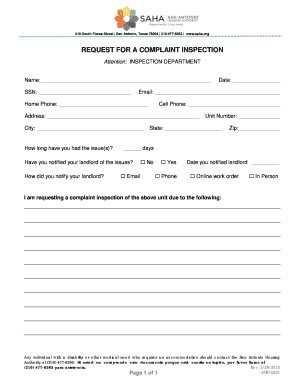
Saha Complaints Form


What is the Saha Complaints
The Saha complaints form is a formal document used to address grievances related to housing issues managed by the Saha organization. It serves as a means for individuals to report problems, seek resolutions, and ensure their concerns are officially recognized. This form is essential for maintaining transparency and accountability within housing services, allowing residents to voice their issues effectively.
How to use the Saha Complaints
Using the Saha complaints form involves several straightforward steps. First, gather all relevant information regarding your complaint, including details about the issue, any previous communications, and supporting documentation. Next, access the form, which can typically be completed online or downloaded for manual submission. Fill out the form thoroughly, ensuring that all fields are completed accurately. Once completed, submit the form through the designated channels, either electronically or via mail, depending on your preference.
Steps to complete the Saha Complaints
To complete the Saha complaints form effectively, follow these steps:
- Identify the specific issue you wish to report.
- Collect any supporting documents, such as photos or correspondence.
- Access the Saha complaints form online or obtain a physical copy.
- Fill out the form with accurate and detailed information.
- Review the completed form for any errors or omissions.
- Submit the form according to the specified instructions.
Legal use of the Saha Complaints
The Saha complaints form is legally recognized when completed and submitted in accordance with relevant housing regulations. It is important to ensure that the information provided is truthful and accurate, as false statements may lead to legal repercussions. By adhering to the guidelines set forth by housing authorities, residents can ensure that their complaints are processed efficiently and fairly.
Key elements of the Saha Complaints
Several key elements must be included in the Saha complaints form to ensure its effectiveness:
- Your contact information, including name, address, and phone number.
- A clear description of the issue being reported.
- Details of any prior attempts to resolve the issue.
- Supporting documentation, if applicable.
- A signature or electronic confirmation to validate the submission.
Form Submission Methods
The Saha complaints form can be submitted through various methods to accommodate different preferences. Residents may choose to submit the form online via the Saha website, ensuring a quick and efficient process. Alternatively, individuals can print the form and send it via mail to the designated address. In some cases, in-person submissions may also be accepted at local Saha offices, allowing for direct communication with staff.
Quick guide on how to complete saha housing
Effortlessly Prepare saha housing on Any Device
Managing documents online has gained traction among businesses and individuals. It offers an ideal environmentally friendly alternative to conventional printed and signed paperwork, allowing you to access the proper form and securely keep it online. airSlate SignNow equips you with all the tools necessary to create, modify, and electronically sign your documents quickly without any holdups. Handle saha complaints on any device using airSlate SignNow's Android or iOS applications and streamline any document-related process today.
The Simplest Way to Modify and eSign saha housing with Ease
- Locate saha email address and click on Get Form to begin.
- Utilize the tools we provide to complete your form.
- Highlight important sections of your documents or obscure sensitive data with tools specifically offered by airSlate SignNow for that purpose.
- Generate your signature using the Sign feature, which takes mere seconds and carries the same legal validity as a customary wet ink signature.
- Review all the details and click on the Done button to save your changes.
- Select your preferred method to send your form, whether via email, SMS, invitation link, or download it to your computer.
Say goodbye to lost or misplaced documents, tedious form searches, or mistakes that require printing new document copies. airSlate SignNow addresses all your document management needs with just a few clicks from your chosen device. Modify and eSign saha complaints to ensure excellent communication at every stage of your form preparation process with airSlate SignNow.
Create this form in 5 minutes or less
Create this form in 5 minutes!
People also ask saha email address
-
What are common saha complaints regarding the eSign process?
Common saha complaints often revolve around issues like document upload delays and signing efficiency. Users may face challenges with browser compatibility or slow processing times, which can hinder their workflow. Understanding these issues helps airSlate SignNow continuously improve the overall user experience.
-
How does airSlate SignNow address saha complaints about pricing?
AirSlate SignNow offers competitive pricing plans to ensure value and meet diverse business needs. Many saha complaints cite affordability concerns, and our transparency in pricing helps eliminate unexpected costs. Our goal is to provide a cost-effective eSigning solution without compromising on features.
-
What features of airSlate SignNow help reduce saha complaints?
AirSlate SignNow includes features like real-time tracking, customizable templates, and mobile access that can alleviate saha complaints. These tools enhance the user experience by providing seamless workflows and immediate updates. By focusing on usability and efficiency, we reduce frustrations associated with document signing.
-
Can I integrate airSlate SignNow with other applications to minimize saha complaints?
Yes, airSlate SignNow offers integration with various applications to streamline your processes. By linking with platforms like CRM systems or cloud storage, users can avoid common saha complaints about document handling. This integration enhances productivity and ensures a more cohesive workflow.
-
How can airSlate SignNow help businesses address saha complaints effectively?
AirSlate SignNow provides dedicated customer support to resolve saha complaints swiftly. We understand the importance of quick resolution, so our team is available for assistance around the clock. This personalized support ensures that users can operate efficiently without prolonged interruptions.
-
What benefits can I expect from using airSlate SignNow over competitors despite saha complaints?
Despite some saha complaints, airSlate SignNow stands out with its user-friendly interface and robust security features. Customers enjoy benefits such as quick deployment, high-level encryption, and an intuitive design that simplifies the eSigning process. These advantages often outweigh the negatives highlighted in complaints.
-
Are there any common technical issues leading to saha complaints with airSlate SignNow?
Some users report technical issues such as failed uploads or signing failures, which contribute to saha complaints. However, our development team actively works to resolve these issues and enhances the software regularly. Users can also access our help center for troubleshooting resources to mitigate such problems.
Get more for saha complaints
Find out other saha housing
- eSignature Utah High Tech Warranty Deed Free
- How Do I eSignature Utah High Tech Warranty Deed
- eSignature Arkansas Legal Affidavit Of Heirship Fast
- Help Me With eSignature Colorado Legal Cease And Desist Letter
- How To eSignature Connecticut Legal LLC Operating Agreement
- eSignature Connecticut Legal Residential Lease Agreement Mobile
- eSignature West Virginia High Tech Lease Agreement Template Myself
- How To eSignature Delaware Legal Residential Lease Agreement
- eSignature Florida Legal Letter Of Intent Easy
- Can I eSignature Wyoming High Tech Residential Lease Agreement
- eSignature Connecticut Lawers Promissory Note Template Safe
- eSignature Hawaii Legal Separation Agreement Now
- How To eSignature Indiana Legal Lease Agreement
- eSignature Kansas Legal Separation Agreement Online
- eSignature Georgia Lawers Cease And Desist Letter Now
- eSignature Maryland Legal Quitclaim Deed Free
- eSignature Maryland Legal Lease Agreement Template Simple
- eSignature North Carolina Legal Cease And Desist Letter Safe
- How Can I eSignature Ohio Legal Stock Certificate
- How To eSignature Pennsylvania Legal Cease And Desist Letter