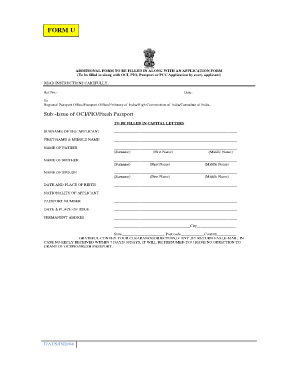
Form U Vfs


What is the Form U VFS?
The Form U VFS is a document used primarily for visa application processes. It serves as a formal request for various visa types, allowing applicants to provide essential information to the relevant authorities. This form is crucial for individuals seeking to travel to different countries for purposes such as tourism, business, or study. The Form U VFS ensures that all necessary details are captured, facilitating a smoother application process.
How to Use the Form U VFS
Using the Form U VFS involves several steps to ensure that all required information is accurately provided. First, applicants should download the form from the official VFS website or obtain it from a local VFS center. Once in possession of the form, applicants need to fill it out completely, providing personal details, travel information, and any supporting documentation required. After completing the form, it can be submitted either online or in person at a designated VFS location.
Steps to Complete the Form U VFS
Completing the Form U VFS requires careful attention to detail. Here are the key steps:
- Download the form from the official VFS website or obtain it in person.
- Fill in personal information, including full name, date of birth, and nationality.
- Provide travel details, such as intended dates of travel and purpose of the visit.
- Attach any required documents, such as a passport copy and photographs.
- Review the completed form for accuracy before submission.
Legal Use of the Form U VFS
The Form U VFS must be used in compliance with the legal requirements set forth by immigration authorities. It is essential that all information provided is truthful and accurate, as any discrepancies may result in delays or denials of the visa application. Additionally, the form must be submitted within the designated timelines to ensure that the application is processed in a timely manner.
Required Documents for the Form U VFS
When submitting the Form U VFS, applicants must include several supporting documents to validate their application. Commonly required documents include:
- A valid passport with at least six months of validity beyond the intended stay.
- Recent passport-sized photographs that meet specific requirements.
- Proof of travel arrangements, such as flight bookings.
- Financial statements to demonstrate the ability to support oneself during the stay.
- Any additional documents specific to the visa type being applied for.
Form Submission Methods
The Form U VFS can be submitted through various methods depending on the applicant's preference and the specific requirements of the visa application process. The common submission methods include:
- Online submission through the VFS website, where applicants can fill out the form digitally and upload required documents.
- In-person submission at a local VFS center, where applicants can hand in their completed form and documents directly.
- Mail submission, which may be available for certain visa types, allowing applicants to send their forms and documents via postal service.
Quick guide on how to complete form u vfs
Complete Form U Vfs effortlessly on any device
Online document management has become increasingly favored by organizations and individuals. It serves as an excellent eco-friendly alternative to traditional printed and signed documents, allowing you to obtain the correct form and securely keep it online. airSlate SignNow provides all the tools necessary to generate, alter, and eSign your documents promptly without delays. Manage Form U Vfs on any device using airSlate SignNow Android or iOS applications and enhance any document-centric operation today.
How to edit and eSign Form U Vfs with ease
- Obtain Form U Vfs and then click Get Form to begin.
- Utilize the tools we offer to finalize your document.
- Emphasize pertinent sections of the documents or redact sensitive information with tools that airSlate SignNow provides specifically for that purpose.
- Create your eSignature using the Sign feature, which takes mere seconds and has the same legal validity as a conventional wet ink signature.
- Review all the information and then click on the Done button to save your modifications.
- Select how you would like to send your form, via email, text message (SMS), invitation link, or download it to your computer.
Forget about lost or misplaced files, cumbersome form searches, or mistakes that require printing new document copies. airSlate SignNow addresses your document management needs in just a few clicks from any device you prefer. Modify and eSign Form U Vfs and ensure outstanding communication at every stage of the form preparation process with airSlate SignNow.
Create this form in 5 minutes or less
Create this form in 5 minutes!
People also ask
-
What is form u vfs and how can I use it with airSlate SignNow?
Form U VFS is a crucial document for visa applications, and airSlate SignNow allows you to eSign and send this form efficiently. With our user-friendly platform, you can easily fill out, sign, and share your form U VFS electronically, streamlining your visa application process.
-
What features does airSlate SignNow offer for managing form u vfs?
AirSlate SignNow offers a range of features designed for managing form U VFS, including customizable templates, secure eSigning, and real-time tracking. These tools help you ensure that your documents are processed quickly and efficiently, reducing delays in your visa application.
-
Is airSlate SignNow cost-effective for handling form u vfs?
Yes, airSlate SignNow provides a cost-effective solution for handling form U VFS without compromising on quality. Our competitive pricing plans offer great value for businesses and individuals who need to manage documents affordably, especially during the visa application process.
-
Can I integrate airSlate SignNow with other applications when handling form u vfs?
Absolutely! AirSlate SignNow integrates seamlessly with various applications to help you manage form U VFS more efficiently. These integrations simplify workflows and ensure that all your documents are connected, saving you time and effort during the visa application process.
-
What are the benefits of using airSlate SignNow for form u vfs?
Using airSlate SignNow for form U VFS offers numerous benefits, including enhanced productivity, easier document management, and a user-friendly interface. Our platform ensures documents are signed quickly, keeping your visa application process on track and hassle-free.
-
Can I track the status of my form u vfs in airSlate SignNow?
Yes, airSlate SignNow allows you to track the status of your form U VFS in real-time. You'll receive notifications regarding the progress of your document, ensuring that you stay informed throughout the visa application process.
-
Is airSlate SignNow secure for submitting sensitive documents like form u vfs?
Absolutely! AirSlate SignNow takes security seriously, and we implement advanced encryption and security protocols to protect sensitive documents like form U VFS. You can send and sign documents with confidence, knowing your information is secure.
Get more for Form U Vfs
- Minnesota flooring contractor package form
- Mn contractor form
- Mn buy online form
- Minnesota annual financial checkup package form
- Power attorney form 481375968
- Missouri assignment of mortgage package form
- Missouri satisfaction cancellation or release of mortgage package form
- Missouri electrical contractor package form
Find out other Form U Vfs
- Help Me With eSignature Wisconsin Pet Custody Agreement
- eSign Virginia Stock Transfer Form Template Easy
- How To eSign Colorado Payment Agreement Template
- eSign Louisiana Promissory Note Template Mobile
- Can I eSign Michigan Promissory Note Template
- eSign Hawaii Football Registration Form Secure
- eSign Hawaii Football Registration Form Fast
- eSignature Hawaii Affidavit of Domicile Fast
- Can I eSignature West Virginia Affidavit of Domicile
- eSignature Wyoming Affidavit of Domicile Online
- eSign Montana Safety Contract Safe
- How To eSign Arizona Course Evaluation Form
- How To eSign California Course Evaluation Form
- How To eSign Florida Course Evaluation Form
- How To eSign Hawaii Course Evaluation Form
- How To eSign Illinois Course Evaluation Form
- eSign Hawaii Application for University Free
- eSign Hawaii Application for University Secure
- eSign Hawaii Medical Power of Attorney Template Free
- eSign Washington Nanny Contract Template Free