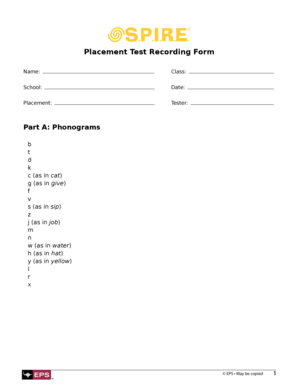
Spire Placement Test Form


What is the Spire Placement Test
The Spire Placement Test is a comprehensive assessment designed to evaluate a student's reading and comprehension skills. This test is particularly useful for educators and institutions aiming to place students at the appropriate level in their reading programs. The test assesses various aspects of reading ability, ensuring that students receive instruction tailored to their individual needs. It is often utilized in educational settings to identify areas where students may require additional support or enrichment.
How to Use the Spire Placement Test
To effectively use the Spire Placement Test, educators should first familiarize themselves with the test structure and content. The test typically includes a series of passages followed by questions that gauge comprehension and critical thinking. Educators should administer the test in a quiet environment to minimize distractions. After completion, results should be analyzed to determine the appropriate placement for each student, allowing for targeted instruction that meets their specific learning requirements.
Steps to Complete the Spire Placement Test
Completing the Spire Placement Test involves several key steps:
- Prepare the testing environment by ensuring it is quiet and free from interruptions.
- Distribute the test materials to each student, providing clear instructions on how to complete the assessment.
- Allow students sufficient time to read the passages and answer the questions without rushing.
- Collect the completed tests and review the answers for accuracy.
- Analyze the results to determine each student's reading level and identify areas for further development.
Legal Use of the Spire Placement Test
The legal use of the Spire Placement Test is governed by educational standards and regulations that ensure fair assessment practices. It is essential for educators to obtain consent from guardians when administering the test to minors. Furthermore, the results should be used solely for educational purposes, such as determining appropriate instructional strategies. Adhering to privacy laws, such as FERPA, is crucial to protect student information and maintain confidentiality.
Key Elements of the Spire Placement Test
Key elements of the Spire Placement Test include:
- Reading Passages: Diverse texts that reflect various genres and complexity levels.
- Comprehension Questions: Questions designed to assess understanding and interpretation of the texts.
- Scoring Rubric: A clear guideline for evaluating responses and determining proficiency levels.
- Feedback Mechanism: An opportunity for educators to provide insights on student performance and areas for improvement.
Examples of Using the Spire Placement Test
Examples of using the Spire Placement Test include:
- Identifying students who may need additional support in reading comprehension.
- Assessing the effectiveness of reading programs by tracking student progress over time.
- Facilitating group placements in reading classes based on assessed skill levels.
- Informing instructional strategies tailored to individual student needs.
Quick guide on how to complete spire placement test
Complete Spire Placement Test effortlessly on any device
Online document management has become increasingly popular among businesses and individuals. It offers an excellent eco-friendly alternative to traditional printed and signed documents, as you can access the correct form and securely store it online. airSlate SignNow provides you with all the necessary tools to create, edit, and eSign your documents quickly without delays. Manage Spire Placement Test on any device using airSlate SignNow’s Android or iOS apps and streamline any document-related task today.
How to edit and eSign Spire Placement Test with ease
- Locate Spire Placement Test and click Get Form to begin.
- Use the tools we offer to fill out your form.
- Emphasize important sections of your documents or obscure sensitive information with tools that airSlate SignNow specifically provides for that purpose.
- Create your signature using the Sign tool, which takes just seconds and carries the same legal validity as a conventional wet ink signature.
- Verify all the details and then click the Done button to save your modifications.
- Choose how you prefer to send your form, whether by email, text message (SMS), invite link, or download it to your computer.
Say goodbye to lost or misplaced documents, cumbersome form searching, and mistakes that require printing new document copies. airSlate SignNow meets your document management needs in just a few clicks from any device you prefer. Edit and eSign Spire Placement Test and ensure effective communication at every stage of the form preparation process with airSlate SignNow.
Create this form in 5 minutes or less
Create this form in 5 minutes!
People also ask
-
What are the spire placement test directions for new users?
The spire placement test directions for new users can be found in the 'Help' section of our website. We provide a step-by-step guide that simplifies the process, ensuring you understand how to navigate the test setup. Make sure to check the resource links for detailed visuals.
-
How much does it cost to access the spire placement test?
Accessing the spire placement test comes with different pricing options depending on your needs. Typically, there are various plans that can fit individual or institutional budgets, ensuring you only pay for what you use. Detailed pricing information is available on our website under the pricing section.
-
What features does the spire placement test offer?
The spire placement test features a comprehensive assessment tool designed to evaluate students' skills accurately. Additionally, it offers real-time analytics, instant feedback, and customizable question sets to meet various educational needs. You'll find that these features enhance the testing experience signNowly.
-
What benefits does the spire placement test provide?
One of the key benefits of the spire placement test is its ability to streamline the assessment process for both educators and students. By utilizing our effective tools, you can save time, reduce human error, and improve overall placement accuracy. Empower your academic decisions with reliable data.
-
How do I integrate the spire placement test with other systems?
Integrating the spire placement test with existing educational systems is straightforward. We provide clear integration guidelines and API access to facilitate a smooth transition. This ensures that your data flows seamlessly, maintaining continuity in your academic operations.
-
Where can I find additional resources for the spire placement test directions?
Additional resources for the spire placement test directions are available on our documentation page. Here, you can find tutorials, FAQs, and best practices to enhance your understanding of the test. We encourage users to utilize these resources for maximum benefit.
-
Is support available for issues related to the spire placement test?
Yes, we offer dedicated support for any issues related to the spire placement test. Our team is available via chat, email, or phone to assist you with any concerns you may encounter. We aim to provide timely assistance to ensure your testing experience is smooth and effective.
Get more for Spire Placement Test
- Az 2 form
- Arizona warranty deed 481376799 form
- Az quitclaim deed 481376800 form
- Arizona quitclaim deed 481376801 form
- Special warranty deed 481376802 form
- Arizona quitclaim deed from individual to corporation form
- Arizona grant deed 481376804 form
- Arizona quitclaim deed from corporation to a trust form
Find out other Spire Placement Test
- Sign Arkansas Application for University Free
- Sign Arkansas Nanny Contract Template Fast
- How To Sign California Nanny Contract Template
- How Do I Sign Colorado Medical Power of Attorney Template
- How To Sign Louisiana Medical Power of Attorney Template
- How Do I Sign Louisiana Medical Power of Attorney Template
- Can I Sign Florida Memorandum of Agreement Template
- How Do I Sign Hawaii Memorandum of Agreement Template
- Sign Kentucky Accident Medical Claim Form Fast
- Sign Texas Memorandum of Agreement Template Computer
- How Do I Sign Utah Deed of Trust Template
- Sign Minnesota Declaration of Trust Template Simple
- Sign Texas Shareholder Agreement Template Now
- Sign Wisconsin Shareholder Agreement Template Simple
- Sign Nebraska Strategic Alliance Agreement Easy
- Sign Nevada Strategic Alliance Agreement Online
- How To Sign Alabama Home Repair Contract
- Sign Delaware Equipment Rental Agreement Template Fast
- Sign Nevada Home Repair Contract Easy
- Sign Oregon Construction Contract Template Online