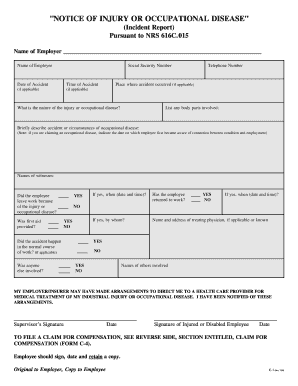
Form C 1


What is the Form C-1
The C-1 form, also known as the employee claim form C-1, is a vital document used in the workers' compensation process in the United States. This form is designed for employees who have sustained injuries or illnesses related to their work. It serves as an official request for benefits and compensation due to work-related incidents. The form collects essential information about the employee, the nature of the injury, and the circumstances surrounding the incident. Proper completion of the C-1 form is crucial for ensuring that claims are processed efficiently and accurately.
Steps to Complete the Form C-1
Completing the C-1 form requires careful attention to detail. Here are the key steps to follow:
- Gather necessary information: Collect personal details, including your name, address, and Social Security number, as well as information about your employer and the incident.
- Describe the incident: Provide a clear and concise account of how the injury occurred, including dates, times, and locations.
- Detail the injury: Explain the nature of the injury or illness, including symptoms and any medical treatment received.
- Review the form: Double-check all entries for accuracy and completeness to avoid delays in processing.
- Submit the form: Follow the specified submission methods, whether online, by mail, or in person, to ensure timely processing of your claim.
Legal Use of the Form C-1
The C-1 form is legally binding when completed correctly and submitted according to state regulations. It is essential to understand that the information provided on this form may be used in legal proceedings related to workers' compensation claims. Therefore, accuracy and honesty are paramount. Misrepresentation or failure to disclose relevant information can lead to penalties or denial of benefits. Compliance with state-specific laws and regulations governing workers' compensation is also crucial to ensure that the form is legally valid.
How to Obtain the Form C-1
Obtaining the C-1 form is straightforward. Employees can typically access the form through their employer's human resources department or the state workers' compensation board's website. Many states provide the form in a downloadable format, allowing employees to fill it out electronically. It is important to ensure that you are using the most current version of the form, as regulations and requirements may change over time.
Form Submission Methods
Submitting the C-1 form can be done through various methods, depending on state regulations and employer policies. Common submission methods include:
- Online submission: Many states offer electronic filing options through their workers' compensation websites, allowing for quicker processing.
- Mail: Employees can print the completed form and send it via postal service to the appropriate workers' compensation office.
- In-person submission: Some employees may prefer to deliver the form directly to their local workers' compensation office or their employer's HR department.
Key Elements of the Form C-1
The C-1 form includes several key elements that are essential for processing a workers' compensation claim. These elements typically include:
- Employee information: Name, address, and contact details of the injured worker.
- Employer information: Name and address of the employer, along with contact details for the HR department.
- Incident details: A comprehensive description of how the injury occurred, including date, time, and location.
- Medical information: Details about the injury, including diagnosis and treatment received.
- Signature: The employee's signature certifying that the information provided is accurate and complete.
Quick guide on how to complete form c 1
Complete Form C 1 effortlessly on any device
Digital document management has become increasingly prevalent among businesses and individuals. It offers an ideal environmentally friendly substitute for traditional printed and signed documents, allowing you to access the correct template and securely archive it online. airSlate SignNow equips you with all the tools necessary to create, modify, and electronically sign your documents rapidly without delays. Manage Form C 1 on any device using the airSlate SignNow Android or iOS applications and streamline any document-related process today.
How to modify and electronically sign Form C 1 with ease
- Obtain Form C 1 and click Get Form to begin.
- Utilize the tools we provide to complete your document.
- Emphasize signNow sections of your documents or redact sensitive information with tools specifically provided by airSlate SignNow for that purpose.
- Generate your signature using the Sign tool, which takes mere seconds and carries the same legal validity as a conventional wet ink signature.
- Review the information and click on the Done button to save your edits.
- Select your preferred delivery method for your form, whether by email, text message (SMS), invitation link, or download it to your PC.
Put an end to lost or misfiled documents, tedious document searches, or mistakes that necessitate printing additional copies. airSlate SignNow addresses all your document management needs in just a few clicks from any device of your choice. Modify and electronically sign Form C 1 and ensure effective communication at every stage of your form preparation process with airSlate SignNow.
Create this form in 5 minutes or less
Create this form in 5 minutes!
People also ask
-
What is the c1 form workers comp and why is it important?
The c1 form workers comp is a crucial document used in workers' compensation claims, providing essential information about the incident and the injured worker. It helps streamline the claims process and ensures that employees receive the benefits they are entitled to. Proper handling of the c1 form workers comp can signNowly affect the outcome of a claim.
-
How can airSlate SignNow help with the c1 form workers comp?
airSlate SignNow simplifies the process of filling and signing the c1 form workers comp by providing a user-friendly platform for businesses. With features like eSignature and document management, users can efficiently complete and send the form electronically, reducing delays and improving productivity. The solution is designed to make compliance easier and help businesses manage their documents effectively.
-
What are the pricing options for using airSlate SignNow for c1 form workers comp?
airSlate SignNow offers flexible pricing plans to accommodate different business needs when managing c1 form workers comp. Whether you're a small business or a large enterprise, there are subscriptions that can suit your budget. Additionally, with the cost-effective nature of the service, companies can benefit from reducing paper-related expenses.
-
Are there any specific features in airSlate SignNow for handling the c1 form workers comp?
Yes, airSlate SignNow includes features specifically designed for managing the c1 form workers comp, such as customizable templates and automated workflows. These features allow businesses to create, send, and track the form easily, ensuring the necessary information is gathered promptly. The platform also enhances security with robust data protection for sensitive employee information.
-
Can I integrate airSlate SignNow with other systems for c1 form workers comp management?
Absolutely! airSlate SignNow offers seamless integrations with various HR and payroll systems, making it easier to manage the c1 form workers comp alongside your existing workflows. This ensures that all relevant data is synced and accessible, streamlining the claims process and reducing the risk of errors. Enhancing your current systems with SignNow can improve overall efficiency.
-
What are the benefits of using airSlate SignNow for c1 form workers comp?
Using airSlate SignNow for the c1 form workers comp provides numerous benefits, including increased efficiency, reduced paperwork, and improved compliance. The platform enables quick document turnaround times, which is essential in workers' compensation cases. Ultimately, SignNow helps minimize administrative burdens and allows businesses to focus more on their employees' needs.
-
Is the c1 form workers comp easy to complete electronically with airSlate SignNow?
Yes, the c1 form workers comp can be completed electronically with ease using airSlate SignNow. The platform guides users through the process, ensuring that all essential information is captured accurately. This electronic method saves time and helps avoid the common errors associated with paper forms.
Get more for Form C 1
Find out other Form C 1
- eSign Maine Simple confidentiality agreement Easy
- eSign Iowa Standard rental agreement Free
- eSignature Florida Profit Sharing Agreement Template Online
- eSignature Florida Profit Sharing Agreement Template Myself
- eSign Massachusetts Simple rental agreement form Free
- eSign Nebraska Standard residential lease agreement Now
- eSign West Virginia Standard residential lease agreement Mobile
- Can I eSign New Hampshire Tenant lease agreement
- eSign Arkansas Commercial real estate contract Online
- eSign Hawaii Contract Easy
- How Do I eSign Texas Contract
- How To eSign Vermont Digital contracts
- eSign Vermont Digital contracts Now
- eSign Vermont Digital contracts Later
- How Can I eSign New Jersey Contract of employment
- eSignature Kansas Travel Agency Agreement Now
- How Can I eSign Texas Contract of employment
- eSignature Tennessee Travel Agency Agreement Mobile
- eSignature Oregon Amendment to an LLC Operating Agreement Free
- Can I eSign Hawaii Managed services contract template