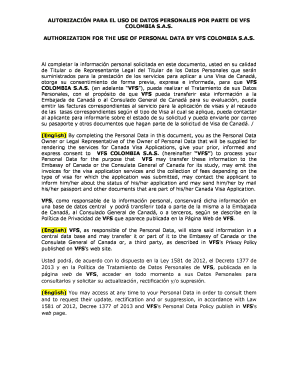
AUTORIZACIN PARA EL USO DE DATOS PERSONALES POR PARTE DE VFS Form


What is the form authorization for the use of personal data by VFS?
The form authorization for the use of personal data by VFS is a legal document that grants permission to VFS to collect, store, and process personal information. This form is essential for ensuring compliance with data protection regulations and allows individuals to understand how their data will be used. It typically outlines the types of data collected, the purpose of data processing, and the rights of the individuals regarding their personal information.
Steps to complete the form authorization for the use of personal data by VFS
Completing the form authorization for the use of personal data by VFS involves several key steps:
- Read the instructions carefully to understand the requirements.
- Provide accurate personal information, including your full name, contact details, and any other required identifiers.
- Review the sections detailing how your data will be used and shared.
- Sign the form electronically or manually, ensuring that you comply with any signature requirements.
- Submit the completed form as directed, whether online or via mail.
Legal use of the form authorization for the use of personal data by VFS
The legal use of the form authorization for the use of personal data by VFS is governed by various data protection laws. In the United States, compliance with regulations such as the California Consumer Privacy Act (CCPA) and the General Data Protection Regulation (GDPR) is crucial. These laws require that individuals are informed about their rights and how their data will be handled. Ensuring that the form meets these legal standards is essential for both VFS and the individuals providing their data.
Key elements of the form authorization for the use of personal data by VFS
Key elements of the form authorization for the use of personal data by VFS include:
- Purpose of Data Collection: Clear explanation of why the data is being collected.
- Data Types: Specific types of personal data that will be processed.
- Data Retention Policy: Information on how long the data will be kept.
- Rights of Individuals: Details on the rights individuals have regarding their data, including access and deletion rights.
- Contact Information: How to contact VFS for inquiries related to personal data.
How to obtain the form authorization for the use of personal data by VFS
To obtain the form authorization for the use of personal data by VFS, individuals can typically access it through the VFS website or request it directly from a VFS office. It is important to ensure that you are using the most current version of the form. If needed, customer service representatives can provide assistance in obtaining the form and answering any questions regarding its completion.
Examples of using the form authorization for the use of personal data by VFS
Examples of situations where the form authorization for the use of personal data by VFS is applicable include:
- Applying for a visa where personal information is required for processing.
- Submitting documents that necessitate the sharing of personal data with third parties.
- Participating in programs or services that involve data collection for operational purposes.
Quick guide on how to complete autorizacin para el uso de datos personales por parte de vfs
Complete AUTORIZACIN PARA EL USO DE DATOS PERSONALES POR PARTE DE VFS seamlessly on any device
Online document organization has become increasingly popular among businesses and individuals. It offers an ideal eco-friendly substitute for conventional printed and signed papers, allowing you to find the correct form and securely save it online. airSlate SignNow equips you with all the necessary tools to create, modify, and eSign your documents promptly without delays. Manage AUTORIZACIN PARA EL USO DE DATOS PERSONALES POR PARTE DE VFS on any device with airSlate SignNow's Android or iOS applications and simplify any document-related task today.
The simplest way to modify and eSign AUTORIZACIN PARA EL USO DE DATOS PERSONALES POR PARTE DE VFS effortlessly
- Find AUTORIZACIN PARA EL USO DE DATOS PERSONALES POR PARTE DE VFS and click on Get Form to begin.
- Utilize the tools we provide to complete your document.
- Emphasize relevant sections of your documents or obscure sensitive details with tools that airSlate SignNow offers specifically for that purpose.
- Create your signature using the Sign feature, which takes just seconds and holds the same legal validity as a traditional handwritten signature.
- Review the details and then click the Done button to save your changes.
- Choose how you wish to share your form, via email, SMS, or invitation link, or download it to your computer.
Eliminate concerns about lost or misplaced files, tedious form searching, or mistakes that necessitate printing new document copies. airSlate SignNow meets your document management needs in just a few clicks from any device you prefer. Modify and eSign AUTORIZACIN PARA EL USO DE DATOS PERSONALES POR PARTE DE VFS to ensure excellent communication at every stage of your form preparation process with airSlate SignNow.
Create this form in 5 minutes or less
Create this form in 5 minutes!
People also ask
-
What is the process to form a SAS in Colombia using airSlate SignNow?
To form a SAS in Colombia using airSlate SignNow, you can start by completing your necessary documentation digitally. Our platform allows you to easily prepare, send, and eSign all required forms for the formation process. With a streamlined interface, you can ensure compliance with Colombian regulations efficiently.
-
What are the pricing options for using airSlate SignNow to form a SAS in Colombia?
airSlate SignNow offers flexible pricing plans designed to accommodate businesses at all stages. To form a SAS in Colombia, you can choose a plan that suits your volume of documents and features needed. We provide competitive pricing to ensure that establishing your SAS is both accessible and cost-effective.
-
What features does airSlate SignNow offer to help form a SAS in Colombia?
airSlate SignNow provides essential features such as document templates, automated workflows, and secure eSigning functionalities. These tools make it easier to form a SAS in Colombia while maintaining document integrity and compliance. Additionally, our user-friendly interface simplifies the overall process.
-
How does airSlate SignNow enhance the experience of forming a SAS in Colombia?
Using airSlate SignNow enhances the experience of forming a SAS in Colombia through its seamless digital workflow. You can track document status in real-time, receive notifications, and ensure secure electronic signatures. These benefits reduce processing time and improve overall efficiency in your administrative tasks.
-
Can I integrate airSlate SignNow with other platforms while forming a SAS in Colombia?
Yes, airSlate SignNow offers easy integrations with popular platforms such as Google Drive, Salesforce, and Microsoft 365. This flexibility allows you to streamline your workflow and manage documents effectively while you form a SAS in Colombia. Our integrations ensure a smooth transition between different tools you may be using.
-
What are the benefits of using airSlate SignNow to form a SAS in Colombia?
The benefits of using airSlate SignNow to form a SAS in Colombia include increased efficiency, reduced paperwork, and enhanced security. By digitizing your document processes, you can save time and minimize the risk of errors. Additionally, our platform improves collaboration among stakeholders involved in the formation of your SAS.
-
Is airSlate SignNow compliant with Colombian regulations for forming a SAS?
Absolutely! airSlate SignNow is designed to meet all legal requirements for eSigning and documentation in Colombia. When you choose to form a SAS in Colombia, you can be confident that our platform adheres to local regulations, ensuring that your documents are legally binding and valid.
Get more for AUTORIZACIN PARA EL USO DE DATOS PERSONALES POR PARTE DE VFS
- Privacy policy acknowledgement form 648748591
- City of rowlett building inspection form
- Texas voter registration application prescribed by the office of the secretary of state for official use only vr17 co cameron tx form
- Summons 20 day corporate service a general forms summons 20 day corporate service clkct 314
- Revenue and benefits servicewelfare assistanceca form
- Consent of encroachment application form
- Disabled driver license plates and placards motor vehicle form
- Form ny ldss 4826 fill online printable fillable
Find out other AUTORIZACIN PARA EL USO DE DATOS PERSONALES POR PARTE DE VFS
- eSign Tennessee Car Dealer Lease Agreement Form Now
- Sign Pennsylvania Courts Quitclaim Deed Mobile
- eSign Washington Car Dealer Bill Of Lading Mobile
- eSign Wisconsin Car Dealer Resignation Letter Myself
- eSign Wisconsin Car Dealer Warranty Deed Safe
- eSign Business Operations PPT New Hampshire Safe
- Sign Rhode Island Courts Warranty Deed Online
- Sign Tennessee Courts Residential Lease Agreement Online
- How Do I eSign Arkansas Charity LLC Operating Agreement
- eSign Colorado Charity LLC Operating Agreement Fast
- eSign Connecticut Charity Living Will Later
- How Can I Sign West Virginia Courts Quitclaim Deed
- Sign Courts Form Wisconsin Easy
- Sign Wyoming Courts LLC Operating Agreement Online
- How To Sign Wyoming Courts Quitclaim Deed
- eSign Vermont Business Operations Executive Summary Template Mobile
- eSign Vermont Business Operations Executive Summary Template Now
- eSign Virginia Business Operations Affidavit Of Heirship Mobile
- eSign Nebraska Charity LLC Operating Agreement Secure
- How Do I eSign Nevada Charity Lease Termination Letter