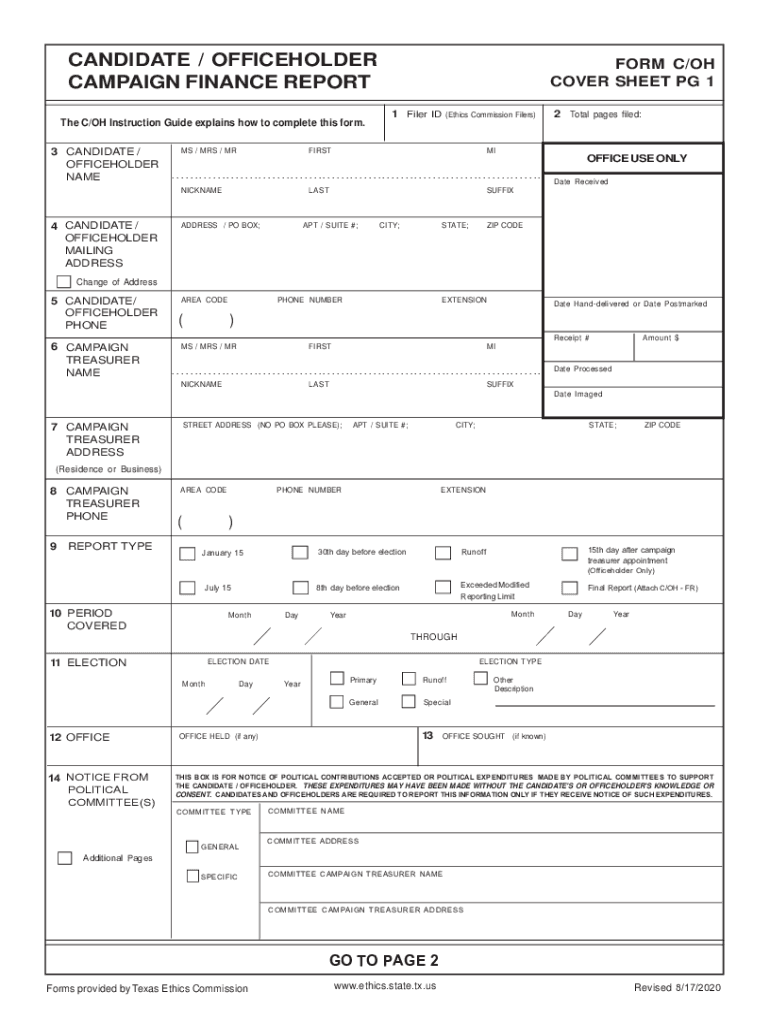
Form COH CandidateOfficeholder Campaign Finance Report Form COH CandidateOfficeholder Campaign Finance Report


Understanding the Texas Ethics Commission COH Form
The Texas Ethics Commission COH form, also known as the Candidate/Officeholder Campaign Finance Report, is essential for candidates and officeholders in Texas to report their campaign contributions and expenditures. This form ensures transparency in political financing, allowing voters to see how funds are raised and spent during election campaigns. It is a legal requirement under Texas law and plays a crucial role in maintaining the integrity of the electoral process.
Steps to Complete the Texas Ethics Commission COH Form
Completing the Texas Ethics Commission COH form involves several key steps:
- Gather all necessary financial information, including contributions received and expenditures made during the reporting period.
- Access the form through the Texas Ethics Commission website or other authorized sources.
- Fill out the form accurately, ensuring all contributions and expenditures are reported in the correct categories.
- Review the completed form for any errors or omissions.
- Submit the form by the designated deadline, either electronically or via mail, as per the guidelines provided by the commission.
Legal Use of the Texas Ethics Commission COH Form
The legal use of the Texas Ethics Commission COH form is governed by state laws that mandate transparency in campaign financing. Proper completion and timely submission of this form are crucial for compliance with Texas election laws. Failing to file the form correctly can lead to penalties, including fines and potential legal action. It is important for candidates and officeholders to understand these legal requirements to avoid any issues.
Key Elements of the Texas Ethics Commission COH Form
The Texas Ethics Commission COH form includes several key elements that must be accurately reported:
- Contributions: All monetary and in-kind contributions received during the reporting period.
- Expenditures: Detailed accounts of all campaign-related spending.
- Disclosure of creditors: Information about any debts incurred in relation to the campaign.
- Signature: The form must be signed by the candidate or officeholder to verify its accuracy.
Filing Deadlines for the Texas Ethics Commission COH Form
Filing deadlines for the Texas Ethics Commission COH form are critical for compliance. Candidates and officeholders must be aware of the specific dates for each reporting period. Generally, reports are due on specific dates before an election and at regular intervals throughout the year. Missing a deadline can result in penalties, so it is advisable to keep a calendar of important dates related to campaign finance reporting.
Form Submission Methods for the Texas Ethics Commission COH Form
The Texas Ethics Commission COH form can be submitted through various methods:
- Online Submission: Many candidates prefer to file electronically through the Texas Ethics Commission's online portal, which streamlines the process and provides immediate confirmation of receipt.
- Mail: The form can be printed and mailed to the commission's office, but this method requires additional time for processing.
- In-Person: Candidates may also choose to submit the form in person at the commission's office during business hours.
Quick guide on how to complete form coh candidateofficeholder campaign finance report form coh candidateofficeholder campaign finance report
Easily Create Form COH CandidateOfficeholder Campaign Finance Report Form COH CandidateOfficeholder Campaign Finance Report on Any Device
Digital document management has become increasingly favored by businesses and individuals alike. It offers an ideal sustainable alternative to conventional printed and signed documents, allowing you to obtain the necessary form and securely store it online. airSlate SignNow equips you with all the resources needed to produce, modify, and electronically sign your documents swiftly without holdups. Manage Form COH CandidateOfficeholder Campaign Finance Report Form COH CandidateOfficeholder Campaign Finance Report on any device with airSlate SignNow's Android or iOS applications and streamline your document-related processes today.
How to Edit and Electronically Sign Form COH CandidateOfficeholder Campaign Finance Report Form COH CandidateOfficeholder Campaign Finance Report with Ease
- Obtain Form COH CandidateOfficeholder Campaign Finance Report Form COH CandidateOfficeholder Campaign Finance Report and select Get Form to begin.
- Use the tools provided to complete your document.
- Highlight important sections of your documents or obscure sensitive information with tools that airSlate SignNow has specially designed for that purpose.
- Create your electronic signature using the Sign feature, which takes only seconds and holds the same legal validity as a traditional ink signature.
- Review all details and click on the Done button to save your modifications.
- Select your preferred method to share your form, whether by email, SMS, or invitation link, or download it onto your computer.
Set aside concerns about lost or misplaced documents, tedious form searches, or mistakes that necessitate printing additional copies. airSlate SignNow addresses all your document management requirements in just a few clicks from any preferred device. Edit and electronically sign Form COH CandidateOfficeholder Campaign Finance Report Form COH CandidateOfficeholder Campaign Finance Report to guarantee effective communication at every stage of the form preparation process with airSlate SignNow.
Create this form in 5 minutes or less
Create this form in 5 minutes!
People also ask
-
What is the Texas Ethics Commission C OH form?
The Texas Ethics Commission C OH form is a financial disclosure document that candidates and officeholders in Texas must file to report their campaign finance activities. This form provides transparency about contributions and expenditures, ensuring compliance with Texas election laws.
-
How can airSlate SignNow assist with the Texas Ethics Commission C OH form?
airSlate SignNow can simplify the process of completing and eSigning the Texas Ethics Commission C OH form. Our platform allows you to quickly fill out the necessary details, obtain digital signatures, and submit the form securely online, enhancing efficiency and accuracy.
-
Is there a cost associated with using airSlate SignNow for the Texas Ethics Commission C OH form?
Yes, airSlate SignNow offers various pricing plans that cater to different needs. Our cost-effective solutions ensure that you can easily complete the Texas Ethics Commission C OH form without breaking your budget, with options for individual users as well as teams.
-
What features does airSlate SignNow provide for managing the Texas Ethics Commission C OH form?
airSlate SignNow offers features like customizable templates, easy document sharing, and secure cloud storage to manage your Texas Ethics Commission C OH form. These tools help you streamline workflows, improve collaboration, and maintain compliance with filing deadlines.
-
Can I integrate airSlate SignNow with other software for the Texas Ethics Commission C OH form?
Absolutely! airSlate SignNow integrates seamlessly with popular software applications, allowing you to connect data and documents effortlessly. This means you can easily sync information for your Texas Ethics Commission C OH form with your existing tools, enhancing productivity.
-
What are the benefits of using airSlate SignNow for eSigning the Texas Ethics Commission C OH form?
Using airSlate SignNow for eSigning the Texas Ethics Commission C OH form offers several advantages, including faster processing times and reduced paperwork. Our secure eSigning process ensures that your forms are legally compliant, making it a reliable choice for any candidate or officeholder.
-
How secure is the information I input on the Texas Ethics Commission C OH form with airSlate SignNow?
Your information on the Texas Ethics Commission C OH form is protected with bank-level encryption and robust data security measures. airSlate SignNow prioritizes the privacy and security of your data, ensuring that only authorized individuals can access your sensitive information.
Get more for Form COH CandidateOfficeholder Campaign Finance Report Form COH CandidateOfficeholder Campaign Finance Report
- Application form cidb
- Demon hunter x strike force zero 2 page interactive sheet form
- What kind of personality should a noble half elf sorcerer form
- K 12 student personal information please print
- Igetc ccsf form
- Mca student handbook revised june 2 mintz christian form
- Research paper grading rubric people ku edu form
- Rta general tenancy agreement form18a
Find out other Form COH CandidateOfficeholder Campaign Finance Report Form COH CandidateOfficeholder Campaign Finance Report
- How Do I Electronic signature Colorado Real Estate Document
- Help Me With Electronic signature Wisconsin Legal Presentation
- Can I Electronic signature Hawaii Real Estate PPT
- How Can I Electronic signature Illinois Real Estate Document
- How Do I Electronic signature Indiana Real Estate Presentation
- How Can I Electronic signature Ohio Plumbing PPT
- Can I Electronic signature Texas Plumbing Document
- How To Electronic signature Michigan Real Estate Form
- How To Electronic signature Arizona Police PDF
- Help Me With Electronic signature New Hampshire Real Estate PDF
- Can I Electronic signature New Hampshire Real Estate Form
- Can I Electronic signature New Mexico Real Estate Form
- How Can I Electronic signature Ohio Real Estate Document
- How To Electronic signature Hawaii Sports Presentation
- How To Electronic signature Massachusetts Police Form
- Can I Electronic signature South Carolina Real Estate Document
- Help Me With Electronic signature Montana Police Word
- How To Electronic signature Tennessee Real Estate Document
- How Do I Electronic signature Utah Real Estate Form
- How To Electronic signature Utah Real Estate PPT