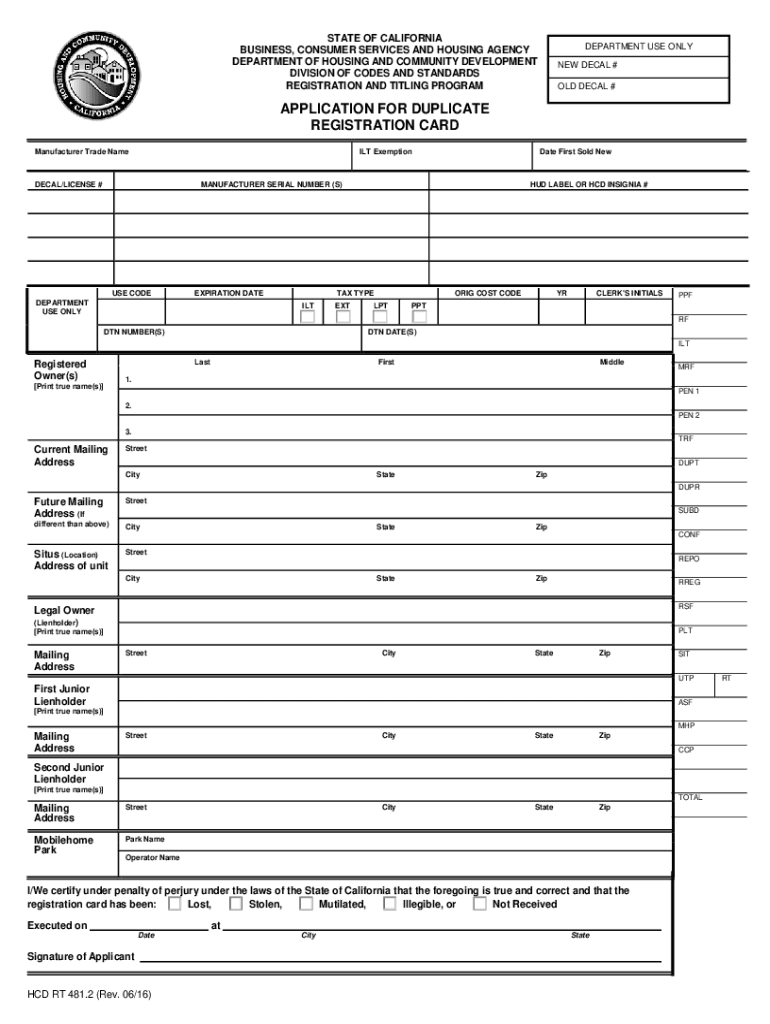
Application for Duplicate Registration Card; Form HCD RT 481 2


What is the Application For Duplicate Registration Card; Form HCD RT 481 2
The Application For Duplicate Registration Card, known as Form HCD RT 481 2, is a document used in the United States to request a replacement for a lost or damaged registration card. This form is particularly relevant for individuals or entities that need to maintain compliance with state regulations regarding vehicle registration or ownership. The form collects essential information, including the applicant's details, the reason for the request, and any relevant identification numbers. Understanding the purpose of this form is crucial for ensuring that the registration process remains seamless and legally compliant.
Steps to complete the Application For Duplicate Registration Card; Form HCD RT 481 2
Completing Form HCD RT 481 2 involves several straightforward steps. First, gather all necessary personal information, including your name, address, and identification details. Next, clearly state the reason for your request, whether it is due to loss, theft, or damage of the original registration card. Ensure that you provide any required identification numbers, such as your vehicle identification number (VIN) or registration number. After filling out the form, review it for accuracy before submitting it to the appropriate state agency. This careful attention to detail helps to avoid delays in processing your request.
How to obtain the Application For Duplicate Registration Card; Form HCD RT 481 2
Form HCD RT 481 2 can typically be obtained from your state's Department of Motor Vehicles (DMV) or equivalent agency responsible for vehicle registration. Many states offer the form online, allowing you to download and print it for convenience. Alternatively, you can visit a local DMV office to request a physical copy. It is advisable to check your state’s specific website for any additional requirements or variations in the application process, as these can differ from one state to another.
Legal use of the Application For Duplicate Registration Card; Form HCD RT 481 2
The legal use of Form HCD RT 481 2 is essential for ensuring that the request for a duplicate registration card is recognized by state authorities. When properly completed and submitted, this form serves as a formal request that complies with state laws governing vehicle registration. It is important to ensure that all information provided is accurate and truthful, as any discrepancies could lead to legal issues or delays in processing. Additionally, maintaining a copy of the submitted form can serve as proof of your request in case of any future inquiries.
Required Documents
When submitting Form HCD RT 481 2, certain documents may be required to support your application. These typically include a valid form of identification, such as a driver’s license or state ID, and any existing registration documents you may have. Some states may also require proof of residency or additional identification numbers related to the vehicle. It is essential to check with your state’s DMV for a complete list of required documents to ensure a smooth application process.
Form Submission Methods (Online / Mail / In-Person)
Form HCD RT 481 2 can usually be submitted through various methods, depending on your state’s regulations. Many states allow online submissions, which can expedite the process and provide immediate confirmation of your request. Alternatively, you may choose to mail the completed form along with any required documents to the designated state agency. In-person submissions are also an option at local DMV offices, where staff can assist you with any questions you may have. Understanding the available submission methods can help you choose the most convenient option for your situation.
Quick guide on how to complete application for duplicate registration card form hcd rt 4812
Effortlessly Set Up Application For Duplicate Registration Card; Form HCD RT 481 2 on Any Device
Digital document management has gained popularity among businesses and individuals alike. It serves as an ideal environmentally friendly alternative to traditional printed and signed documents, as you can easily find the necessary form and securely store it online. airSlate SignNow provides you with all the resources you need to create, edit, and electronically sign your documents promptly without delays. Handle Application For Duplicate Registration Card; Form HCD RT 481 2 on any device using airSlate SignNow’s Android or iOS applications and simplify any document-related process today.
The simplest method to alter and electronically sign Application For Duplicate Registration Card; Form HCD RT 481 2 without hassle
- Locate Application For Duplicate Registration Card; Form HCD RT 481 2 and select Get Form to begin.
- Utilize the features we offer to complete your form.
- Emphasize important sections of the documents or redact sensitive data with tools that airSlate SignNow provides specifically for that purpose.
- Generate your signature using the Sign feature, which takes just seconds and carries the same legal validity as a conventional wet ink signature.
- Review all the information and click on the Done button to save your modifications.
- Select how you wish to share your form, whether by email, text message (SMS), invitation link, or download it to your computer.
Eliminate the worry of lost or misplaced files, tedious form searching, or errors requiring the printing of new document copies. airSlate SignNow meets your document management needs with just a few clicks from any device you prefer. Edit and electronically sign Application For Duplicate Registration Card; Form HCD RT 481 2 to ensure outstanding communication at every stage of the form preparation process using airSlate SignNow.
Create this form in 5 minutes or less
Create this form in 5 minutes!
People also ask
-
What is hcd 481 2 download?
HCD 481 2 download refers to a specific document that can be obtained through airSlate SignNow for your eSigning needs. This document is designed to streamline and enhance your signature collection process, enabling businesses to manage their documentation efficiently.
-
How can I download the HCD 481 2 document?
To download the HCD 481 2 document, simply navigate to the airSlate SignNow platform and locate the relevant section for document downloads. By using your account credentials, you can easily access and initiate the download of the HCD 481 2 document.
-
Is the HCD 481 2 download available for free?
While airSlate SignNow offers a variety of documents for free, the HCD 481 2 download may be included in specific pricing plans. Be sure to check the pricing tiers on the website to understand the features and documents included in each plan.
-
What features does the HCD 481 2 download provide?
The HCD 481 2 download includes essential features for document signing, such as customizable fields, secure eSignature options, and integration capabilities. These features are designed to enhance your workflow and simplify the signing process.
-
What are the benefits of using the HCD 481 2 download with airSlate SignNow?
Using the HCD 481 2 download with airSlate SignNow provides numerous benefits, like increased efficiency in document management and legally binding eSignatures. This can signNowly cut down on paper use and save time in your business operations.
-
Can I integrate the HCD 481 2 download with other applications?
Yes, the HCD 481 2 download can be easily integrated with various applications that your business might already be using. airSlate SignNow supports multiple integrations to ensure seamless document handling across different platforms.
-
How does airSlate SignNow ensure the security of my HCD 481 2 download?
airSlate SignNow ensures the security of your HCD 481 2 download through advanced encryption methods and secure data storage practices. The platform is compliant with industry regulations, making it a trustworthy option for sensitive documents.
Get more for Application For Duplicate Registration Card; Form HCD RT 481 2
- Written revocation of will alaska form
- Last will and testament for other persons alaska form
- Notice to beneficiaries of being named in will alaska form
- Estate planning questionnaire and worksheets alaska form
- Document locator and personal information package including burial information form alaska
- Demand to produce copy of will from heir to executor or person in possession of will alaska form
- Alabama claim compensation form
- Alabama workers form
Find out other Application For Duplicate Registration Card; Form HCD RT 481 2
- How To Electronic signature Alabama Business Operations Form
- Help Me With Electronic signature Alabama Car Dealer Presentation
- How Can I Electronic signature California Car Dealer PDF
- How Can I Electronic signature California Car Dealer Document
- How Can I Electronic signature Colorado Car Dealer Form
- How To Electronic signature Florida Car Dealer Word
- How Do I Electronic signature Florida Car Dealer Document
- Help Me With Electronic signature Florida Car Dealer Presentation
- Can I Electronic signature Georgia Car Dealer PDF
- How Do I Electronic signature Georgia Car Dealer Document
- Can I Electronic signature Georgia Car Dealer Form
- Can I Electronic signature Idaho Car Dealer Document
- How Can I Electronic signature Illinois Car Dealer Document
- How Can I Electronic signature North Carolina Banking PPT
- Can I Electronic signature Kentucky Car Dealer Document
- Can I Electronic signature Louisiana Car Dealer Form
- How Do I Electronic signature Oklahoma Banking Document
- How To Electronic signature Oklahoma Banking Word
- How Can I Electronic signature Massachusetts Car Dealer PDF
- How Can I Electronic signature Michigan Car Dealer Document