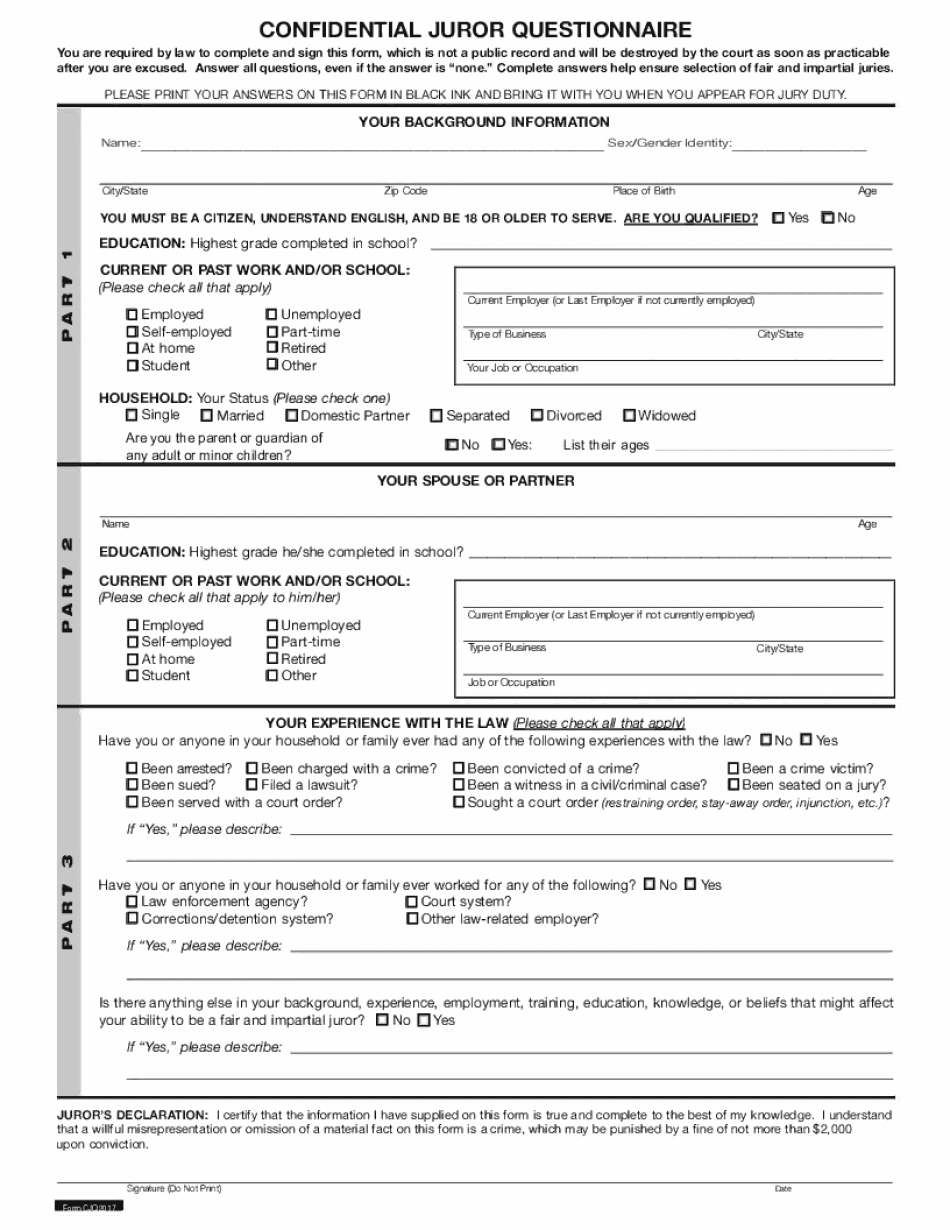
Fillable Confidential Juror Questionnaire Form


What is the Fillable Confidential Juror Questionnaire
The Fillable Confidential Juror Questionnaire is a legal document used in Massachusetts to collect essential information from potential jurors. This form is designed to ensure that jurors can be selected fairly and impartially for trial proceedings. It includes questions regarding the juror's background, experiences, and any potential biases that may affect their ability to serve on a jury. The questionnaire is confidential, meaning the information provided will be protected and used solely for jury selection purposes.
How to use the Fillable Confidential Juror Questionnaire
Using the Fillable Confidential Juror Questionnaire is a straightforward process. First, access the form, which can typically be found on the official Massachusetts court website or through a designated legal resource. Once you have the form, fill it out completely, ensuring that all required fields are addressed. After completing the questionnaire, you can submit it electronically or print it for mailing, depending on the submission options provided by the court. It is important to follow any specific instructions included with the questionnaire to ensure proper handling of your submission.
Steps to complete the Fillable Confidential Juror Questionnaire
Completing the Fillable Confidential Juror Questionnaire involves several key steps:
- Download the questionnaire from the appropriate source.
- Read all instructions carefully before filling out the form.
- Provide accurate personal information, including your name, address, and contact details.
- Answer all questions honestly, including those about your background and any prior jury service.
- Review your responses for completeness and accuracy.
- Submit the completed questionnaire as per the provided instructions, either electronically or via mail.
Legal use of the Fillable Confidential Juror Questionnaire
The Fillable Confidential Juror Questionnaire is legally binding and must be filled out accurately to comply with Massachusetts law. The information collected is used to determine juror eligibility and to facilitate the jury selection process. Failing to complete the questionnaire or providing false information can result in penalties, including fines or disqualification from jury service. Therefore, it is crucial to approach this form with seriousness and integrity.
State-specific rules for the Fillable Confidential Juror Questionnaire
In Massachusetts, specific rules govern the use and submission of the Fillable Confidential Juror Questionnaire. Each potential juror is required to complete the form when summoned for jury duty. The state mandates that the information be kept confidential and used solely for jury selection purposes. Additionally, there may be deadlines for submitting the questionnaire, which must be adhered to in order to avoid penalties. Understanding these state-specific rules ensures compliance and smooth processing of your juror status.
Form Submission Methods (Online / Mail / In-Person)
The Fillable Confidential Juror Questionnaire can typically be submitted through various methods, depending on the court's requirements. Common submission options include:
- Online: Many courts allow for electronic submission via their official website.
- Mail: You can print the completed questionnaire and send it to the designated court address.
- In-Person: Some jurisdictions may permit you to submit the form directly at the courthouse.
It is important to verify the preferred submission method for your specific court to ensure compliance.
Quick guide on how to complete fillable confidential juror questionnaire
Effortlessly Prepare Fillable Confidential Juror Questionnaire on Any Device
Digital document management has gained signNow traction among businesses and individuals alike. It offers an ideal eco-friendly substitute for conventional printed and signed paperwork, enabling you to access the necessary form and securely store it online. airSlate SignNow equips you with all the tools required to create, edit, and eSign your documents swiftly without delays. Manage Fillable Confidential Juror Questionnaire on any device using airSlate SignNow's Android or iOS applications and streamline any document-related task today.
The Easiest Method to Edit and eSign Fillable Confidential Juror Questionnaire Without Stress
- Find Fillable Confidential Juror Questionnaire and click Get Form to begin.
- Utilize the tools we offer to complete your document.
- Emphasize pertinent sections of the documents or obscure sensitive information using the tools that airSlate SignNow provides specifically for this purpose.
- Create your signature with the Sign tool, which takes seconds and holds the same legal significance as a traditional handwritten signature.
- Verify the details and click on the Done button to save your changes.
- Choose how you wish to send your form, whether by email, SMS, invite link, or download it to your computer.
Eliminate the hassle of lost or misfiled documents, tedious form searches, or errors that require new document copies. airSlate SignNow addresses your document management requirements in just a few clicks from any device you prefer. Edit and eSign Fillable Confidential Juror Questionnaire and ensure excellent communication at every stage of the form preparation process with airSlate SignNow.
Create this form in 5 minutes or less
Create this form in 5 minutes!
People also ask
-
What is the trial jury duty Massachusetts questionnaire?
The trial jury duty Massachusetts questionnaire is a document sent to individuals called for jury duty, helping assess their eligibility and suitability. This questionnaire is essential for the selection process, ensuring a fair trial. To streamline your response, you can use airSlate SignNow to digitally eSign and submit your completed questionnaire.
-
How can airSlate SignNow assist with the trial jury duty Massachusetts questionnaire?
airSlate SignNow simplifies the process of handling the trial jury duty Massachusetts questionnaire by allowing you to eSign documents quickly and efficiently. With its user-friendly interface, you can fill out the questionnaire from anywhere and submit it securely. This service saves time and ensures compliance with court requirements.
-
Are there any costs associated with using airSlate SignNow for the trial jury duty Massachusetts questionnaire?
Yes, airSlate SignNow offers various pricing plans to suit your needs, starting with a free trial for new users. Depending on the features you require for managing your trial jury duty Massachusetts questionnaire, you can choose a plan that fits your budget. Invest in a cost-effective solution that simplifies document management for you.
-
What features does airSlate SignNow offer for completing the trial jury duty Massachusetts questionnaire?
airSlate SignNow provides features such as document templates, customizable workflows, and secure eSigning that enhance your experience with the trial jury duty Massachusetts questionnaire. These features allow for fast and secure document handling, ensuring that your responses are accurately captured and submitted on time. The platform also supports integrated storage and access for all your signed documents.
-
Can I integrate airSlate SignNow with other software when handling the trial jury duty Massachusetts questionnaire?
Absolutely! airSlate SignNow offers seamless integrations with various applications to enhance your workflow. Whether it's CRM systems, cloud storage solutions, or email platforms, you can easily connect them to handle your trial jury duty Massachusetts questionnaire more efficiently. This integration ensures all your documents are in one place, simplifying your processes.
-
What are the benefits of using airSlate SignNow for the trial jury duty Massachusetts questionnaire?
Using airSlate SignNow for the trial jury duty Massachusetts questionnaire provides numerous benefits, including speed, security, and convenience. The platform allows you to complete and submit your questionnaire from anywhere at any time, reducing the typical hassles associated with paper forms. Moreover, with advanced security measures in place, you can trust that your personal information remains protected.
-
Is airSlate SignNow user-friendly for completing the trial jury duty Massachusetts questionnaire?
Yes, airSlate SignNow is designed with user-friendliness in mind, making it easy for anyone to manage their trial jury duty Massachusetts questionnaire. The intuitive interface provides step-by-step guidance on filling out and signing your documents. Even if you're not tech-savvy, you'll find it accessible and straightforward to navigate.
Get more for Fillable Confidential Juror Questionnaire
- Trim carpenter contract for contractor alabama form
- Fencing contract 497295298 form
- Hvac contract for contractor alabama form
- Landscape contract for contractor alabama form
- Commercial contract for contractor alabama form
- Excavator contract for contractor alabama form
- Renovation contract for contractor alabama form
- Concrete mason contract for contractor alabama form
Find out other Fillable Confidential Juror Questionnaire
- Can I Sign California Finance & Tax Accounting Profit And Loss Statement
- Sign Indiana Finance & Tax Accounting Confidentiality Agreement Later
- Sign Iowa Finance & Tax Accounting Last Will And Testament Mobile
- Sign Maine Finance & Tax Accounting Living Will Computer
- Sign Montana Finance & Tax Accounting LLC Operating Agreement Computer
- How Can I Sign Montana Finance & Tax Accounting Residential Lease Agreement
- Sign Montana Finance & Tax Accounting Residential Lease Agreement Safe
- How To Sign Nebraska Finance & Tax Accounting Letter Of Intent
- Help Me With Sign Nebraska Finance & Tax Accounting Letter Of Intent
- Sign Nebraska Finance & Tax Accounting Business Letter Template Online
- Sign Rhode Island Finance & Tax Accounting Cease And Desist Letter Computer
- Sign Vermont Finance & Tax Accounting RFP Later
- Can I Sign Wyoming Finance & Tax Accounting Cease And Desist Letter
- Sign California Government Job Offer Now
- How Do I Sign Colorado Government Cease And Desist Letter
- How To Sign Connecticut Government LLC Operating Agreement
- How Can I Sign Delaware Government Residential Lease Agreement
- Sign Florida Government Cease And Desist Letter Online
- Sign Georgia Government Separation Agreement Simple
- Sign Kansas Government LLC Operating Agreement Secure