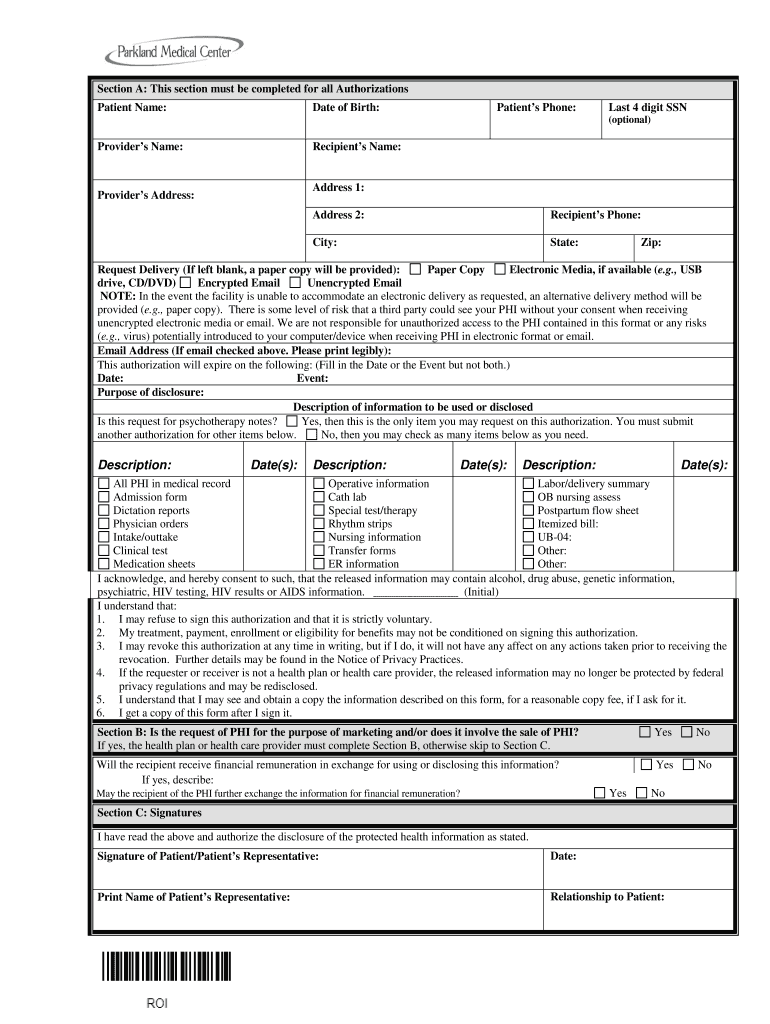
Medical Center Release Form


What is the Medical Center Release Form
The Medical Center Release Form is a legal document that allows patients to authorize the release of their medical information to designated individuals or entities. This form is essential for ensuring that healthcare providers can share necessary medical records while complying with privacy regulations, such as HIPAA. By completing this form, patients can facilitate communication between different healthcare providers, ensuring continuity of care.
How to Use the Medical Center Release Form
To use the Medical Center Release Form effectively, patients must first obtain the form from their healthcare provider or download it from a trusted source. After acquiring the form, patients should fill in their personal information, including their name, date of birth, and the specific medical records they wish to release. It is crucial to clearly indicate the recipient of the information and to specify the purpose of the release. Once completed, the form should be signed and dated by the patient to validate the authorization.
Steps to Complete the Medical Center Release Form
Completing the Medical Center Release Form involves several straightforward steps:
- Obtain the form from your healthcare provider or a reliable source.
- Fill in your personal details, including your full name and contact information.
- Specify the medical records you wish to release, including dates and types of records.
- Identify the individual or organization receiving the information.
- State the purpose for the release of your medical information.
- Sign and date the form to authorize the release.
Legal Use of the Medical Center Release Form
The Medical Center Release Form is legally binding once signed by the patient. It must comply with federal and state laws regarding patient privacy and the sharing of medical information. Healthcare providers are required to adhere to the guidelines set forth by HIPAA, ensuring that patient information is only shared with authorized individuals. It is essential for patients to understand their rights regarding their medical information and to use this form to maintain control over who accesses their records.
Key Elements of the Medical Center Release Form
Several key elements must be included in the Medical Center Release Form to ensure its validity:
- Patient Identification: Full name, date of birth, and contact information.
- Recipient Information: Name and address of the individual or organization receiving the information.
- Details of Records: Specific medical records to be released, including dates and types.
- Purpose of Release: Reason for sharing the medical information.
- Signature and Date: Patient's signature and the date of signing.
Examples of Using the Medical Center Release Form
The Medical Center Release Form can be used in various scenarios, such as:
- Transferring medical records to a new healthcare provider.
- Providing medical information to insurance companies for claims processing.
- Allowing family members to access a patient's medical history for caregiving purposes.
- Facilitating communication between specialists involved in a patient's treatment.
Quick guide on how to complete patient forms
The optimal method for locating and signing Medical Center Release Form
At the level of an entire organization, ineffective workflows concerning paper approvals can consume signNow working hours. Executing documents like Medical Center Release Form is an inherent aspect of operations in any organization, which is why the effectiveness of each agreement's lifecycle impacts the overall organizational efficiency profoundly. With airSlate SignNow, executing your Medical Center Release Form can be as simple and swift as possible. You will discover with this platform the latest version of nearly any document. Even better, you can sign it instantly without the need to install external software on your computer or print anything as physical copies.
Steps to access and sign your Medical Center Release Form
- Explore our collection by category or use the search bar to find the document you require.
- Examine the form preview by clicking on Learn more to confirm it is the correct one.
- Hit Get form to begin editing immediately.
- Fill out your form and include any essential information using the toolbar.
- Once finished, click the Sign feature to sign your Medical Center Release Form.
- Select the signature method that suits you best: Draw, Create initials, or upload an image of your handwritten signature.
- Click Done to complete the editing process and move on to document-sharing options as required.
With airSlate SignNow, you possess everything necessary to manage your documents effectively. You can find, complete, modify, and even send your Medical Center Release Form in a single tab without any complications. Enhance your workflows by utilizing a single, intelligent eSignature solution.
Create this form in 5 minutes or less
FAQs
-
What could a 20-year-old do to potentially improve their quality of life?
Take a 10-30 minutes walk every day. Sit in silence for at least 10 minutes each day. Sleep for 7 hours. Live with the 3 E’s — Energy, Enthusiasm, and Empathy. Play more games. Read more books than you did the previous year. Spend time with people over the age of 70 & under the age of 6. Dream more while you are awake. Eat more foods that grow on trees and plants and eat less food that is manufactured in plants. Drink plenty of water. Smile and laugh more. Don’t waste your precious energy or time on gossip. Forget issues of the past. They’ll just ruin your present happiness. Don’t have negative thoughts or things you cannot control. Instead invest your energy in the positive present moment. Realize that life is a school and you are here to learn. Problems are simply part of the curriculum that appear and fade away like algebra class but the lessons you learn will last a lifetime. Eat breakfast like a king, lunch like a prince and dinner like a beggar. Life is too short to waste time hating anyone, so don’t even try. Don’t take yourself so seriously. You don’t have to win every argument. Just agree to disagree. Make peace with your past so it won’t spoil the present. Don’t compare your life to others’. You have no idea what their journey is all about. Don’t compare your partner with others either. What other people think of you is none of your business. No one is in charge of your happiness except you. However good or bad a situation is, it will change. Your job won’t take care of you when you are sick. Your friends will. Stay in touch. Get rid of anything that isn’t useful, beautiful or joyful. Envy is a waste of time. You already have all you need. No matter how you feel, get up, dress up and show up. Call your family often. Your inner most is always happy. So be happy. Each day give something good to others.
-
Why do patients have to fill out forms when visiting a doctor? Why isn't there a "Facebook connect" for patient history/information?
There are many (many) reasons - so I'll list a few of the ones that I can think of off-hand.Here in the U.S. - we have a multi-party system: Provider-Payer-Patient (unlike other countries that have either a single payer - or universal coverage - or both). Given all the competing interests - at various times - incentives are often mis-aligned around the sharing of actual patient dataThose mis-aligned incentives have not, historically, focused on patient-centered solutions. That's starting to change - but slowly - and only fairly recently.Small practices are the proverbial "last mile" in healthcare - so many are still paper basedThere are still tens/hundreds of thousands of small practices (1-9 docs) - and a lot of healthcare is still delivered through the small practice demographicThere are many types of specialties - and practice types - and they have different needs around patient data (an optometrist's needs are different from a dentist - which is different from a cardiologist)Both sides of the equation - doctors and patients - are very mobile (we move, change employers - doctors move, change practices) - and there is no "centralized" data store with each persons digitized health information.As we move and age - and unless we have a chronic condition - our health data can become relatively obsolete - fairly quickly (lab results from a year ago are of limited use today)Most of us (in terms of the population as a whole) are only infrequent users of the healthcare system more broadly (cold, flu, stomach, UTI etc....). In other words, we're pretty healthy, so issues around healthcare (and it's use) is a lower priorityThere is a signNow loss of productivity when a practice moves from paper to electronic health records (thus the government "stimulus" funding - which is working - but still a long way to go)The penalties for PHI data bsignNow under HIPAA are signNow - so there has been a reluctance/fear to rely on electronic data. This is also why the vast majority of data bsignNowes are paper-based (typically USPS)This is why solutions like Google Health - and Revolution Health before them - failed - and closed completely (as in please remove your data - the service will no longer be available)All of which are contributing factors to why the U.S. Healthcare System looks like this:===============Chart Source: Mary Meeker - USA, Inc. (2011) - link here:http://www.kpcb.com/insights/usa...
-
Is it normal nowadays for U.S. physicians to charge $100+ to fill out a 2-page form for a patient?
Medicaid patients would never be expected to pay their own bills. That defeats the purpose of providing this program as a resource to the aid of those who are below the poverty level. Legally, if you signed paperwork to the effect that you agree to pay whatever your insurance won't, there may be an issue.The larger question aside, technically, the professionally can set his fees at whatever level the market will allow. His time spent to complete your form would have been otherwise spent productively. The fact that he is the gatekeeper to your disability benefits should amount to some value with which you are able to accept rewarding him (or her).The doctor’s office needs to find a billable reason to submit (or re-submit) the claim as part of your medical treatment to Medicaid. It is absolutely a normal responsibility of their billing office to find a way to get insurance to reimburse. The failure is theirs, and turning the bill over to you would be ridiculous.If they accept Medicaid to begin with, they have to deal with the government’s complex processes to get paid. Generally, when a claim is denied a new reason to justify the doctor patient interaction will be necessary. I would guess “encounter for administrative reason” was sent. It is often too vague to justify payment. They may need to include the diagnosis behind your medical disability. If they have seen you before, and medical claims have bern accepted on those visits, then a resubmission for timely follow-up on those conditions could be justifued as reason for payment. The fact is, Medicaid is in a huge free-fall and payments are coming much more slowly since the new year. $800 billion is planned to be cut and possibly $600 billion on top of that. When we call their phone line for assistance, wait times are over two hours, if any one even answers. Expect less offices to accept new Medicaid, and many will be dismissing their Medicaid clients. If the office closes due to poor financial decisions, they can be of no service to anyone.Sister, things are rough all over.
-
Do doctors actually read the forms that patients are required to fill out (medical history, known allergies, etc.)?
Oh, we read them. We base the start of your plan of care on them. As the nurse doing that, I go over everything. The doctor I work for uses it to be sure he covered everything. It's very common to forget something when you have the doctor in front of you. This is my profession and even I do it. We expect you to forget something.Then it gets scanned into your chart, there, forever. I refer back to those forms if, for example, your labs turn up something life threatening and I can't signNow you. Who was that you listed as an emergency contact? Hope it's legible. Heck, I hope it's filled out! ( If it was entered before my time, it might not be. Now, you can't see the doctor without it filled out.)It's so important my practice asks you to re do them every year. Patients hate it, complain about it, loud! But if I had a dollar for every time I couldn't signNow someone in this day and age of fluid phone numbers, why, I'd have several more dogs and we'd all be living somewhere warmer!And…oh, you have another doctor? We didn't know that. And they prescribed what? Did what tests? We don't know if you don't tell us 99.9% of the time. You would be amazed how many patients don't bother to tell their primary care physician such important things like…they went to the ER, had an MRI, see a cardiologist, and..etc and so on. We don't automatically know. We should, but that's another story.Feel that paperwork is beneath you? Are you too busy to fill it out? I see that every day too. You know what that tells us? That you don't value this very much. That you are so much more likely to be non compliant, not take meds, no show for appointments, maybe fib a little….a lot… your lifestyle choices….how, if you take your meds. I mean, come on, you can't even follow directions to fill out paperwork! How do you expect us to take you seriously, when from the very start, you don't offer us the same courtesy.If there are any doctors out there, not reading these things, shame on you. But in 30+ years, I have not seen it. As for the doctor asking you about it, well, mine works very hard to get it right. And even the most earnest patients forget something.
-
Why are patient forms at hospitals such a pain to fill out?
Usually there is a one or maybe a two-page form. I don't think they are that difficult to fill out. They copy my insurance card and that's it. Generally they include a brief list of history questions and current symptom questions. If it is a current doctor, only the current symptom questions. As I am not the one with the medical degree, I hope they use those answers to put two and two together in case my sore throat, indigestion, headache or fever is part of a bigger picture of something more seriously wrong. The HIPAA form is long to read, but you only need to do that once (although you'll be expected to sign the release each time you see a new doctor or visit a new clinic or hospital).
-
Why are patients asked to fill out extensive forms and go into details with a nurse only to repeat the same information to the doctor? I find it frustrating and a waste of time. What is the point of this?
Could be many reasons.Most common is that you are a new patient and after all that paperwork filling out you want to see the doctor as soon as possible. After all you came to see the doc, not fill out paperwork, right?So after you fill out the paperwork your answers are still in the papers and not in your electronic health record (EHR). Most of the answers aren’t even for the doctor: they are for insurance, billing and legal purposes. All that information will have to be scanned or entered by the nurse or medical tech, but he’s already on to another patient. He’ll have to do it later.The doc has just seen another patient. She’s only had time to fill out a skeletal note in the EHR for that patient that she will have to finish after she’s done seeing patients and before she goes home. If she doesn’t complete that not in 48 hours she could face fines and in some cases, dismissal depending on state or health system.Now she picks up your folder. There is a sheaf of forms and a blank health record with likely only your name and insurance number in it. Would you rather she spent 15 minutes reviewing what you wrote or actually meeting with you and asking some of those same questions?Most patients will likely choose the latter. Again, you’re there to see the doctor, not to fill out forms.And guess what? It’s only going to get worse as health care becomes more bureaucratic.
Create this form in 5 minutes!
How to create an eSignature for the patient forms
How to generate an eSignature for the Patient Forms online
How to generate an electronic signature for the Patient Forms in Chrome
How to generate an electronic signature for signing the Patient Forms in Gmail
How to create an electronic signature for the Patient Forms right from your smartphone
How to create an electronic signature for the Patient Forms on iOS devices
How to generate an electronic signature for the Patient Forms on Android OS
People also ask
-
What is a center release information form?
A center release information form is a document used to formally request the release of information from a specific entity or organization. By using airSlate SignNow, you can easily create, send, and eSign these forms securely and efficiently.
-
How can airSlate SignNow help with center release information forms?
airSlate SignNow streamlines the process of handling center release information forms by providing a user-friendly platform for drafting and electronically signing documents. This ensures that all transactions are completed quickly and securely, saving time and effort for both sender and recipient.
-
Is there a cost associated with using airSlate SignNow for center release information forms?
Yes, airSlate SignNow offers various pricing plans that cater to different business needs. You can choose a plan that suits your volume of center release information forms and scale as your needs grow, all while benefiting from a cost-effective solution.
-
What features does airSlate SignNow offer for managing center release information forms?
airSlate SignNow provides features such as document templates, eSigning capabilities, reminders, and secure cloud storage for managing center release information forms. These features help ensure a smooth workflow from creation to completion.
-
Can I integrate airSlate SignNow with other software for center release information forms?
Absolutely! airSlate SignNow offers integrations with popular software applications like Google Drive, Dropbox, and more. This makes it easy to import and export your center release information forms seamlessly across platforms.
-
How does airSlate SignNow ensure the security of center release information forms?
Security is a top priority for airSlate SignNow. The platform employs advanced encryption methods and complies with industry standards to ensure that your center release information forms are protected against unauthorized access and data bsignNowes.
-
Can I track the status of my center release information form with airSlate SignNow?
Yes, with airSlate SignNow, you can easily track the status of your center release information forms. You’ll receive real-time updates on when your document is viewed, signed, or completed, allowing you to manage your processes more effectively.
Get more for Medical Center Release Form
Find out other Medical Center Release Form
- How Do I Electronic signature Mississippi Business Operations Rental Application
- Electronic signature Missouri Business Operations Business Plan Template Easy
- Electronic signature Missouri Business Operations Stock Certificate Now
- Electronic signature Alabama Charity Promissory Note Template Computer
- Electronic signature Colorado Charity Promissory Note Template Simple
- Electronic signature Alabama Construction Quitclaim Deed Free
- Electronic signature Alaska Construction Lease Agreement Template Simple
- Electronic signature Construction Form Arizona Safe
- Electronic signature Kentucky Charity Living Will Safe
- Electronic signature Construction Form California Fast
- Help Me With Electronic signature Colorado Construction Rental Application
- Electronic signature Connecticut Construction Business Plan Template Fast
- Electronic signature Delaware Construction Business Letter Template Safe
- Electronic signature Oklahoma Business Operations Stock Certificate Mobile
- Electronic signature Pennsylvania Business Operations Promissory Note Template Later
- Help Me With Electronic signature North Dakota Charity Resignation Letter
- Electronic signature Indiana Construction Business Plan Template Simple
- Electronic signature Wisconsin Charity Lease Agreement Mobile
- Can I Electronic signature Wisconsin Charity Lease Agreement
- Electronic signature Utah Business Operations LLC Operating Agreement Later