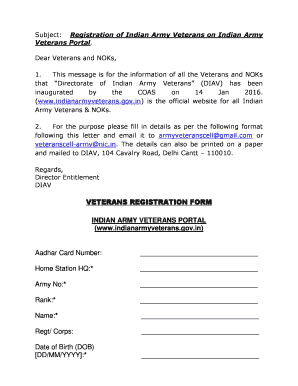
Diav Portal Registration Form


What is the Diav Portal Registration
The Diav Portal Registration is a crucial process for veterans seeking to access various benefits and services provided by the government. This registration allows veterans to manage their personal information and ensure they receive the support they deserve. By completing the registration, veterans can streamline their access to healthcare, education, and other essential services, making it easier to navigate the resources available to them.
How to use the Diav Portal Registration
Using the Diav Portal Registration involves a straightforward process designed to facilitate ease of access for veterans. Once registered, users can log into the portal using their secure credentials. The portal provides a user-friendly interface where veterans can update personal information, submit claims, and track the status of their applications. Additionally, the portal offers resources and guidance on navigating various benefits, ensuring veterans can make informed decisions regarding their entitlements.
Steps to complete the Diav Portal Registration
Completing the Diav Portal Registration requires several key steps to ensure accuracy and compliance. First, veterans should gather necessary documents, such as proof of service and identification. Next, they can visit the official registration page and fill out the required information, including personal details and service history. After submitting the form, veterans will receive a confirmation email with instructions for verifying their identity. Once verified, they can access the portal and manage their benefits effectively.
Legal use of the Diav Portal Registration
The legal use of the Diav Portal Registration is governed by specific regulations that ensure the protection of veterans' personal information. By utilizing secure electronic systems, the registration complies with laws such as the ESIGN Act and UETA, which validate electronic signatures and documents. This legal framework guarantees that the information submitted through the portal is treated with the same legal standing as traditional paper forms, providing veterans with confidence in the security and validity of their registrations.
Key elements of the Diav Portal Registration
Several key elements are essential to the Diav Portal Registration process. These include:
- Personal Information: Accurate details such as name, address, and contact information.
- Service History: Documentation of military service, including dates and branches.
- Verification Process: Steps to confirm the identity of the registrant for security purposes.
- Access to Benefits: A streamlined pathway to various veteran services and resources.
Required Documents
To successfully complete the Diav Portal Registration, veterans must provide specific documents. These typically include:
- Proof of Military Service: DD Form 214 or equivalent documentation.
- Identification: A government-issued ID, such as a driver's license or passport.
- Contact Information: Current address and phone number for communication purposes.
Quick guide on how to complete diav portal registration
Complete Diav Portal Registration seamlessly on any device
Digital document management has gained traction among businesses and individuals alike. It offers an excellent environmentally friendly substitute for conventional printed and signed documents, allowing you to access the proper forms and securely store them online. airSlate SignNow provides all the necessary tools to create, modify, and eSign your documents promptly without any delays. Handle Diav Portal Registration on any platform using the airSlate SignNow Android or iOS applications and enhance any document-centric operation today.
The simplest way to modify and eSign Diav Portal Registration effortlessly
- Obtain Diav Portal Registration and click on Get Form to begin.
- Utilize the tools we offer to complete your form.
- Mark important sections of the documents or redact sensitive data with tools that airSlate SignNow provides specifically for this purpose.
- Generate your eSignature with the Sign tool, which takes just seconds and holds the same legal validity as a conventional wet ink signature.
- Review all the information and click on the Done button to save your updates.
- Select your preferred method for delivering your form, whether by email, SMS, invitation link, or download it to your computer.
Say goodbye to lost or mislaid documents, tedious form searching, or mistakes that necessitate printing new copies. airSlate SignNow meets all your document management needs with just a few clicks from any device you choose. Modify and eSign Diav Portal Registration and ensure excellent communication at every stage of the form preparation process with airSlate SignNow.
Create this form in 5 minutes or less
Create this form in 5 minutes!
People also ask
-
What is the diav portal offered by airSlate SignNow?
The diav portal is an innovative feature within airSlate SignNow that allows businesses to streamline their document signing processes. This portal offers user-friendly navigation, making it easy to send, sign, and manage documents securely. With the diav portal, businesses can enhance their efficiency and productivity.
-
How does the diav portal improve document management?
The diav portal enhances document management by providing a centralized location for all signed documents. Users can easily track the status of each document, ensuring nothing gets lost in the process. This leads to better organization and quicker retrieval of important documents.
-
What are the pricing options for accessing the diav portal?
airSlate SignNow offers flexible pricing plans that include access to the diav portal. These plans are designed to meet the needs of businesses of all sizes, from small startups to large enterprises. You can choose a plan that fits your budget while enjoying the full range of features offered by the diav portal.
-
What features are included in the diav portal?
The diav portal includes a variety of powerful features such as customizable templates, secure e-signature options, and real-time tracking of document statuses. Additionally, users benefit from advanced analytics and reporting tools to monitor their document workflows. These features make the diav portal a comprehensive solution for document management.
-
Can the diav portal integrate with other software?
Yes, the diav portal is designed to integrate seamlessly with popular business applications. This flexibility allows users to incorporate their existing workflows into the airSlate SignNow platform without disruption. By utilizing integrations, users can enhance their overall efficiency through the diav portal.
-
What are the security measures in place for the diav portal?
The diav portal employs robust security measures to protect your sensitive documents. This includes end-to-end encryption, secure user authentication, and compliance with industry standards. Users can trust that their data is safe while utilizing the features of the diav portal.
-
How does the diav portal benefit businesses in terms of efficiency?
The diav portal signNowly boosts business efficiency by automating the document signing process. This reduces the time spent on manual tasks, allowing employees to focus on more strategic activities. As a result, businesses can improve their turnaround time on projects while maintaining high levels of accuracy.
Get more for Diav Portal Registration
Find out other Diav Portal Registration
- Can I Sign Iowa Courts Form
- Help Me With eSign Montana Banking Form
- Can I Sign Kentucky Courts Document
- How To eSign New York Banking Word
- Can I eSign South Dakota Banking PPT
- How Can I eSign South Dakota Banking PPT
- How Do I eSign Alaska Car Dealer Form
- How To eSign California Car Dealer Form
- Can I eSign Colorado Car Dealer Document
- How Can I eSign Colorado Car Dealer Document
- Can I eSign Hawaii Car Dealer Word
- How To eSign Hawaii Car Dealer PPT
- How To eSign Hawaii Car Dealer PPT
- How Do I eSign Hawaii Car Dealer PPT
- Help Me With eSign Hawaii Car Dealer PPT
- How Can I eSign Hawaii Car Dealer Presentation
- How Do I eSign Hawaii Business Operations PDF
- How Can I eSign Hawaii Business Operations PDF
- How To eSign Hawaii Business Operations Form
- How Do I eSign Hawaii Business Operations Form