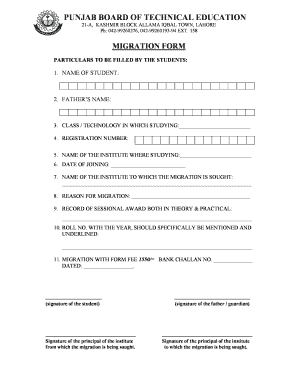
Bise Lahore Migration Form


What is the Bise Lahore Migration Form
The Bise Lahore Migration Form is an essential document for students wishing to transfer from one educational institution to another within the Lahore Board system. This form facilitates the official recognition of academic credits and achievements from the previous school, ensuring a smooth transition for students. It is particularly important for those moving from one school to another or from one college to another within the Lahore Board jurisdiction.
How to obtain the Bise Lahore Migration Form
To obtain the Bise Lahore Migration Form, students can visit the official website of the Lahore Board or their respective educational institution. Many schools and colleges provide access to the form directly, either in physical or digital format. Additionally, students can request the form from the administrative office of their current school, which may also offer guidance on the completion process.
Steps to complete the Bise Lahore Migration Form
Completing the Bise Lahore Migration Form involves several key steps:
- Gather necessary documents, including previous academic records and identification.
- Fill out the form accurately, ensuring all personal and academic details are correct.
- Obtain any required signatures from school officials or guardians.
- Submit the completed form along with any applicable fees to the designated authority.
It is advisable to double-check all information before submission to avoid delays in processing.
Legal use of the Bise Lahore Migration Form
The Bise Lahore Migration Form holds legal significance as it serves as an official record of a student's academic history. Proper completion and submission of this form are crucial for ensuring that the receiving institution acknowledges the student's previous educational achievements. Compliance with the Lahore Board's regulations is necessary to maintain the integrity of the academic transfer process.
Required Documents
When submitting the Bise Lahore Migration Form, students typically need to provide several supporting documents, including:
- A copy of the previous school’s transfer certificate.
- Academic transcripts or report cards from the previous institution.
- Proof of identity, such as a national ID card or birth certificate.
- Any additional documents specified by the Lahore Board or the receiving institution.
Having these documents ready can expedite the migration process.
Form Submission Methods
The Bise Lahore Migration Form can be submitted through various methods, depending on the specific requirements of the Lahore Board and the receiving institution. Common submission methods include:
- Online submission through the Lahore Board's official website.
- Mailing the completed form and documents to the designated office.
- In-person submission at the administrative office of the receiving institution.
It is important to verify the preferred submission method to ensure timely processing.
Quick guide on how to complete bise lahore migration form
Effortlessly Prepare Bise Lahore Migration Form on Any Device
Digital document management has become increasingly favored by businesses and individuals alike. It serves as an ideal eco-friendly alternative to traditional printed and signed paperwork, as it allows you to find the correct form and securely store it online. airSlate SignNow equips you with all the tools necessary to create, modify, and electronically sign your documents quickly and without hassle. Manage Bise Lahore Migration Form on any platform using the airSlate SignNow Android or iOS applications and streamline any document-related process today.
How to Modify and Electronically Sign Bise Lahore Migration Form with Ease
- Obtain Bise Lahore Migration Form and then click Get Form to begin.
- Use the tools available to complete your form.
- Highlight important sections of the documents or redact sensitive information with tools that airSlate SignNow provides specifically for that purpose.
- Generate your electronic signature using the Sign tool, which takes mere seconds and holds the same legal validity as a conventional wet ink signature.
- Review all the details and then click on the Done button to save your modifications.
- Choose your delivery method for the form, whether by email, text message (SMS), invitation link, or download it to your computer.
Eliminate concerns about lost or misplaced documents, tedious form navigation, or mistakes that require printing new copies. airSlate SignNow meets your document management needs in just a few clicks from any device of your choice. Modify and electronically sign Bise Lahore Migration Form and ensure excellent communication at every step of the form preparation process with airSlate SignNow.
Create this form in 5 minutes or less
Create this form in 5 minutes!
People also ask
-
What is the bise lahore migration form and why is it important?
The bise lahore migration form is a crucial document required for students seeking to transfer their educational records from one institution to another within Lahore. It ensures that all academic achievements are accurately documented and verified. Proper completion of this form streamlines the migration process, making it essential for students aiming to continue their education smoothly.
-
How can I obtain the bise lahore migration form?
You can easily obtain the bise lahore migration form from the official Board of Intermediate and Secondary Education (BISE) Lahore website or by visiting their designated office. It is a straightforward process, and you can also inquire about any specific requirements needed to complete the form effectively.
-
What is the cost associated with the bise lahore migration form?
The cost for processing the bise lahore migration form may vary depending on the institution and specific services requested. Typically, there is a nominal fee that covers administrative expenses. It's best to check the latest updates on the BISE Lahore website for precise pricing details.
-
Are there any specific documents required to fill out the bise lahore migration form?
Yes, to fill out the bise lahore migration form, you will need to provide several documents, including your original academic certificates, a copy of your CNIC, and any other required identification. Ensuring you have all necessary documents ready will help avoid delays in processing your application.
-
What are the benefits of using the bise lahore migration form?
Using the bise lahore migration form simplifies the transfer process by ensuring that your educational history is clearly recorded and recognized by your new institution. This official document facilitates smoother transitions, allowing students to retain their academic standing without interruptions or confusion.
-
Can the bise lahore migration form be submitted online?
Currently, the bise lahore migration form must be submitted in person or through postal mail, as online submission may not be available for all procedures. However, check the BISE Lahore website for any updates regarding digital processes or online services that may be introduced in the future.
-
How long does it take to process the bise lahore migration form?
The processing time for the bise lahore migration form can vary but typically takes around 2 to 4 weeks, depending on the number of applications being handled. Prompt submission of all required documents can help expedite the process, ensuring you receive your migration confirmation in a timely manner.
Get more for Bise Lahore Migration Form
- Sample transmittal letter for articles of incorporation alabama form
- Authorization release records form
- Al subpoena form
- Alabama registered agent form
- New resident guide alabama form
- Satisfaction release or cancellation of mortgage by corporation alabama form
- Satisfaction release or cancellation of mortgage by individual alabama form
- Partial release of property from mortgage for corporation alabama form
Find out other Bise Lahore Migration Form
- Sign Indiana Finance & Tax Accounting Confidentiality Agreement Later
- Sign Iowa Finance & Tax Accounting Last Will And Testament Mobile
- Sign Maine Finance & Tax Accounting Living Will Computer
- Sign Montana Finance & Tax Accounting LLC Operating Agreement Computer
- How Can I Sign Montana Finance & Tax Accounting Residential Lease Agreement
- Sign Montana Finance & Tax Accounting Residential Lease Agreement Safe
- How To Sign Nebraska Finance & Tax Accounting Letter Of Intent
- Help Me With Sign Nebraska Finance & Tax Accounting Letter Of Intent
- Sign Nebraska Finance & Tax Accounting Business Letter Template Online
- Sign Rhode Island Finance & Tax Accounting Cease And Desist Letter Computer
- Sign Vermont Finance & Tax Accounting RFP Later
- Can I Sign Wyoming Finance & Tax Accounting Cease And Desist Letter
- Sign California Government Job Offer Now
- How Do I Sign Colorado Government Cease And Desist Letter
- How To Sign Connecticut Government LLC Operating Agreement
- How Can I Sign Delaware Government Residential Lease Agreement
- Sign Florida Government Cease And Desist Letter Online
- Sign Georgia Government Separation Agreement Simple
- Sign Kansas Government LLC Operating Agreement Secure
- How Can I Sign Indiana Government POA