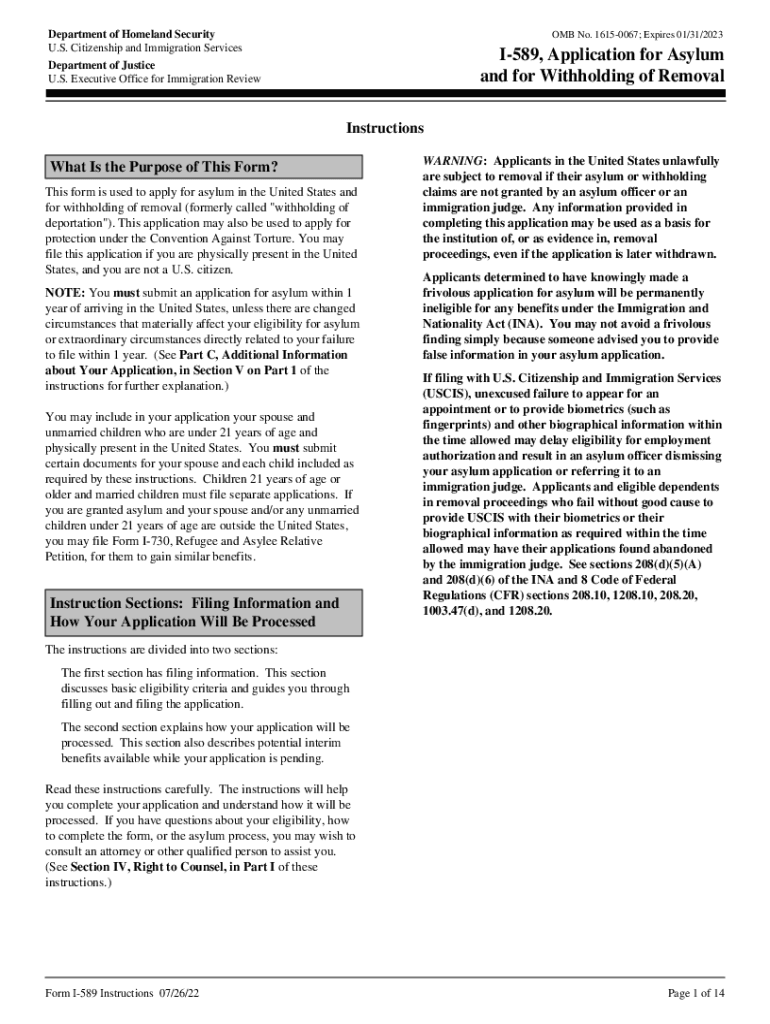
Citizenship and Immigration Services OverviewHomeland Security DHS Form


Overview of the I-589 Receipt Notice
The I-589 receipt notice is a crucial document issued by the U.S. Citizenship and Immigration Services (USCIS) after an applicant submits their asylum application using Form I-589. This notice serves as confirmation that the application has been received and is being processed. It typically includes important information such as the receipt number, the date the application was received, and instructions for tracking the status of the application. Understanding this notice is essential for applicants to ensure they are aware of their application's progress and any subsequent steps they may need to take.
Key Elements of the I-589 Receipt Notice
The receipt notice contains several key elements that applicants should pay attention to. First, the receipt number is unique to each application and is essential for tracking its status online. Additionally, the notice will specify the date of receipt, which is important for understanding processing times. It may also include information regarding any additional documentation that may be required or instructions for the next steps in the asylum process. Keeping this notice safe is important, as it serves as proof of submission.
Steps to Complete the I-589 Application Process
Completing the I-589 application process involves several steps. Initially, applicants must gather supporting documents that substantiate their claims for asylum. After completing the form, it should be submitted along with the necessary documentation to the appropriate USCIS office. Once submitted, applicants will receive the I-589 receipt notice, which indicates that their application is under review. It is advisable to regularly check the status of the application using the receipt number provided in the notice.
Required Documents for the I-589 Application
When applying for asylum using Form I-589, applicants must submit various supporting documents. These documents may include personal identification, evidence of persecution or fear of persecution, and any relevant legal documents. It is important to ensure that all documents are complete and accurate, as missing or incorrect information can lead to delays or denials. The I-589 receipt notice may also indicate if additional documentation is required during the processing of the application.
Form Submission Methods for the I-589
Applicants can submit Form I-589 through various methods. The most common method is by mailing the completed form and supporting documents to the designated USCIS address. In some cases, applicants may also have the option to file online. It is important to follow the specific instructions provided by USCIS for submission, as improper filing can result in delays. The receipt notice will confirm the method of submission and provide further details on how to proceed.
Understanding the I-589 Processing Time
The processing time for Form I-589 can vary based on several factors, including the volume of applications received and the complexity of individual cases. After submitting the application, applicants should refer to the receipt notice for any estimated processing timelines. It is advisable to remain patient and check the application status regularly using the receipt number. Understanding the typical processing times can help manage expectations during the asylum application process.
Quick guide on how to complete citizenship and immigration services overviewhomeland security dhs
Effortlessly prepare Citizenship And Immigration Services OverviewHomeland Security DHS on any device
Managing documents online has gained immense popularity among businesses and individuals. It serves as an excellent eco-friendly alternative to conventional printed and signed paperwork, as you can easily find the necessary form and securely store it online. airSlate SignNow equips you with all the tools required to create, modify, and electronically sign your documents swiftly without any delays. Manage Citizenship And Immigration Services OverviewHomeland Security DHS on any device with airSlate SignNow's Android or iOS applications and simplify any document-related tasks today.
The easiest way to modify and electronically sign Citizenship And Immigration Services OverviewHomeland Security DHS with ease
- Find Citizenship And Immigration Services OverviewHomeland Security DHS and click on Get Form to begin.
- Utilize the tools we offer to submit your document.
- Highlight important parts of the documents or obscure sensitive information using tools provided by airSlate SignNow specifically for this purpose.
- Create your electronic signature using the Sign tool, which takes mere seconds and carries the same legal validity as a conventional wet ink signature.
- Review all the details and click on the Done button to store your amendments.
- Select how you wish to send your form—via email, SMS, or invitation link, or download it to your computer.
Forget about lost or misplaced documents, tedious form searching, or mistakes that necessitate printing out new copies. airSlate SignNow fulfills all your document management needs in just a few clicks from a device of your choosing. Modify and electronically sign Citizenship And Immigration Services OverviewHomeland Security DHS and ensure excellent communication at every step of your form preparation journey with airSlate SignNow.
Create this form in 5 minutes or less
Create this form in 5 minutes!
People also ask
-
What is the asylum application checklist form?
The asylum application checklist form is a comprehensive document that outlines all necessary steps and documents required for a successful asylum application. It helps users ensure that they have completed every part of the application process correctly, saving time and improving the chances of approval.
-
How can airSlate SignNow help with my asylum application checklist form?
airSlate SignNow can streamline the process of completing your asylum application checklist form by allowing you to fill out, sign, and store documents online. Our platform provides an easy-to-use interface that simplifies the entire form completion process, ensuring that you don't miss any critical steps.
-
Is there a cost associated with using the asylum application checklist form through airSlate SignNow?
While airSlate SignNow offers various pricing plans, specific costs for using the asylum application checklist form depend on the features you need. We provide a cost-effective solution to ensure you have access to essential tools without overspending.
-
What features does airSlate SignNow offer for the asylum application checklist form?
airSlate SignNow offers features such as electronic signatures, document tracking, and templates specifically for the asylum application checklist form. These features facilitate a smooth workflow and ensure that all essential paperwork is completed accurately and efficiently.
-
Can I integrate airSlate SignNow with other applications for my asylum application checklist form?
Yes, airSlate SignNow supports integration with various third-party applications, making it easy to manage your asylum application checklist form alongside your existing tools. This flexibility allows you to maintain your documentation and communication seamlessly across multiple platforms.
-
What are the benefits of using the asylum application checklist form digitally?
Using the asylum application checklist form digitally through airSlate SignNow offers numerous benefits, including enhanced security, accessibility, and efficiency. You can easily store and retrieve your completed documents, reducing the risk of losing important paperwork.
-
How does airSlate SignNow ensure the security of my asylum application checklist form?
airSlate SignNow prioritizes security through encrypted document transfer and storage, ensuring your asylum application checklist form is protected from unauthorized access. We adhere to industry-leading security standards to give you peace of mind while handling sensitive information.
Get more for Citizenship And Immigration Services OverviewHomeland Security DHS
- Hot sheets form
- Bveterans education benefitsb office rights and responsibilities pdf pcc form
- Restraint seclusion assessment log form
- Tenant lead law notification fillable form
- Application for rental california equal housing opportunity tell us about yourself use additional sheets if necessary please form
- Nevada 4 h horse levels program unce unr form
- Employee safety manual form
- Aia0014 form
Find out other Citizenship And Immigration Services OverviewHomeland Security DHS
- How To Electronic signature Indiana Insurance Document
- Can I Electronic signature Virginia Education Word
- How To Electronic signature Louisiana Insurance Document
- Can I Electronic signature Florida High Tech Document
- Can I Electronic signature Minnesota Insurance PDF
- How Do I Electronic signature Minnesota Insurance Document
- How To Electronic signature Missouri Insurance Form
- How Can I Electronic signature New Jersey Insurance Document
- How To Electronic signature Indiana High Tech Document
- How Do I Electronic signature Indiana High Tech Document
- How Can I Electronic signature Ohio Insurance Document
- Can I Electronic signature South Dakota Insurance PPT
- How Can I Electronic signature Maine Lawers PPT
- How To Electronic signature Maine Lawers PPT
- Help Me With Electronic signature Minnesota Lawers PDF
- How To Electronic signature Ohio High Tech Presentation
- How Can I Electronic signature Alabama Legal PDF
- How To Electronic signature Alaska Legal Document
- Help Me With Electronic signature Arkansas Legal PDF
- How Can I Electronic signature Arkansas Legal Document