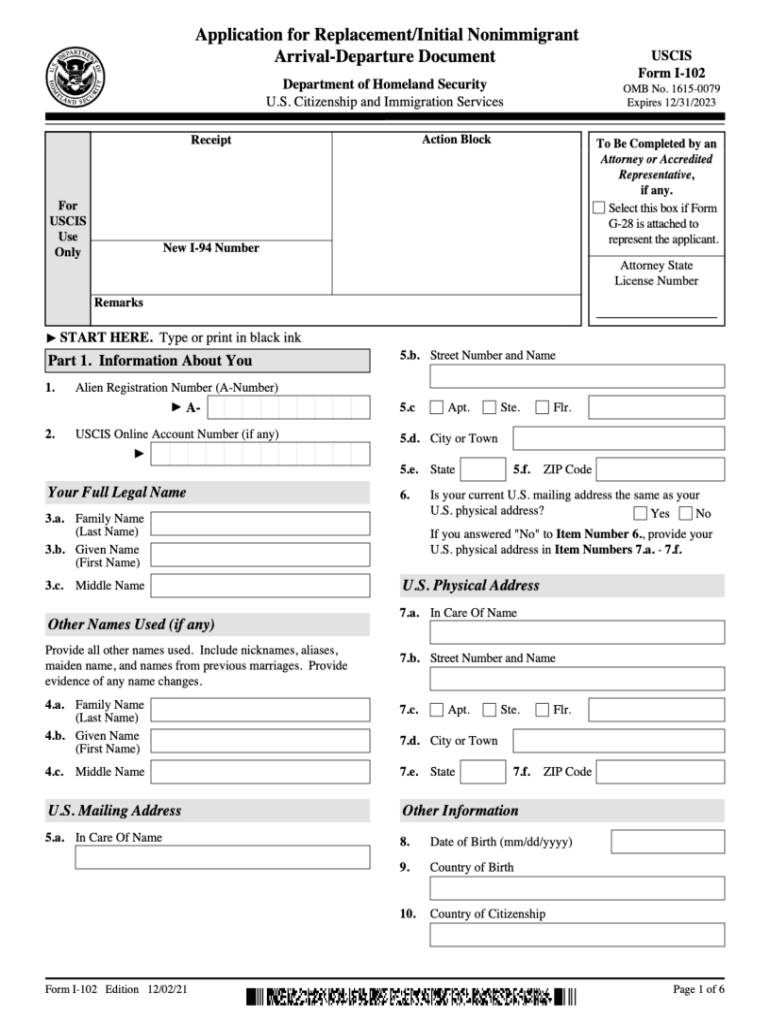
Form I 102, Application for ReplacementInitial Nonimmigrant Arrival Departure Document


What is the Form I-102?
The Form I-102, officially known as the Application for Replacement Initial Nonimmigrant Arrival-Departure Document, is a crucial document for nonimmigrant individuals in the United States. This form is primarily used to request a replacement for the Form I-94, which indicates the nonimmigrant's status and duration of stay. The I-102 form is essential for those who have lost their I-94 or need to correct information on it. Understanding the purpose and significance of this form is vital for maintaining lawful status in the U.S.
Steps to Complete the Form I-102
Completing the Form I-102 involves several key steps to ensure accuracy and compliance. First, gather all necessary personal information, including your full name, date of birth, and current immigration status. Next, provide details regarding your arrival in the U.S., such as the date and port of entry. It is important to accurately fill out each section of the form, as any errors may lead to delays or denials. After completing the form, review it thoroughly before submission to ensure all information is correct and complete.
Required Documents for Form I-102
When submitting the Form I-102, certain documents must accompany the application to support your request. These typically include a copy of your current passport, any previous Form I-94s, and any documentation that verifies your nonimmigrant status. Additionally, a recent passport-sized photograph may be required. It is advisable to check the latest requirements on the USCIS website or consult with an immigration attorney to ensure you have all necessary documentation.
How to Use the Form I-102
The Form I-102 can be used by individuals who need to replace their I-94 for various reasons, such as loss, theft, or incorrect information. Once completed, the form should be submitted to the appropriate USCIS address, which varies based on your location and the specifics of your case. It is essential to keep copies of all submitted documents for your records. After submission, you may receive a receipt notice from USCIS, which you should retain as proof of your application.
Legal Use of the Form I-102
The legal use of the Form I-102 is governed by U.S. immigration laws, which require nonimmigrants to maintain accurate records of their status. This form serves as an official request for the replacement of critical documentation that verifies your legal presence in the U.S. Compliance with the regulations surrounding the I-102 is essential to avoid potential penalties or complications with your immigration status.
Eligibility Criteria for Form I-102
To be eligible to file the Form I-102, individuals must currently hold a nonimmigrant status in the United States. This includes students, temporary workers, and other nonimmigrant visa holders. Additionally, applicants must demonstrate a legitimate reason for needing a replacement I-94, such as loss or incorrect information. It is important to ensure that your current status is valid at the time of application to avoid complications.
Quick guide on how to complete form i 102 application for replacementinitial nonimmigrant arrival departure document
Finalize Form I 102, Application For ReplacementInitial Nonimmigrant Arrival Departure Document effortlessly on any device
Web-based document management has become favored by businesses and individuals alike. It offers an ideal eco-friendly substitute for conventional printed and signed documents, allowing you to access the proper form and securely save it online. airSlate SignNow equips you with all the tools necessary to create, modify, and electronically sign your documents swiftly without any hold-ups. Manage Form I 102, Application For ReplacementInitial Nonimmigrant Arrival Departure Document on any device with airSlate SignNow’s Android or iOS applications and simplify your document-related tasks today.
How to adjust and eSign Form I 102, Application For ReplacementInitial Nonimmigrant Arrival Departure Document with ease
- Locate Form I 102, Application For ReplacementInitial Nonimmigrant Arrival Departure Document and click Get Form to begin.
- Make use of the tools we provide to fill out your form.
- Emphasize signNow sections of the documents or redact sensitive details with tools that airSlate SignNow offers specifically for this purpose.
- Create your signature with the Sign tool, which takes seconds and holds the same legal validity as a conventional wet ink signature.
- Verify all the information and click on the Done button to save your changes.
- Select your preferred method of delivering your form, whether by email, SMS, invitation link, or download it to your computer.
Say goodbye to lost or misplaced files, the hassle of searching for forms, or mistakes that necessitate printing new document copies. airSlate SignNow meets your document management needs in just a few clicks from any device you choose. Modify and eSign Form I 102, Application For ReplacementInitial Nonimmigrant Arrival Departure Document and ensure effective communication at every stage of your form preparation process with airSlate SignNow.
Create this form in 5 minutes or less
Create this form in 5 minutes!
People also ask
-
What is Form I 102 and how can airSlate SignNow help?
Form I 102 is a form used by businesses and individuals for specific immigration purposes. airSlate SignNow streamlines the process by allowing you to eSign and send Form I 102 effortlessly. Our platform ensures your documents are secure and easily accessible, simplifying your workflow.
-
What features does airSlate SignNow offer for managing Form I 102?
airSlate SignNow offers a variety of features for managing Form I 102, including customizable templates and secure eSignature options. You can instantly create, fill, and send Form I 102 while tracking the signing status in real-time. Our user-friendly interface makes document management quick and easy.
-
Is there a free trial available for signing Form I 102 with airSlate SignNow?
Yes, airSlate SignNow offers a free trial, allowing you to test our platform while managing documents like Form I 102. During the trial, you can explore all features, including eSigning and document templates. Sign up today to see how we can optimize your document signing process.
-
How does pricing work for airSlate SignNow when using Form I 102?
Pricing for airSlate SignNow is competitive and varies based on your selected plan. Each plan allows you to manage documents like Form I 102 effectively and includes features such as unlimited eSignatures and secure cloud storage. Check our website for the latest pricing details and choose the plan that fits your needs.
-
What are the benefits of using airSlate SignNow for Form I 102?
Using airSlate SignNow for Form I 102 enhances efficiency and security in your document workflow. Our platform enables quick eSigning, reduces paper usage, and helps you avoid delays. Additionally, accessible document management ensures you can always find and reference your Form I 102 easily.
-
Can I integrate airSlate SignNow with other tools for managing Form I 102?
Yes, airSlate SignNow integrates seamlessly with various applications, allowing you to enhance your document workflow for Form I 102. Popular integrations include Google Drive, Salesforce, and Dropbox. These integrations help you streamline processes and improve efficiency across different platforms.
-
How secure is airSlate SignNow when handling Form I 102?
Security is a priority at airSlate SignNow, especially when handling sensitive documents like Form I 102. We use advanced encryption and comply with industry standards to protect your data. This ensures that your document transactions are secure, so you can eSign with confidence.
Get more for Form I 102, Application For ReplacementInitial Nonimmigrant Arrival Departure Document
Find out other Form I 102, Application For ReplacementInitial Nonimmigrant Arrival Departure Document
- Can I eSignature New Mexico Courts Business Letter Template
- eSignature New Mexico Courts Lease Agreement Template Mobile
- eSignature Courts Word Oregon Secure
- Electronic signature Indiana Banking Contract Safe
- Electronic signature Banking Document Iowa Online
- Can I eSignature West Virginia Sports Warranty Deed
- eSignature Utah Courts Contract Safe
- Electronic signature Maine Banking Permission Slip Fast
- eSignature Wyoming Sports LLC Operating Agreement Later
- Electronic signature Banking Word Massachusetts Free
- eSignature Wyoming Courts Quitclaim Deed Later
- Electronic signature Michigan Banking Lease Agreement Computer
- Electronic signature Michigan Banking Affidavit Of Heirship Fast
- Electronic signature Arizona Business Operations Job Offer Free
- Electronic signature Nevada Banking NDA Online
- Electronic signature Nebraska Banking Confidentiality Agreement Myself
- Electronic signature Alaska Car Dealer Resignation Letter Myself
- Electronic signature Alaska Car Dealer NDA Mobile
- How Can I Electronic signature Arizona Car Dealer Agreement
- Electronic signature California Business Operations Promissory Note Template Fast