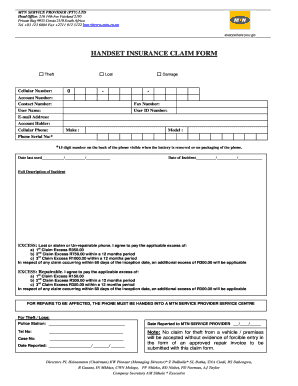
Mtn Insurance Claim Form


What is the Mtn Insurance Claim Form
The Mtn insurance claim form is a document used by policyholders to initiate a claim for benefits under their insurance policy. This form is essential for reporting incidents, such as accidents or losses, to the insurance provider. By completing this form, the policyholder provides necessary details regarding the event, enabling the insurance company to assess the claim and determine the appropriate compensation. The form typically requires information about the policyholder, the nature of the claim, and any supporting documentation that may be necessary for processing the claim.
How to use the Mtn Insurance Claim Form
Using the Mtn insurance claim form involves several straightforward steps. First, download the form in PDF format for easy access. Next, carefully read the instructions provided with the form to ensure you understand the requirements. Fill in all required fields accurately, providing detailed information about the incident and any relevant policy details. After completing the form, review it for accuracy and completeness before submitting it to your insurance provider. It is advisable to keep a copy of the completed form for your records.
Steps to complete the Mtn Insurance Claim Form
Completing the Mtn insurance claim form involves a series of organized steps:
- Download the Mtn insurance claim form PDF from the official website.
- Read the instructions carefully to understand the required information.
- Fill in your personal details, including your name, address, and policy number.
- Provide a detailed description of the incident leading to the claim.
- Attach any necessary supporting documents, such as photographs or police reports.
- Review the completed form for accuracy and completeness.
- Submit the form via the preferred method outlined by your insurance provider.
Required Documents
When submitting the Mtn insurance claim form, certain documents may be required to support your claim. These documents can include:
- Proof of identity, such as a driver's license or ID card.
- Policy documents that outline your coverage.
- Any relevant incident reports, such as police reports for accidents.
- Photographic evidence of damages or losses.
- Medical records if the claim involves personal injury.
Gathering these documents in advance can streamline the claims process and improve the likelihood of a timely resolution.
Legal use of the Mtn Insurance Claim Form
The Mtn insurance claim form is legally binding once completed and submitted according to the guidelines set forth by the insurance provider. To ensure its legal validity, the form must be filled out accurately, and all required signatures must be obtained. Additionally, compliance with relevant laws, such as the ESIGN Act, is crucial when submitting the form electronically. This ensures that the electronic signature is recognized as legally valid, similar to a handwritten signature.
Form Submission Methods
The Mtn insurance claim form can typically be submitted through various methods, depending on the preferences of the insurance provider. Common submission methods include:
- Online submission via the insurance provider's website or a dedicated claims portal.
- Mailing the completed form to the designated claims address.
- In-person submission at the insurance provider's local office.
Each method has its advantages, and it is essential to choose the one that best fits your needs and ensures timely processing of your claim.
Quick guide on how to complete mtn insurance claim form
Manage Mtn Insurance Claim Form seamlessly on any device
Digital document management has gained traction among businesses and individuals. It serves as an ideal eco-friendly alternative to traditional printed and signed forms, allowing you to find the right template and securely store it online. airSlate SignNow equips you with all the resources needed to create, edit, and eSign your documents swiftly without delays. Handle Mtn Insurance Claim Form on any platform using airSlate SignNow apps for Android or iOS and enhance any document-related task today.
How to edit and eSign Mtn Insurance Claim Form with ease
- Find Mtn Insurance Claim Form and click on Access Form to begin.
- Utilize the tools we offer to fill out your document.
- Emphasize important sections of the documents or redact sensitive information with the specialized tools that airSlate SignNow offers for this purpose.
- Create your eSignature with the Sign tool, which takes only a few seconds and carries the same legal validity as a conventional handwritten signature.
- Review the information and click on the Finish button to save your modifications.
- Choose your preferred delivery method for your form, whether by email, SMS, or invite link, or download it to your computer.
No more worries about lost or misfiled documents, tedious form searching, or errors that necessitate printing new copies. airSlate SignNow meets your document management needs with just a few clicks from your device of choice. Edit and eSign Mtn Insurance Claim Form and ensure effective communication at any stage of the form preparation process with airSlate SignNow.
Create this form in 5 minutes or less
Create this form in 5 minutes!
People also ask
-
What is the mtn insurance claim form?
The mtn insurance claim form is a document used to initiate a claim for insurance coverage related to various incidents. It is a crucial part of the claims process as it allows policyholders to provide necessary information about the claim. Using the mtn insurance claim form can streamline the communication with your insurance provider and ensure a smoother claims experience.
-
How do I fill out the mtn insurance claim form?
To fill out the mtn insurance claim form, start by gathering all relevant information, including policy details and the nature of the claim. Fill in the required fields accurately to avoid delays in processing. If you have any questions while completing the form, refer to the guidelines provided by your insurance company for assistance.
-
Is there a cost associated with the mtn insurance claim form?
No, completing the mtn insurance claim form is typically free of charge. However, consider any potential fees associated with the claims process or adjustments to your insurance premiums. It's always best to check with your insurance provider for specific details regarding costs related to filing claims.
-
What features does the airSlate SignNow offer for the mtn insurance claim form?
airSlate SignNow provides features such as eSignature capabilities, document tracking, and templates specifically for the mtn insurance claim form. These features help you streamline the claims process by making it easier to send, sign, and manage your documentation. Using airSlate SignNow can also reduce the time it takes to receive approval for your claims.
-
Can I integrate the mtn insurance claim form with other applications?
Yes, airSlate SignNow allows for seamless integrations with various applications, enhancing your workflow when using the mtn insurance claim form. Whether you need to connect with customer relationship management systems or document management platforms, integrations can help simplify your operations. This flexibility ensures you can efficiently manage your insurance claims alongside other business processes.
-
What benefits can I expect from using the mtn insurance claim form through airSlate SignNow?
Using the mtn insurance claim form through airSlate SignNow offers numerous benefits, including increased efficiency and improved accuracy in your claims process. The eSigning feature ensures a quicker turnaround time for document approval. Additionally, you can track the status of your claim in real-time, providing peace of mind and transparency throughout the process.
-
How quickly will my mtn insurance claim form be processed?
The processing time for your mtn insurance claim form can vary depending on the insurance company and the specifics of your claim. Generally, when you use airSlate SignNow, the automated and organized features can help expedite the process. Ensure that all information provided in the claim form is complete and accurate to avoid unnecessary delays.
Get more for Mtn Insurance Claim Form
Find out other Mtn Insurance Claim Form
- Sign Arizona Plumbing RFP Mobile
- Sign Arizona Plumbing Rental Application Secure
- Sign Colorado Plumbing Emergency Contact Form Now
- Sign Colorado Plumbing Emergency Contact Form Free
- How Can I Sign Connecticut Plumbing LLC Operating Agreement
- Sign Illinois Plumbing Business Plan Template Fast
- Sign Plumbing PPT Idaho Free
- How Do I Sign Wyoming Life Sciences Confidentiality Agreement
- Sign Iowa Plumbing Contract Safe
- Sign Iowa Plumbing Quitclaim Deed Computer
- Sign Maine Plumbing LLC Operating Agreement Secure
- How To Sign Maine Plumbing POA
- Sign Maryland Plumbing Letter Of Intent Myself
- Sign Hawaii Orthodontists Claim Free
- Sign Nevada Plumbing Job Offer Easy
- Sign Nevada Plumbing Job Offer Safe
- Sign New Jersey Plumbing Resignation Letter Online
- Sign New York Plumbing Cease And Desist Letter Free
- Sign Alabama Real Estate Quitclaim Deed Free
- How Can I Sign Alabama Real Estate Affidavit Of Heirship