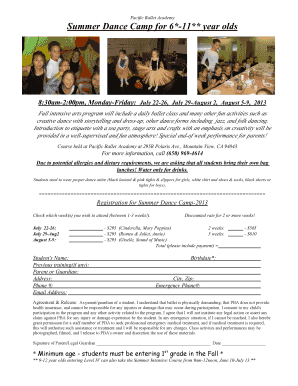
Resume Fill Up Form Online


What is the Resume Fill Up Form Online
The resume fill up form online is a digital document designed to help individuals create a professional resume without the need for downloading any software. This form typically includes sections for personal information, education, work experience, skills, and references. By using a blank resume format pdf, users can easily fill in their details and tailor their resumes to specific job applications. The online format ensures accessibility and convenience, allowing users to complete their resumes from any device with internet access.
How to Use the Resume Fill Up Form Online
Using the resume fill up form online is straightforward. First, access the form through a reliable platform that offers blank resume pdf options. Once you have the form open, begin by entering your personal information, such as your name, contact details, and address. Next, move on to the education section, where you can list your academic qualifications. After that, fill in your work experience, detailing your previous roles, responsibilities, and achievements. Finally, include any relevant skills and references. Review your completed resume for accuracy before saving or printing it.
Steps to Complete the Resume Fill Up Form Online
To effectively complete the resume fill up form online, follow these steps:
- Access the blank resume pdf through a trusted platform.
- Enter your personal information in the designated fields.
- List your educational background, including degrees and institutions.
- Detail your work experience, focusing on relevant roles and accomplishments.
- Include a skills section that highlights your abilities pertinent to the job.
- Add references, if required, ensuring to include contact information.
- Review the entire document for clarity and correctness.
Legal Use of the Resume Fill Up Form Online
The legal use of the resume fill up form online is important to ensure that the information provided is accurate and truthful. Misrepresentation on a resume can lead to serious consequences, including job termination or legal action. When using the form, it is essential to provide only factual information regarding your qualifications and experiences. Additionally, ensure that any references provided have consented to being listed, as this respects their privacy and maintains professional integrity.
Key Elements of the Resume Fill Up Form Online
Key elements of the resume fill up form online include:
- Contact Information: Your name, phone number, email address, and location.
- Objective Statement: A brief statement outlining your career goals and what you aim to achieve in your next position.
- Education: Degrees obtained, institutions attended, and graduation dates.
- Work Experience: Job titles, company names, locations, and dates of employment.
- Skills: Relevant skills that match the job description.
- References: Individuals who can vouch for your professional qualifications.
Examples of Using the Resume Fill Up Form Online
Examples of using the resume fill up form online can vary based on the job seeker’s experience and industry. For instance, a recent college graduate may focus on their education and internships, while a seasoned professional might emphasize their extensive work history and leadership roles. Additionally, individuals seeking positions in creative fields may choose to highlight their portfolios or projects within the resume. Customizing the resume fill up form to reflect relevant experiences and skills is crucial for making a strong impression on potential employers.
Quick guide on how to complete resume fill up form online
Prepare Resume Fill Up Form Online effortlessly on any device
Online document management has become increasingly popular among businesses and individuals. It offers an excellent eco-friendly alternative to traditional printed and signed documents, allowing you to obtain the correct form and securely store it online. airSlate SignNow provides all the necessary tools to create, modify, and electronically sign your documents swiftly without delays. Manage Resume Fill Up Form Online on any device using airSlate SignNow's Android or iOS applications and streamline any document-related process today.
How to modify and electronically sign Resume Fill Up Form Online effortlessly
- Obtain Resume Fill Up Form Online and click Get Form to begin.
- Utilize the tools we provide to complete your document.
- Highlight pertinent sections of your documents or redact sensitive information using the tools specifically designed for that purpose by airSlate SignNow.
- Generate your signature with the Sign feature, which takes mere seconds and carries the same legal validity as a conventional wet ink signature.
- Review the information and click the Done button to save your changes.
- Choose your preferred method of delivering your form: by email, text message (SMS), invite link, or download it to your computer.
Eliminate concerns about missing or lost documents, tedious form searches, or errors that necessitate printing new copies. airSlate SignNow addresses all your document management requirements in just a few clicks from any device you select. Edit and electronically sign Resume Fill Up Form Online and ensure excellent communication at every stage of the document preparation process with airSlate SignNow.
Create this form in 5 minutes or less
Create this form in 5 minutes!
People also ask
-
What is an empty resume format pdf No Download Needed?
An empty resume format PDF No Download Needed is a pre-designed resume template that you can fill out online without needing to download any software. It provides a user-friendly format for job seekers to easily create a professional-looking resume. This option is perfect for those who want a quick and hassle-free way to showcase their qualifications.
-
How can I access the empty resume format pdf No Download Needed?
You can access the empty resume format PDF No Download Needed directly on our airSlate SignNow platform. Simply visit the designated section for resume templates, select the format you prefer, and start customizing. No downloads or installations are required, making it incredibly convenient.
-
Is there a cost associated with using the empty resume format pdf No Download Needed?
Using the empty resume format PDF No Download Needed is part of our cost-effective solution. While some premium features on airSlate SignNow might require a subscription, accessing basic resume templates is often free. Check our pricing page for specific details regarding any applicable fees.
-
What features are included with the empty resume format pdf No Download Needed?
The empty resume format PDF No Download Needed includes various customizable sections to highlight your experience, education, and skills. You can easily edit text, adjust layouts, and choose different fonts to personalize your resume. Additionally, the format is optimized for both presentation and print.
-
Can I integrate airSlate SignNow with other tools while using the empty resume format pdf No Download Needed?
Absolutely! airSlate SignNow offers seamless integrations with numerous productivity tools, allowing you to enhance your resume creation process. Whether you need to import data from other platforms or share your resume directly via email, our integrations ensure a smooth workflow while using the empty resume format PDF No Download Needed.
-
What are the benefits of using the empty resume format pdf No Download Needed?
The empty resume format PDF No Download Needed streamlines the resume creation process, saving you time and effort. You can quickly fill out your information without any software downloads, which enhances accessibility. This convenience can help you focus on producing a compelling resume that stands out to potential employers.
-
How do I save my completed resume using the empty resume format pdf No Download Needed?
Once you have filled out the empty resume format PDF No Download Needed on airSlate SignNow, you can easily save your completed document. Simply choose the 'Download' option to save it as a PDF file directly to your device, ensuring you have a high-quality version to share with employers.
Get more for Resume Fill Up Form Online
- Declaration of vehicle ownership form vl50 declaration of vehicle ownership form vl50
- Sa371 form
- Note wcb is the primary insurance carrier for all wcb ab form
- Ballarat health services stepsupplier details for form
- Taxi transport subsidy scheme application form
- Taxi subsidy scheme application requested page not found support transport qld gov form
- Raine and horne south west rocks form
- Tenancy application form pdf prime real estate
Find out other Resume Fill Up Form Online
- Sign Tennessee Courts Residential Lease Agreement Online
- How Do I eSign Arkansas Charity LLC Operating Agreement
- eSign Colorado Charity LLC Operating Agreement Fast
- eSign Connecticut Charity Living Will Later
- How Can I Sign West Virginia Courts Quitclaim Deed
- Sign Courts Form Wisconsin Easy
- Sign Wyoming Courts LLC Operating Agreement Online
- How To Sign Wyoming Courts Quitclaim Deed
- eSign Vermont Business Operations Executive Summary Template Mobile
- eSign Vermont Business Operations Executive Summary Template Now
- eSign Virginia Business Operations Affidavit Of Heirship Mobile
- eSign Nebraska Charity LLC Operating Agreement Secure
- How Do I eSign Nevada Charity Lease Termination Letter
- eSign New Jersey Charity Resignation Letter Now
- eSign Alaska Construction Business Plan Template Mobile
- eSign Charity PPT North Carolina Now
- eSign New Mexico Charity Lease Agreement Form Secure
- eSign Charity PPT North Carolina Free
- eSign North Dakota Charity Rental Lease Agreement Now
- eSign Arkansas Construction Permission Slip Easy