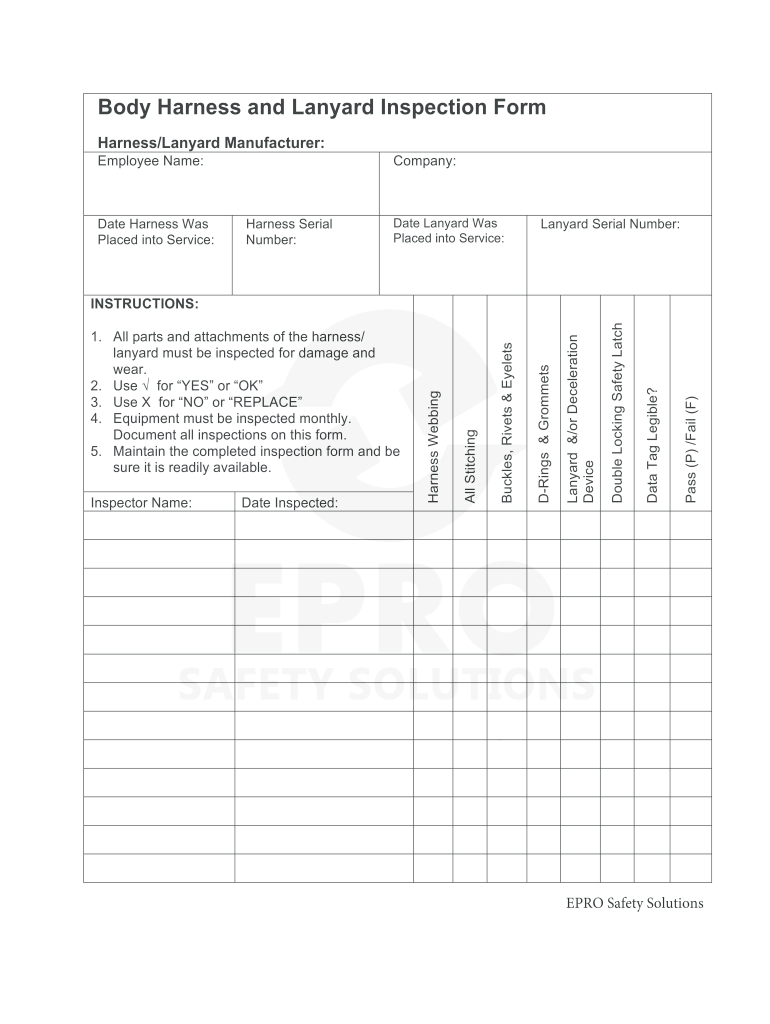
Harness Inspection Form PDF


What is the Harness Inspection Form PDF
The Harness Inspection Form PDF is a crucial document designed to facilitate the inspection of safety harnesses used in various industries. This form serves as a record to ensure that harnesses are in safe working condition, helping to prevent accidents and injuries in the workplace. It typically includes sections for documenting the harness type, inspection date, inspector's name, and any defects found during the inspection. By maintaining accurate records, businesses can demonstrate compliance with safety regulations and promote a culture of safety.
How to Use the Harness Inspection Form PDF
Using the Harness Inspection Form PDF involves several straightforward steps. First, download the form from a reliable source. Next, fill in the necessary details, including the harness identification, inspection date, and inspector's information. During the inspection, check for any signs of wear, damage, or malfunction. Document any findings clearly in the designated sections of the form. Once completed, the form can be saved for records or printed for physical filing. Regularly using this form helps ensure that safety harnesses are consistently monitored and maintained.
Steps to Complete the Harness Inspection Form PDF
Completing the Harness Inspection Form PDF requires careful attention to detail. Follow these steps for an effective inspection:
- Download the form and open it in a PDF reader.
- Enter the harness identification number and type at the top of the form.
- Fill in the inspection date and the name of the inspector.
- Inspect the harness for defects, such as frayed straps, broken buckles, or any signs of wear.
- Document any defects found in the appropriate section, noting their severity.
- Sign and date the form to validate the inspection.
- Save or print the completed form for your records.
Key Elements of the Harness Inspection Form PDF
The Harness Inspection Form PDF includes several key elements that are essential for thorough inspections. These elements typically encompass:
- Harness Identification: A unique identifier for each harness to track its inspection history.
- Inspection Date: The date when the inspection was conducted.
- Inspector's Name: The name of the individual performing the inspection.
- Defects Noted: A section to record any issues found during the inspection.
- Signatures: Space for the inspector's signature and date to confirm the inspection's validity.
Legal Use of the Harness Inspection Form PDF
The legal use of the Harness Inspection Form PDF is vital for compliance with occupational safety regulations. In the United States, employers are required to ensure that safety equipment, including harnesses, is regularly inspected and maintained. The completed form serves as a legal document that demonstrates adherence to these regulations. In the event of an accident, having a well-documented inspection history can protect businesses from liability by proving that they took necessary precautions to ensure worker safety.
Examples of Using the Harness Inspection Form PDF
There are various practical applications for the Harness Inspection Form PDF across different industries. For instance:
- In construction, workers can use the form to document daily inspections of harnesses before use on job sites.
- In manufacturing, safety officers may conduct weekly inspections and maintain records for compliance audits.
- In rescue operations, teams can ensure that harnesses are inspected regularly to guarantee safety during emergency situations.
Quick guide on how to complete harness inspection form pdf
Effortlessly Create Harness Inspection Form Pdf on Any Device
Digital document management has become increasingly favored by businesses and individuals alike. It offers a superb eco-friendly substitute to conventional printed and signed documents, as you can obtain the correct form and securely save it online. airSlate SignNow equips you with all the tools necessary to produce, modify, and eSign your documents rapidly and without delays. Manage Harness Inspection Form Pdf on any device using the airSlate SignNow Android or iOS applications and enhance any document-related workflow today.
How to Alter and eSign Harness Inspection Form Pdf with Ease
- Find Harness Inspection Form Pdf and then click Get Form to begin.
- Utilize the tools we provide to fill out your form.
- Emphasize pertinent sections of your documents or conceal sensitive information with tools that airSlate SignNow offers specifically for that purpose.
- Create your signature using the Sign tool, which takes seconds and carries the same legal standing as a traditional wet ink signature.
- Review all the details and then click on the Done button to save your changes.
- Choose how you wish to share your form, whether by email, text message (SMS), or invitation link, or download it to your computer.
Forget about lost or misfiled documents, tedious form searching, or errors that necessitate printing new copies. airSlate SignNow meets all your document management requirements in just a few clicks from any device you choose. Modify and eSign Harness Inspection Form Pdf to guarantee excellent communication at any point in your form preparation process with airSlate SignNow.
Create this form in 5 minutes or less
Create this form in 5 minutes!
People also ask
-
What are three defects you look for when inspecting your fall protection?
When inspecting your fall protection, what are three defects you look for? The main defects include worn-out components, improper anchor points, and damaged connectors. Identifying these issues is crucial to ensure the safety and compliance of your fall protection system.
-
How much does airSlate SignNow cost for businesses?
airSlate SignNow offers flexible pricing plans starting from a basic tier to advanced options. The cost varies based on features and the volume of documents you need to manage. It's essential to assess what your organization needs, especially knowing what are three defects you look for when inspecting your fall protection.
-
What features does airSlate SignNow provide for document management?
airSlate SignNow provides various features including eSigning, document templates, automated workflows, and secure storage. These features enhance efficiency and compliance while ensuring you can focus on critical safety checks, such as understanding what are three defects you look for when inspecting your fall protection.
-
How can airSlate SignNow benefit my business?
By using airSlate SignNow, your business can streamline document management processes, reduce turnaround times, and ensure legal compliance. The platform simplifies obtaining signatures and helps you stay focused on safety protocols, including addressing what are three defects you look for when inspecting your fall protection.
-
Does airSlate SignNow integrate with other software?
Yes, airSlate SignNow integrates with various third-party applications such as Google Drive, Salesforce, and more. This interoperability enhances your operations and makes it easier to manage documentation needs related to safety inspections and keeping track of what are three defects you look for when inspecting your fall protection.
-
Is there a mobile app for airSlate SignNow?
Yes, airSlate SignNow has a mobile app that allows you to manage documents on the go. This feature is beneficial for professionals conducting on-site inspections and checking for what are three defects you look for when inspecting your fall protection.
-
What kind of customer support does airSlate SignNow offer?
airSlate SignNow provides excellent customer support through various channels, including live chat, email, and a comprehensive help center. This support is crucial for resolving urgent queries related to document management and inquiries like what are three defects you look for when inspecting your fall protection.
Get more for Harness Inspection Form Pdf
- Statement court form
- Property manager agreement arizona form
- Agreement for delayed or partial rent payments arizona form
- Tenants maintenance repair request form arizona
- Guaranty attachment to lease for guarantor or cosigner arizona form
- Amendment lease agreement form
- Warning notice due to complaint from neighbors arizona form
- Lease subordination agreement arizona form
Find out other Harness Inspection Form Pdf
- How To Sign Oklahoma Notice of Rescission
- How To Sign Maine Share Donation Agreement
- Sign Maine Share Donation Agreement Simple
- Sign New Jersey Share Donation Agreement Simple
- How To Sign Arkansas Collateral Debenture
- Sign Arizona Bill of Lading Simple
- Sign Oklahoma Bill of Lading Easy
- Can I Sign Massachusetts Credit Memo
- How Can I Sign Nevada Agreement to Extend Debt Payment
- Sign South Dakota Consumer Credit Application Computer
- Sign Tennessee Agreement to Extend Debt Payment Free
- Sign Kentucky Outsourcing Services Contract Simple
- Sign Oklahoma Outsourcing Services Contract Fast
- How Can I Sign Rhode Island Outsourcing Services Contract
- Sign Vermont Outsourcing Services Contract Simple
- Sign Iowa Interview Non-Disclosure (NDA) Secure
- Sign Arkansas Resignation Letter Simple
- Sign California Resignation Letter Simple
- Sign Florida Leave of Absence Agreement Online
- Sign Florida Resignation Letter Easy