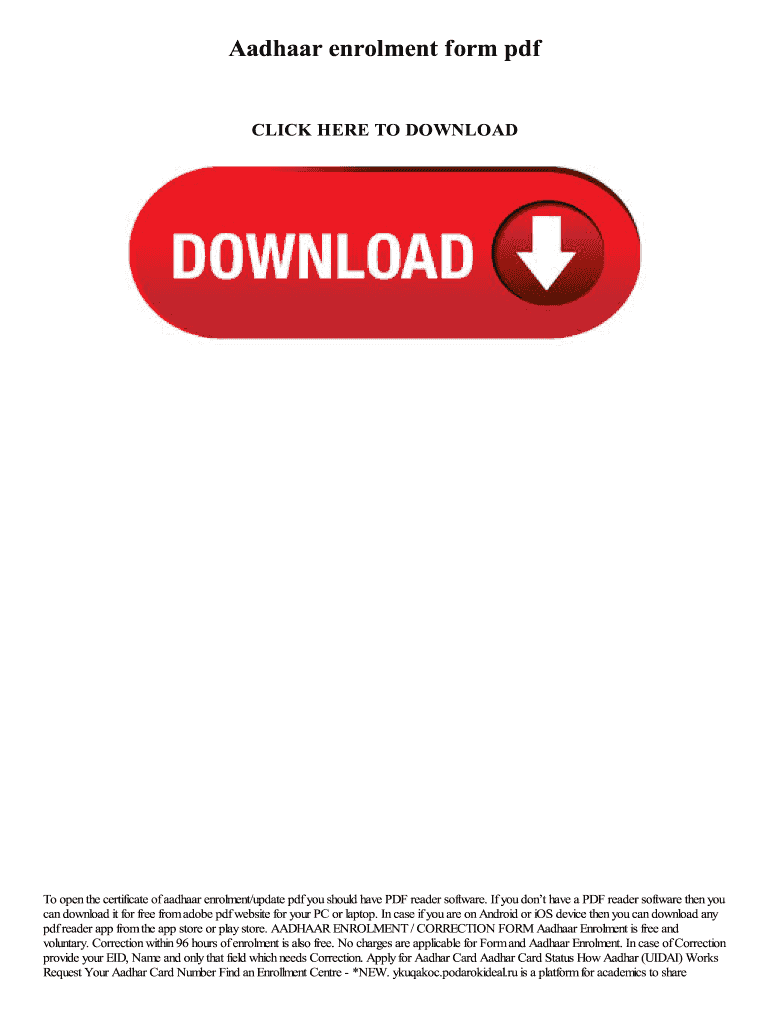
Certificate for Aadhaar Enrolment Update Form PDF Editable


What is the Certificate for Aadhaar Enrolment Update Form PDF?
The certificate for Aadhaar enrolment update form PDF is a crucial document used for updating personal information in the Aadhaar database. This form allows individuals to make changes to their Aadhaar details, such as name, address, or mobile number. The PDF format ensures that the document can be easily filled out and submitted electronically, streamlining the enrolment process. It is essential for users to understand that this form must be completed accurately to avoid delays in processing their updates.
Steps to Complete the Certificate for Aadhaar Enrolment Update Form PDF
Completing the certificate for Aadhaar enrolment update form PDF involves several key steps:
- Download the form: Obtain the latest version of the certificate for Aadhaar enrolment update form PDF from a reliable source.
- Fill in personal details: Enter your name, Aadhaar number, and the specific details you wish to update.
- Provide supporting documents: Attach necessary documents that validate the changes you are requesting, such as proof of identity or address.
- Review the form: Double-check all entries for accuracy to prevent any issues during processing.
- Submit the form: Follow the specified submission method, whether online or by mail, to ensure your request is received.
Legal Use of the Certificate for Aadhaar Enrolment Update Form PDF
The certificate for Aadhaar enrolment update form PDF is legally recognized for updating personal information in the Aadhaar system. To ensure its legal validity, users must comply with relevant regulations regarding digital signatures and data protection. The form should be filled out completely and accurately, as any discrepancies can lead to rejection or delays in processing. Utilizing a trusted eSignature solution can enhance the legal standing of the document, ensuring it meets all necessary compliance standards.
Key Elements of the Certificate for Aadhaar Enrolment Update Form PDF
Understanding the key elements of the certificate for Aadhaar enrolment update form PDF is vital for successful completion:
- Personal Information: Includes fields for the applicant's name, Aadhaar number, and contact information.
- Update Details: Specific sections for indicating the changes being requested, such as address or name updates.
- Supporting Documentation: Instructions on what documents are required to validate the requested changes.
- Signature Section: A space for the applicant's signature, which may need to be digitally signed for electronic submissions.
How to Obtain the Certificate for Aadhaar Enrolment Update Form PDF
To obtain the certificate for Aadhaar enrolment update form PDF, individuals can visit official government websites or authorized service centers. Many organizations provide downloadable versions of the form to facilitate easy access. It is important to ensure that the version downloaded is the most current, as outdated forms may not be accepted. Additionally, users can inquire at local Aadhaar enrollment centers for physical copies of the form if needed.
Examples of Using the Certificate for Aadhaar Enrolment Update Form PDF
There are various scenarios where the certificate for Aadhaar enrolment update form PDF may be utilized:
- Address Change: When an individual moves to a new residence and needs to update their Aadhaar address.
- Name Correction: If there is a spelling error in the name on the Aadhaar card that needs rectification.
- Mobile Number Update: When an individual changes their mobile number and needs to link the new number to their Aadhaar account.
Quick guide on how to complete certificate for aadhaar enrolment update form pdf editable
Complete Certificate For Aadhaar Enrolment Update Form Pdf Editable effortlessly on any device
Digital document management has become increasingly favored by companies and individuals alike. It offers an ideal environmentally friendly alternative to traditional printed and signed paperwork, as you can access the appropriate form and securely store it online. airSlate SignNow equips you with all the necessary tools to create, alter, and eSign your documents swiftly without complications. Manage Certificate For Aadhaar Enrolment Update Form Pdf Editable from any device using the airSlate SignNow Android or iOS applications and enhance any document-oriented procedure today.
The simplest way to modify and eSign Certificate For Aadhaar Enrolment Update Form Pdf Editable without hassle
- Locate Certificate For Aadhaar Enrolment Update Form Pdf Editable and then click Get Form to begin.
- Utilize the tools we provide to complete your document.
- Emphasize important sections of your documents or obscure sensitive details with tools specifically designed for that purpose by airSlate SignNow.
- Create your eSignature using the Sign tool, which takes mere seconds and carries the same legal validity as a conventional wet ink signature.
- Verify the information and then click on the Done button to save your changes.
- Select how you wish to send your form, whether by email, SMS, an invitation link, or download it to your computer.
Put aside worries about lost or misplaced documents, tedious form searching, or errors that necessitate printing new document copies. airSlate SignNow meets your document management needs in just a few clicks from any device of your choice. Alter and eSign Certificate For Aadhaar Enrolment Update Form Pdf Editable and ensure excellent communication at every stage of your form preparation process with airSlate SignNow.
Create this form in 5 minutes or less
Create this form in 5 minutes!
People also ask
-
What is a certificate for aadhaar enrolment update form pdf?
A certificate for aadhaar enrolment update form pdf is a document that confirms the updates made to your Aadhaar information. It is essential for individuals who need to verify their updated details with authorities. Having this certificate helps in smooth processing and verification of your identity.
-
How can I obtain the certificate for aadhaar enrolment update form pdf?
You can obtain the certificate for aadhaar enrolment update form pdf by completing the online enrolment update process through the official UIDAI portal. After your updates are processed, you will receive the certificate via email or can download it from the website. Make sure to keep it handy for future reference.
-
Is there a fee for obtaining the certificate for aadhaar enrolment update form pdf?
There is no fee for obtaining the certificate for aadhaar enrolment update form pdf when you apply through the official UIDAI portal. It's a free service provided to ensure that every citizen can access their Aadhaar information without any cost. Always check for any potential charges when using third-party services.
-
What features does airSlate SignNow offer for managing documents like the certificate for aadhaar enrolment update form pdf?
airSlate SignNow offers features for creating, signing, and managing documents efficiently, including support for the certificate for aadhaar enrolment update form pdf. With an easy-to-use interface, you can electronically sign and share documents securely, streamlining your workflow. Additionally, integration with various applications makes document management seamless.
-
Can I eSign the certificate for aadhaar enrolment update form pdf using airSlate SignNow?
Yes, you can eSign the certificate for aadhaar enrolment update form pdf using airSlate SignNow. The platform allows for hassle-free electronic signatures that are legally binding and recognized. This ensures that the completion of your document is quick and efficient.
-
What are the benefits of using airSlate SignNow for processing my aadhaar-related documents?
Using airSlate SignNow for processing your aadhaar-related documents like the certificate for aadhaar enrolment update form pdf brings numerous benefits. It enhances efficiency, reduces processing time, and allows for easy collaboration. Furthermore, the platform ensures that your documents are secure and compliant with legal standards.
-
Does airSlate SignNow integrate with other tools for document management?
Yes, airSlate SignNow integrates with many popular tools and platforms, enhancing your document management capabilities. This means you can easily upload and manage your certificate for aadhaar enrolment update form pdf alongside other essential documents. The integration options help in creating a streamlined workflow across different applications.
Get more for Certificate For Aadhaar Enrolment Update Form Pdf Editable
Find out other Certificate For Aadhaar Enrolment Update Form Pdf Editable
- eSign Legal PDF New Jersey Free
- eSign Non-Profit Document Michigan Safe
- eSign New Mexico Legal Living Will Now
- eSign Minnesota Non-Profit Confidentiality Agreement Fast
- How Do I eSign Montana Non-Profit POA
- eSign Legal Form New York Online
- Can I eSign Nevada Non-Profit LLC Operating Agreement
- eSign Legal Presentation New York Online
- eSign Ohio Legal Moving Checklist Simple
- How To eSign Ohio Non-Profit LLC Operating Agreement
- eSign Oklahoma Non-Profit Cease And Desist Letter Mobile
- eSign Arizona Orthodontists Business Plan Template Simple
- eSign Oklahoma Non-Profit Affidavit Of Heirship Computer
- How Do I eSign Pennsylvania Non-Profit Quitclaim Deed
- eSign Rhode Island Non-Profit Permission Slip Online
- eSign South Carolina Non-Profit Business Plan Template Simple
- How Can I eSign South Dakota Non-Profit LLC Operating Agreement
- eSign Oregon Legal Cease And Desist Letter Free
- eSign Oregon Legal Credit Memo Now
- eSign Oregon Legal Limited Power Of Attorney Now