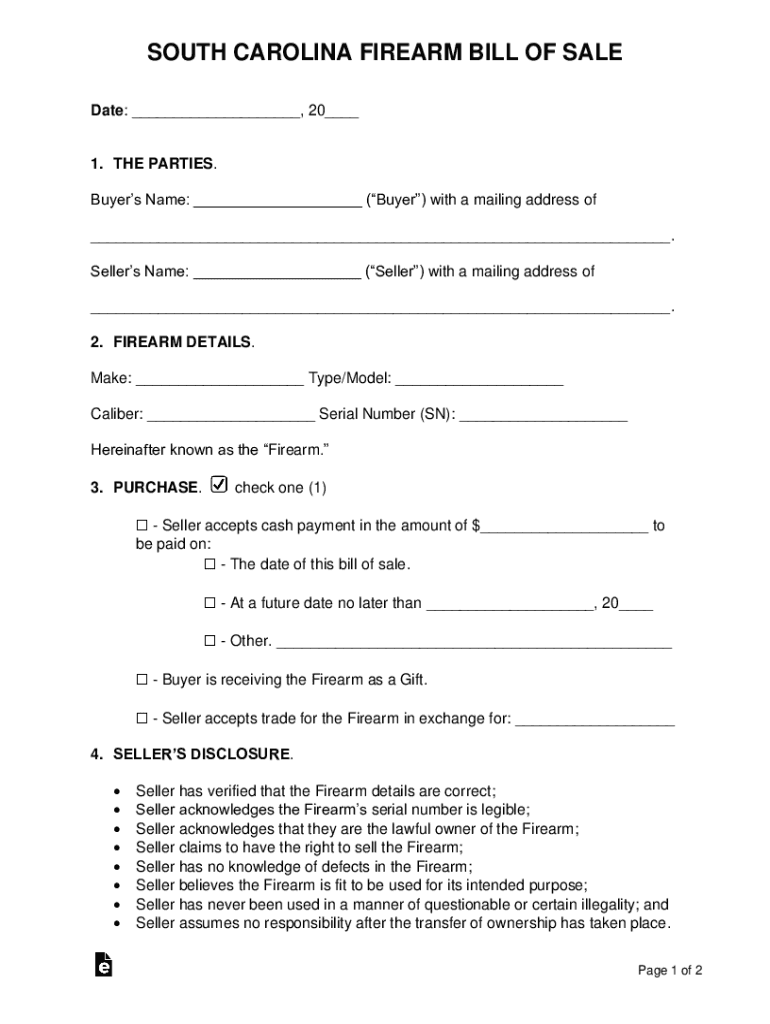
South Carolina Bill of Sale Form PDF Template


What is the South Carolina Bill Of Sale Form PDF Template
The South Carolina Bill Of Sale Form PDF Template is a legal document used to transfer ownership of personal property from one party to another within the state of South Carolina. This form serves as proof of the transaction and outlines the details of the sale, including the names of the buyer and seller, a description of the item being sold, and the sale price. It is essential for both parties to ensure the transaction is documented correctly to avoid potential disputes in the future.
How to use the South Carolina Bill Of Sale Form PDF Template
Using the South Carolina Bill Of Sale Form PDF Template is straightforward. First, download the template from a reliable source. Next, fill in the required information, including the date of sale, buyer and seller details, and a detailed description of the item. Ensure that both parties sign the document to validate the transaction. Once completed, each party should retain a copy for their records, as this serves as legal proof of the sale.
Steps to complete the South Carolina Bill Of Sale Form PDF Template
Completing the South Carolina Bill Of Sale Form PDF Template involves several key steps:
- Download the template from a trusted source.
- Enter the date of the transaction.
- Provide the full names and addresses of both the buyer and seller.
- Describe the item being sold, including any identifying details such as VIN for vehicles.
- Specify the sale price and payment method.
- Both parties must sign and date the document.
Following these steps ensures that the bill of sale is complete and legally binding.
Key elements of the South Carolina Bill Of Sale Form PDF Template
Several key elements must be included in the South Carolina Bill Of Sale Form PDF Template to ensure its effectiveness:
- Buyer and Seller Information: Full names, addresses, and contact details.
- Description of the Item: Detailed information about the item being sold, including any serial numbers or VINs.
- Sale Price: The total amount agreed upon for the transaction.
- Date of Sale: The date when the transaction occurs.
- Signatures: Signatures of both the buyer and seller, along with the date of signing.
Legal use of the South Carolina Bill Of Sale Form PDF Template
The South Carolina Bill Of Sale Form PDF Template is legally recognized when it meets specific criteria. It serves as a binding contract between the buyer and seller, provided both parties have signed it. This document can be used in various transactions, including vehicle sales, personal property transfers, and more. It is advisable to keep the bill of sale for future reference, especially in cases of disputes or for tax purposes.
State-specific rules for the South Carolina Bill Of Sale Form PDF Template
In South Carolina, there are specific rules governing the use of a bill of sale. The document must include all necessary details to be considered valid, such as the buyer's and seller's information, a clear description of the item, and the sale price. Additionally, certain items, like vehicles, may require additional documentation, such as a title transfer. It is important to consult state regulations to ensure compliance and avoid any legal issues.
Quick guide on how to complete free south carolina bill of sale form pdf template
Prepare South Carolina Bill Of Sale Form PDF Template effortlessly on any device
Web-based document management has become popular among companies and individuals. It offers an ideal eco-friendly alternative to conventional printed and signed documents, allowing you to obtain the required form and securely store it online. airSlate SignNow provides you with all the tools necessary to create, edit, and electronically sign your documents quickly without delays. Handle South Carolina Bill Of Sale Form PDF Template on any device using airSlate SignNow Android or iOS applications and simplify any document-related task today.
The easiest way to edit and electronically sign South Carolina Bill Of Sale Form PDF Template without hassle
- Acquire South Carolina Bill Of Sale Form PDF Template and click on Get Form to begin.
- Use the tools we provide to complete your form.
- Emphasize important sections of your documents or obscure sensitive information with tools that airSlate SignNow offers specifically for that purpose.
- Generate your signature using the Sign tool, which takes seconds and holds the same legal validity as a traditional ink signature.
- Review all the details and click on the Done button to save your modifications.
- Select how you want to send your form, whether by email, text (SMS), or invitation link, or download it to your computer.
Eliminate concerns about lost or misplaced files, tedious form searches, or errors that require printing new document copies. airSlate SignNow addresses all your document management needs in just a few clicks from any device you prefer. Edit and electronically sign South Carolina Bill Of Sale Form PDF Template to assure excellent communication at every stage of the form preparation process with airSlate SignNow.
Create this form in 5 minutes or less
Create this form in 5 minutes!
People also ask
-
What is a South Carolina Bill Of Sale Form PDF Template?
A South Carolina Bill Of Sale Form PDF Template is a legal document used to outline the details of a transaction involving the sale of personal property in South Carolina. This template simplifies the process of creating a Bill of Sale, ensuring all necessary information is accurately captured for both buyer and seller.
-
How can I obtain a South Carolina Bill Of Sale Form PDF Template?
You can easily obtain a South Carolina Bill Of Sale Form PDF Template through airSlate SignNow. By utilizing our platform, you can access professionally designed templates that are ready for customization and immediate use.
-
Is the South Carolina Bill Of Sale Form PDF Template customizable?
Yes, the South Carolina Bill Of Sale Form PDF Template is fully customizable. Users can modify the template to include specific details of the transaction, such as names, dates, and descriptions of the property being sold.
-
What are the benefits of using the South Carolina Bill Of Sale Form PDF Template?
Using the South Carolina Bill Of Sale Form PDF Template streamlines the transaction process, ensuring compliance with state laws. Additionally, it saves time by providing a pre-formatted structure that can be quickly filled out and signed digitally.
-
How much does the South Carolina Bill Of Sale Form PDF Template cost?
The South Carolina Bill Of Sale Form PDF Template is available at an affordable price on airSlate SignNow. Our service offers competitive pricing plans that cater to individuals and businesses alike, ensuring you get the best value for your document needs.
-
Can I eSign the South Carolina Bill Of Sale Form PDF Template?
Absolutely! airSlate SignNow allows you to electronically sign the South Carolina Bill Of Sale Form PDF Template seamlessly. This feature ensures a quick and secure way to finalize your transactions without the hassle of printing or scanning.
-
Is the South Carolina Bill Of Sale Form PDF Template legally binding?
Yes, when properly filled out and signed, the South Carolina Bill Of Sale Form PDF Template is legally binding. It serves as proof of the sale and can be used in disputes, providing both parties with legal protection.
Get more for South Carolina Bill Of Sale Form PDF Template
- One page personal plan oppp form
- Hs200 form application to register with a gp in norther ireland for patients registered with a gp in great britain
- Application for patients wishing to transfer gp within form
- Form 7995 rev 8 outside employment or business activity request
- La trobe communication questionnaireby jacinta douglas christine bracy amp pamela snow template form
- Scribe cover sheet form
- Cub scout peer to peer recruitment cards form
- Salvation army code of ethics form
Find out other South Carolina Bill Of Sale Form PDF Template
- How To Integrate Sign in Banking
- How To Use Sign in Banking
- Help Me With Use Sign in Banking
- Can I Use Sign in Banking
- How Do I Install Sign in Banking
- How To Add Sign in Banking
- How Do I Add Sign in Banking
- How Can I Add Sign in Banking
- Can I Add Sign in Banking
- Help Me With Set Up Sign in Government
- How To Integrate eSign in Banking
- How To Use eSign in Banking
- How To Install eSign in Banking
- How To Add eSign in Banking
- How To Set Up eSign in Banking
- How To Save eSign in Banking
- How To Implement eSign in Banking
- How To Set Up eSign in Construction
- How To Integrate eSign in Doctors
- How To Use eSign in Doctors