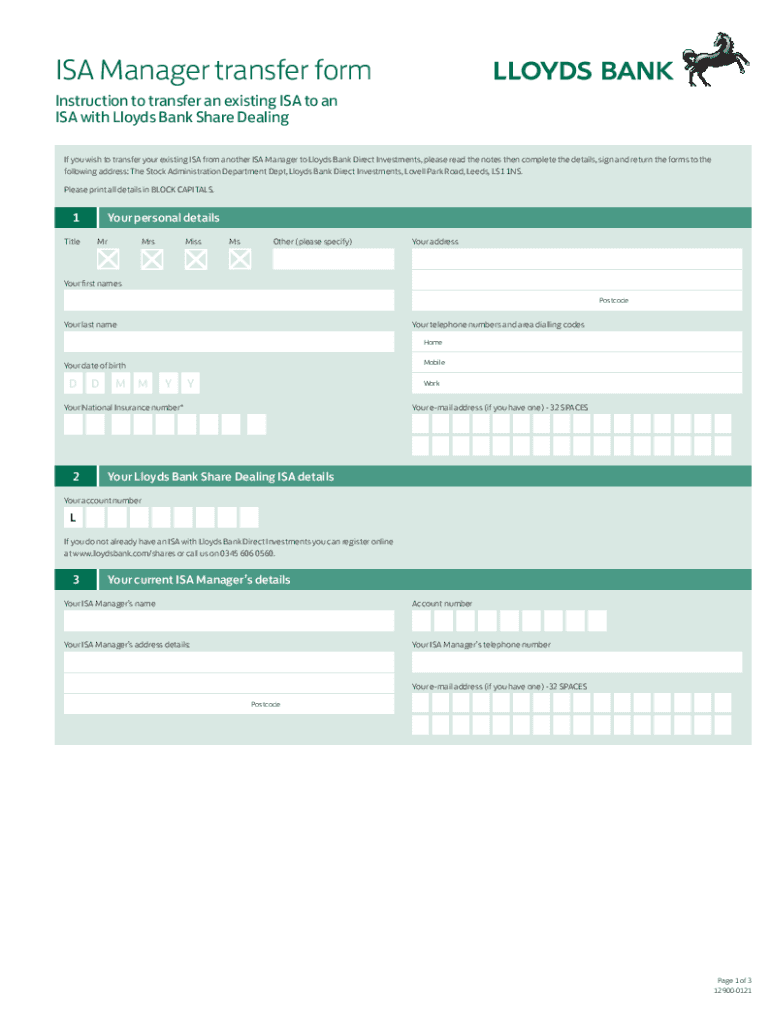
ISA Manager Transfer Form Instruction to Transfer an Existing ISA to an ISA with Lloyds Bank Share Dealing ISA Manager Transfer


What is the ISA Manager Transfer Form?
The ISA Manager Transfer Form is a document designed for individuals who wish to transfer their existing Individual Savings Account (ISA) to a new ISA with Lloyds Bank Share Dealing. This form facilitates the smooth transition of funds and assets from one ISA manager to another, ensuring that the transfer complies with relevant regulations. It is important for account holders to understand the specifics of this form, as it contains essential information required for the transfer process.
How to Use the ISA Manager Transfer Form
Using the ISA Manager Transfer Form involves a few straightforward steps. First, you need to obtain the form, which can typically be found on the Lloyds Bank website or through their customer service channels. After acquiring the form, fill in the required personal details, including your current ISA account information and the new account details with Lloyds Bank. Once completed, submit the form as instructed to initiate the transfer process.
Steps to Complete the ISA Manager Transfer Form
Completing the ISA Manager Transfer Form requires careful attention to detail. Begin by providing your personal information, such as your name, address, and National Insurance number. Next, specify the details of your existing ISA, including the current provider and account number. After that, indicate the type of new ISA you wish to open with Lloyds Bank. Lastly, sign and date the form to validate your request. Ensure all information is accurate to avoid delays in processing.
Key Elements of the ISA Manager Transfer Form
The ISA Manager Transfer Form contains several key elements that are crucial for a successful transfer. These include:
- Personal Information: Your name, address, and contact details.
- Current ISA Details: Information about your existing ISA provider and account number.
- New ISA Selection: The specific type of ISA you wish to open with Lloyds Bank.
- Signature: Your signature, which authorizes the transfer.
Legal Use of the ISA Manager Transfer Form
The ISA Manager Transfer Form is a legally binding document once completed and submitted correctly. It adheres to the regulations governing ISAs, ensuring that the transfer process is conducted in accordance with financial laws. This legal framework protects both the account holder and the financial institutions involved, making it essential to follow the guidelines provided when filling out the form.
Form Submission Methods
Submitting the ISA Manager Transfer Form can typically be done through various methods. Most commonly, you can submit the form online via the Lloyds Bank Share Dealing portal. Alternatively, you may choose to mail the completed form directly to Lloyds Bank or deliver it in person at a local branch. Ensure that you follow the submission method that best suits your preferences and needs.
Quick guide on how to complete isa manager transfer form instruction to transfer an existing isa to an isa with lloyds bank share dealing isa manager transfer
Effortlessly Prepare ISA Manager Transfer Form Instruction To Transfer An Existing ISA To An ISA With Lloyds Bank Share Dealing ISA Manager Transfer on Any Device
Managing documents online has gained traction among businesses and individuals alike. It offers an ideal eco-friendly substitute for conventional printed and signed materials, as you can access the necessary forms and securely keep them online. airSlate SignNow equips you with all the tools you need to swiftly create, modify, and eSign your documents without delays. Handle ISA Manager Transfer Form Instruction To Transfer An Existing ISA To An ISA With Lloyds Bank Share Dealing ISA Manager Transfer on any device using the airSlate SignNow apps for Android or iOS and simplify your document-related tasks today.
How to Modify and eSign ISA Manager Transfer Form Instruction To Transfer An Existing ISA To An ISA With Lloyds Bank Share Dealing ISA Manager Transfer with Ease
- Obtain ISA Manager Transfer Form Instruction To Transfer An Existing ISA To An ISA With Lloyds Bank Share Dealing ISA Manager Transfer and click Get Form to begin.
- Utilize the tools we provide to fill out your form.
- Highlight important sections of the documents or obscure sensitive information using the tools that airSlate SignNow specifically offers for that purpose.
- Create your signature using the Sign tool, which takes mere seconds and carries the same legal validity as a traditional wet ink signature.
- Review all the details and click the Done button to save your changes.
- Choose how you wish to send your form, via email, text message (SMS), or invite link, or download it to your computer.
Eliminate concerns over lost or misplaced documents, tedious form navigation, or errors that necessitate printing new copies. airSlate SignNow meets your document management needs in just a few clicks from any device you prefer. Edit and eSign ISA Manager Transfer Form Instruction To Transfer An Existing ISA To An ISA With Lloyds Bank Share Dealing ISA Manager Transfer to ensure excellent communication at every stage of your form preparation process with airSlate SignNow.
Create this form in 5 minutes or less
Create this form in 5 minutes!
People also ask
-
What is the ISA Manager Transfer Form Instruction To Transfer An Existing ISA To An ISA With Lloyds Bank?
The ISA Manager Transfer Form Instruction To Transfer An Existing ISA To An ISA With Lloyds Bank Share Dealing enables customers to transfer their existing Individual Savings Accounts (ISAs) to Lloyds Bank. This form ensures a smooth transition and helps in maintaining the tax-free status of your savings.
-
How can I complete the ISA Manager Transfer Form?
To complete the ISA Manager Transfer Form Instruction To Transfer An Existing ISA To An ISA With Lloyds Bank, you need to provide details about your current ISA and the new ISA you wish to transfer to. Ensure that you fill in all required fields accurately to avoid delays in the transfer process.
-
Are there any fees associated with the ISA Manager Transfer Form?
Typically, the ISA Manager Transfer Form Instruction To Transfer An Existing ISA To An ISA With Lloyds Bank Share Dealing does not incur fees from Lloyds Bank. However, you should check with your current ISA provider for any potential exit fees before proceeding with the transfer.
-
What are the benefits of transferring my ISA to Lloyds Bank?
Transferring your ISA to Lloyds Bank using the ISA Manager Transfer Form can provide you access to competitive interest rates, enhanced investment options, and potentially lower fees. Additionally, Lloyds Bank offers a user-friendly platform for managing your investments effectively.
-
How long does the transfer process take using the ISA Manager Transfer Form?
The transfer process for the ISA Manager Transfer Form Instruction To Transfer An Existing ISA To An ISA With Lloyds Bank generally takes between 10 to 15 working days. However, the exact duration may vary depending on your current ISA provider and individual circumstances.
-
Can I track the status of my ISA transfer?
Yes, once you've submitted the ISA Manager Transfer Form Instruction To Transfer An Existing ISA To An ISA With Lloyds Bank, you can track your transfer status through your Lloyds Bank account online. This feature helps you stay informed about your transfer progress.
-
Is there a limit on how much I can transfer with the ISA Manager Transfer Form?
There is no limit on the amount you can transfer using the ISA Manager Transfer Form Instruction To Transfer An Existing ISA To An ISA With Lloyds Bank. However, ensure that the total contributions to your ISAs do not exceed the annual threshold set by the government for tax-free savings.
Get more for ISA Manager Transfer Form Instruction To Transfer An Existing ISA To An ISA With Lloyds Bank Share Dealing ISA Manager Transfer
- Quitclaim deed from corporation to corporation missouri form
- Warranty deed from corporation to corporation missouri form
- Missouri corporation 497313020 form
- Quitclaim deed from corporation to two individuals missouri form
- Warranty deed from corporation to two individuals missouri form
- Warranty deed from individual to a trust missouri form
- Missouri wife 497313024 form
- Warranty deed from husband to himself and wife missouri form
Find out other ISA Manager Transfer Form Instruction To Transfer An Existing ISA To An ISA With Lloyds Bank Share Dealing ISA Manager Transfer
- eSignature Arizona Generic lease agreement Free
- eSignature Illinois House rental agreement Free
- How To eSignature Indiana House rental agreement
- Can I eSignature Minnesota House rental lease agreement
- eSignature Missouri Landlord lease agreement Fast
- eSignature Utah Landlord lease agreement Simple
- eSignature West Virginia Landlord lease agreement Easy
- How Do I eSignature Idaho Landlord tenant lease agreement
- eSignature Washington Landlord tenant lease agreement Free
- eSignature Wisconsin Landlord tenant lease agreement Online
- eSignature Wyoming Landlord tenant lease agreement Online
- How Can I eSignature Oregon lease agreement
- eSignature Washington Lease agreement form Easy
- eSignature Alaska Lease agreement template Online
- eSignature Alaska Lease agreement template Later
- eSignature Massachusetts Lease agreement template Myself
- Can I eSignature Arizona Loan agreement
- eSignature Florida Loan agreement Online
- eSignature Florida Month to month lease agreement Later
- Can I eSignature Nevada Non-disclosure agreement PDF