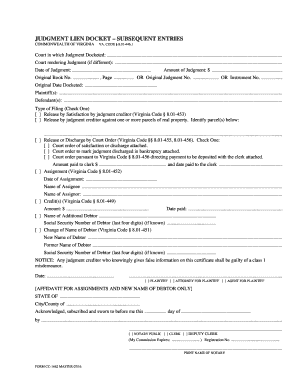
JUDGMENT LIEN DOCKET SUBSEQUENT ENTRIES Courts State Va Form


What is the Judgment Lien Docket Subsequent Entries Courts State VA
The Judgment Lien Docket Subsequent Entries Courts State VA is a legal document used in Virginia to record subsequent entries related to a judgment lien. A judgment lien is a legal claim against a debtor's property, established when a court issues a judgment in favor of a creditor. This document serves to update the court's records regarding the status or changes related to the lien, ensuring that all parties involved have access to the most current information. It is essential for maintaining transparency and upholding the rights of creditors in Virginia.
How to Use the Judgment Lien Docket Subsequent Entries Courts State VA
Using the Judgment Lien Docket Subsequent Entries Courts State VA involves several steps. First, it is important to gather all necessary information regarding the original judgment and any changes that need to be recorded. This may include updates on payments, modifications to the judgment, or changes in the debtor's status. Next, complete the form accurately, ensuring that all required fields are filled out. Once the form is completed, it should be submitted to the appropriate court in Virginia, either electronically or through traditional mail. Proper use of this document helps maintain accurate public records and protects creditor rights.
Steps to Complete the Judgment Lien Docket Subsequent Entries Courts State VA
Completing the Judgment Lien Docket Subsequent Entries Courts State VA requires attention to detail. Follow these steps for successful completion:
- Gather relevant information, including the original judgment date, case number, and details of any changes.
- Obtain the correct form from the Virginia court system or appropriate legal resources.
- Fill out the form, ensuring all required fields are accurately completed.
- Review the form for any errors or omissions before submission.
- Submit the completed form to the court, adhering to any specified submission guidelines.
Legal Use of the Judgment Lien Docket Subsequent Entries Courts State VA
The legal use of the Judgment Lien Docket Subsequent Entries Courts State VA is crucial for maintaining the enforceability of a judgment lien. This document must be filed in accordance with Virginia state laws to ensure that any updates or changes to the lien are legally recognized. Failure to properly document these changes can result in complications for creditors seeking to enforce their rights. It is advisable to consult with a legal professional to ensure compliance with all relevant regulations and to understand the implications of the information recorded in this document.
State-Specific Rules for the Judgment Lien Docket Subsequent Entries Courts State VA
Virginia has specific rules governing the use of the Judgment Lien Docket Subsequent Entries Courts State VA. These rules dictate how and when a judgment lien can be recorded or updated. For instance, the form must be filed within a certain timeframe following any change to the judgment, and it must include specific information to be considered valid. Additionally, Virginia law outlines the rights of creditors and debtors regarding the lien, including the duration of the lien and the process for renewing or releasing it. Familiarity with these state-specific rules is essential for anyone involved in the legal process surrounding judgment liens.
Examples of Using the Judgment Lien Docket Subsequent Entries Courts State VA
Examples of using the Judgment Lien Docket Subsequent Entries Courts State VA include situations where a creditor needs to update the court on the status of a judgment lien after a partial payment has been made by the debtor. Another example is when a debtor files for bankruptcy, prompting the creditor to update the court on the lien's status. Additionally, if the debtor sells a property subject to the lien, the creditor may need to record this change to protect their interests. Each of these scenarios illustrates the importance of accurately maintaining the judgment lien docket to reflect current information.
Quick guide on how to complete judgment lien docket subsequent entries courts state va
Prepare JUDGMENT LIEN DOCKET SUBSEQUENT ENTRIES Courts State Va effortlessly on any device
Web-based document management has become increasingly popular among businesses and individuals. It offers an ideal eco-friendly option to traditional printed and signed documents, allowing you to find the appropriate form and securely store it online. airSlate SignNow equips you with all the tools necessary to create, edit, and eSign your documents quickly and without delays. Manage JUDGMENT LIEN DOCKET SUBSEQUENT ENTRIES Courts State Va on any device using airSlate SignNow's Android or iOS applications and simplify any document-related task today.
How to edit and eSign JUDGMENT LIEN DOCKET SUBSEQUENT ENTRIES Courts State Va with ease
- Find JUDGMENT LIEN DOCKET SUBSEQUENT ENTRIES Courts State Va and click Get Form to begin.
- Use the tools we offer to complete your document.
- Highlight relevant sections of the documents or redact sensitive information with tools that airSlate SignNow offers specifically for that purpose.
- Create your eSignature with the Sign tool, which takes only seconds and holds the same legal validity as a traditional handwritten signature.
- Review all the information and click on the Done button to save your changes.
- Select how you wish to send your form, via email, SMS, or invitation link, or download it to your computer.
Eliminate the worry of lost or misplaced documents, tedious form searching, or mistakes that necessitate printing new document copies. airSlate SignNow meets your document management needs in just a few clicks from any device you prefer. Edit and eSign JUDGMENT LIEN DOCKET SUBSEQUENT ENTRIES Courts State Va and ensure excellent communication at every phase of the form preparation process with airSlate SignNow.
Create this form in 5 minutes or less
Create this form in 5 minutes!
People also ask
-
What are JUDGMENT LIEN DOCKET SUBSEQUENT ENTRIES Courts State Va.?
JUDGMENT LIEN DOCKET SUBSEQUENT ENTRIES Courts State Va. refer to the official records that track the additional filings related to judgments in the Virginia court system. This documentation is crucial for understanding a debtor's history and obligations. Implementing an efficient system to manage these entries can enhance your legal practice.
-
How can airSlate SignNow help with JUDGMENT LIEN DOCKET SUBSEQUENT ENTRIES Courts State Va.?
airSlate SignNow provides a streamlined solution to manage and eSign documents related to JUDGMENT LIEN DOCKET SUBSEQUENT ENTRIES Courts State Va. With our platform, you can quickly prepare and send documents for review and signature, ensuring compliance with legal standards. This efficiency boosts your practice's productivity signNowly.
-
What are the pricing options for airSlate SignNow's services?
airSlate SignNow offers flexible pricing plans tailored to meet the needs of different businesses. Whether you're a small firm or a large enterprise managing JUDGMENT LIEN DOCKET SUBSEQUENT ENTRIES Courts State Va., we have a plan for you. Contact our sales team for a detailed quote to find the best fit for your requirements.
-
What features does airSlate SignNow offer for legal documentation?
Our platform includes features such as customizable templates, secure electronic signatures, and automated workflows, specifically designed for managing JUDGMENT LIEN DOCKET SUBSEQUENT ENTRIES Courts State Va. These tools not only save time but also improve organization and compliance in your legal processes.
-
Is airSlate SignNow compatible with other software tools?
Yes, airSlate SignNow integrates seamlessly with a variety of software tools to enhance your document management process. Whether you’re using case management systems or billing software relevant to JUDGMENT LIEN DOCKET SUBSEQUENT ENTRIES Courts State Va., our integrations simplify your workflows and reduce manual data entry.
-
What benefits does eSigning bring to the JUDGMENT LIEN DOCKET SUBSEQUENT ENTRIES Courts State Va. process?
eSigning accelerates the signing process, ensuring that JUDGMENT LIEN DOCKET SUBSEQUENT ENTRIES Courts State Va. documents are processed quickly and securely. This not only reduces turnaround times but also minimizes the risk of lost documents. Moreover, electronic signatures are legally binding and provide an audit trail for compliance.
-
How secure is my data with airSlate SignNow?
AirSlate SignNow prioritizes data security and employs industry-leading encryption protocols to protect your information. When dealing with sensitive JUDGMENT LIEN DOCKET SUBSEQUENT ENTRIES Courts State Va. documentation, you can trust that your data is handled with the utmost care. Our compliance with legal standards ensures your documents remain safe.
Get more for JUDGMENT LIEN DOCKET SUBSEQUENT ENTRIES Courts State Va
- Security contractor package california form
- Ca contractor form
- Paving contractor package california form
- Site work contractor package california form
- Siding contractor package california form
- Refrigeration contractor package california form
- Drainage contractor package california form
- Tax free exchange package california form
Find out other JUDGMENT LIEN DOCKET SUBSEQUENT ENTRIES Courts State Va
- Sign Maryland Non-Profit Business Plan Template Fast
- How To Sign Nevada Life Sciences LLC Operating Agreement
- Sign Montana Non-Profit Warranty Deed Mobile
- Sign Nebraska Non-Profit Residential Lease Agreement Easy
- Sign Nevada Non-Profit LLC Operating Agreement Free
- Sign Non-Profit Document New Mexico Mobile
- Sign Alaska Orthodontists Business Plan Template Free
- Sign North Carolina Life Sciences Purchase Order Template Computer
- Sign Ohio Non-Profit LLC Operating Agreement Secure
- Can I Sign Ohio Non-Profit LLC Operating Agreement
- Sign South Dakota Non-Profit Business Plan Template Myself
- Sign Rhode Island Non-Profit Residential Lease Agreement Computer
- Sign South Carolina Non-Profit Promissory Note Template Mobile
- Sign South Carolina Non-Profit Lease Agreement Template Online
- Sign Oregon Life Sciences LLC Operating Agreement Online
- Sign Texas Non-Profit LLC Operating Agreement Online
- Can I Sign Colorado Orthodontists Month To Month Lease
- How Do I Sign Utah Non-Profit Warranty Deed
- Help Me With Sign Colorado Orthodontists Purchase Order Template
- Sign Virginia Non-Profit Living Will Fast