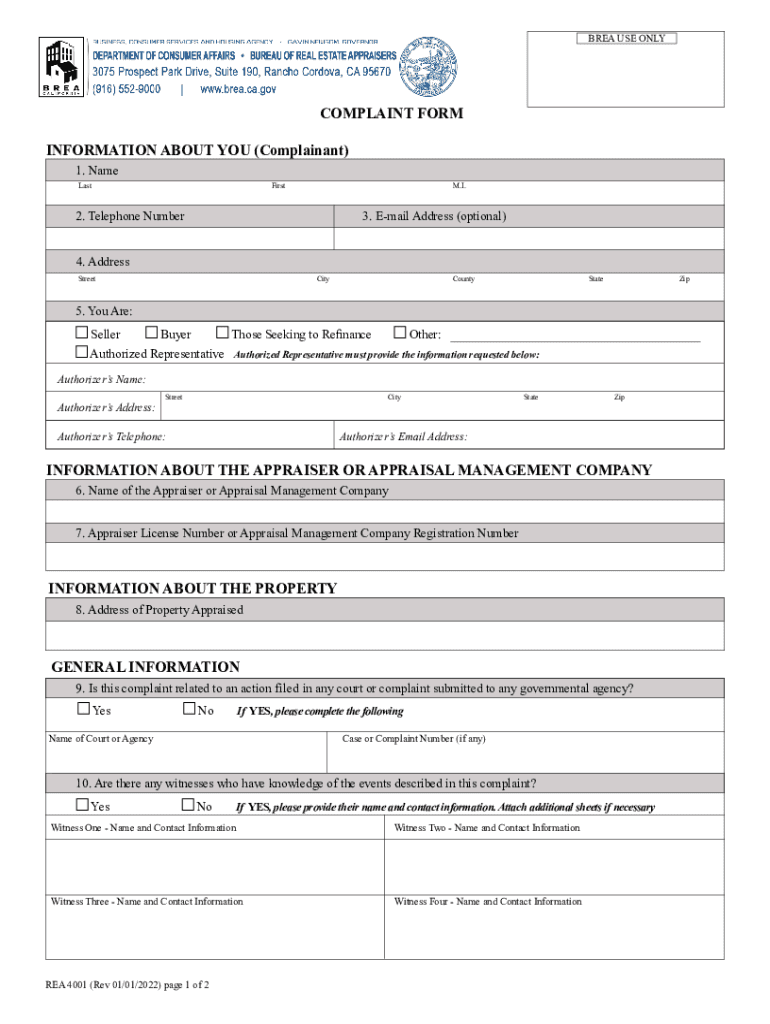
REA 4001 Complaint Form


What is the REA 4001 Complaint Form
The REA 4001 Complaint Form is a standardized document used to formally address grievances related to real estate transactions. This form allows individuals to report issues such as fraud, misrepresentation, or violations of real estate laws. By utilizing this form, complainants can ensure that their concerns are documented and submitted to the appropriate regulatory bodies for review and action.
How to use the REA 4001 Complaint Form
Using the REA 4001 Complaint Form involves several straightforward steps. First, gather all relevant information regarding the complaint, including details about the parties involved, the nature of the grievance, and any supporting documentation. Next, fill out the form accurately, ensuring that all required fields are completed. Finally, submit the form to the designated authority, either electronically or by mail, depending on the submission guidelines provided by the regulatory body.
Steps to complete the REA 4001 Complaint Form
Completing the REA 4001 Complaint Form requires careful attention to detail. Follow these steps for successful completion:
- Begin by downloading the form in PDF format from a reliable source.
- Enter your personal information, including your name, address, and contact details.
- Provide detailed information about the complaint, including dates, involved parties, and specific violations.
- Attach any supporting documents, such as contracts or correspondence related to the complaint.
- Review the form for accuracy and completeness before submission.
Legal use of the REA 4001 Complaint Form
The REA 4001 Complaint Form is legally recognized as a formal method for reporting grievances in real estate. To ensure its legal validity, it must be filled out correctly and submitted to the appropriate regulatory authority. Compliance with all relevant laws and regulations is essential, as improper use of the form may result in delays or dismissal of the complaint.
Key elements of the REA 4001 Complaint Form
Understanding the key elements of the REA 4001 Complaint Form is crucial for effective use. The form typically includes:
- Complainant's information: Name, address, and contact details.
- Respondent's information: Details of the party against whom the complaint is filed.
- Description of the complaint: A clear and concise explanation of the issues.
- Supporting documents: Any evidence that substantiates the complaint.
- Signature: The complainant must sign and date the form to validate the submission.
Form Submission Methods (Online / Mail / In-Person)
The REA 4001 Complaint Form can be submitted through various methods, depending on the guidelines set by the regulatory authority. Common submission methods include:
- Online: Many agencies offer an electronic submission option through their official websites.
- Mail: Complaints can be sent via postal service to the designated address provided by the regulatory body.
- In-Person: Some authorities allow for in-person submissions, providing an opportunity to discuss the complaint directly with officials.
Quick guide on how to complete rea 4001 complaint form
Effortlessly Prepare REA 4001 Complaint Form on Any Device
Digital document management has gained popularity among businesses and individuals. It serves as an ideal eco-friendly substitute for traditional printed and signed documents, allowing you to obtain the appropriate form and securely store it online. airSlate SignNow provides all the tools required to create, edit, and eSign your documents swiftly without delays. Manage REA 4001 Complaint Form on any device with the airSlate SignNow applications for Android or iOS and simplify any document-related process today.
Effortlessly Edit and eSign REA 4001 Complaint Form
- Find REA 4001 Complaint Form and click on Get Form to begin.
- Utilize the tools we offer to complete your form.
- Emphasize relevant sections of the documents or conceal sensitive information using tools that airSlate SignNow provides specifically for this purpose.
- Create your eSignature with the Sign tool, which takes just seconds and holds the same legal validity as a traditional written signature.
- Review the information and click the Done button to save your changes.
- Decide how you wish to deliver your form, via email, text message (SMS), or invite link, or download it to your computer.
Eliminate concerns about lost or misplaced documents, tedious form searching, or errors that necessitate printing new copies. airSlate SignNow addresses all your document management needs in just a few clicks from any device you prefer. Edit and eSign REA 4001 Complaint Form and ensure effective communication at every stage of the form preparation process with airSlate SignNow.
Create this form in 5 minutes or less
Create this form in 5 minutes!
People also ask
-
What is the rera complaint format pdf?
The rera complaint format pdf is a standardized template that individuals can use to file complaints against builders or developers under the Real Estate Regulatory Authority. This format helps ensure that all necessary information is included, facilitating a smoother complaint process.
-
How can airSlate SignNow assist in submitting a rera complaint format pdf?
airSlate SignNow streamlines the process of filling out and eSigning the rera complaint format pdf. With our platform, users can quickly edit the document, add necessary signatures, and securely send it to the relevant authorities without the hassle of printing and scanning.
-
Is there a cost to access the rera complaint format pdf with airSlate SignNow?
While the rera complaint format pdf itself may be available for free, using airSlate SignNow to manage and eSign documents comes with competitive pricing plans. This cost-effective solution enables businesses and individuals to handle all their document needs efficiently.
-
What features does airSlate SignNow offer for handling the rera complaint format pdf?
airSlate SignNow provides features such as document editing, electronic signatures, secure cloud storage, and integration with other applications. These functionalities make it an ideal tool for managing the rera complaint format pdf and other important documents.
-
Can I integrate other applications with airSlate SignNow when using the rera complaint format pdf?
Yes, airSlate SignNow offers seamless integrations with various applications including cloud storage services, CRMs, and project management tools. This ensures that users can easily manage their workflows and access the rera complaint format pdf from their preferred platforms.
-
What benefits does airSlate SignNow bring to users filing a rera complaint?
Using airSlate SignNow to file a rera complaint allows users to save time and reduce paperwork. Our electronic signature feature aids in faster approval processes, while the security measures in place protect sensitive information in the rera complaint format pdf.
-
How do I get started with airSlate SignNow for rera complaint format pdf?
Getting started with airSlate SignNow is straightforward. Sign up for an account, upload the rera complaint format pdf, and you can begin editing, eSigning, and sharing it immediately with minimal hassle.
Get more for REA 4001 Complaint Form
- California legal form 497299658
- Legal last will and testament form for a widow or widower with adult and minor children california
- Legal last will and testament form for divorced and remarried person with mine yours and ours children california
- Ca legal will 497299661 form
- Written revocation of will california form
- California persons form
- Notice to beneficiaries of being named in will california form
- Estate planning template microsoft word form
Find out other REA 4001 Complaint Form
- How To Integrate Sign in Banking
- How To Use Sign in Banking
- Help Me With Use Sign in Banking
- Can I Use Sign in Banking
- How Do I Install Sign in Banking
- How To Add Sign in Banking
- How Do I Add Sign in Banking
- How Can I Add Sign in Banking
- Can I Add Sign in Banking
- Help Me With Set Up Sign in Government
- How To Integrate eSign in Banking
- How To Use eSign in Banking
- How To Install eSign in Banking
- How To Add eSign in Banking
- How To Set Up eSign in Banking
- How To Save eSign in Banking
- How To Implement eSign in Banking
- How To Set Up eSign in Construction
- How To Integrate eSign in Doctors
- How To Use eSign in Doctors