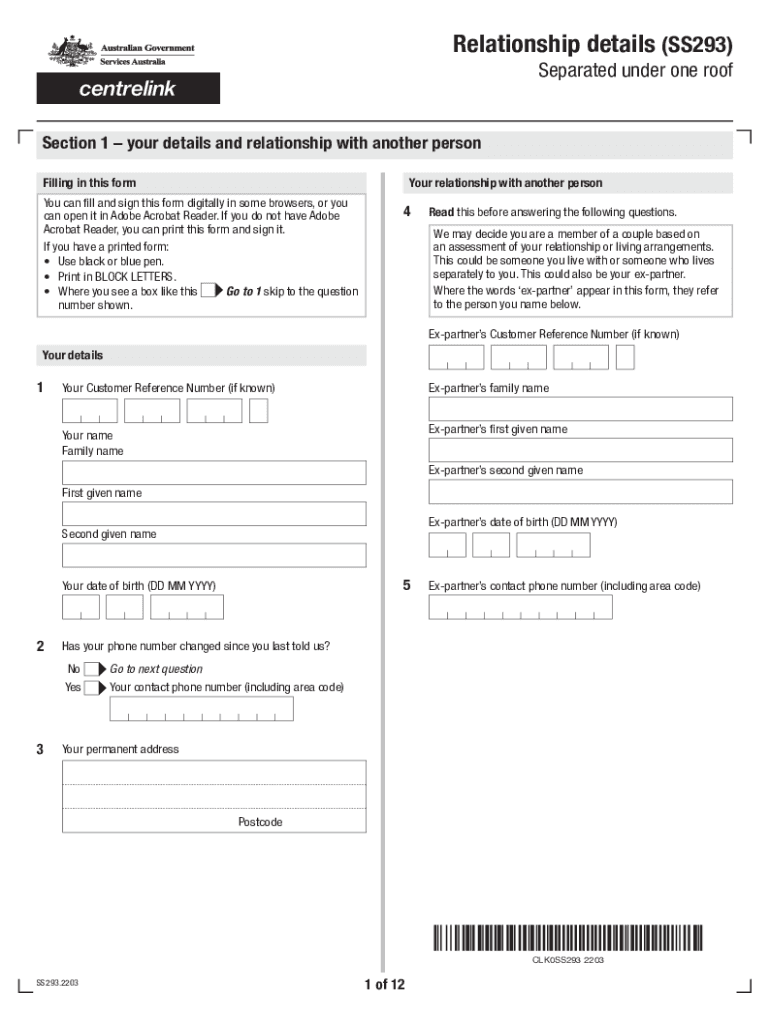
Relationship Details Separated under One Roof Form SS293


What is the Relationship Details Separated Under One Roof Form SS293
The Relationship Details Separated Under One Roof Form SS293 is a document used primarily in the context of Centrelink in Australia. This form is essential for individuals who are in a relationship but are living separately under one roof. It helps assess eligibility for various benefits and services provided by Centrelink. The form requires detailed information about the relationship status, living arrangements, and financial circumstances of the individuals involved.
How to use the Relationship Details Separated Under One Roof Form SS293
Using the SS293 form involves several steps to ensure it is filled out accurately. First, gather all necessary information regarding your relationship and living situation. This includes details about both parties, such as names, addresses, and financial information. Next, download the form from the appropriate government website or access it through Centrelink's online services. Fill out the form carefully, ensuring that all sections are completed. Once completed, submit the form as directed, either online or via mail, to ensure it is processed promptly.
Steps to complete the Relationship Details Separated Under One Roof Form SS293
Completing the SS293 form involves a systematic approach:
- Step 1: Download the form from the Centrelink website or access it through your online account.
- Step 2: Read the instructions carefully to understand what information is required.
- Step 3: Fill in personal details for both individuals, including names and addresses.
- Step 4: Provide information about your living arrangements and relationship status.
- Step 5: Include any relevant financial information that may affect your eligibility for benefits.
- Step 6: Review the completed form for accuracy before submission.
- Step 7: Submit the form through the designated method, ensuring you keep a copy for your records.
Legal use of the Relationship Details Separated Under One Roof Form SS293
The SS293 form is legally recognized as part of the documentation required by Centrelink to determine eligibility for financial support. It is important to complete the form truthfully and accurately, as providing false information can lead to penalties or loss of benefits. The form must comply with relevant laws and regulations governing social security and welfare in Australia, ensuring that the information provided is used appropriately by Centrelink for assessment purposes.
Key elements of the Relationship Details Separated Under One Roof Form SS293
Key elements of the SS293 form include:
- Personal Information: Names, addresses, and contact details of both parties.
- Relationship Status: A clear declaration of the nature of the relationship.
- Living Arrangements: Details about how and where both individuals reside.
- Financial Information: Income, assets, and any other financial details relevant to the assessment.
- Signature: Both parties must sign the form to validate the information provided.
Examples of using the Relationship Details Separated Under One Roof Form SS293
Examples of when to use the SS293 form include:
- When a couple is in a de facto relationship but resides in the same household due to financial constraints.
- When individuals are separated but still share living space for practical reasons, such as caring for children.
- In situations where one partner is temporarily living with the other due to unforeseen circumstances, such as job loss or health issues.
Quick guide on how to complete relationship details separated under one roof form ss293
Complete Relationship Details Separated Under One Roof Form SS293 effortlessly on any device
Digital document management has gained traction among businesses and individuals alike. It serves as an ideal environmentally friendly alternative to conventional printed and signed paperwork, allowing you to locate the necessary form and securely store it online. airSlate SignNow equips you with all the necessary tools to create, modify, and eSign your documents quickly without delays. Manage Relationship Details Separated Under One Roof Form SS293 on any device using airSlate SignNow's Android or iOS applications and simplify any document-related process today.
The easiest method to modify and eSign Relationship Details Separated Under One Roof Form SS293 seamlessly
- Find Relationship Details Separated Under One Roof Form SS293 and then click Get Form to initiate the process.
- Utilize the tools we provide to complete your document.
- Emphasize pertinent sections of the documents or redact confidential information with tools offered by airSlate SignNow specifically for that purpose.
- Generate your eSignature with the Sign feature, which takes mere seconds and holds the same legal validity as a conventional wet ink signature.
- Review all the details and then click on the Done button to save your modifications.
- Decide how you want to share your form, whether by email, SMS, or invite link, or download it to your computer.
Put aside concerns about lost or misplaced documents, tedious form searching, or mistakes that require reprinting new document copies. airSlate SignNow addresses all your document management requirements in just a few clicks from any device you prefer. Modify and eSign Relationship Details Separated Under One Roof Form SS293 to ensure effective communication at any step of the form preparation journey with airSlate SignNow.
Create this form in 5 minutes or less
Create this form in 5 minutes!
People also ask
-
What is the ss293 form and why would I need it?
The ss293 form is an important document used for various purposes, including tax filings and compliance with government regulations. Understanding the ss293 form download is essential for businesses and individuals who want to ensure they are meeting their legal obligations efficiently.
-
How can I download the ss293 form?
To download the ss293 form, simply visit our website and click on the dedicated download link provided. The ss293 form download process is streamlined for convenience, allowing you to access and print the form quickly without any hassle.
-
Is there a cost associated with downloading the ss293 form?
No, downloading the ss293 form is completely free through our platform. You can enjoy the benefits of the ss293 form download without incurring any charges, ensuring that you have access to essential documents at no cost.
-
What features does airSlate SignNow offer for document signing?
airSlate SignNow provides a variety of features for document signing, including customizable templates and secure eSignature solutions. This makes the ss293 form download and signing process seamless and compliant with legal standards.
-
Can I integrate airSlate SignNow with other applications?
Yes, airSlate SignNow supports integrations with numerous applications, such as Google Drive, Dropbox, and CRM tools. This means that once you download the ss293 form, you can easily manage it within your existing workflows.
-
What are the benefits of using airSlate SignNow for the ss293 form?
Using airSlate SignNow for the ss293 form download offers numerous benefits, including time-saving features and enhanced security. Our platform allows for quick document processing, ensuring you can focus on your business without the stress of paperwork.
-
Does airSlate SignNow provide customer support for issues related to the ss293 form?
Absolutely, our customer support team is available to assist you with any issues related to the ss293 form download and usage. We are committed to ensuring a smooth experience, so you can signNow out anytime you need help.
Get more for Relationship Details Separated Under One Roof Form SS293
- Warranty deed from limited partnership or llc is the grantor or grantee missouri form
- Missouri warranty form
- Warranty deed from one individual to three individuals as tenants in common missouri form
- Missouri warranty deed 497313507 form
- Missouri company corporation form
- Mo deed beneficiary 497313509 form
- Legal last will and testament form for single person with no children missouri
- Legal last will and testament form for a single person with minor children missouri
Find out other Relationship Details Separated Under One Roof Form SS293
- Sign Kentucky Real Estate Warranty Deed Myself
- Sign Louisiana Real Estate LLC Operating Agreement Myself
- Help Me With Sign Louisiana Real Estate Quitclaim Deed
- Sign Indiana Sports Rental Application Free
- Sign Kentucky Sports Stock Certificate Later
- How Can I Sign Maine Real Estate Separation Agreement
- How Do I Sign Massachusetts Real Estate LLC Operating Agreement
- Can I Sign Massachusetts Real Estate LLC Operating Agreement
- Sign Massachusetts Real Estate Quitclaim Deed Simple
- Sign Massachusetts Sports NDA Mobile
- Sign Minnesota Real Estate Rental Lease Agreement Now
- How To Sign Minnesota Real Estate Residential Lease Agreement
- Sign Mississippi Sports Confidentiality Agreement Computer
- Help Me With Sign Montana Sports Month To Month Lease
- Sign Mississippi Real Estate Warranty Deed Later
- How Can I Sign Mississippi Real Estate Affidavit Of Heirship
- How To Sign Missouri Real Estate Warranty Deed
- Sign Nebraska Real Estate Letter Of Intent Online
- Sign Nebraska Real Estate Limited Power Of Attorney Mobile
- How Do I Sign New Mexico Sports Limited Power Of Attorney