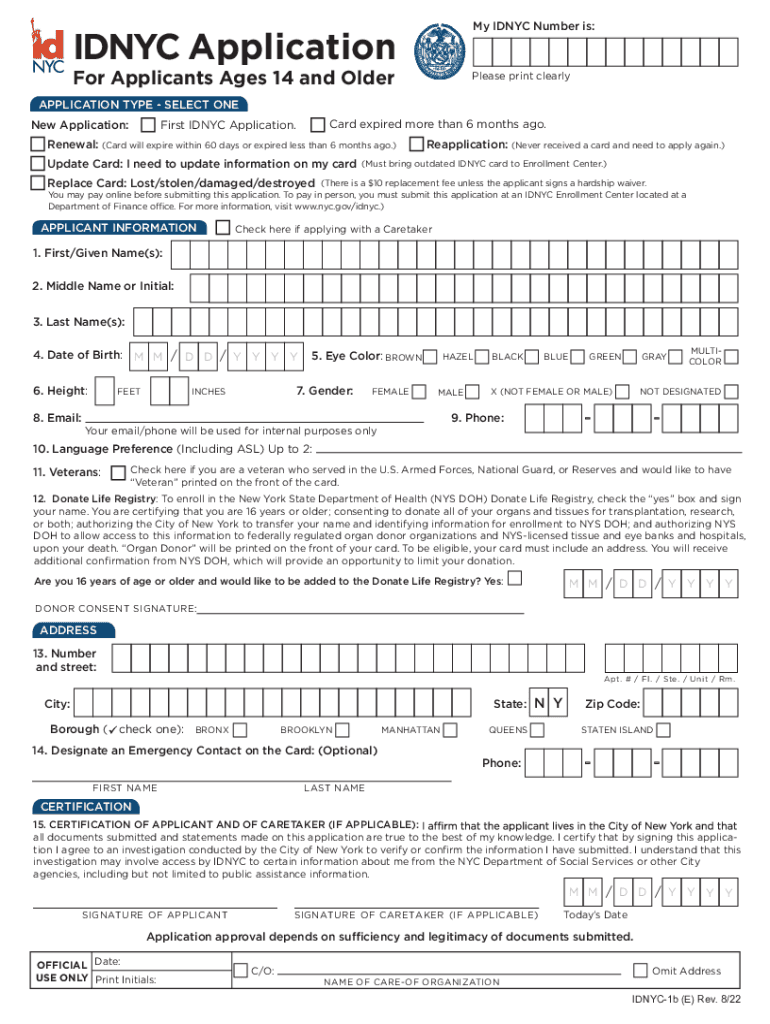
IDNYC Complaints, Status, and QuestionsNYC311IDNYCACCESS NYCStart Your IDNYC Application New York CityIDNYC Complaints, Status, Form


Understanding IDNYC Application Status
The IDNYC application status allows individuals to track the progress of their application for the New York City identification card. This online portal provides updates on whether the application is still in process, has been approved, or requires additional information. Users can easily check their IDNYC status by entering their application details on the official website. Regularly checking the status ensures that applicants are informed about their application and can respond promptly to any requests for further documentation or clarification.
Steps to Check Your IDNYC Status
To check your IDNYC status, follow these simple steps:
- Visit the official IDNYC online portal.
- Locate the section dedicated to application status checks.
- Enter the required information, such as your application number and personal details.
- Submit the information to view your current application status.
By following these steps, you can quickly and efficiently find out where your application stands in the processing queue.
Common Issues with IDNYC Applications
Applicants may encounter various issues while applying for or checking their IDNYC status. Some common problems include:
- Delayed processing times due to high application volumes.
- Missing or incorrect information submitted in the application.
- Technical difficulties with the online portal.
If you face any challenges, it is advisable to reach out to NYC311 for assistance or clarification on your application status.
Legal Validity of IDNYC
The IDNYC card is recognized as a valid form of identification in New York City. It serves various purposes, including access to city services, identification for banking, and more. Understanding the legal implications of holding an IDNYC card is crucial, as it ensures that you can utilize the benefits associated with it. The card is designed to be accessible to all residents, regardless of immigration status, promoting inclusivity within the community.
Renewing Your IDNYC Status
Renewing your IDNYC card is essential to maintain its validity. The renewal process typically involves checking your renewal status through the IDNYC online portal. To renew your IDNYC, you will need to provide updated personal information and may need to submit additional documentation. Keeping track of your renewal status ensures that you remain compliant with city regulations and continue to enjoy the benefits of your IDNYC card.
Accessing IDNYC Resources
The IDNYC online portal offers various resources to assist applicants and cardholders. These resources include FAQs, contact information for support, and details about services available to IDNYC holders. Utilizing these resources can help clarify any questions regarding your IDNYC application status and provide guidance on how to navigate the application process effectively.
Quick guide on how to complete idnyc online portal status
Handle idnyc online portal status seamlessly on any device
Digital document management has become increasingly favored by businesses and individuals alike. It serves as an excellent environmentally friendly alternative to conventional printed and signed papers, allowing you to easily locate the correct document and securely store it online. airSlate SignNow provides you with all the tools necessary to create, modify, and electronically sign your files swiftly without any hold-ups. Manage idnyc application status on any device using the airSlate SignNow Android or iOS applications and enhance any document-related procedure today.
The easiest way to modify and electronically sign idnyc check status effortlessly
- Find idnyc renewal status check and click Get Form to initiate.
- Utilize the tools we provide to complete your document.
- Emphasize important parts of the documentation or obscure sensitive details with tools that airSlate SignNow provides specifically for that purpose.
- Create your eSignature with the Sign tool, which only takes a few seconds and carries the same legal validity as an old-fashioned handwritten signature.
- Review the details and click on the Done button to save your modifications.
- Select how you wish to send your document, via email, SMS, or invitation link, or download it to your computer.
Eliminate concerns about lost or misplaced documents, tedious searches for forms, or mistakes that necessitate printing new copies. airSlate SignNow meets all your document management needs in just a few clicks from your chosen device. Alter and eSign idnyc online portal to guarantee excellent communication throughout the document preparation phase with airSlate SignNow.
Create this form in 5 minutes or less
Create this form in 5 minutes!
People also ask nycid application status
-
What is airSlate SignNow, and how does it relate to id nyc?
airSlate SignNow is a comprehensive eSigning solution that enables businesses to send, sign, and manage documents electronically. For businesses in the id nyc sector, our platform streamlines document workflows and enhances efficiency, making it ideal for organizations needing to manage identification processes.
-
How much does airSlate SignNow cost in relation to id nyc?
airSlate SignNow offers several pricing plans, allowing businesses in id nyc to choose an option that fits their budget. Our flexible pricing structure provides cost-effective solutions for businesses of all sizes, ensuring that you get value for your investment in document management.
-
What features of airSlate SignNow are beneficial for id nyc businesses?
Key features of airSlate SignNow that benefit id nyc businesses include advanced eSignature capabilities, customizable templates, and real-time tracking of document status. These features simplify the signing process, reduce paper usage, and enhance compliance, a critical aspect for identification-related tasks.
-
Can airSlate SignNow integrate with other tools used for id nyc applications?
Yes, airSlate SignNow seamlessly integrates with various third-party applications, which is especially useful for id nyc businesses. Whether you need to connect with CRM software, project management tools, or cloud storage solutions, our platform ensures a smooth workflow without disruptions.
-
Is airSlate SignNow secure for handling sensitive id nyc documents?
Absolutely! airSlate SignNow employs high-level encryption and complies with various regulations to protect sensitive documents, making it a secure choice for id nyc applications. Our commitment to security means you can confidently send and sign documents without worrying about data bsignNowes.
-
How does airSlate SignNow improve productivity for id nyc teams?
airSlate SignNow enhances productivity for id nyc teams by reducing the time spent on manual paperwork. With our user-friendly interface and automation features, teams can focus on core tasks rather than getting bogged down in administrative work, leading to better outcomes and faster responses.
-
What support does airSlate SignNow provide for id nyc users?
We offer comprehensive support for airSlate SignNow users, including live chat, email assistance, and detailed online resources. For id nyc customers, our support team understands specific industry challenges and is dedicated to helping you maximize the effectiveness of our eSigning solution.
Get more for nyc card
- Film tax creditmonthly reportingform08 fform qxd film
- On lines 1 through 10 below enter the amount of compensation for each tax form
- An introductory guide to creating local budgets lane county form
- Wedding dress contract template form
- Wedding event contract template form
- Wedding event planner contract template form
- Wedding film contract template form
- Wedding florist contract template form
Find out other idnyc tracking
- eSignature Michigan Internship Contract Computer
- Can I eSignature Nebraska Student Data Sheet
- How To eSignature Michigan Application for University
- eSignature North Carolina Weekly Class Evaluation Now
- eSignature Colorado Medical Power of Attorney Template Fast
- Help Me With eSignature Florida Medical Power of Attorney Template
- eSignature Iowa Medical Power of Attorney Template Safe
- eSignature Nevada Medical Power of Attorney Template Secure
- eSignature Arkansas Nanny Contract Template Secure
- eSignature Wyoming New Patient Registration Mobile
- eSignature Hawaii Memorandum of Agreement Template Online
- eSignature Hawaii Memorandum of Agreement Template Mobile
- eSignature New Jersey Memorandum of Agreement Template Safe
- eSignature Georgia Shareholder Agreement Template Mobile
- Help Me With eSignature Arkansas Cooperative Agreement Template
- eSignature Maryland Cooperative Agreement Template Simple
- eSignature Massachusetts Redemption Agreement Simple
- eSignature North Carolina Redemption Agreement Mobile
- eSignature Utah Equipment Rental Agreement Template Now
- Help Me With eSignature Texas Construction Contract Template