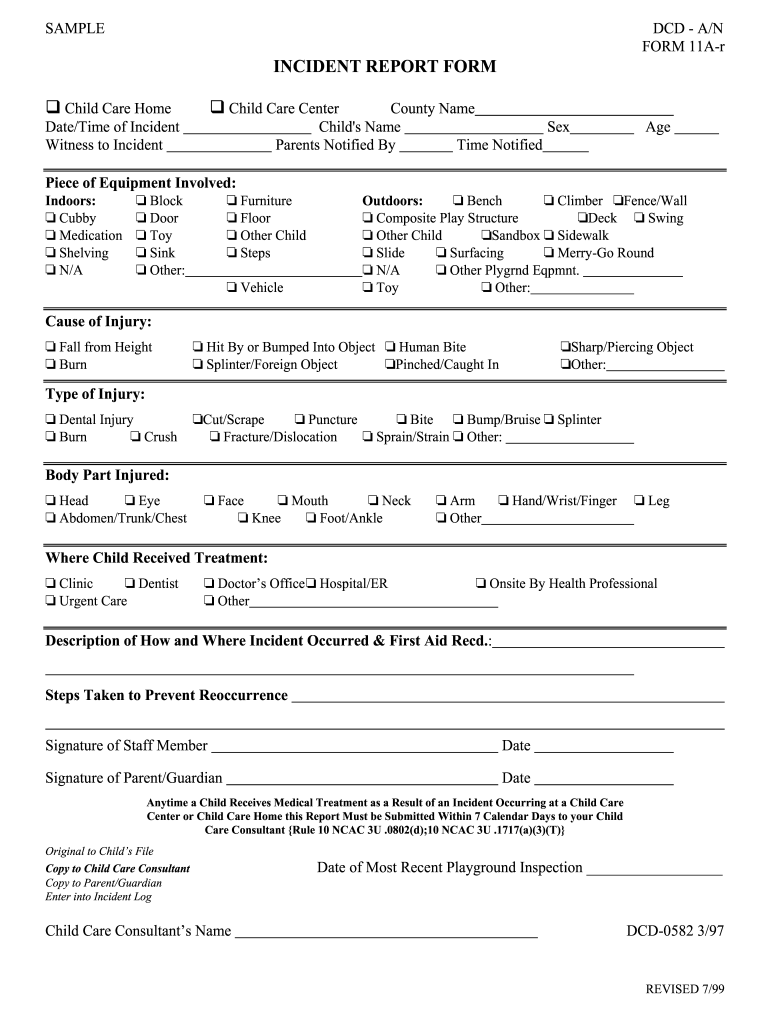
Incident Report Example Writing Childcare Form


Key elements of the incident report child care
An effective incident report in child care should include several key elements to ensure clarity and compliance. These elements typically encompass:
- Date and time: Clearly state when the incident occurred.
- Location: Specify where the incident took place within the facility.
- Individuals involved: List the names of children, staff, and any witnesses.
- Description of the incident: Provide a detailed account of what happened, including actions taken.
- Injuries sustained: Document any injuries, even if they appear minor.
- Follow-up actions: Note any immediate actions taken in response to the incident.
Steps to complete the incident report child care
Completing an incident report in child care involves a systematic approach to ensure all necessary information is captured accurately. Follow these steps:
- Gather information: Collect details from those involved or present during the incident.
- Fill out the report: Use a structured format to include all key elements, ensuring clarity.
- Review the report: Check for completeness and accuracy before finalizing.
- Submit the report: Ensure it is submitted to the appropriate authority within the organization.
- Store the report: Keep a copy for your records, following any regulatory requirements.
Legal use of the incident report child care
Understanding the legal implications of an incident report in child care is essential for compliance and protection. These reports serve as official documentation that can be referenced in legal matters, such as:
- Liability claims: A well-documented report can help defend against claims of negligence.
- Regulatory compliance: Many states require incident reports to be maintained for licensing purposes.
- Insurance purposes: Insurance companies may require detailed reports for claims related to incidents.
How to use the incident report child care
Using an incident report effectively involves understanding its purpose and how to leverage it for future improvements. Consider the following:
- Training tool: Use reports to train staff on handling similar incidents in the future.
- Policy development: Analyze reports to identify patterns that may necessitate changes in policies or procedures.
- Communication: Share relevant details with parents or guardians while maintaining confidentiality.
Examples of using the incident report child care
Real-world examples can illustrate the importance of incident reports in child care settings. Common scenarios include:
- Accidents: Documenting a child’s fall during playtime can help identify safety improvements.
- Behavioral incidents: Reporting aggressive behavior among children can assist in developing intervention strategies.
- Health-related incidents: Noting instances of illness can help track outbreaks and inform health policies.
Quick guide on how to complete how to write incident report in childcare form
Complete Incident Report Example Writing Childcare effortlessly on any gadget
Web-based document management has become increasingly popular among enterprises and individuals. It offers an ideal eco-friendly substitute to conventional printed and signed documents, as you can locate the appropriate form and securely store it online. airSlate SignNow equips you with all the features you require to create, modify, and eSign your documents promptly without interruptions. Manage Incident Report Example Writing Childcare on any gadget with airSlate SignNow Android or iOS applications and enhance any document-focused process today.
The simplest way to modify and eSign Incident Report Example Writing Childcare with ease
- Obtain Incident Report Example Writing Childcare and click Get Form to begin.
- Utilize the tools we provide to complete your form.
- Mark important sections of the documents or conceal sensitive information with tools that airSlate SignNow offers specifically for that purpose.
- Create your signature using the Sign tool, which takes mere seconds and holds the same legal validity as a traditional handwritten signature.
- Review the information and click on the Done button to save your modifications.
- Choose how you want to send your form, via email, text message (SMS), or invitation link, or download it to your computer.
Forget about lost or misplaced documents, frustrating form searches, or errors that require printing new document copies. airSlate SignNow addresses your requirements in document management in just a few clicks from any device of your choice. Edit and eSign Incident Report Example Writing Childcare and ensure excellent communication at every stage of the form preparation process with airSlate SignNow.
Create this form in 5 minutes or less
FAQs
-
How can I write script to fill form to any website?
User-9433279705333909067 already mentioned Selenium, so I will list another library I have personally used extensively in Java: HtmlUnit. Basically it is a web browser that you control with your code. You can tell it to load up a web page, and then you have access to all the underlying HTML code, so it is useful to have an understanding of HTML objects and attributes.Once you load up a webpage with a form, you can fill values in to the text boxes just like a normal user would, and then call the click() function on the submit button, just like a user would. Is the form only accessible after you log in? No problem, just load up the login page first and enter your username and password at the start of your program, and the program will log in and then be able to access the form.HtmlUnit and Selenium are very useful when it comes to automating web activities or gathering data from websites. Another useful example is making a program that will gather a list of search results into an array, and either print the URLs to a text file or do something else with them in the code. Yet another might be to refresh the page of a currency conversion calculator every minute and record the current exchange rate. A program that I made in college when I was broke would go online and fill out the customer satisfaction survey at a local fast food restaurant and get the code generated at the end so I could get a free sandwich from the restaurant. It would take almost 10 minutes to fill out the survey even if you filled the answers in as fast as you could, but the program I wrote could finish the survey in under a minute.Learning HtmlUnit is how I first started making programs that would access the internet, and I recommend it to anybody who wants to further expand their programming knowledge and skills.
-
How do I write qualification details in order to fill out the AIIMS application form if a student is appearing in 12th standard?
There must be provision in the form for those who are taking 12 th board exam this year , so go through the form properly before filling it .
-
Why don't schools teach children about taxes and bills and things that they will definitely need to know as adults to get by in life?
Departments of education and school districts always have to make decisions about what to include in their curriculum. There are a lot of life skills that people need that aren't taught in school. The question is should those skills be taught in schools?I teach high school, so I'll talk about that. The typical high school curriculum is supposed to give students a broad-based education that prepares them to be citizens in a democracy and to be able to think critically. For a democracy to work, we need educated, discerning citizens with the ability to make good decisions based on evidence and objective thought. In theory, people who are well informed about history, culture, science, mathematics, etc., and are capable of critical, unbiased thinking, will have the tools to participate in a democracy and make good decisions for themselves and for society at large. In addition to that, they should be learning how to be learners, how to do effective, basic research, and collaborate with other people. If that happens, figuring out how to do procedural tasks in real life should not provide much of a challenge. We can't possibly teach every necessary life skill people need, but we can help students become better at knowing how to acquire the skills they need. Should we teach them how to change a tire when they can easily consult a book or search the internet to find step by step instructions for that? Should we teach them how to balance a check book or teach them how to think mathematically and make sense of problems so that the simple task of balancing a check book (which requires simple arithmetic and the ability to enter numbers and words in columns and rows in obvious ways) is easy for them to figure out. If we teach them to be good at critical thinking and have some problem solving skills they will be able to apply those overarching skills to all sorts of every day tasks that shouldn't be difficult for someone with decent cognitive ability to figure out. It's analogous to asking why a culinary school didn't teach its students the steps and ingredients to a specific recipe. The school taught them about more general food preparation and food science skills so that they can figure out how to make a lot of specific recipes without much trouble. They're also able to create their own recipes.So, do we want citizens with very specific skill sets that they need to get through day to day life or do we want citizens with critical thinking, problem solving, and other overarching cognitive skills that will allow them to easily acquire ANY simple, procedural skill they may come to need at any point in their lives?
-
How can I fill out Google's intern host matching form to optimize my chances of receiving a match?
I was selected for a summer internship 2016.I tried to be very open while filling the preference form: I choose many products as my favorite products and I said I'm open about the team I want to join.I even was very open in the location and start date to get host matching interviews (I negotiated the start date in the interview until both me and my host were happy.) You could ask your recruiter to review your form (there are very cool and could help you a lot since they have a bigger experience).Do a search on the potential team.Before the interviews, try to find smart question that you are going to ask for the potential host (do a search on the team to find nice and deep questions to impress your host). Prepare well your resume.You are very likely not going to get algorithm/data structure questions like in the first round. It's going to be just some friendly chat if you are lucky. If your potential team is working on something like machine learning, expect that they are going to ask you questions about machine learning, courses related to machine learning you have and relevant experience (projects, internship). Of course you have to study that before the interview. Take as long time as you need if you feel rusty. It takes some time to get ready for the host matching (it's less than the technical interview) but it's worth it of course.
-
How can I fill out a form to become a pilot in Nepal?
Obtain the forms. Read the forms. Add correct information.
Create this form in 5 minutes!
How to create an eSignature for the how to write incident report in childcare form
How to make an eSignature for your How To Write Incident Report In Childcare Form in the online mode
How to generate an eSignature for your How To Write Incident Report In Childcare Form in Google Chrome
How to make an electronic signature for putting it on the How To Write Incident Report In Childcare Form in Gmail
How to make an eSignature for the How To Write Incident Report In Childcare Form right from your mobile device
How to generate an eSignature for the How To Write Incident Report In Childcare Form on iOS
How to make an eSignature for the How To Write Incident Report In Childcare Form on Android devices
People also ask
-
What is an incident report childcare example?
An incident report childcare example is a documented record detailing any incidents or accidents that occur in a childcare setting. This example helps caregivers and administrators maintain accurate records of events, ensuring compliance with safety regulations and enhancing transparency.
-
How does airSlate SignNow simplify incident report management?
airSlate SignNow simplifies incident report management by providing an intuitive eSigning platform that allows for easy document creation and sharing. With features tailored for childcare providers, it enables quick drafting of incident report templates that can be completed and signed electronically.
-
What pricing plans are available for using airSlate SignNow for incident reports?
airSlate SignNow offers flexible pricing plans to accommodate various business needs. Each plan includes features that allow for efficient creation and management of incident report childcare examples, ensuring you find a suitable option for your childcare facility's budget.
-
Can I customize the incident report childcare example templates in airSlate SignNow?
Yes, you can fully customize incident report childcare example templates in airSlate SignNow. The platform allows you to modify fields and add specific information relevant to your childcare setting, ensuring that the reports reflect your unique requirements.
-
What are the benefits of using airSlate SignNow for incident reports?
The benefits of using airSlate SignNow for incident reports include streamlined workflows, reduced paperwork, and improved data accuracy. By implementing this solution, childcare providers can enhance their reporting processes, ensuring incidents are documented and addressed effectively.
-
Does airSlate SignNow integrate with other software for childcare management?
Yes, airSlate SignNow integrates with a range of childcare management software, allowing for seamless communication and data sharing. These integrations enable users to create and manage incident report childcare examples without interrupting their existing workflows.
-
How secure is the information shared in incident reports through airSlate SignNow?
airSlate SignNow ensures that all information shared in incident reports is securely protected through advanced encryption and compliance with industry standards. You can confidently manage sensitive data, knowing that your incident report childcare examples are kept safe and confidential.
Get more for Incident Report Example Writing Childcare
- Concrete mason contractor package new york form
- Demolition contractor package new york form
- Security contractor package new york form
- Insulation contractor package new york form
- Paving contractor package new york form
- Site work contractor package new york form
- Siding contractor package new york form
- Refrigeration contractor package new york form
Find out other Incident Report Example Writing Childcare
- eSignature Maine Business Operations Living Will Online
- eSignature Louisiana Car Dealer Profit And Loss Statement Easy
- How To eSignature Maryland Business Operations Business Letter Template
- How Do I eSignature Arizona Charity Rental Application
- How To eSignature Minnesota Car Dealer Bill Of Lading
- eSignature Delaware Charity Quitclaim Deed Computer
- eSignature Colorado Charity LLC Operating Agreement Now
- eSignature Missouri Car Dealer Purchase Order Template Easy
- eSignature Indiana Charity Residential Lease Agreement Simple
- How Can I eSignature Maine Charity Quitclaim Deed
- How Do I eSignature Michigan Charity LLC Operating Agreement
- eSignature North Carolina Car Dealer NDA Now
- eSignature Missouri Charity Living Will Mobile
- eSignature New Jersey Business Operations Memorandum Of Understanding Computer
- eSignature North Dakota Car Dealer Lease Agreement Safe
- eSignature Oklahoma Car Dealer Warranty Deed Easy
- eSignature Oregon Car Dealer Rental Lease Agreement Safe
- eSignature South Carolina Charity Confidentiality Agreement Easy
- Can I eSignature Tennessee Car Dealer Limited Power Of Attorney
- eSignature Utah Car Dealer Cease And Desist Letter Secure